It might be easier if instead of unwraping using the 'smart projections' you use the sphere option.
It will create a much more understandable map that will be easier to texture (it is how I texture asteroids).
Texture Unwraping Type 2
This method is suited to spherical ships and asteroids.
First select you model and go to Mesh > UV Unwrap > Sphere projection
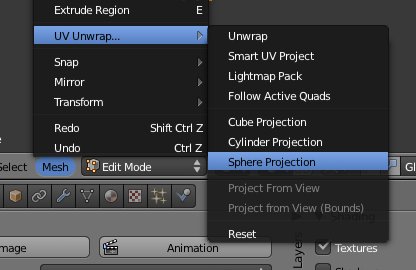
In the texture window you will probably have something like this:
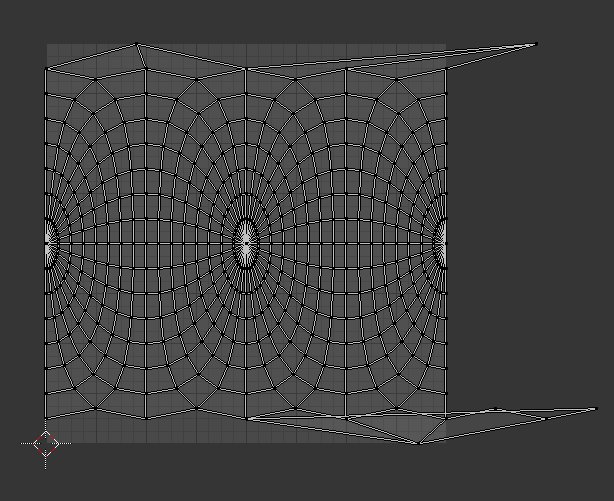
Now select the vertexes that are not on the square (one by one) and for each one press 'g' and move them onto the square so they look clean (lined up with no extremes, like below)
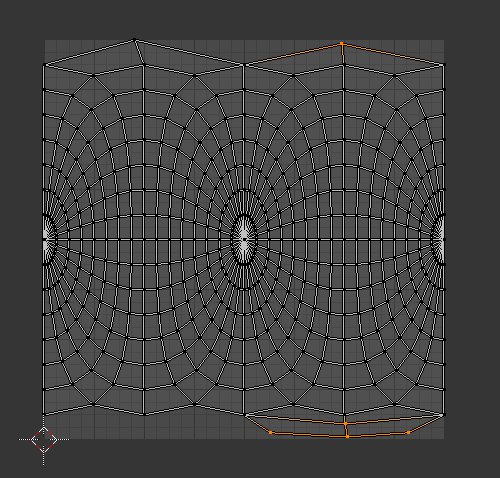
the vertexes highlighted show which ones that I moved, you will notice that the map looks much tidier.
You can now either texture-paint onto your model or export the image and texture it with Gimp or Photoshop.
Remeber that this method only works with spherical (or slightly spherical) models.





