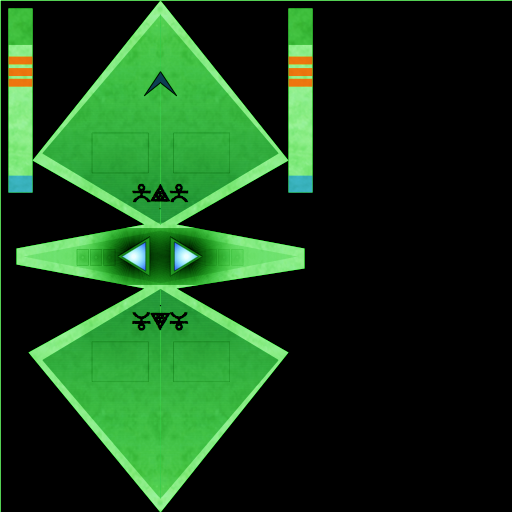How do I change a ship color?
Moderators: winston, another_commander
- RyanHoots
- ---- E L I T E ----

- Posts: 958
- Joined: Fri May 20, 2011 8:10 pm
- Location: Nowhere
- Contact:
How do I change a ship color?
I am working on an OXP for I novel I wrote, so I can fly in the ship from my book. How do you change the color of an already installed ship, in my case making a Krait green? Thanks for your help.
- Commander McLane
- ---- E L I T E ----

- Posts: 9520
- Joined: Thu Dec 14, 2006 9:08 am
- Location: a Hacker Outpost in a moderately remote area
- Contact:
Re: How do I change a ship color?
You need a different (green) texture. That's basically a picture of the ship's exterior, saved as a PNG.
As a crude approach you could take the original texture and colour it in green.
As a crude approach you could take the original texture and colour it in green.
- RyanHoots
- ---- E L I T E ----

- Posts: 958
- Joined: Fri May 20, 2011 8:10 pm
- Location: Nowhere
- Contact:
Re: How do I change a ship color?
Thank you, I'll try that.Commander McLane wrote:You need a different (green) texture. That's basically a picture of the ship's exterior, saved as a PNG.
As a crude approach you could take the original texture and colour it in green.
- RyanHoots
- ---- E L I T E ----

- Posts: 958
- Joined: Fri May 20, 2011 8:10 pm
- Location: Nowhere
- Contact:
Re: How do I change a ship color?
I need help. Nothing I try works. Here is my code so far, I am sure they are in the right directory:
shipdata.plist:
<?xml version="1.0" encoding="UTF-8"?>
<!DOCTYPE plist PUBLIC "-//Apple Computer//DTD PLIST 1.0//EN" "http://www.apple.com/DTDs PropertyList-1.0.dtd">
<plist version="1.0">
<dict>
<key>anguis</key>
<dict>
<key>like_ship</key>
<string>krait</string>
<key>name</key>
<string>Anguis Primus</string>
</dict>
</dict>
demoships.plist:
<?xml version="1.0" encoding="UTF-8"?>
<!DOCTYPE plist PUBLIC "-//Apple Computer//DTD PLIST 1.0//EN" "http://www.apple.com/DTDs/PropertyList-1.0.dtd">
<plist version="1.0">
<array>
<string>anguis</string>
</array>
</plist>
</plist>
shipdata.plist:
<?xml version="1.0" encoding="UTF-8"?>
<!DOCTYPE plist PUBLIC "-//Apple Computer//DTD PLIST 1.0//EN" "http://www.apple.com/DTDs PropertyList-1.0.dtd">
<plist version="1.0">
<dict>
<key>anguis</key>
<dict>
<key>like_ship</key>
<string>krait</string>
<key>name</key>
<string>Anguis Primus</string>
</dict>
</dict>
demoships.plist:
<?xml version="1.0" encoding="UTF-8"?>
<!DOCTYPE plist PUBLIC "-//Apple Computer//DTD PLIST 1.0//EN" "http://www.apple.com/DTDs/PropertyList-1.0.dtd">
<plist version="1.0">
<array>
<string>anguis</string>
</array>
</plist>
</plist>
- RyanHoots
- ---- E L I T E ----

- Posts: 958
- Joined: Fri May 20, 2011 8:10 pm
- Location: Nowhere
- Contact:
Re: How do I change a ship color?
Thanks, as soon as I have my .plist code I'll modify that to look like the one in the book.Staer9 wrote:Try this one:
- Staer9
- ---- E L I T E ----

- Posts: 570
- Joined: Fri Feb 18, 2011 4:53 pm
- Location: Hatfield, Hertfordshire (poor industrial)
Re: How do I change a ship color?
your shipdata should look like this:
Code: Select all
{
"anguis" =
{
like_ship = "krait";
roles = "anguis";
model = "krait_redux.dat";
name = "Anguis Primus";
materials =
{
"krait_redux.png" =
{
diffuse_map = "your texture name here";
};
};
};
}

- RyanHoots
- ---- E L I T E ----

- Posts: 958
- Joined: Fri May 20, 2011 8:10 pm
- Location: Nowhere
- Contact:
Re: How do I change a ship color?
ThanksStaer9 wrote:your shipdata should look like this:
Code: Select all
{ "anguis" = { like_ship = "krait"; roles = "anguis"; model = "krait_redux.dat"; name = "Anguis Primus"; materials = { "krait_redux.png" = { diffuse_map = "your texture name here"; }; }; }; }
- RyanHoots
- ---- E L I T E ----

- Posts: 958
- Joined: Fri May 20, 2011 8:10 pm
- Location: Nowhere
- Contact:
Re: How do I change a ship color?
Still having trouble.  I think I need someone to do the OXPing for me. If you would like to do it, send me PM and I'll reply with the top-secret plans for the ship.
I think I need someone to do the OXPing for me. If you would like to do it, send me PM and I'll reply with the top-secret plans for the ship.  I'll still be working on it.
I'll still be working on it.
- Smivs
- Retired Assassin

- Posts: 8408
- Joined: Tue Feb 09, 2010 11:31 am
- Location: Lost in space
- Contact:
Re: How do I change a ship color?
Just checking you've constructed the OXP correctly.
The shipdata.plist and demoships.plist should be in the 'Config' folder, and the texture should be in the 'Textures' folder.
Assuming this Krait is going to be an NPC, it will need a role. This could be a custom role as Staer9 suggested, or one of the standard roles. If you use a custom role you will need some way of spawning the ship, such as a short script, otherwise it won't appear.
The shipdata.plist and demoships.plist should be in the 'Config' folder, and the texture should be in the 'Textures' folder.
Assuming this Krait is going to be an NPC, it will need a role. This could be a custom role as Staer9 suggested, or one of the standard roles. If you use a custom role you will need some way of spawning the ship, such as a short script, otherwise it won't appear.
Commander Smivs, the friendliest Gourd this side of Riedquat.
- Staer9
- ---- E L I T E ----

- Posts: 570
- Joined: Fri Feb 18, 2011 4:53 pm
- Location: Hatfield, Hertfordshire (poor industrial)
Re: How do I change a ship color?
to get this ship to appear outside a station when you launch use this code and name it "script.js" and place it in the Config folder
Code: Select all
// Configuration -- customize here
this.role = "anguis";
this.count = 1;
// Standard attributes
this.name = "Spawn-" + this.role;
this.author = "Staer9";
this.copyright = "This script is hereby placed in the public domain.";
this.version = "1.0";
this.description = "Script to make several ships of a given role appear at the witchpoint after every jump."
this.shipWillLaunchFromStation = function()
{
system.legacy_addSystemShips(this.role, this.count, 1.0);
log("testscript.spawn", "Generated " + this.count + " " + this.role + " for testing purposes.");
}