=============
Version: 2.0.2
Required Oolite Version: 1.87
Author: Gilberto Agostinho (gsagostinho)
Credits: based on phkb's Xenon HUD
License: CC-BY-NC-SA 3.0
=============
Hi all,
I am happy to finally release my Dangerous HUD, a HUD based on the style of Elite Dangerous, featuring an orange, blue, green or pink theme for both the HUD and for the GUI, cockpit views, glass effect, monitor effect for aft view, new sounds effects (ECM, hyperjumps, low energy, missile warning), custom made warnings signs, HUD animations including a pulsating scanner. Based on phkb's Xenon HUD.
Tested with vanilla Oolite as well as with BGS (Backgroundset) and Xenon UI OXPs, all of which work fine with the orange color scheme. Be warned that this HUD is more CPU intensive than your standard HUD, so a weak machine may not run it very well.
Finally, if you also happen to play Elite Dangerous at the same time as Oolite, you perhaps would like to take a look at mine Dangerous Keyconfig OXP which remaps Oolite's keyboard controls in a similar way as Elite Dangerous, so that one does not go crazy getting used to two different keyboard layouts for the same functions (link also below).
This HUD features a full cockpit:
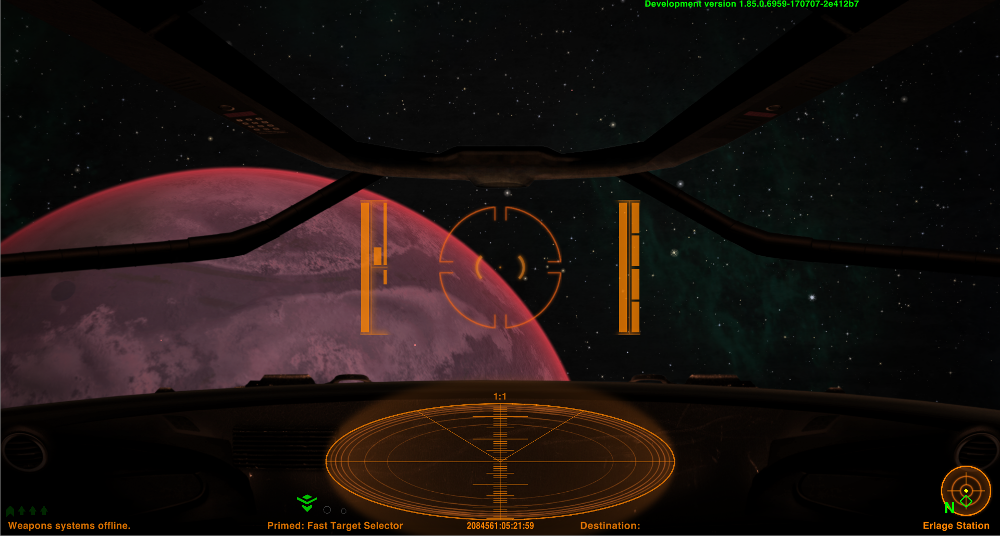
All views feature a glass effect (though difficult to see in low resolution static images here in the forum):

This is the side view:

The aft view simulates a screen:
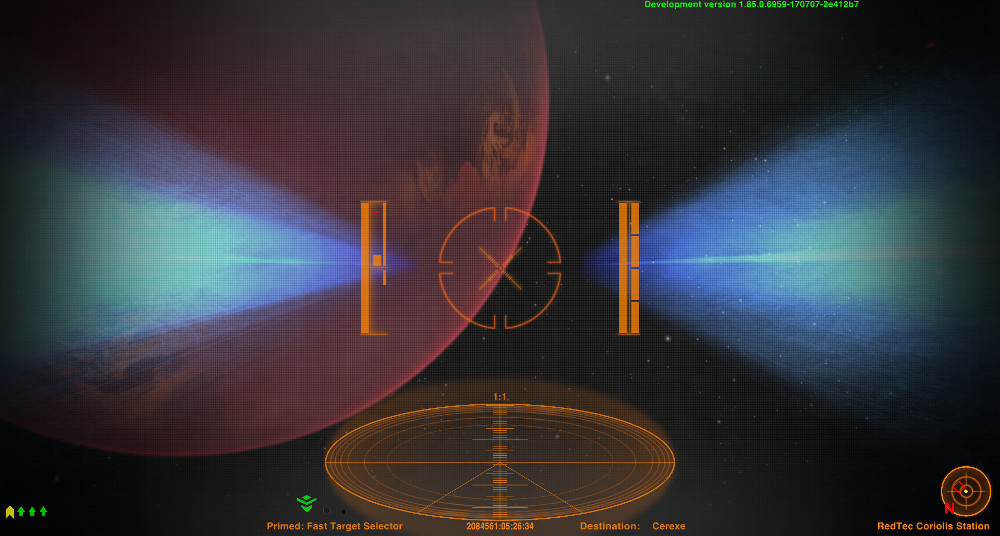
New warning messages, this is the missile warning:
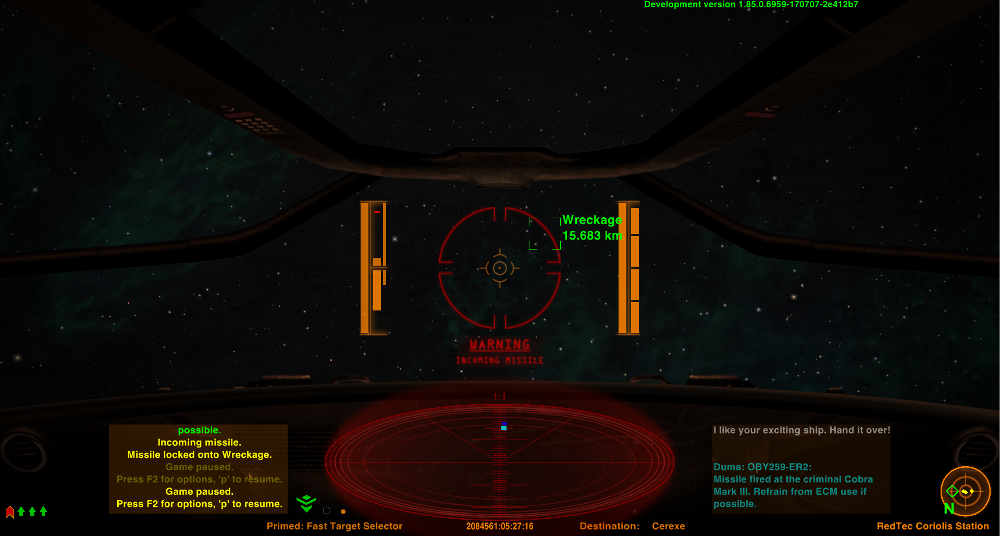
And here are the critical energy level warning and shields offline warning:
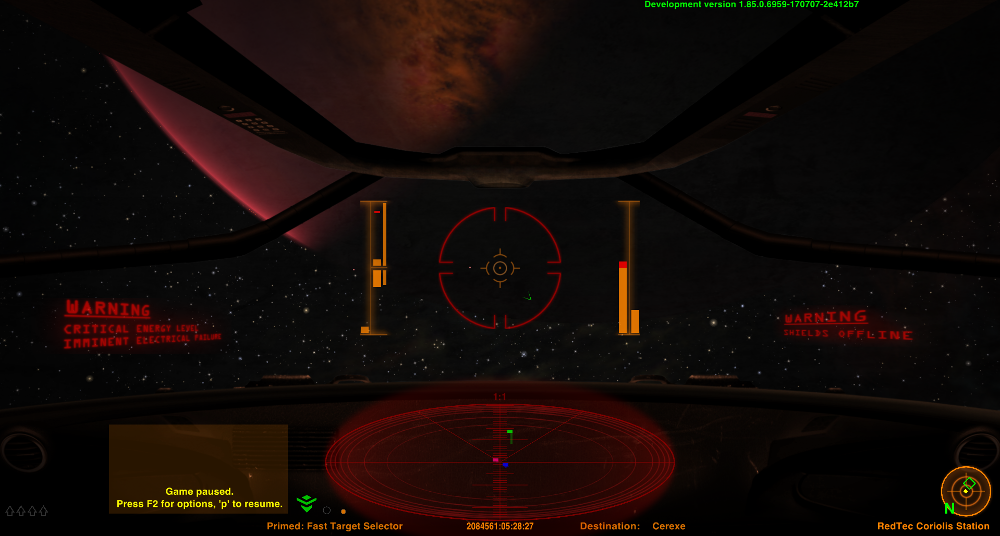
Other colours:
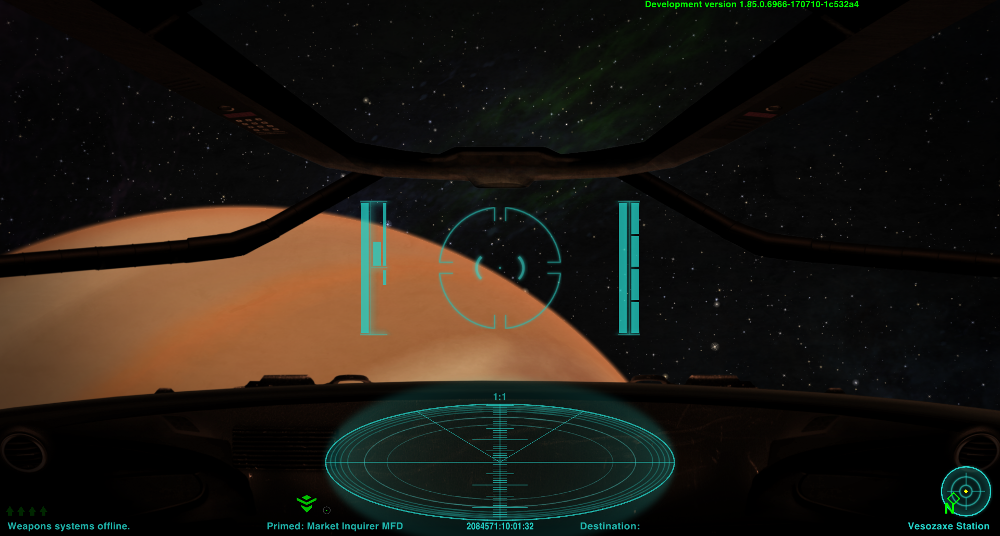
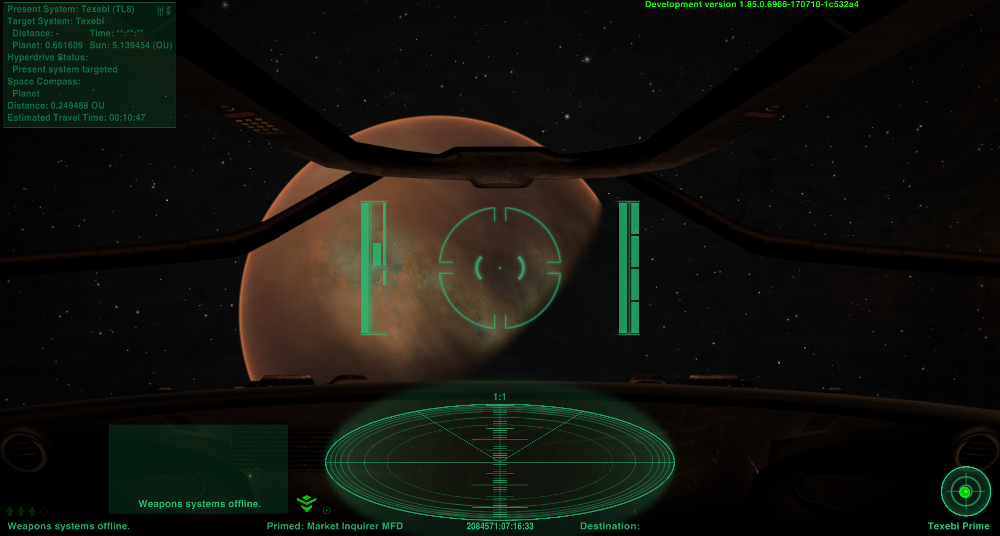
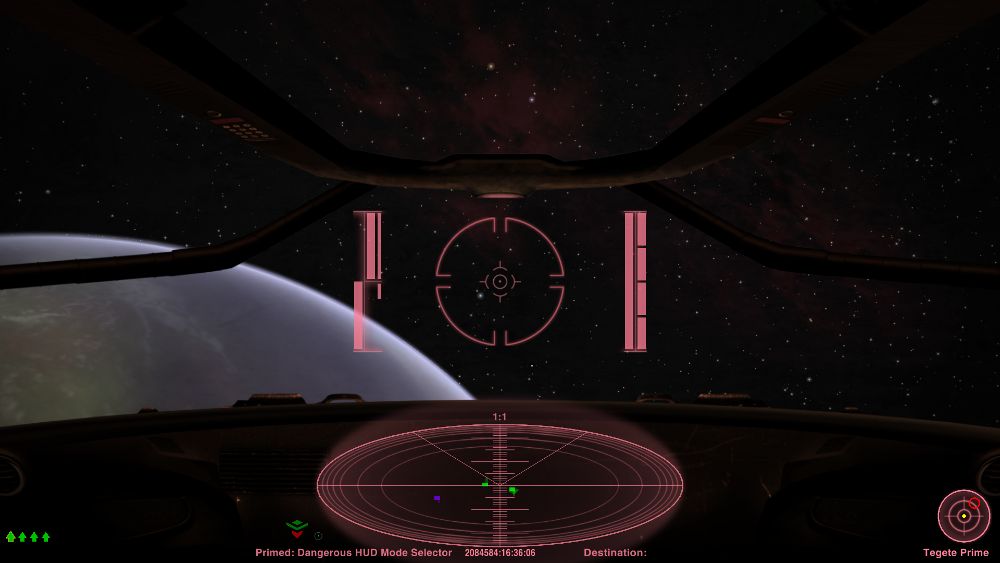
And here is a screenshot of the new mass lock indicator:
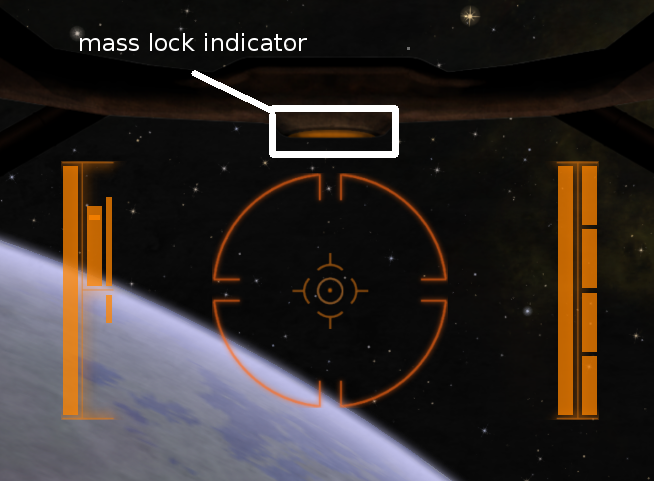
Hauler mode:

Glass mode:

Mass lock in glass mode:
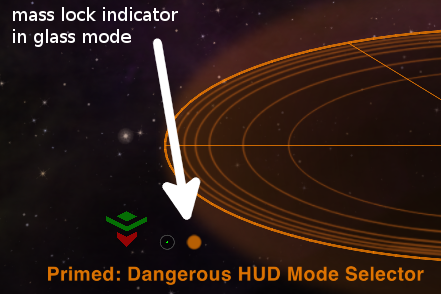
Minimal crosshair mode, which turns the main gauges very transparent while in green or green/yellow alert, and they come back to normal when in red alert:

Link
====
Download it via the extension manager in the game.
Version history
===============
08/12/2018 - version 2.0.2:
- fixes a bug which kept the HUD sounds playing after autodocking.
24/10/2018 - version 2.0.1:
- fixes a bug in which the cockpit background was disappearing when in red alert and minimal mode.
23/07/2018 - version 2.0:
- simplified crosshairs (wepons off, weapons on, minimal mode and docking mode).
- simplified layout, removed clutter around crosshair.
- much improved scanner, with better animation and improved size.
- mass lock circle indicator is now visible in all cockpit modes.
- new torus drive sound.
- when using the Manual Witchjump Alignment OXP, the system target colour will now match the Dangerous HUD colour (thanks phkb!).
- when the player uses an escape pod the cockpit is not shown any longer in the escape pod docking animation after the ejection (thanks phkb!).
- if the player dies and if they are using the Ship Repurchase OXP, then the cockpit is not shown any longer in the docking animation after the crash (thanks phkb!).
19/07/2018 - version 1.11:
- cockpit lighting changes intensity when toggling weapons in minimal mode.
- enabled minimal mode by default (i.e. crosshairs only in red alert or when weapons are on, else they fade out).
18/07/2018 - version 1.10:
- cockpit lighting changes colour when in red alert or if HUD is damaged (using Breakable HUD/IFF Scanner OXP).
23/02/2018 - version 1.9:
- merging improvements made by phkb on his Xenon HUD (version 2.0.2).
- the hue of the cockpit now matches the colour variant.
- fixing the 'TypeError: this.playerBoughtNewShip is not a function' which would affect some users.
13/12/2017 - version 1.8:
- merging improvements made by phkb on his Xenon HUD (version 1.5.11).
29/11/2017 - version 1.7:
- merging improvements made by phkb on his Xenon HUD (version 1.5.10).
- new fuel leak warning message.
- small improvements to the missile warning.
- improvements to the position of the warnings on hauler and glass cockpits.
- when in minimal mode, toggling weapons now changes the HUD back to the default view.
20/08/2017 - version 1.6.1:
- fixes a small error due to a typo.
19/08/2017 - version 1.6:
- performance improvements (many thanks to cag and phkb for all the help!).
- improvements to the minimal crosshair mode: when crosshairs are set to be visible only in red/yellow alert, the gauges are now visible though very transparent.
- fixed a bug which caused JS errors when escape pod was launched.
- HUD now compatible with Breakable HUD/IFF Scanner OXP.
17/08/2017 - version 1.5:
- merging improvements made by phkb on his Xenon HUD (version 1.5.5), including improved HUDSelector integration and performance improvements.
14/08/2017 - Version 1.4:
- merging improvements made by phkb on his Xenon HUD (version 1.5.4).
- added hauler cockpit mode.
- flipped glass on side and aft (cockpit) views so that the glass dirt doesn't match when switching views.
18/07/2017 - Version 1.3:
- fixed a small error in the script.js, using a variable which was not defined.
- optimized the script by switching back to local variables.
- improved scanner pulsation.
17/07/2017 - Version 1.2:
- new pink variant.
- slight modification to the green variation's hue.
- darker scanner's background.
- added glass only mode (i.e. no cockpit).
- fixed wrong dates in version history.
- target reticle now has the same colours as the HUD.
10/07/2017 - Version 1.1:
- added new sound for missile warning.
- text on the message display is now also orange.
- fixed small bug with ECM noise sound being heard while docked.
- shipyard screen now also uses the same colour scheme as the other screens.
- new mass lock indicator.
- new green and blue variants.
07/07/2017 - Version 1.0:
- initial release.



