thanks to ahruman my joystick works now. but there is something that could work better.
i've configured oolite to accept throttle input from the throttle on my stick. that works ok, but the problem is that i can no longer control my speed using the keyboard (W and S). haven't looked at the source code yet, but my guess is that when the throttle is set up this way, it overrides the keyboard. i think it would be better to set the speed only when the throttle input actually changes, and allow keyboard input at other times.
yes, i have posted this in another forum, but over there people only responded to the insta-docking part of that post. so, any comments on the throttle part?
Join us at the Oolite Anniversary Party -- London, 7th July 2024, 1pm
More details in this thread.
More details in this thread.
joystick
Moderators: winston, another_commander, Getafix
Re: joystick
Ahruman wrote:This is not going to change for 1.76. It’s one or the other.
MacBook pro, OSX 10.8.5, Xcode 5
- Cmdr Radan
- Competent

- Posts: 63
- Joined: Sat Feb 19, 2011 6:06 pm
- Location: UK
Re: joystick
hope you don't mind, rather than start yet another thread to be derailed, I'll hijack this one..
I'm thinking of getting a joystick or joypad, any preferance?
and are they easy to config?
I'm thinking of getting a joystick or joypad, any preferance?
and are they easy to config?
Ship:- Custom Cobra DTX ' The Narcissi '
Status:- Clean
Rating:- Competent
Occupation:- Trader/freelance private transporter
Location:- G1
'Would it help if I got out and pushed?'
Status:- Clean
Rating:- Competent
Occupation:- Trader/freelance private transporter
Location:- G1
'Would it help if I got out and pushed?'
- Smivs
- Retired Assassin

- Posts: 8408
- Joined: Tue Feb 09, 2010 11:31 am
- Location: Lost in space
- Contact:
Re: joystick
I use a Logitech Attack 3 (as do several others). It's cheap and good (not something you come across often) and is very configurable.
I notice in Oolite v1.75 the config options have been expanded, as well.
I notice in Oolite v1.75 the config options have been expanded, as well.
Commander Smivs, the friendliest Gourd this side of Riedquat.
- gogz69
- Deadly

- Posts: 130
- Joined: Fri Nov 07, 2008 7:35 pm
- Location: Hunting around the red line stars. (G2)
Re: joystick
I have the same joystick as Smivs has mentioned above, however, I also have a playstation 2 pad (via usb adaptor) with the following config...Cmdr Radan wrote:I'm thinking of getting a joystick or joypad, any preferance?
and are they easy to config?
Pitch/Roll: d-pad ( I don't use the sticks as I find them too sensitive.)
Increase thrust: X button
Decrease thrust: Square button
Primary weapon: R1
Secondary weapon: L1
Arm secondary: L2
Disarm secondary: R2 (switches off the ID)
ECM: Start button
Toggle ID: Select button
Fuel injection: Circle button
Hyperspeed: Triangle button
Configuration is pretty much straight forward, just follow the prompts in the game options (F2 - Game Options - Joystick Config).
Re: joystick
My current layout on my Logitech controller.
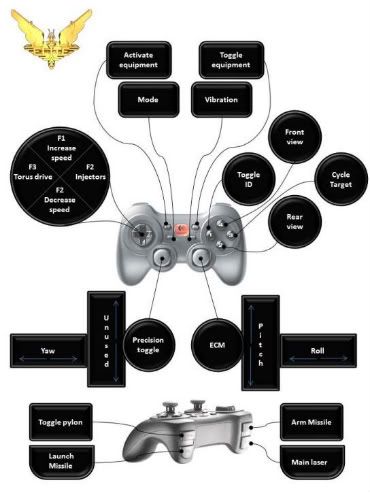
Quite happy with it. I can adjust dead zone and sensitivity. Only thing I miss is an overdrive function (sticks can be assigned to a button when at maximum deflection). As far as I know, Saitek controllers have this.
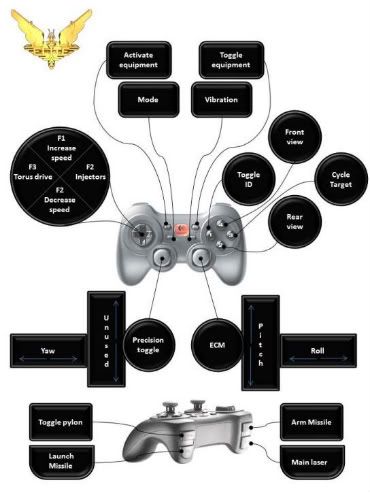
Quite happy with it. I can adjust dead zone and sensitivity. Only thing I miss is an overdrive function (sticks can be assigned to a button when at maximum deflection). As far as I know, Saitek controllers have this.
"A brilliant game of blasting and trading... Truly a mega-game... The game of a lifetime."
(Gold Medal Award, Zzap!64 May 1985).
(Gold Medal Award, Zzap!64 May 1985).

