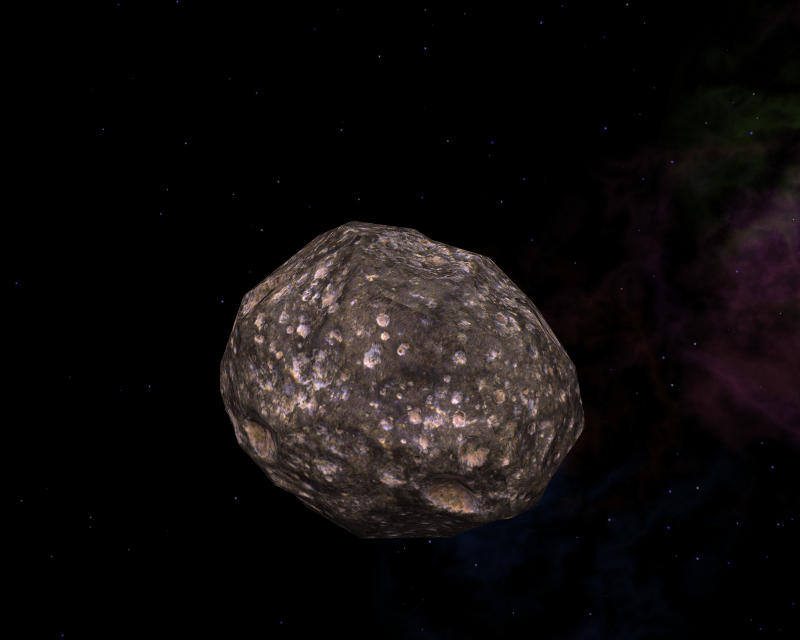ZygoUgo's OXPs!
Posted: Wed Sep 29, 2010 8:08 pm
ZygoRoids.oxp & oxz
ZygoCinematicSky&Nebula's.oxp & oxz
ZygoBouy.oxp
ZygoTraffic.oxp & oxz
ZygoRetroStartup.oxp
EscortContracts updated.oxp & oxz
ZygoExplosion.oxp & oxz
Adds detailed highpoly to low poly normalmapped asteroids, slowly adding more as I feel like it
V1.2.6
There is a no-replace version for those of you who want the original astroblocks to represent..
http://www.mediafire.com/download/5ia6m ... .6.oxp.zip
V1.2.5
..and this version replaces them with two of my fancy astroblocks..
http://www.mediafire.com/download.php?8hfy6oek6zba4b2
& http://www.mediafire.com/download/vnicq ... v1.2.5.oxz




Also feel free to check out my Cinematic Stars&Nebulas OXP, although the stars have been absorbed into trunk it is worth leaving them in for 1.76.1 and below users
V.1.3
http://www.mediafire.com/download/t67ul ... .3.oxp.zip

That one probably doesn't appear any more due to having altered the parameters since, but it was cool so I'm leaving this piccie here
Some new-setting images just to show whats around..



The ZygoBouy simply adds an aesthetic glow to the standard bouy, but if you like your Ooniverse dark, it makes sense!
http://www.mediafire.com/download.php?g7nafbdtnqwk054

Where'd the traffic go?!
Increased traffic flow when leaving or fresh-launching from a game load-up..
Make sure if using CinematicSkies it is at least V1.1.8 to avoid this script running twice!
http://www.mediafire.com/download/49oqf ... .5.oxp.zip
Retro your start-up! Messed about with the splash screen and turned the icon silver to match You'll need to rename or back up the originals first before dropping these in..
You'll need to rename or back up the originals first before dropping these in..
http://www.mediafire.com/download.php?pn78u7krsmixd10

Escort Contracts
Now appears in the F4 screen, with added imagery too, credits to Capt Murphy of course, and to Keeper for the update
V 1.5.9
http://www.mediafire.com/download.php?zbzk5wvpzw8i8aj




Pepped the explosion effect up a bit, which is as much as I can currently, but who knows what the future holds..
http://www.mediafire.com/download/ddr5t ... on.oxp.zip


ZygoCinematicSky&Nebula's.oxp & oxz
ZygoBouy.oxp
ZygoTraffic.oxp & oxz
ZygoRetroStartup.oxp
EscortContracts updated.oxp & oxz
ZygoExplosion.oxp & oxz
Adds detailed highpoly to low poly normalmapped asteroids, slowly adding more as I feel like it
V1.2.6
There is a no-replace version for those of you who want the original astroblocks to represent..
http://www.mediafire.com/download/5ia6m ... .6.oxp.zip
V1.2.5
..and this version replaces them with two of my fancy astroblocks..
http://www.mediafire.com/download.php?8hfy6oek6zba4b2
& http://www.mediafire.com/download/vnicq ... v1.2.5.oxz




Also feel free to check out my Cinematic Stars&Nebulas OXP, although the stars have been absorbed into trunk it is worth leaving them in for 1.76.1 and below users
V.1.3
http://www.mediafire.com/download/t67ul ... .3.oxp.zip

That one probably doesn't appear any more due to having altered the parameters since, but it was cool so I'm leaving this piccie here
Some new-setting images just to show whats around..



The ZygoBouy simply adds an aesthetic glow to the standard bouy, but if you like your Ooniverse dark, it makes sense!
http://www.mediafire.com/download.php?g7nafbdtnqwk054

Where'd the traffic go?!
Increased traffic flow when leaving or fresh-launching from a game load-up..
Make sure if using CinematicSkies it is at least V1.1.8 to avoid this script running twice!
http://www.mediafire.com/download/49oqf ... .5.oxp.zip
Retro your start-up! Messed about with the splash screen and turned the icon silver to match
http://www.mediafire.com/download.php?pn78u7krsmixd10

Escort Contracts
Now appears in the F4 screen, with added imagery too, credits to Capt Murphy of course, and to Keeper for the update
V 1.5.9
http://www.mediafire.com/download.php?zbzk5wvpzw8i8aj




Pepped the explosion effect up a bit, which is as much as I can currently, but who knows what the future holds..
http://www.mediafire.com/download/ddr5t ... on.oxp.zip