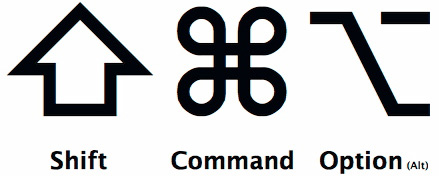Page 1 of 1
using the mouse in the game
Posted: Sat Jun 19, 2010 7:30 am
by dsteele
hi,
can anyone explain to me, how to get the mouse to work in this game, I tried everything explained in the material available but without success. thanks.
(ps) I am using v. 1.74
Posted: Sat Jun 19, 2010 7:45 am
by another_commander
Go to full screen (mouse control functions only when in full screen), then press either Shift+M for standard mouse control model, where the x-axis is mapped to roll, or Ctrl+Shift+M for alternate cotrol model, where the x-axis is mapped to yaw. At the beginning it might be a bit tricky to get used to the controls, but if you click the right mouse button at any time, all mouse axes are centered instantaneously and the ship comes to a complete stop. This is very helpful for fine-tuning manoeuvers. When you want to leave mouse control mode, just press Shift+M again.
getting the mouse to work
Posted: Sat Jun 19, 2010 8:14 am
by dsteele
hi,
still on luck, what does the symbol that look like a four leaf clover meant to represent, the other arrow shaped is I believe (ctrl) it could be where I am going wrong. regards.
Posted: Sat Jun 19, 2010 8:36 am
by Poro
It sounds like you are talking about the Mac command key. Not being a Mac user, I wouldn't know for sure.
Also, you may want to check out your GNUstepDefaults file (go
here to view the method for your OS) and enter this line:
"mouse-control-in-windowed-mode" = YES;
This will... allow mouse control in windowed mode

I just wish there was a setting to control the deadzone.
Posted: Sat Jun 19, 2010 8:38 am
by another_commander
Poro wrote:Also, you may want to check out your GNUstepDefaults file (go here to view the method for your OS) and enter this line:
"mouse-control-in-windowed-mode" = YES;
Ack! They discovered it!!

This is for testing purposes, not advertised much.
Posted: Sat Jun 19, 2010 8:51 am
by JensAyton
Mac keyboard symbols:
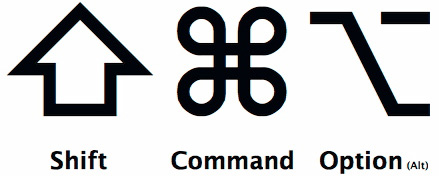 source
source
The control key is the one it says “control” or “ctrl” on.
Posted: Sat Jun 19, 2010 8:52 am
by JensAyton
another_commander wrote:Ack! They discovered it!! :-)
This is for testing purposes, not advertised much.
Someone went and told them. ;-)
Posted: Sat Jun 19, 2010 9:17 am
by Kaks
That Kaks, what a blabbermouth!

Of course, the mouse in windowed mode setting does 'break' your OS, since it makes it impossible to select other windows with the mouse...
Use at your own risk, etc...
Posted: Sat Jun 19, 2010 10:21 am
by JensAyton
Kaks wrote:Of course, the mouse in windowed mode setting does 'break' your OS, since it makes it impossible to select other windows with the mouse...
In OS X, at least, the problem is the exact opposite. To be useful for gaming, it should capture the mouse, but at the moment it doesn’t.
Posted: Sat Jun 19, 2010 11:10 am
by Poro
Ahruman wrote:Kaks wrote:Of course, the mouse in windowed mode setting does 'break' your OS, since it makes it impossible to select other windows with the mouse...
In OS X, at least, the problem is the exact opposite. To be useful for gaming, it should capture the mouse, but at the moment it doesn’t.
Same thing in linux. It doesn't really bother me though, it's easy to adapt to. Oh, and the RMB centring is very useful for those times when the windowed mouse control goes off-centre after accessing menus / clicking outside the game etc.