Page 1 of 3
Split: ADCK's updated Behemoths
Posted: Sat Feb 06, 2010 9:22 pm
by ADCK
10 pics from my upcoming Behemoth Package
Click pics for full screen.

Type 1 Front

Type 1 Back
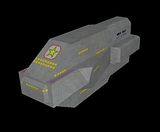
Type 2 Front

Type 2 Back

Type 3 Battered Front
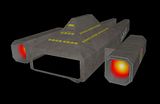
Type 3 Battered Back

Type 3 Normal Front
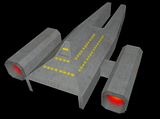
Type 3 Normal Back
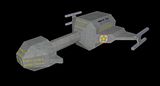
Type 4 Front

Type 4 Back

Type 4a Front
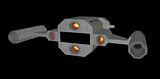
Type 4a Back
I expect to be done in 1 or 2 days.
Posted: Sat Feb 06, 2010 9:48 pm
by pagroove
Make the windows just a little bit smaller.
Posted: Sat Feb 06, 2010 9:51 pm
by JazHaz
Type 4's remind me of Klingon ships!

Great though!
Posted: Sat Feb 06, 2010 10:02 pm
by JensAyton
I think they’d look better without smoothing.
Posted: Sun Feb 07, 2010 1:42 am
by ADCK
Ahruman wrote:I think they’d look better without smoothing.
Ya I agree, they wont have smoothing in-game, that was just in Wings, I turn workmode off for screenshots out of habit

PAGroove wrote:Make the windows just a little bit smaller
They're 4x6 pixels at the moment (on a 512x512 texture) any smaller and they'd basically look circular after shading, If I do some hi-res textures for them ill make them smaller in comparison.
Posted: Sun Feb 07, 2010 12:17 pm
by JensAyton
ADCK wrote:Ahruman wrote:I think they’d look better without smoothing.
Ya I agree, they wont have smoothing in-game, that was just in Wings, I turn workmode off for screenshots out of habit :P
Select object, edge mode, right click, Harness, Hard. :-)
Posted: Sun Feb 07, 2010 2:27 pm
by ADCK
Ahruman wrote:Select object, edge mode, right click, Harness, Hard.


Thanks for the tip.
Wish i had of know about that weeks ago when i started using Wings... I've competely remodeled Type 1 2 and 3 using hard edges and they do look alot better now, and the lighting issues on the Type 3 are completely gone, gunna work of the two type fours tomorrow... that will be a pain cause they're alot more detailed.
Posted: Sun Feb 07, 2010 5:33 pm
by ADCK
Gah, new problem, Wings isn't exporting the info about if an edge is hard or smooth when I export to obj, works for 3ds exports but not obj, i've checked all the options and export normals/smoothing groups is ticked...
Or am i completely wrong and .obj doesn't support this?I am an Idiot,
For some reason I was using wings 1.02 instead of 1.2, its a really old bug
Posted: Sun Feb 07, 2010 8:18 pm
by JensAyton
Ignoring the Wings bug, not all uses of hard edges translate into smoothing groups. The new explicit normals stuff should handle every use. In any case, leaving smoothing off in Oolite is effectively equivalent to making all edges hard in Wings.
Posted: Mon Feb 08, 2010 11:23 am
by ADCK
Ahruman wrote:Ignoring the Wings bug, not all uses of hard edges translate into smoothing groups. The new explicit normals stuff should handle every use. In any case, leaving smoothing off in Oolite is effectively equivalent to making all edges hard in Wings.
Ya I figured as much, but there are some areas i want as smooth (the engines core) and some as hard.
If i set a ship to "smooth" but have hard edges defined will the hard edges still be hard?
Or will i have to split the models up into to subentities for smooth parts?
Posted: Mon Feb 08, 2010 11:50 am
by another_commander
Split to own thread, screens of work in progress models are not really fit for the Screenshots topic, plus this work can get all the attention it deserves if on a separate thread.
Posted: Mon Feb 08, 2010 2:34 pm
by JensAyton
ADCK wrote:Ahruman wrote:Ignoring the Wings bug, not all uses of hard edges translate into smoothing groups. The new explicit normals stuff should handle every use. In any case, leaving smoothing off in Oolite is effectively equivalent to making all edges hard in Wings.
Ya I figured as much, but there are some areas i want as smooth (the engines core) and some as hard.
If i set a ship to "smooth" but have hard edges defined will the hard edges still be hard?
Or will i have to split the models up into to subentities for smooth parts?
If the hard edges form closed areas, smooth groups should suffice – export from Wings with smooth groups and normals, convert with
ObjToDatTex.py, and set
smooth = yes; in your
shipdata.plist. For more precise control, 1.74’s explicit normals and
Obj2DatTexNorm.py will be better.
Posted: Mon Feb 08, 2010 3:52 pm
by ADCK
AH cool.
And thanks for the split, i was thinking that convo was starting to derail the topic myself

>>> Updated pics to show current version.
Posted: Mon Feb 08, 2010 10:12 pm
by ADCK
Click on pic for full-screen

First in-game screen-shot
Got all the models/textures done, now to do the grueling shipdata.plists, with nearly 100 different ships (only 5 types of ships, but at least 10 named versions of each type)
16 ships down, 76 to go

Posted: Mon Feb 08, 2010 11:49 pm
by Sendraks
They look awesome, but pagroove, the windows could be a little smaller.

Be nice to have a few more Behemoths in game, they've been pretty scarce in my spacelanes as of late.
