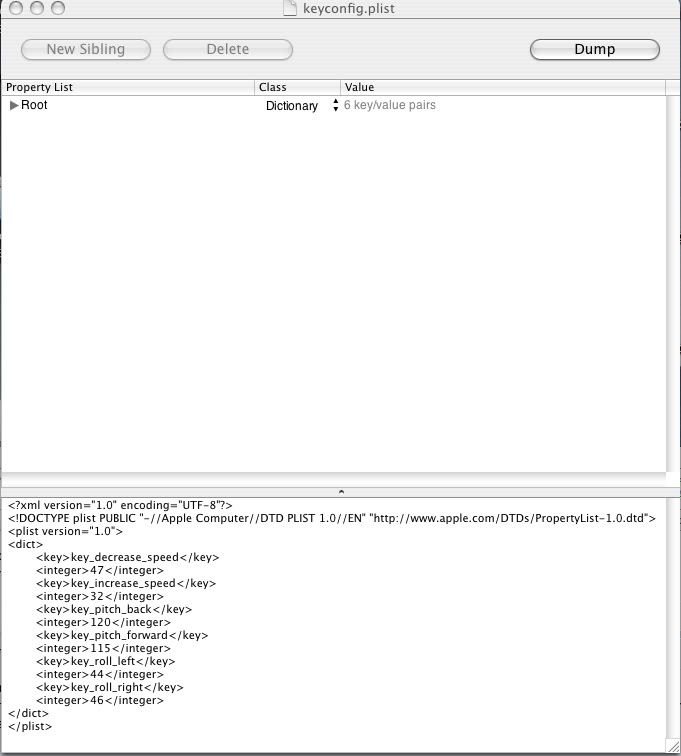Page 1 of 2
1.71 bbc controls
Posted: Mon Oct 13, 2008 7:59 pm
by Yodeebe
Greetings!
I'd like to put the 'original' yawing (,. sx)controls onto my 1.71 game, which at present has some wierd combination of yaw & rudder. I'm afraid i can't cope without yaw, and the default 'direction keys' set up is just too one handed. I did see a post about this exact thing a while ago, but can't find it now.
whilst searching for it, it became apparent that you can define your own keys by editing the plist ??
would someone mind running me through the process, as i'm definitely 'mostly harmless' when it comes to computers. thanx.
Oh, i'm on an oldish G4 mac.
jody
Posted: Mon Oct 13, 2008 8:37 pm
by drew
Hi Jody,
Welcome to the oolite forum! I'm afraid I'm a bit of a nonce as well, but I know there is a config file that you change to the keys....
There is info on the
wiki page
Unfortunately I use a PC, not a Mac, so I'm not quite sure how it differs.
Meanwhile I'm sure that a proper knowledgeable person will be along before too long!
Cheers,
Drew.
Posted: Mon Oct 13, 2008 8:48 pm
by Yodeebe
drew wrote:Hi Jody,
Welcome to the oolite forum! I'm afraid I'm a bit of a nonce as well, but I know there is a config file that you change to the keys....
There is info on the
wiki page
Unfortunately I use a PC, not a Mac, so I'm not quite sure how it differs.
Meanwhile I'm sure that a proper knowledgeable person will be along before too long!
Cheers,
Drew.
Thanks, I know that. Its the replacement config file that i've loaded, only it doesn't behave the same as loading the bbc config from version 1.65. I have also tryed the config file from the 1.65 download into my 1.71 'game', but it still comes out the same - 'left' is yaw+rudder and not yaw only.
I wouldn't mind but my insurance company insists after the last few docking attempts in my cobra

Posted: Tue Oct 14, 2008 2:58 pm
by Disembodied
Just to make sure, are we talking about roll or about yaw? (
clicky) 'Cos yaw was only introduced from, I think, 1.68 onwards. Anyhoo, it sounds like you've maybe got roll AND yaw mapped onto the same keys. If you can open up your config file and paste the contents here (ideally between <code></code> tags, where the <>s are replaced by []s) then we* can probably sort out your problem!
*Not necessarily including me...
Posted: Tue Oct 14, 2008 4:40 pm
by Yodeebe
Disembodied wrote:Just to make sure, are we talking about roll or about yaw
Ah! indeed I mean Roll, not Yaw
so, to correct myself:
"left" is a combination of roll and yaw, where i want it to be roll only.
I'll be back shortly with config file. must feed the kidz 1st!
Posted: Tue Oct 14, 2008 4:52 pm
by Yodeebe
you mean this?
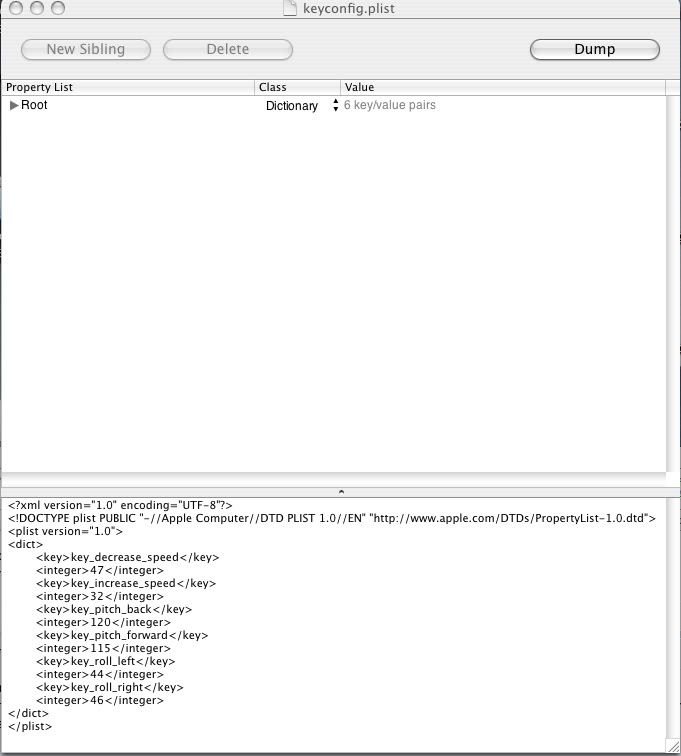
Posted: Tue Oct 14, 2008 7:58 pm
by Disembodied
Um... I don't know...
Anyway, let's bash on.

In the Addons folder there should be another folder called "Config", containing a file called "keyconfig.plist". You should modify this to change your controls to what suits you. Here's an extract from mine for the movement controls (I also favour the old BBC configuration, and I've disabled yawing altogether as a foul and base heresy):
Code: Select all
key_roll_left = 44; // ,
key_roll_right = 46; // .
key_pitch_forward = 115; // s
key_pitch_back = 120; // x
key_yaw_left = 0;
key_yaw_right = 0;
You can either use the ASCII numerals as I have done here, where 44=, and 46=. and so on, or you could write them like this:
Code: Select all
key_roll_left = ","
key_roll_right = "."
key_pitch_forward = "s"
key_pitch_back = "x"
key_yaw_left = 0;
key_yaw_right = 0;
Setting yaw_left and yaw_right to 0 turns them off. As far as I know there are no problems caused by mixing ASCII numerals and the keypress itself between " "s.
Before messing about with the keyconfig.plist in the Addons folder, make a copy of it, in case you (or I) screw up! Alter it in a text editor, then save it back into your Addons/Config folder, and see how it goes. I'm far from an expert but I managed to do this without causing any catastrophe... YMMV, though.

Posted: Tue Oct 14, 2008 9:06 pm
by Yodeebe
Hmmm. It appears to me that my config file has numbers (44 46 etc)for up, down, left roll, right roll, faster & slower. no yaw visible(?)
the putting of these controls on top of the 'normal' controls, where < and > are indeed yaw would seem to be the problem. should i either:
1/ look for the yaw control, to turn it off
2/ choose 2 different keys for roll (if someone could let me know the code numbers for 'b' and 'n' if they aren't already allocated?), and leave '< & >' for yaw
3/ go & do the washing up.

Posted: Tue Oct 14, 2008 9:14 pm
by Thargoid
IIRC V1.65 didn't have yaw, and you say above you've over-written your 1.71 installs keyconfig.plist with your old file from 1.65. That probably explains why they're missing.
So I'd add the keys in, but set their value to zero.
Posted: Tue Oct 14, 2008 9:21 pm
by Eric Walch
Your keyConfig file looks very old. Better copy the current build-in keyConfig from within Oolite. To do this on a mac:
ctrl-click on oolite itself, than select "show package". Oolite will now open as folder. Look inside: contens->resources->Config for the keyConfig.plist. Copy that to the Config folder in your AddOn folder.
Oolite will use the version in the AddOn folder so that is the place to make your changes.
Now you can open it with a text editor or your mac plist editor.
Posted: Wed Oct 15, 2008 9:55 am
by Yodeebe
hmm. still having problems i'm afraid, sorry.
I got the keyconfig.plist from the ctrl rightclick thingy - thanks for that - and it does now have all sorts of extra controls that look like they can be changed, however, i don't seem to be able to edit them. I changed the new plist to read&write from read only, and i can open it either by pressing 'open', which gives me this (after pressing 'dump'):
AHA
got it. thanks guys. I was trying to edit the bottom bit, re-write the 'strings' (?) and all sorts of nonsense.
What a treat too when i went to try out the controls, to find Capt james T kirk just in front of me! spent a good half hour trying (failing) to land inside the enterprise.
Realistic shipyards - OMG!
my poor old clockwork G4 does struggle when it gets complicated though.
Can it be up graded to cope? or can some of realistic shipyards (like all the star wars ships) be removed to make it work better?
one more thing (for now!), when loading an older save into this game, the external view no longer seems to work? any ideas?
Posted: Wed Oct 15, 2008 9:57 am
by Yodeebe
thankyouthankyouthankyouthankyou.
Posted: Wed Oct 15, 2008 10:05 am
by Thargoid
jody b wrote:
one more thing (for now!), when loading an older save into this game, the external view no longer seems to work? any ideas?
What ship are you flying? The external views are defined as part of the ship's set-up (in shipdata.plist, either as part of the main code's resources/config file or in an OXP's equivalent) and are ship-to-ship dependent (due to different sized ships and different authors). It's not unknown when you swap over ships from one that has them to one that doesn't for them to persist.
Depending on what the ship you're flying is, you may need to copy the script code for external views within the shipdata.plist from a ship that has external views to your one (after having backed up your .plist file in case of problems of course).
Posted: Wed Oct 15, 2008 11:47 am
by LittleBear
Realistic Shipyards is a compliation of about 80 OXPs by various writers. If you want to pick and mix, the easiest way is just to install the OXPs you want (downloadable from the Wikki OXP page) rather than using RS. The big advantage of RS is the ease of putting a hugh number of ships in with one download. This is a drain on system reasorches though and you do need a fast system to handle it. If you check out the OXP page you'll see a lot of packs have mutilple ships in them. My system is very old, but I get good game play with about 30 OXPs installed, giving about 100 different ships.
Posted: Wed Oct 15, 2008 11:49 am
by drew
Good to hear you got it sorted Jody!
Cheers,
Drew.