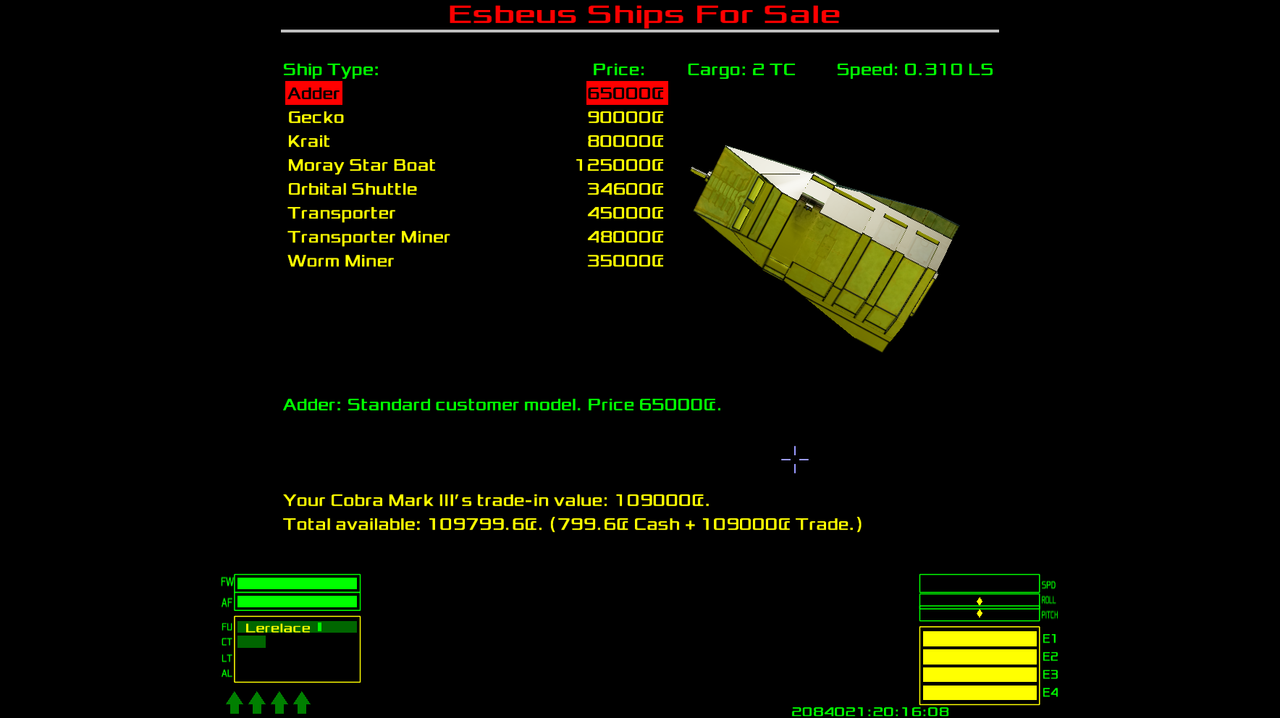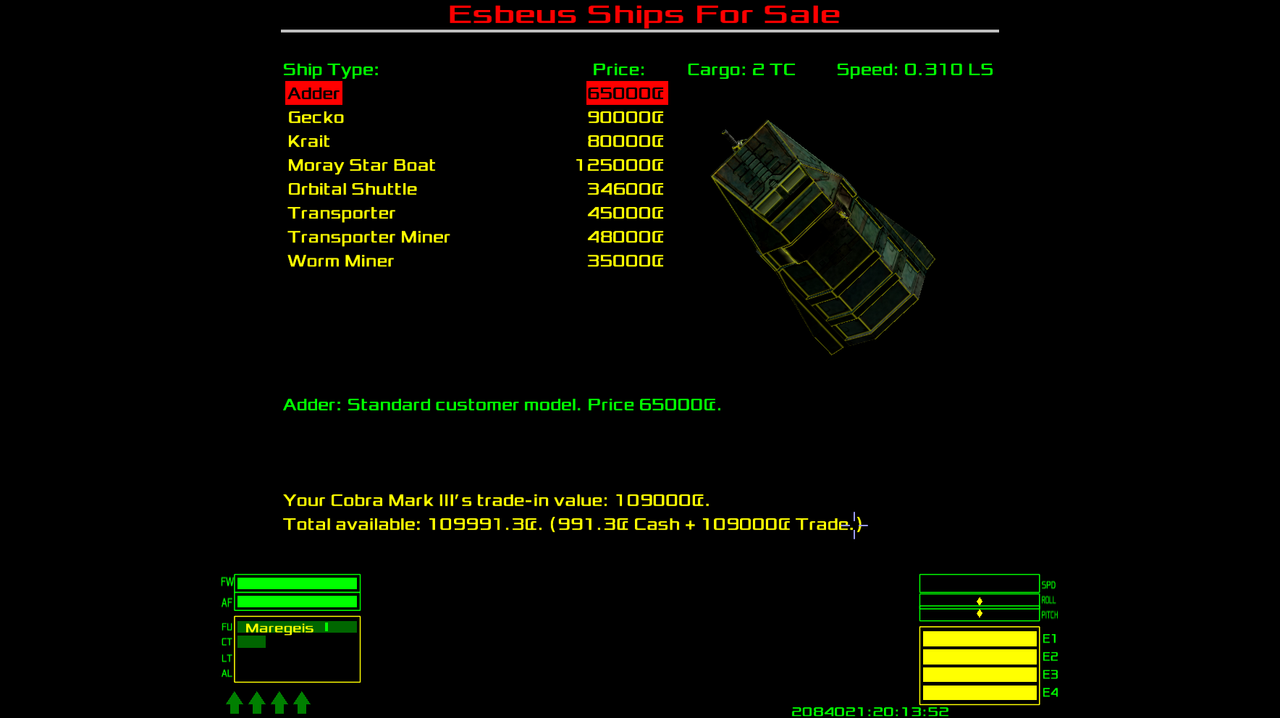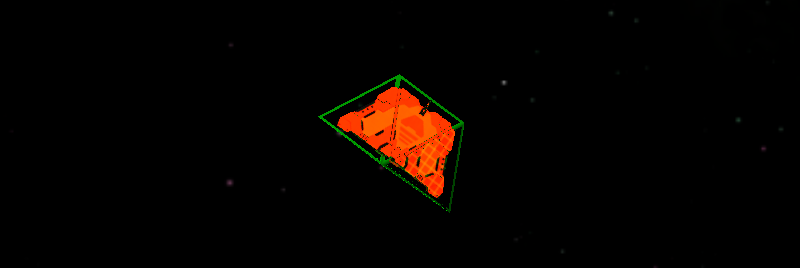
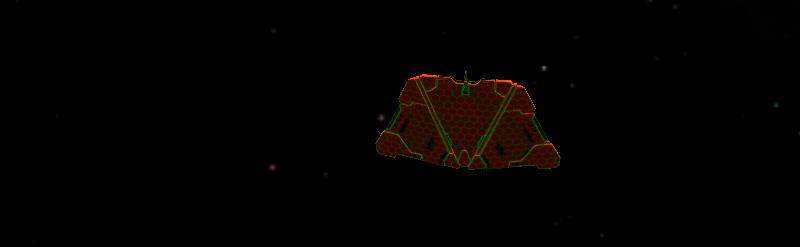
Above the 'geo' version.
Below the current Griff glowmap with hexagon overlay.
both interesting options...
Moderators: another_commander, winston
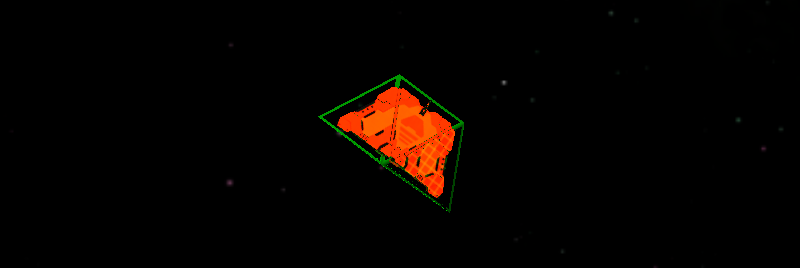
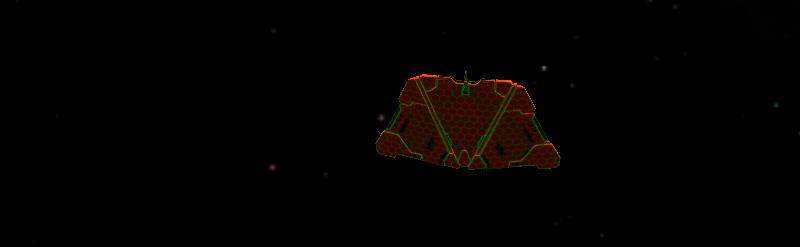
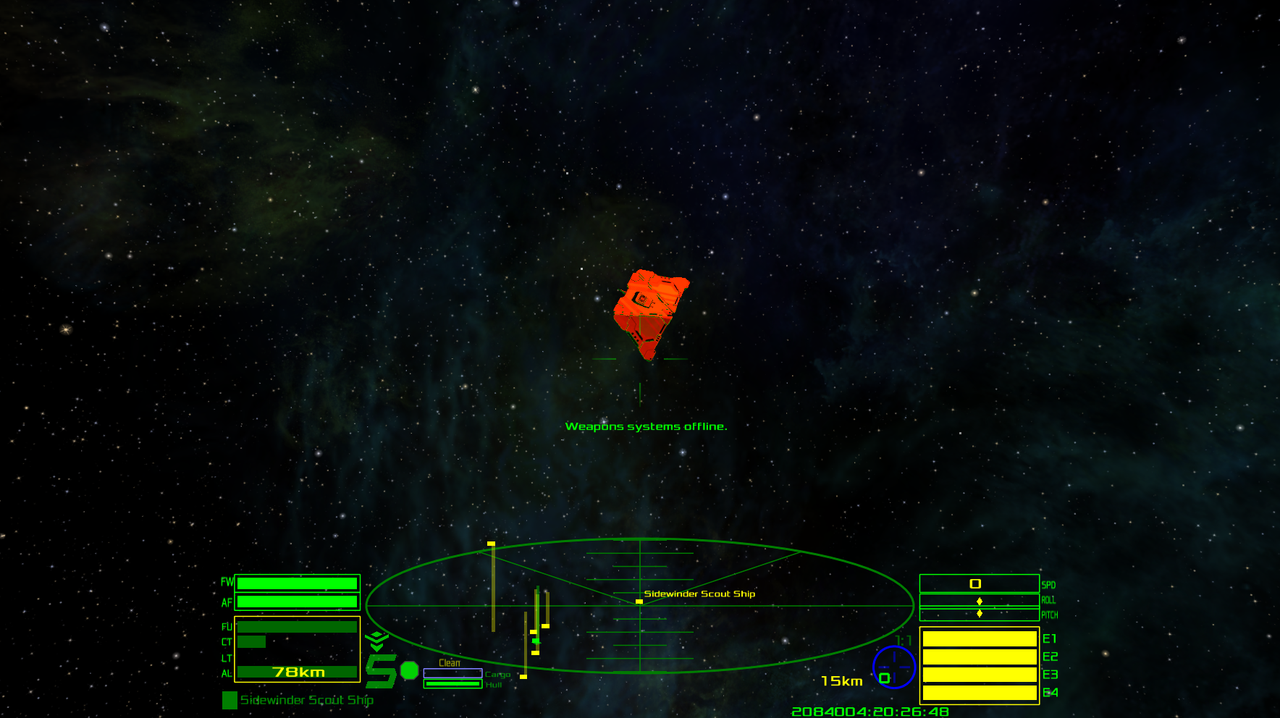
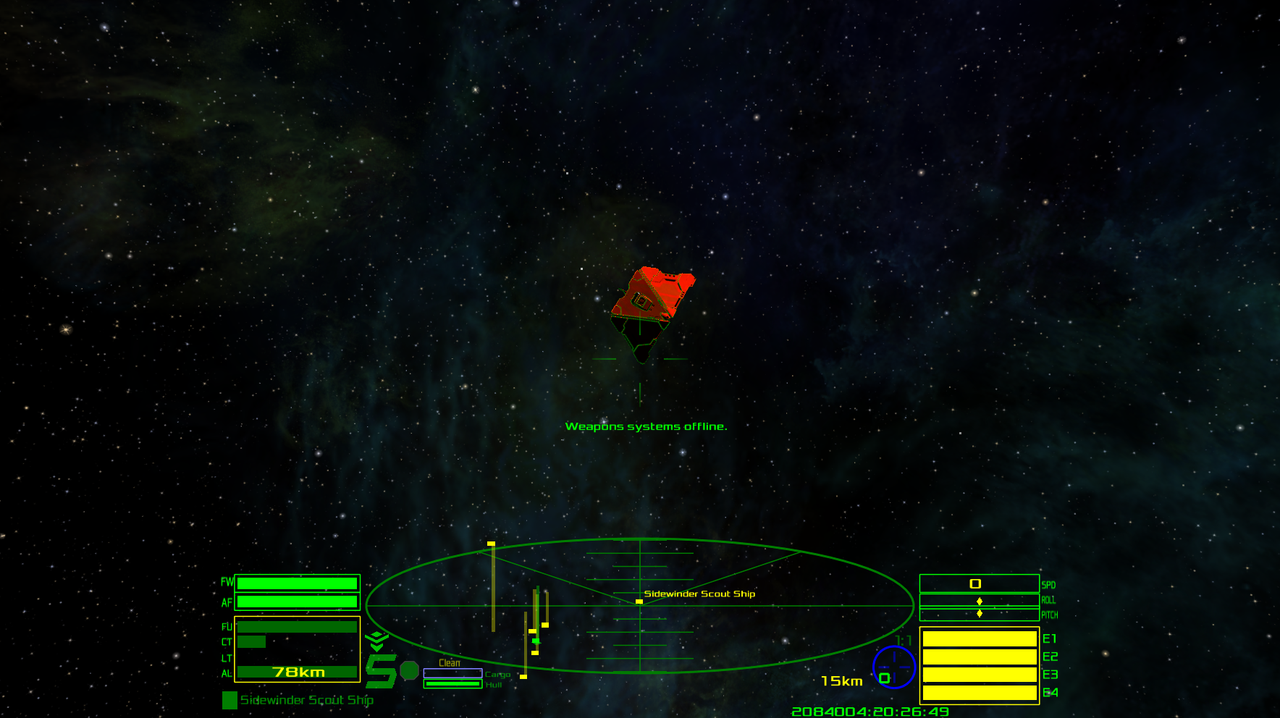
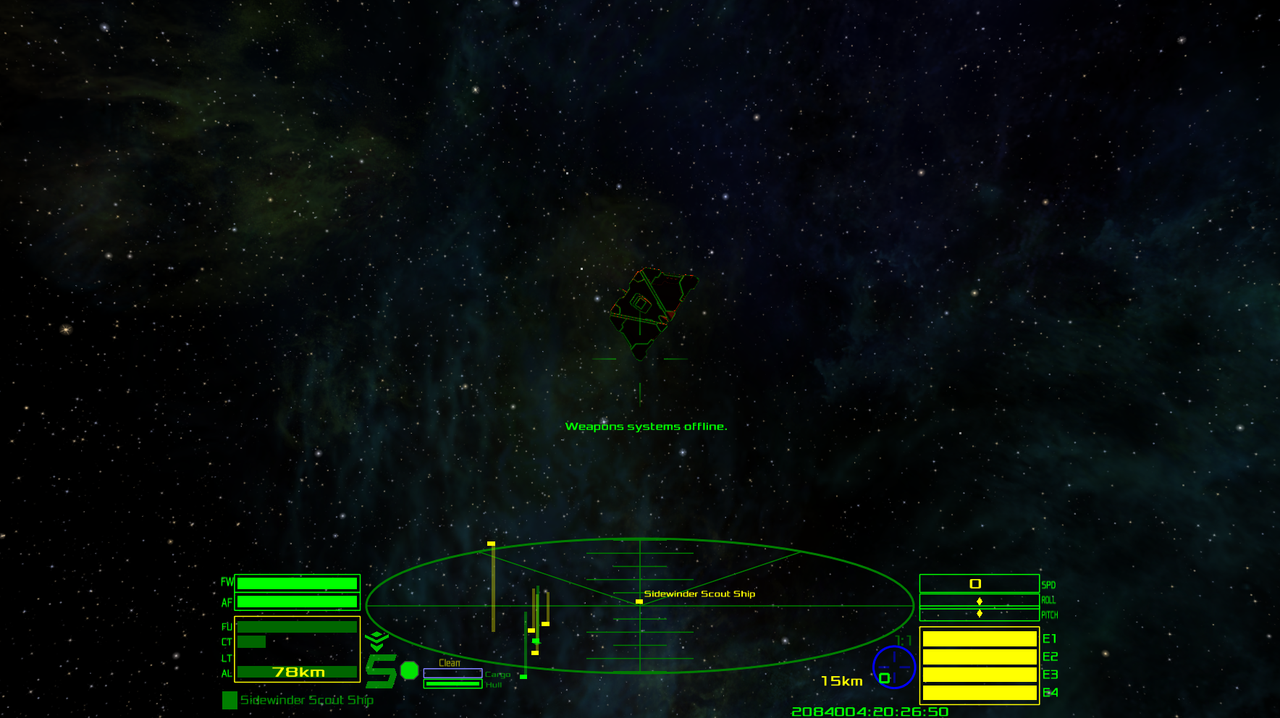
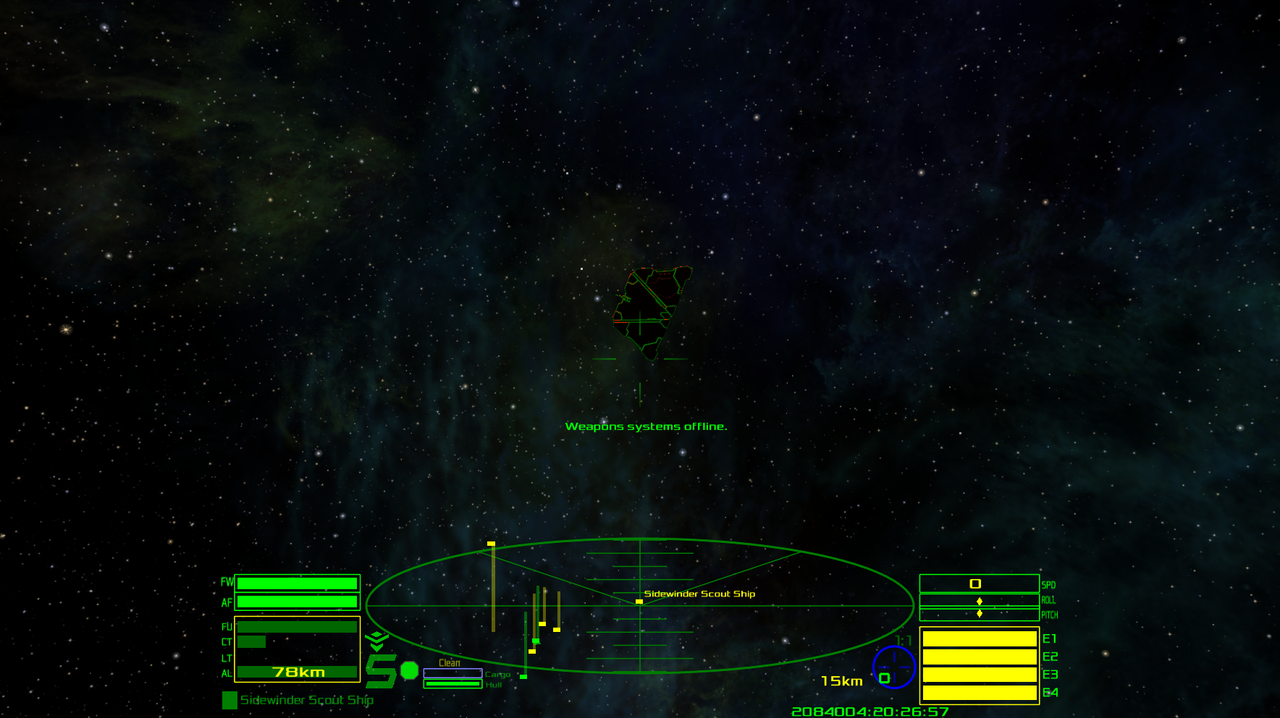
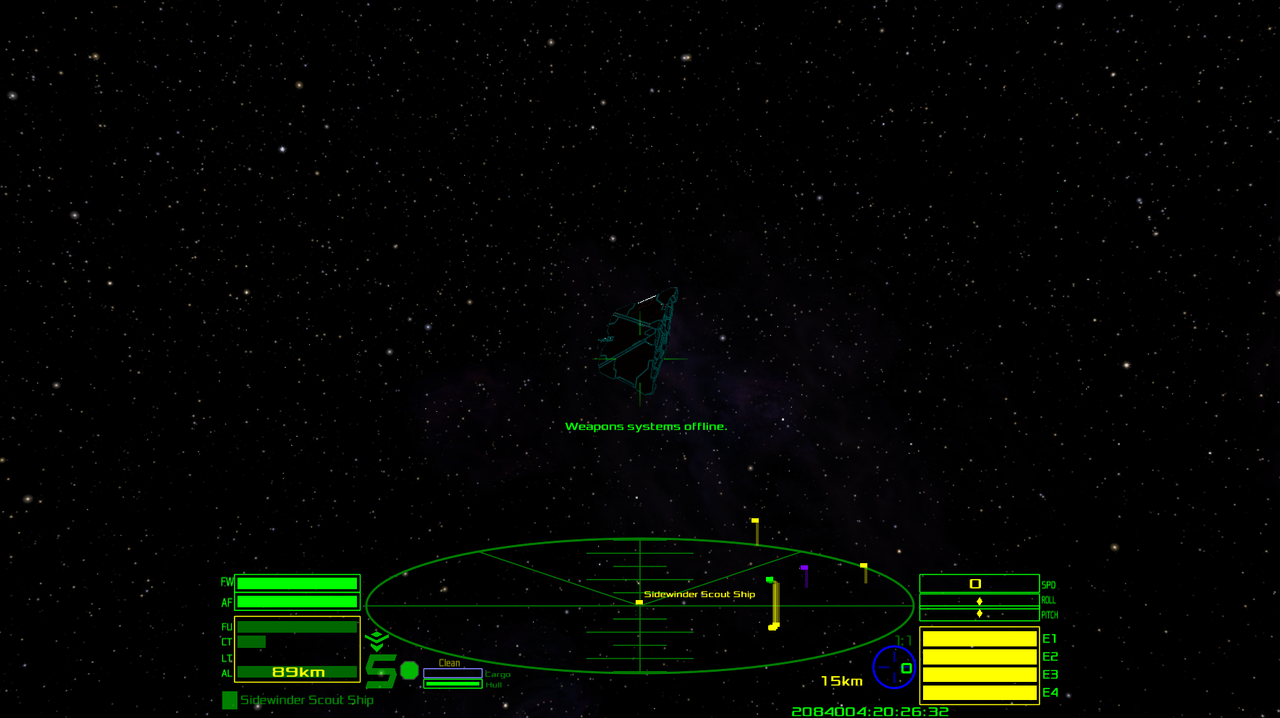
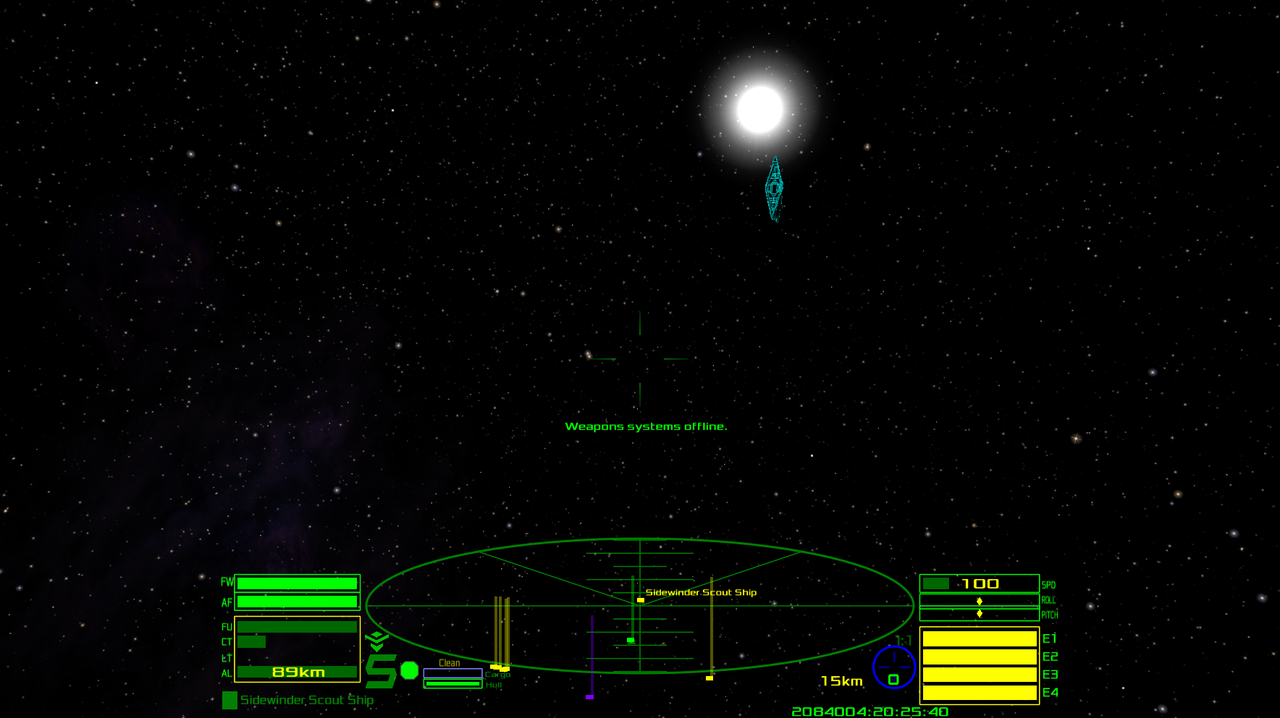
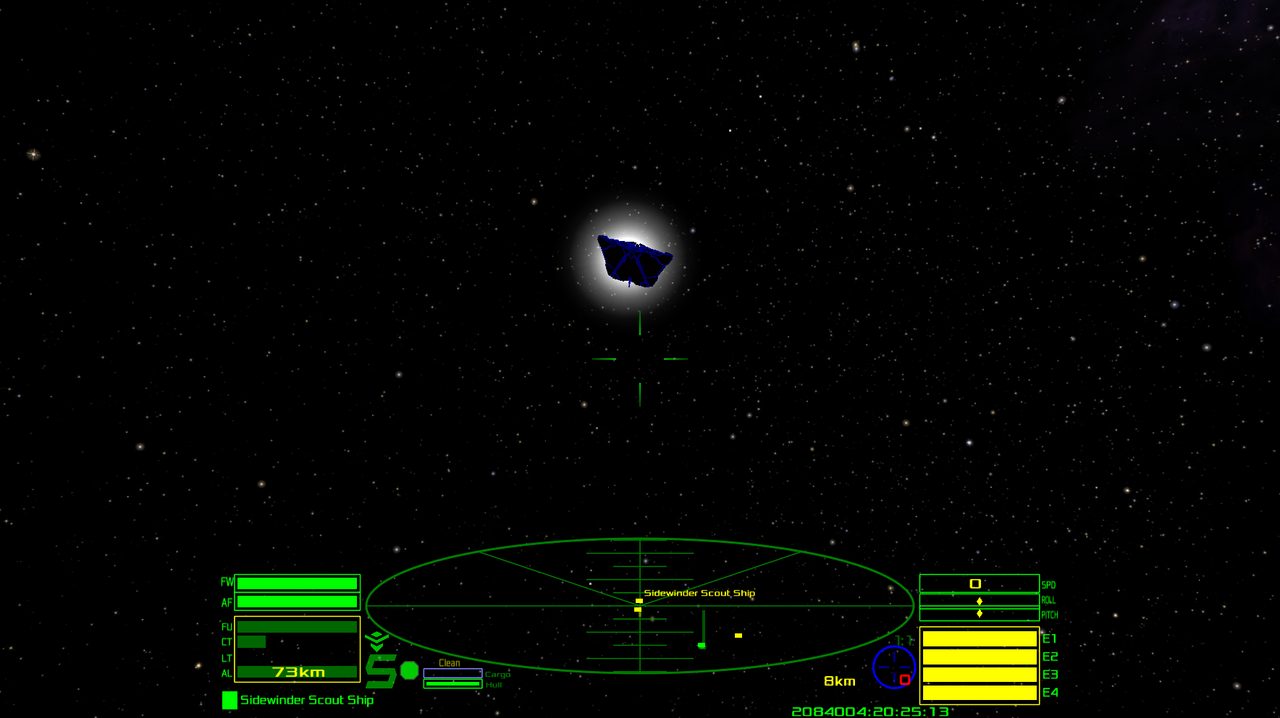
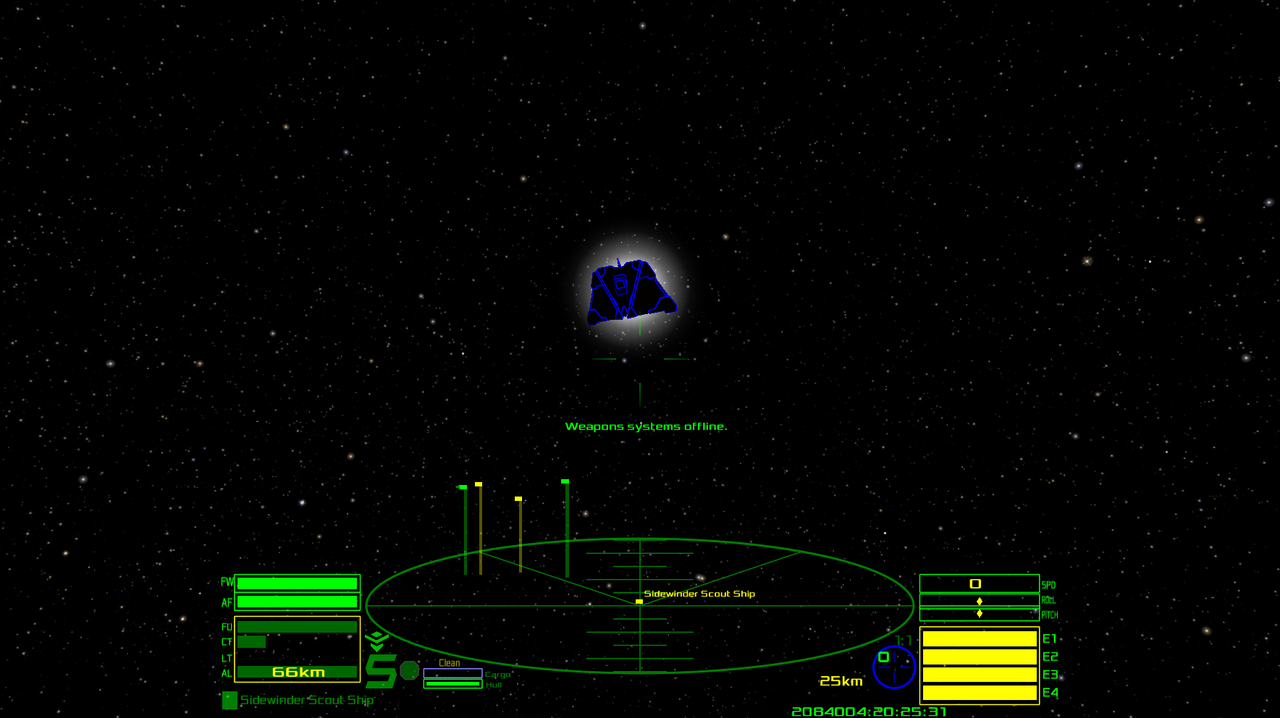
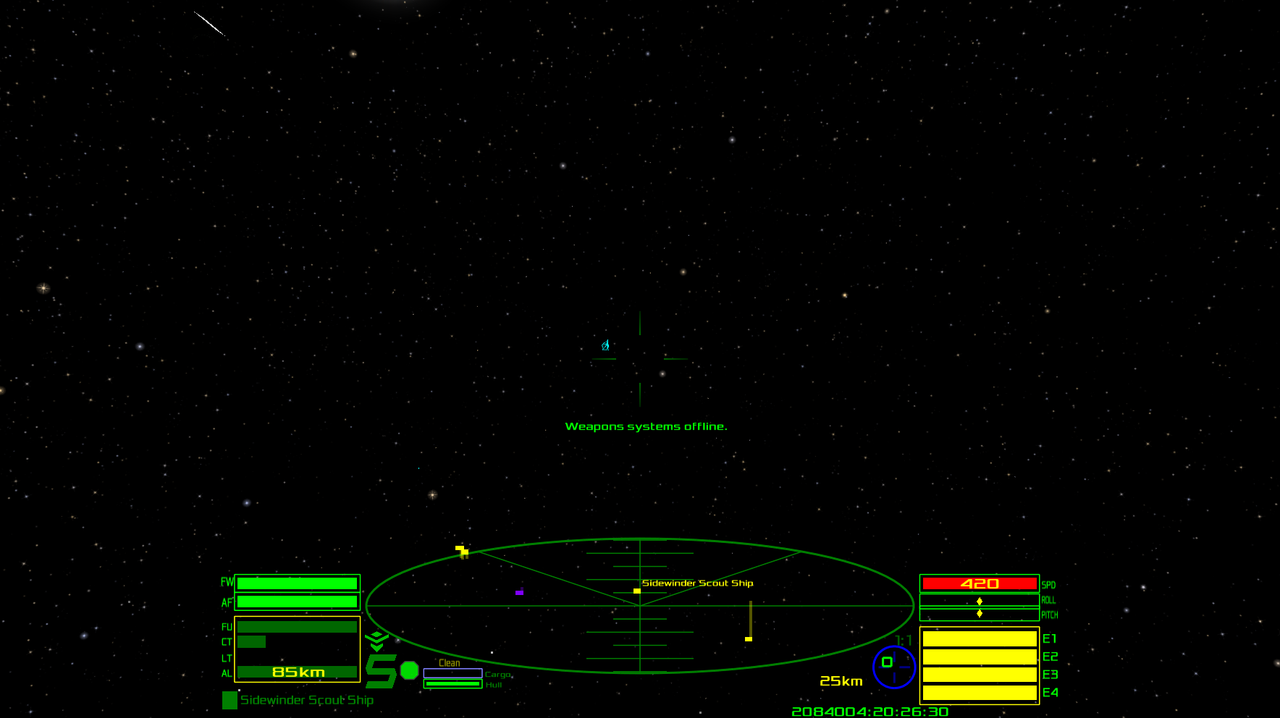
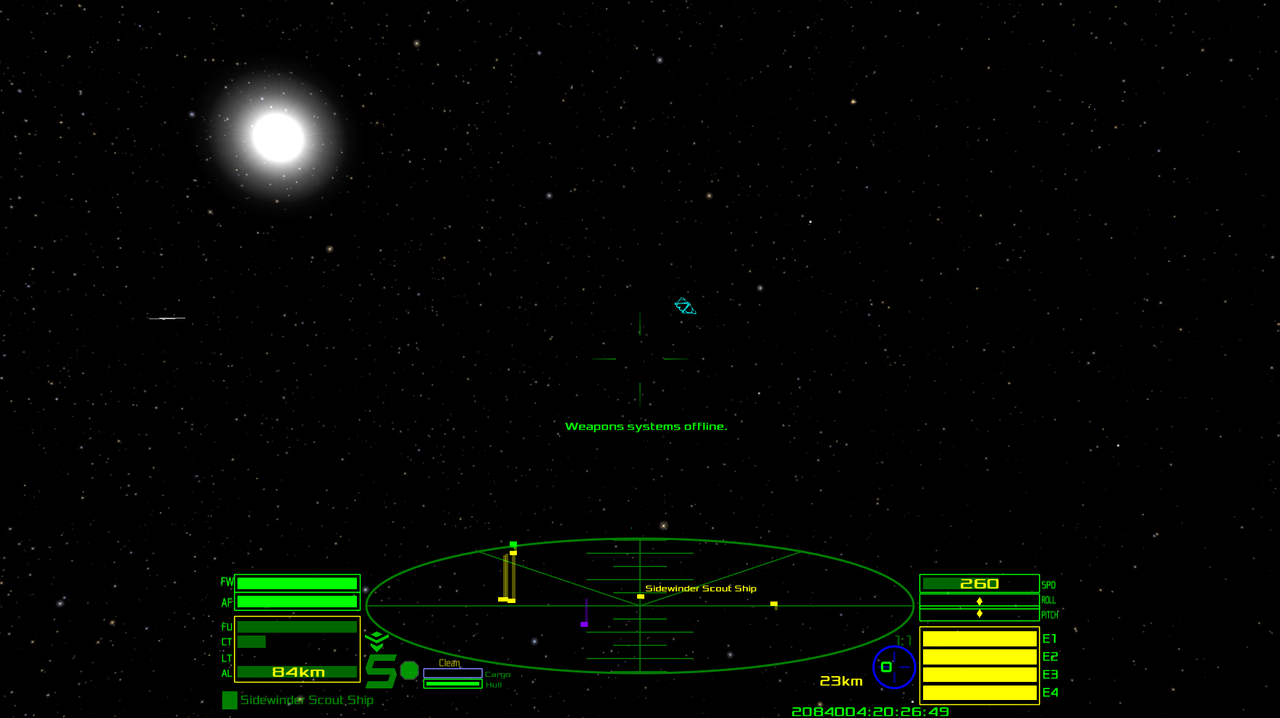


emission_modulate_color = {red=6750.9520; green=6780.9630; blue=3280.8824;};Even I think that sounds a little crazyanother_commander wrote: ↑Tue May 23, 2023 8:40 amyou can go crazy with the emissive colors and actually make them glow by getting them to bloom
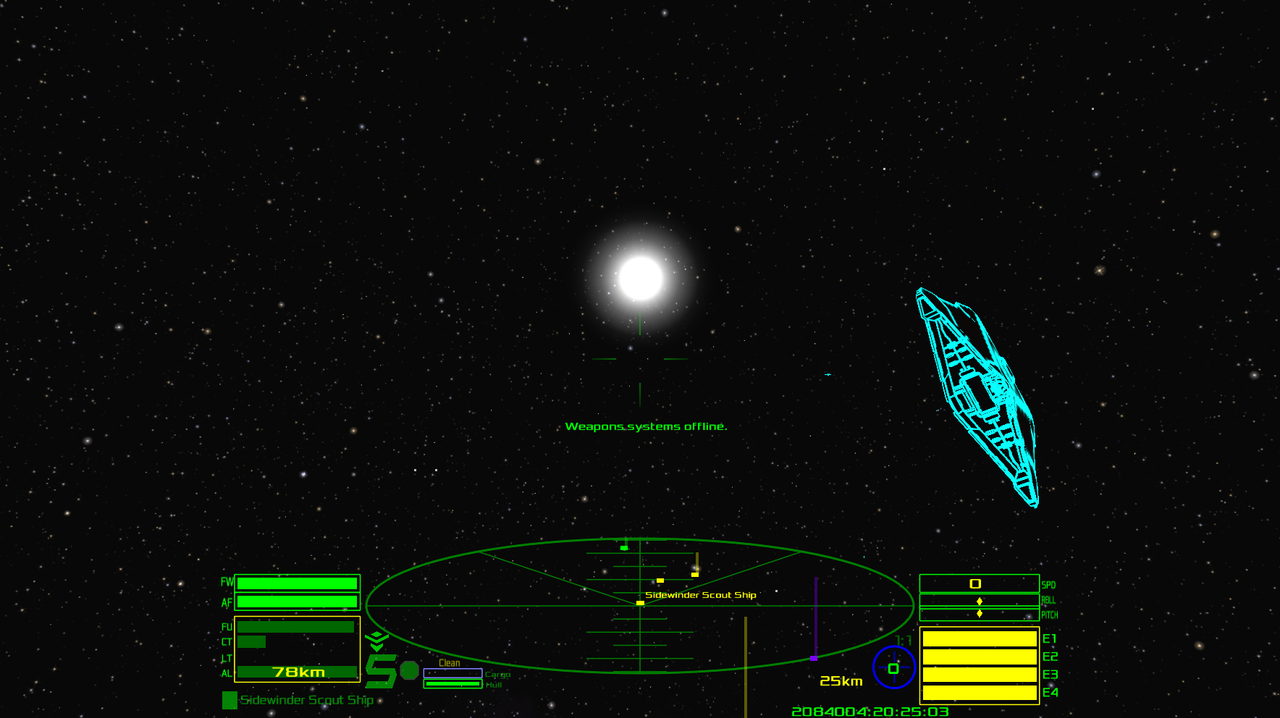

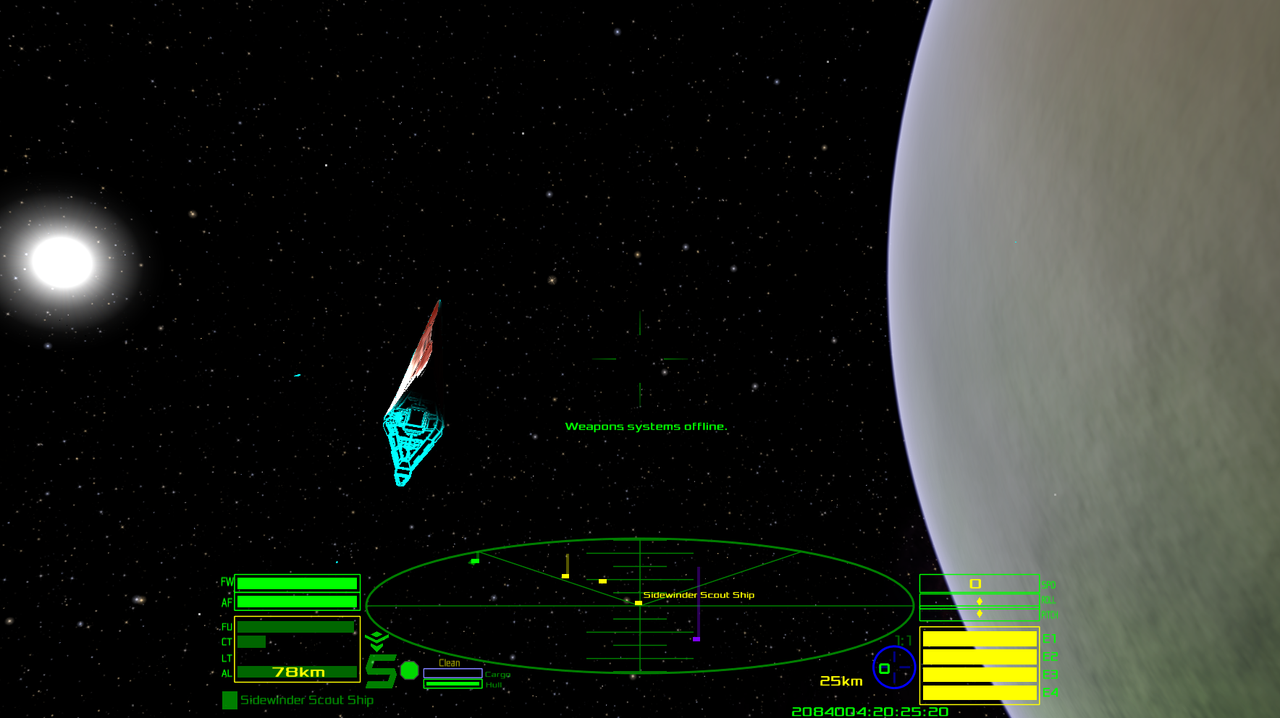
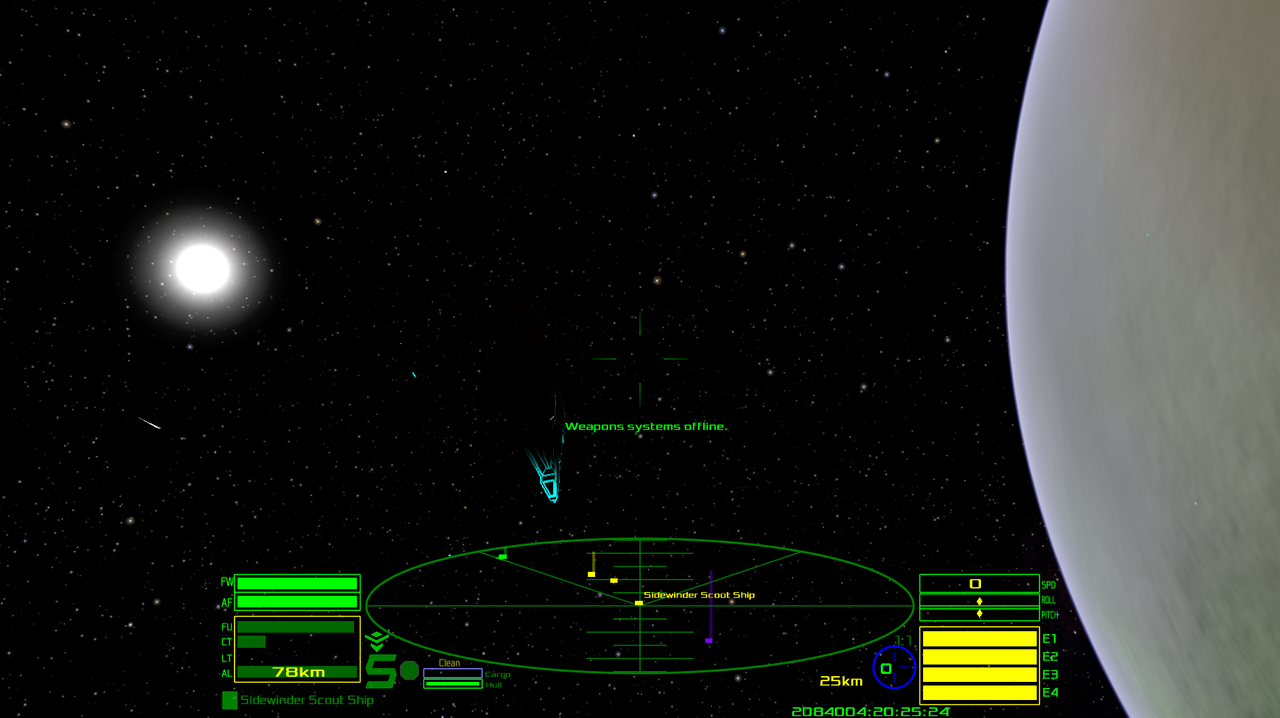
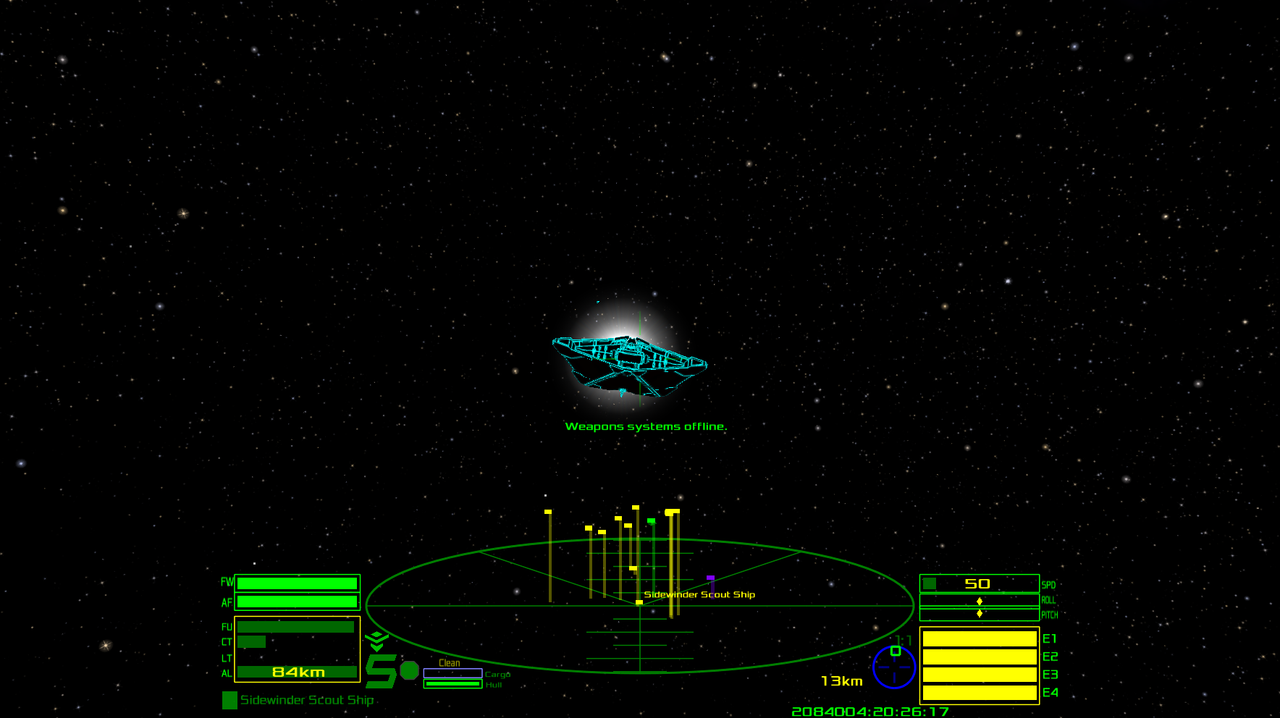
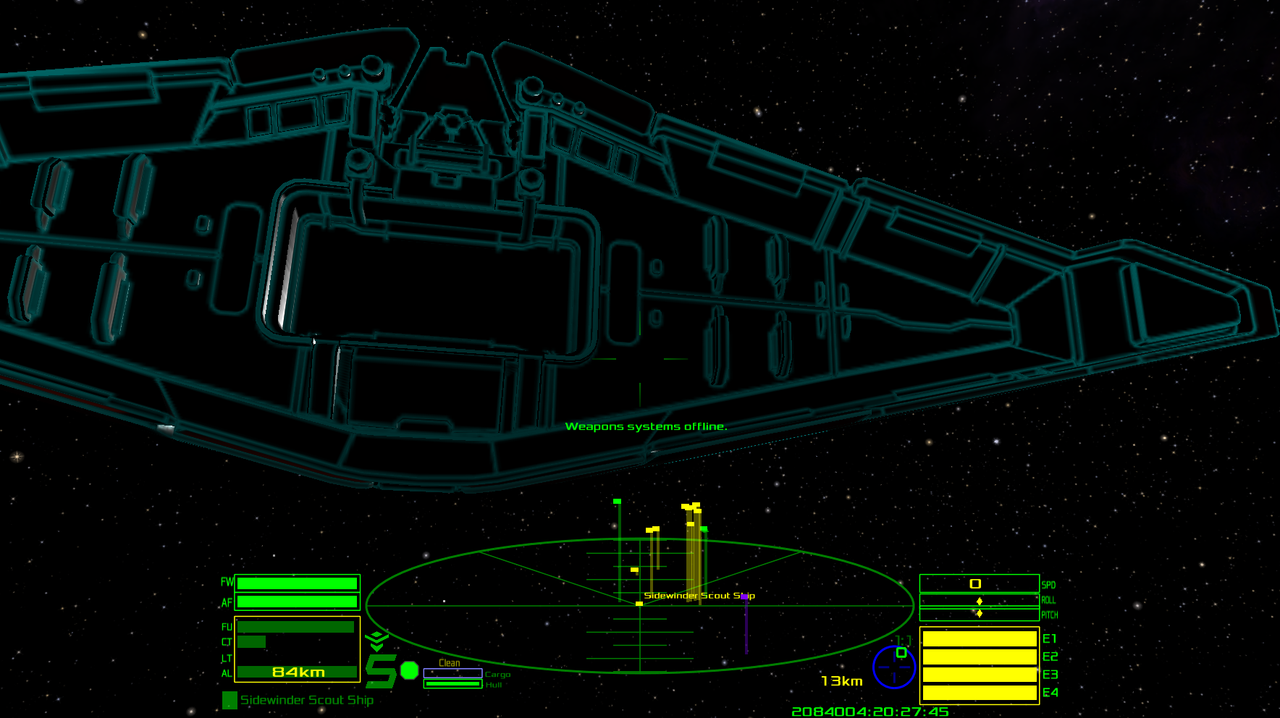

const float gradient = 0.3;float rescaledvisibility = smoothstep(0.4, 0.0, visibility) * unlitside;That was my first thought ('gradient' sounded promising
I changed the 0.4 to 0.6 and it seemed to do the trick. There's likely a better value but, like glow colour, it may be a matter of personal taste.Griff wrote: ↑Wed May 24, 2023 12:42 pmand the 0.4 in this line near the end of the fragment shader
float rescaledvisibility = smoothstep(0.4, 0.0, visibility) * unlitside;
lower the 0.4 to a smaller number and i think the fade out effect triggers further away from the player, it still happens over the same amount of distance but i think the gradient value in the vertext shader controls that?
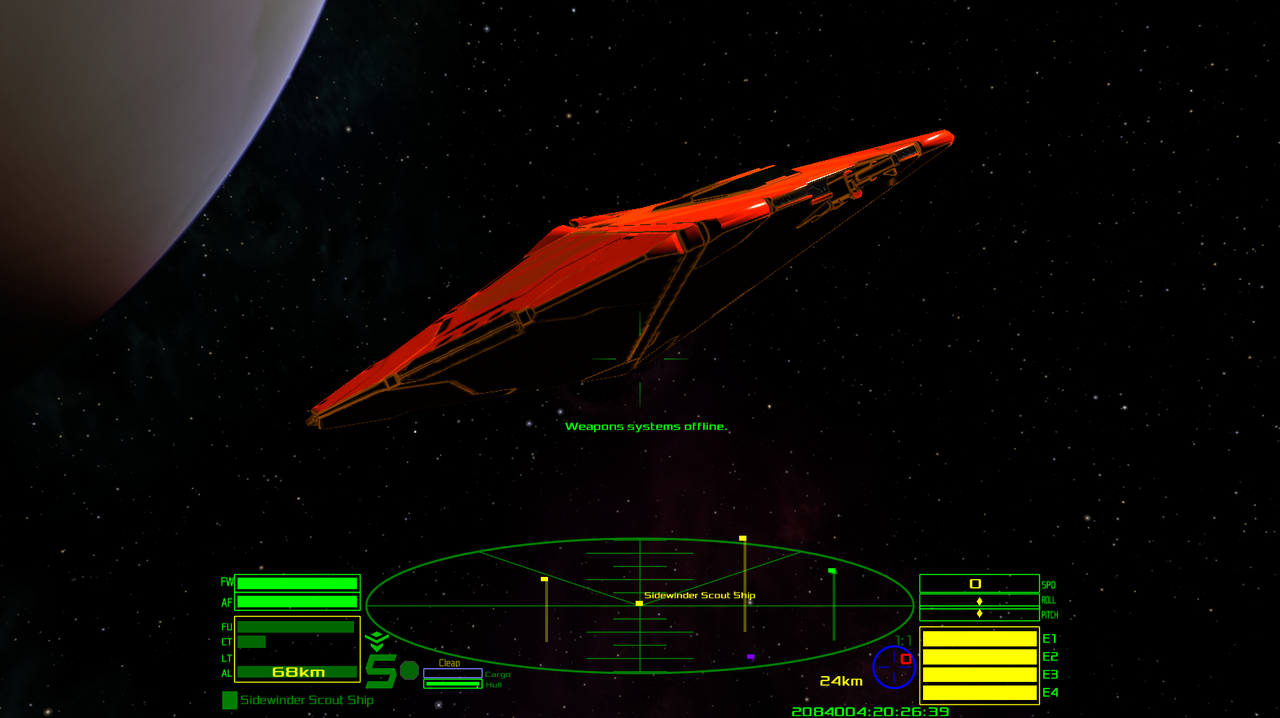

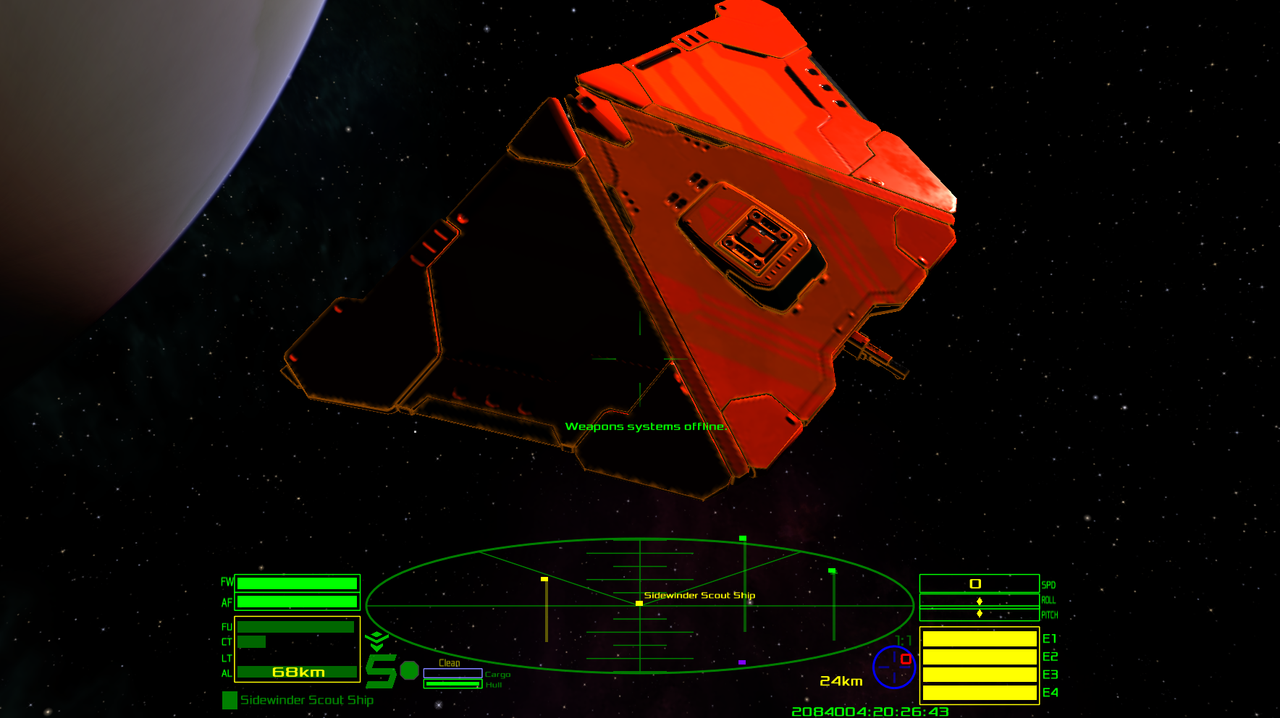
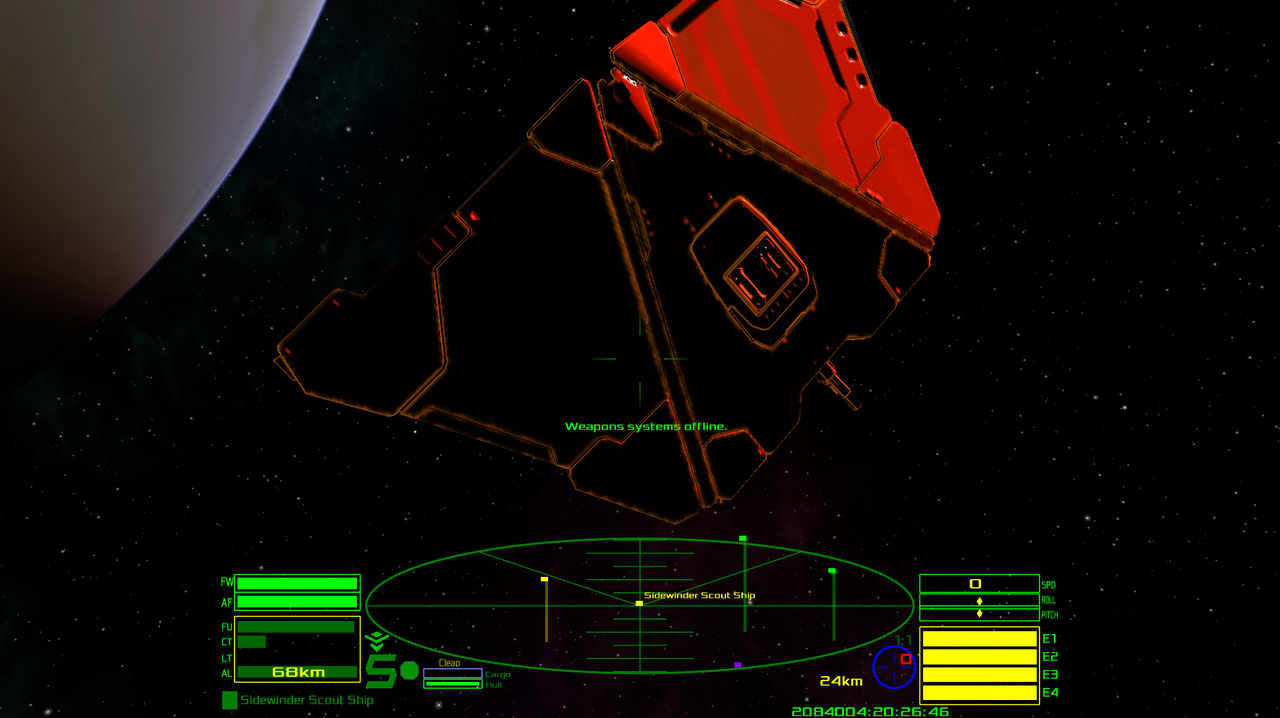
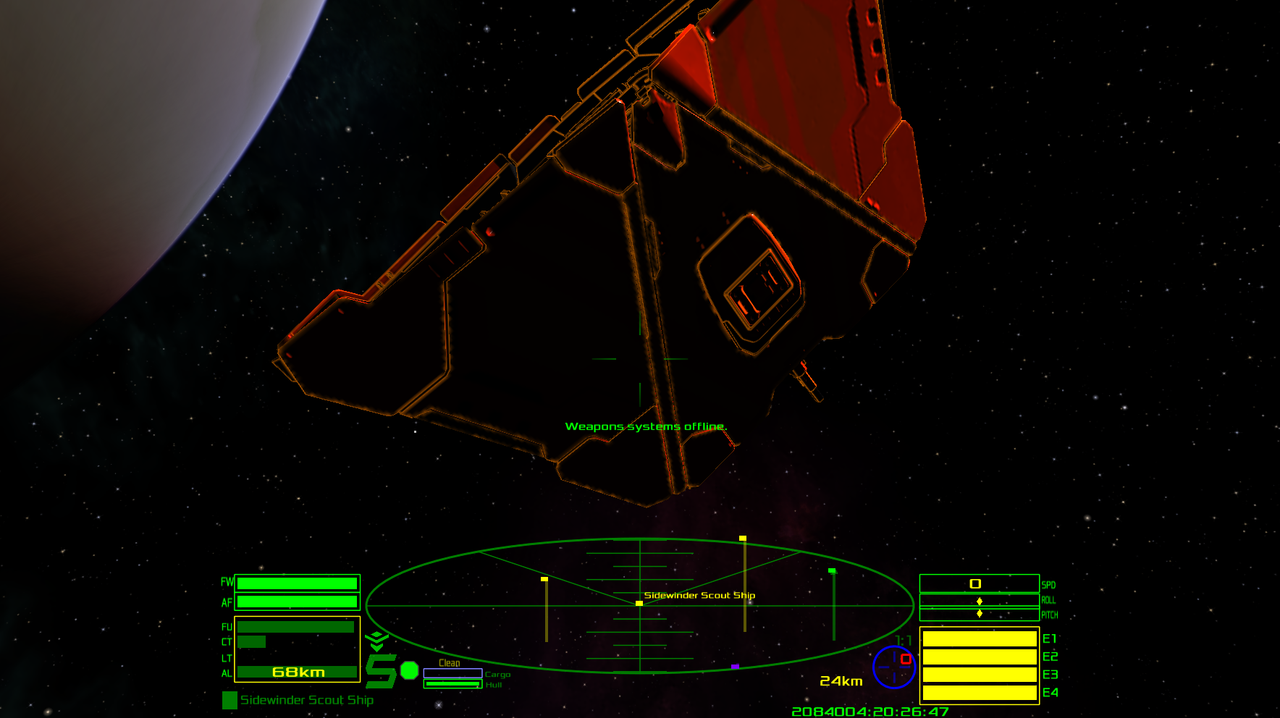

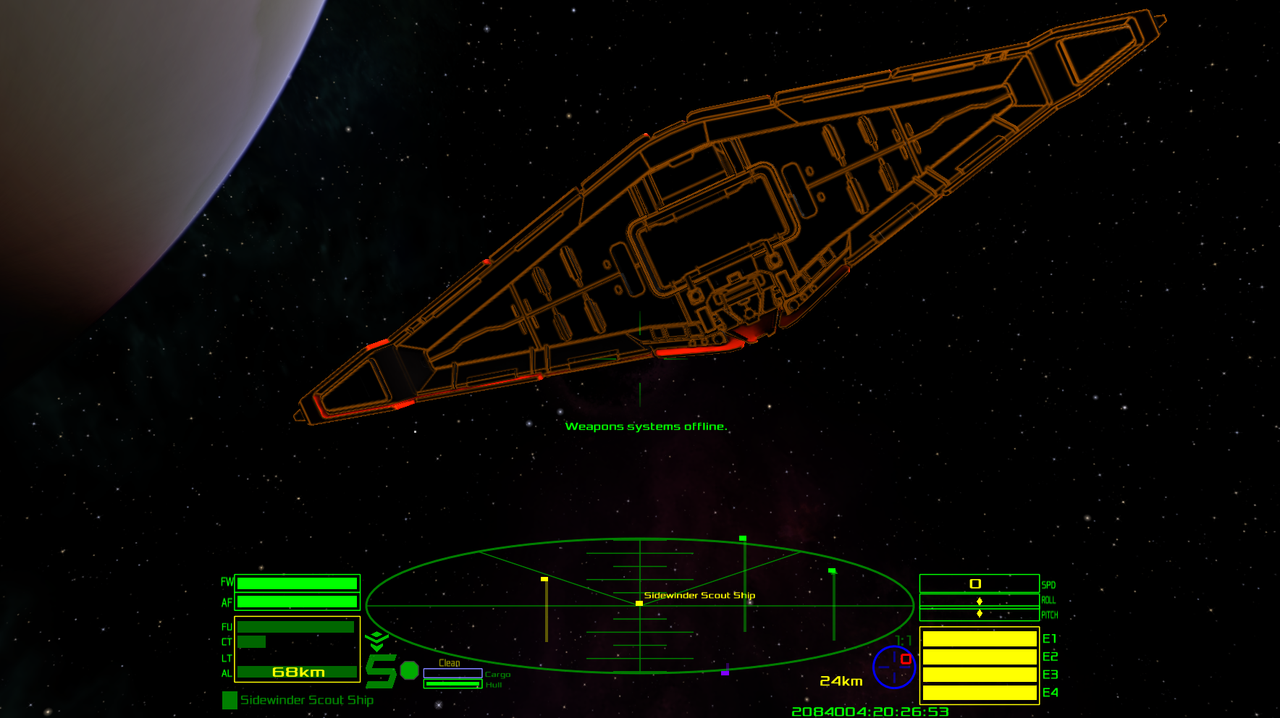
Thanks Griff, I'll give this a try at some point.Griff wrote: ↑Wed May 24, 2023 12:42 pmdownload link:
https://drive.google.com/file/d/1vl2yzX ... sp=sharing

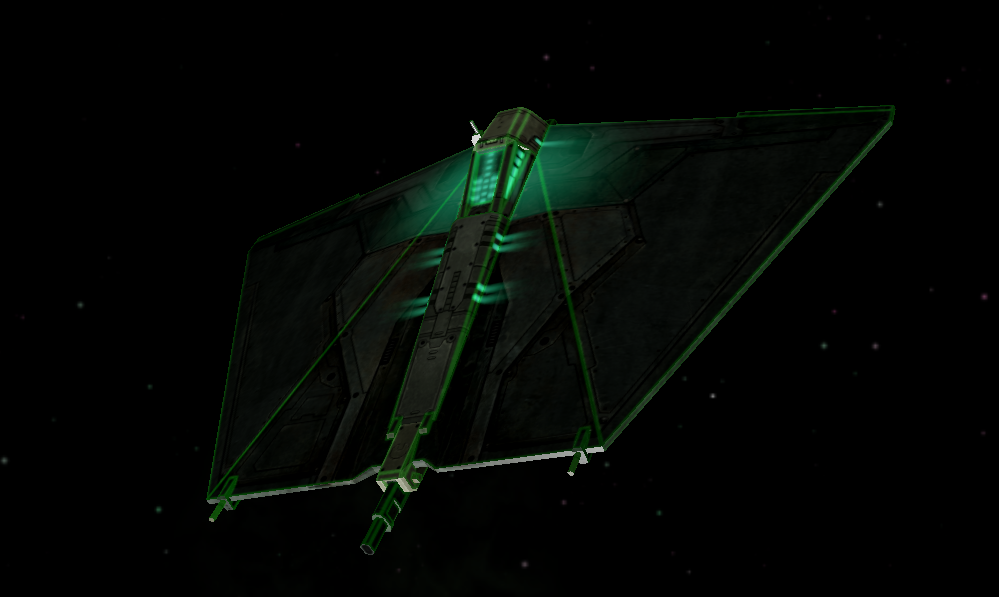
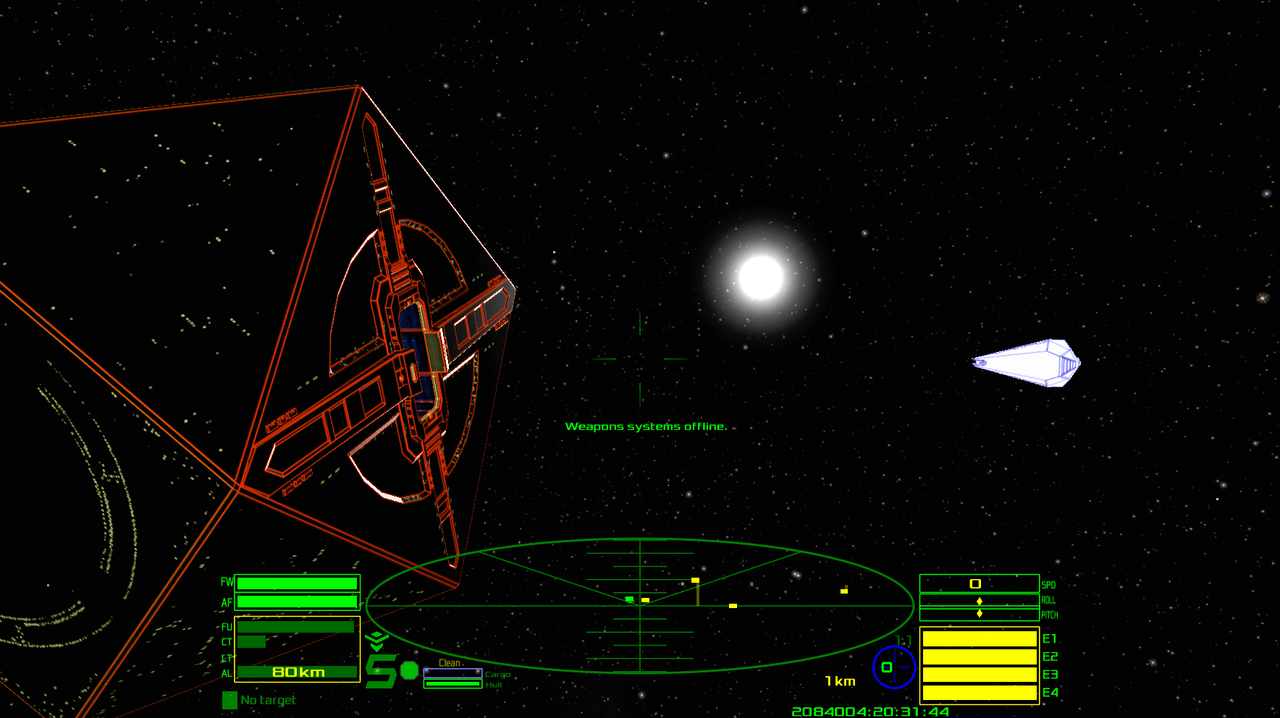
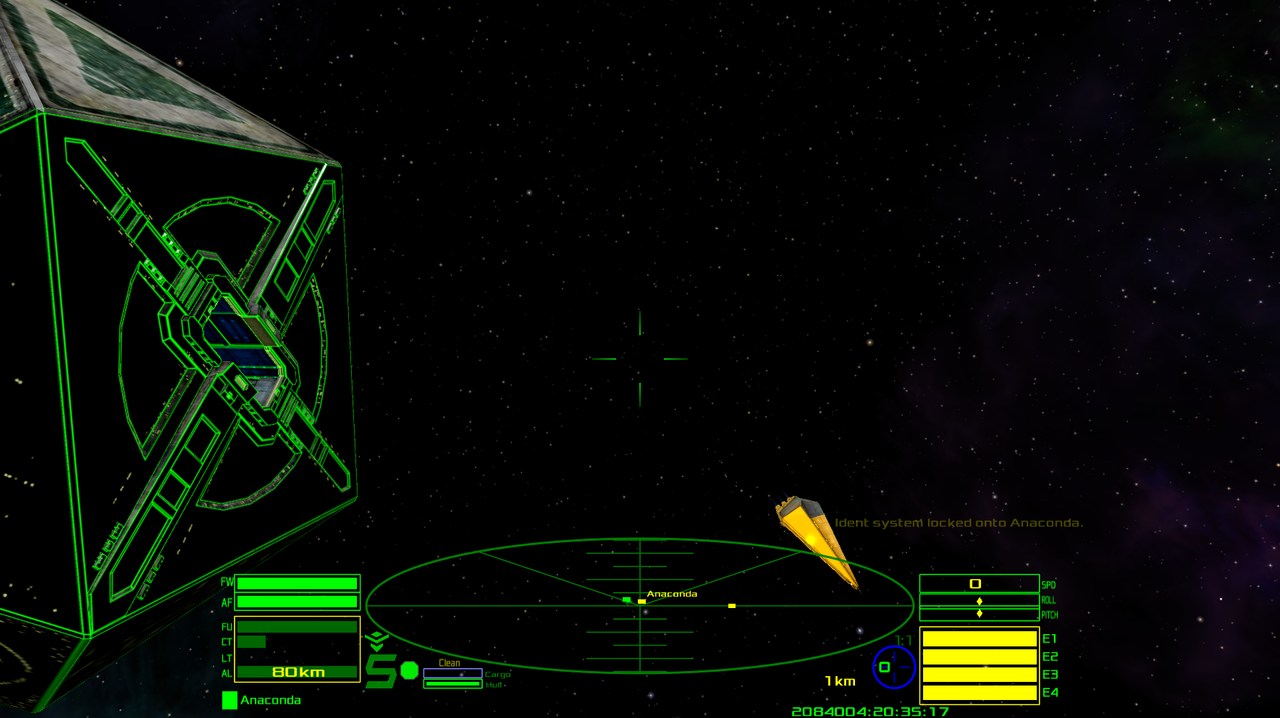
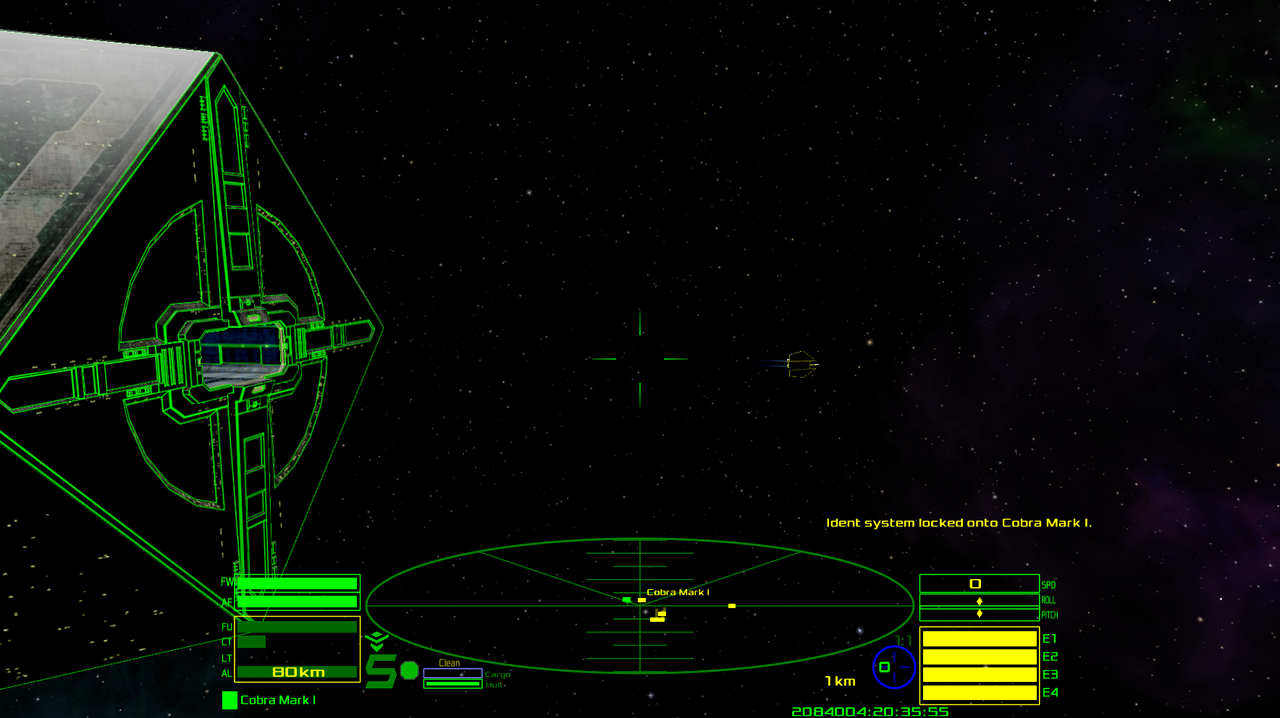
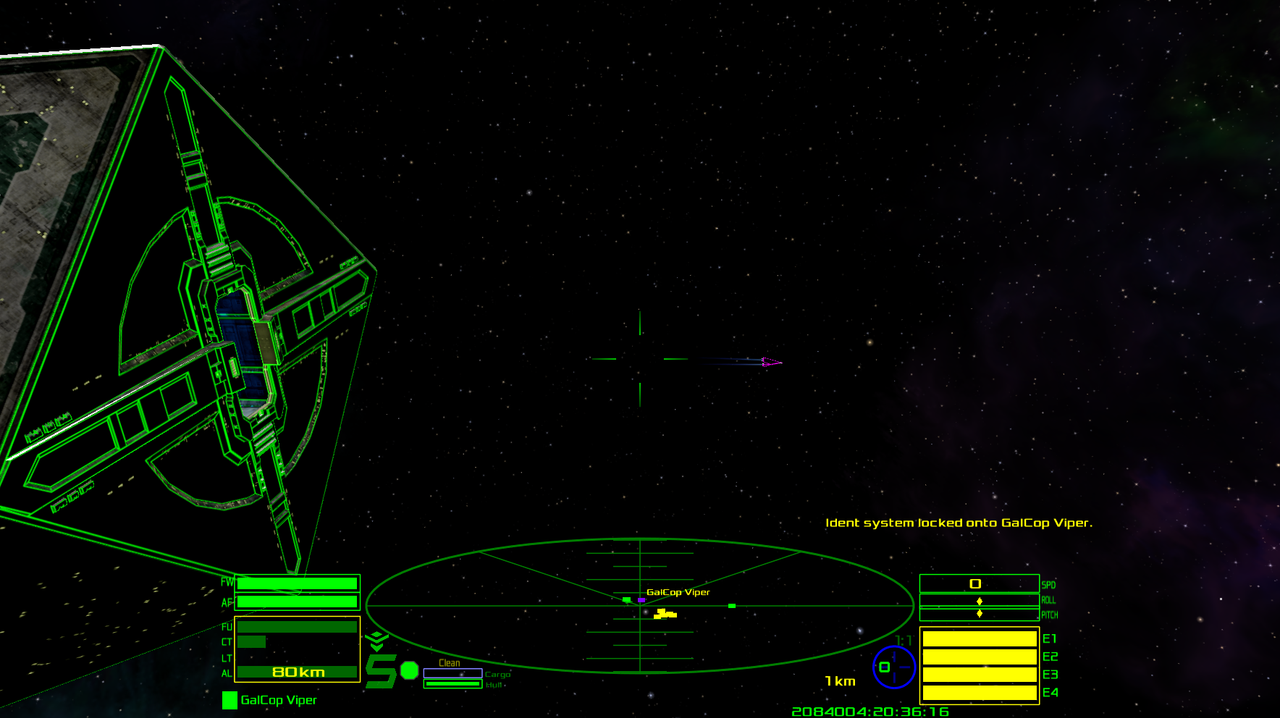
Seems that way but it wasn't just that texture...