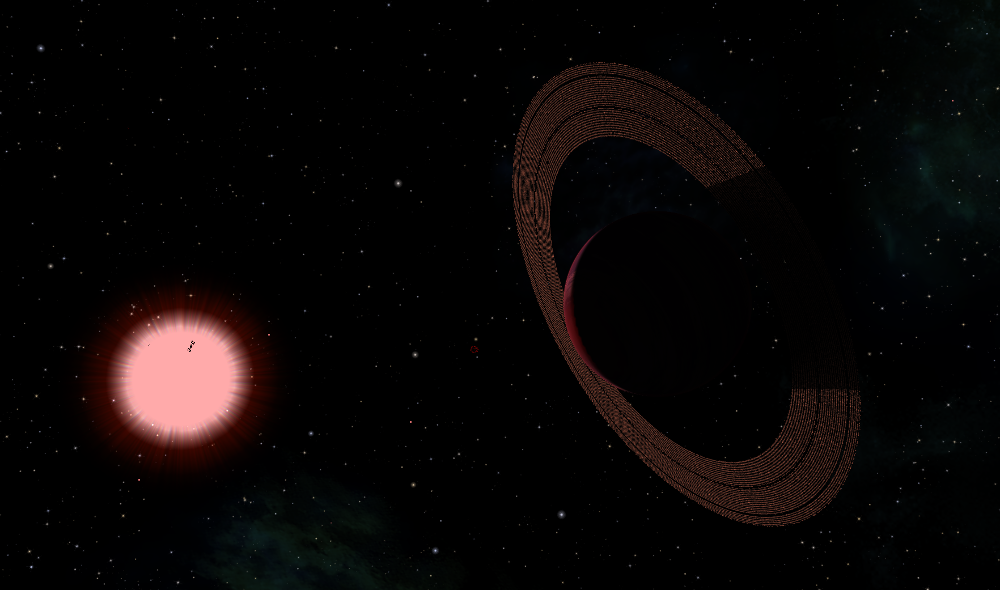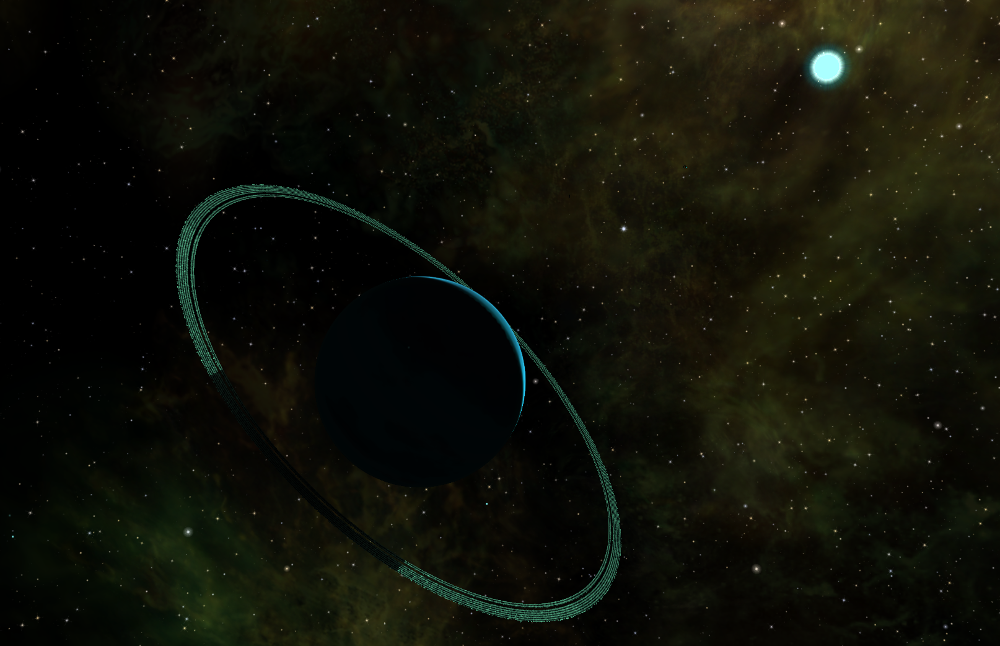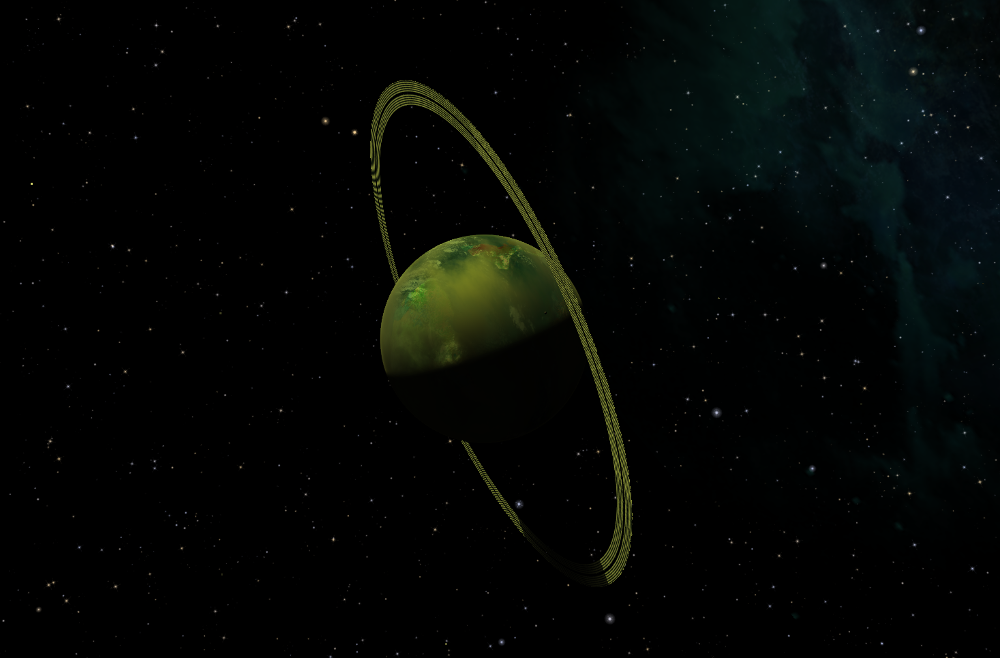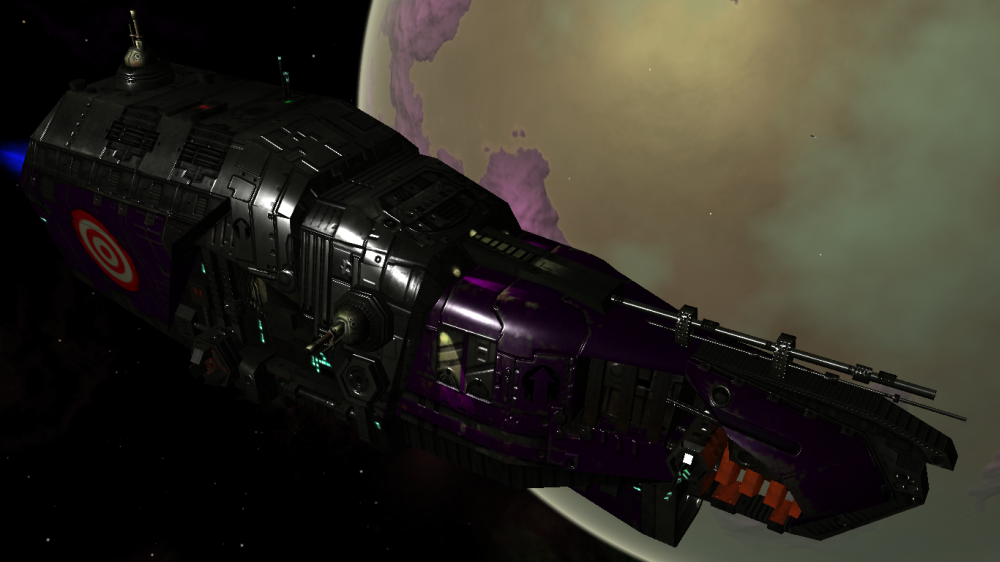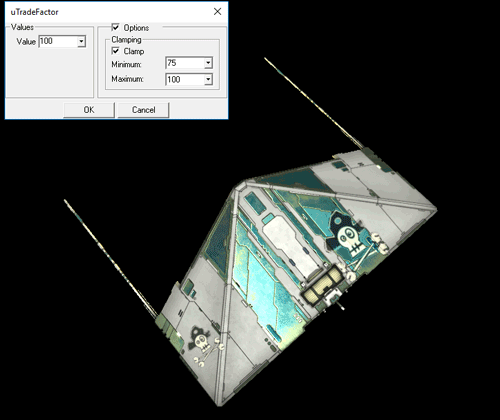gsagostinho wrote: ↑Tue Jul 18, 2017 5:04 pm
I wonder how difficult it would be to make a core change to allow certain objects to have larger drawing distances, I will ask another_commander if this is possible and if he would consider implementing this. That would really solve this issue, as this fading might improve a bit, but sounds too much like a hack to me and has this potential drawback that Commander_X pointed out.
Well, don't be afraid of hacks. It is how the atmosphere shader started actually, by hacking the planet shader. Then, as suggested by a_c I've done a bit of core hacking on the atmosphere part.
In what you're trying, maybe it would worth investigating the approach to allow for transparency for the effectsdata.plist approach (which would also "free" the OXPs of the non-transparent shader codes).
To come back to your request on the Screenshots discussion, the quick hack I've made to avoid the Moire is quite simple -- I've commented out the code that draws holes in the rings. Unfortunately this lead to two other inconveniences:
1. (which should be easier to overcome) The rings are solid. Although from the distance the patterns are no more a problem, when getting closer (or through) one wouldn't be able to see "through" the rings. In order to avoid this that "quant" method I mentioned could be used to unblock the holes once the ship is close enough.
2. (which is more difficult to overcome) There are other artifacts that come from the whole texture drawing. Some are visible at close range (not very important considering 1. above) -- some seams of the texture, and some weird mapping issues. But from the distance it seems that the whole texture setup is not cooperating as expected with the atmosphere/planet shader, giving some rough edges where the planet is lit along the rings (see below in the top right part of the planet).

gsagostinho wrote: ↑Tue Jul 18, 2017 5:04 pm
And once again, thank you all for all the feedback and patient answers, I really appreciate it all

You're welcome, that's what a forum is for!