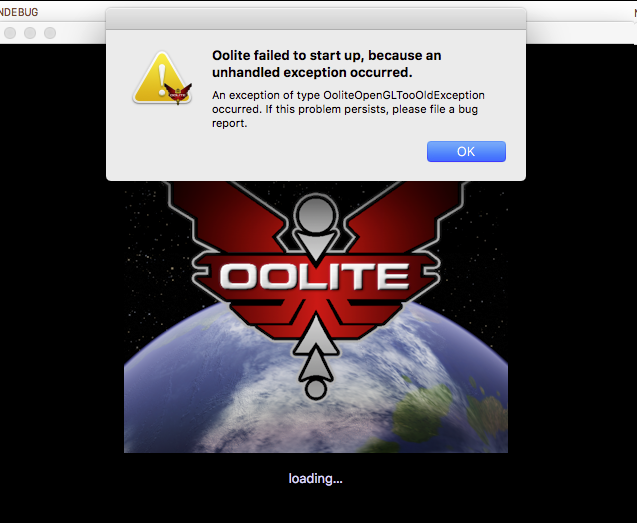Runs 1.90, poorly.
Double clicked the app again. Was greeted with standard 'Won't run. Unknown dev.'
Right clicked the app, selected 'open'. Yay!... Oh!
Guess next time I have some spare beans I'll have to get down Cex and buy a suitable graphics card to hand-off to the VM!
Code: Select all
Opening log for Oolite version 1.91 (x86-64 test release) under Mac OS X Version 13.6.7 (Build 22G720) at 2024-06-27 15:27:23 +0000.
Machine type: iMacPro1,1, 8192 MiB memory, 2 x x86 (Penryn) @ 3200 MHz.
Build options: OpenAL, GLSL shaders, new planets, JavaScript console support, Debug plug-in support, OXP verifier, localization tools, debug GraphViz support, JavaScript profiling.
Note that the contents of the log file can be adjusted by editing logcontrol.plist.
16:27:23.720 [dataCache.rebuild]: Data cache version (1.90) does not match Oolite version (1.91), rebuilding cache.
16:27:25.294 [testing]: setting gl versions
16:27:25.522 [joystick.error.init]: Cannot open HID manager; joystick support will not function.
16:27:25.523 [rendering.opengl.version]: OpenGL renderer version: 2.1.0 ("2.1 APPLE-20.5.2"). Vendor: "Apple Inc.". Renderer: "Apple Software Renderer".
16:27:25.523 [rendering.opengl.extensions]: OpenGL extensions (133):
GL_EXT_texture_compression_dxt1, GL_EXT_rescale_normal, GL_EXT_transform_feedback, GL_EXT_blend_func_separate, GL_EXT_framebuffer_sRGB, GL_ATI_texture_env_combine3, GL_ARB_draw_elements_base_vertex, GL_EXT_debug_label, GL_EXT_geometry_shader4, GL_EXT_secondary_color, GL_EXT_separate_specular_color, GL_EXT_shadow_funcs, GL_NV_texgen_reflection, GL_NV_blend_square, GL_ARB_texture_compression_rgtc, GL_EXT_stencil_wrap, GL_ARB_texture_env_crossbar, GL_EXT_framebuffer_blit, GL_EXT_bindable_uniform, GL_ATI_separate_stencil, GL_APPLE_vertex_point_size, GL_EXT_texture_rectangle, GL_APPLE_specular_vector, GL_EXT_packed_depth_stencil, GL_EXT_blend_color, GL_ARB_fragment_program_shadow, GL_EXT_texture_env_add, GL_ARB_imaging, GL_EXT_provoking_vertex, GL_EXT_texture_array, GL_ARB_texture_env_combine, GL_ARB_point_sprite, GL_ARB_multisample, GL_EXT_framebuffer_object, GL_ARB_framebuffer_sRGB, GL_EXT_texture_lod_bias, GL_APPLE_pixel_buffer, GL_ARB_vertex_program, GL_EXT_bgra, GL_APPLE_fence, GL_APPLE_ycbcr_422, GL_EXT_timer_query, GL_EXT_vertex_array_bgra, GL_ARB_depth_clamp, GL_IBM_rasterpos_clip, GL_ARB_pixel_buffer_object, GL_SGIS_generate_mipmap, GL_EXT_framebuffer_multisample_blit_scaled, GL_ARB_shader_texture_lod, GL_ARB_texture_float, GL_ARB_texture_rectangle, GL_ARB_vertex_shader, GL_NV_texture_barrier, GL_ARB_provoking_vertex, GL_ARB_texture_env_add, GL_ARB_texture_env_dot3, GL_APPLE_rgb_422, GL_NV_depth_clamp, GL_ARB_texture_mirrored_repeat, GL_ARB_texture_cube_map, GL_APPLE_element_array, GL_ATI_texture_float, GL_ARB_window_pos, GL_ARB_sync, GL_ARB_vertex_buffer_object, GL_APPLE_texture_range, GL_ATI_texture_compression_3dc, GL_EXT_stencil_two_side, GL_ARB_texture_compression, GL_ARB_instanced_arrays, GL_EXT_blend_minmax, GL_ARB_texture_border_clamp, GL_EXT_draw_buffers2, GL_ARB_shading_language_100, GL_EXT_blend_equation_separate, GL_ARB_vertex_blend, GL_EXT_blend_subtract, GL_EXT_packed_float, GL_APPLE_aux_depth_stencil, GL_APPLE_row_bytes, GL_NV_conditional_render, GL_NV_light_max_exponent, GL_EXT_abgr, GL_EXT_texture_filter_anisotropic, GL_ARB_vertex_array_bgra, GL_ARB_draw_buffers, GL_ARB_transpose_matrix, GL_ARB_color_buffer_float, GL_EXT_gpu_program_parameters, GL_APPLE_client_storage, GL_ARB_texture_non_power_of_two, GL_ARB_multitexture, GL_EXT_gpu_shader4, GL_APPLE_flush_render, GL_ARB_framebuffer_object, GL_APPLE_vertex_program_evaluators, GL_APPLE_transform_hint, GL_EXT_texture_compression_s3tc, GL_APPLE_flush_buffer_range, GL_EXT_texture_integer, GL_SGIS_texture_edge_clamp, GL_EXT_texture_mirror_clamp, GL_ARB_occlusion_query, GL_ARB_fragment_shader, GL_ARB_texture_rg, GL_NV_fog_distance, GL_ARB_fragment_program, GL_ARB_seamless_cube_map, GL_ARB_shader_objects, GL_EXT_draw_range_elements, GL_APPLE_vertex_array_object, GL_ARB_depth_texture, GL_EXT_texture_sRGB, GL_ARB_half_float_vertex, GL_APPLE_vertex_array_range, GL_ARB_shadow, GL_EXT_multi_draw_arrays, GL_ARB_half_float_pixel, GL_APPLE_packed_pixels, GL_ARB_point_parameters, GL_EXT_debug_marker, GL_EXT_texture_sRGB_decode, GL_EXT_clip_volume_hint, GL_EXT_depth_bounds_test, GL_SGIS_texture_lod, GL_EXT_fog_coord, GL_EXT_texture_shared_exponent, GL_ATI_texture_mirror_once, GL_ARB_shadow_ambient, GL_EXT_framebuffer_multisample, GL_APPLE_float_pixels, GL_ARB_depth_buffer_float, GL_ARB_draw_instanced
16:27:25.523 [rendering.opengl.version.insufficient]: ***** Oolite requires OpenGL version 3.3 or later.
16:27:25.523 [startup.exception]: ***** Unhandled exception during startup: OoliteOpenGLTooOldException (Oolite requires at least OpenGL 3.3. You have 2.1 ("2.1 APPLE-20.5.2").).