Test Ship Model
Posted: Wed Oct 11, 2023 1:06 pm
This is a utility mod that allows you to quickly and easily view a ship model from the game. This utility uses features in Oolite 1.91, so for the moment, it's only available to players using Trunk.
A quick screenshot to start:
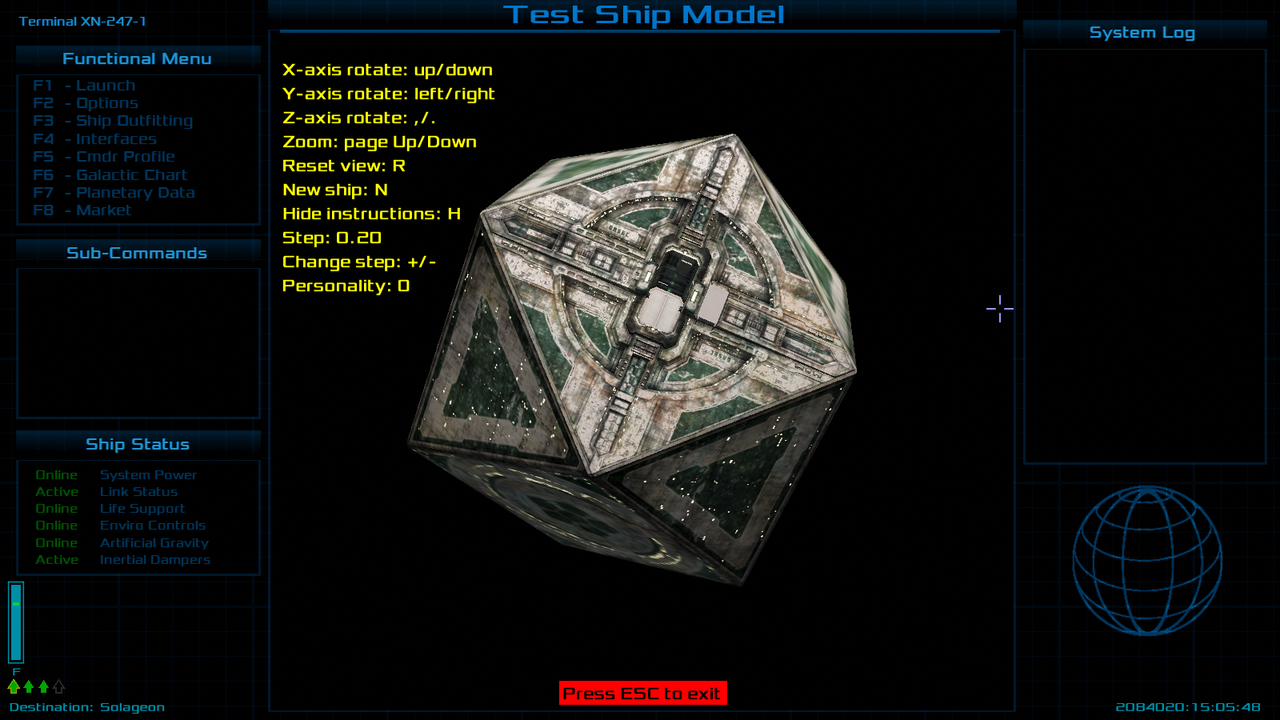
So, from the readme:
When docked at a station, an F4 interface will be available, called "Test Ship Model". When you select this, you will be asked to enter the ship's data key to display. Enter that key, and press enter.
At this point, you will be shown the ship. You can now use the arrow keys, the page up/dn keys, and the yaw keys (, and .) to rotate and zoom the ship. You can increase or decrease how far one keypress will move the ship by using the + and - keys.
R will reset the view back to the initial position.
N will return to the screen where a new ship data key can be entered. Previous ships you have viewed will be listed as well. Use a number to select one of those ship keys instead of entering another data key. The last 15 ships will be displayed, and the list will be saved with the save game settings.
H will hide the instructions, which will be displayed with the ship model. Pressing H again will bring the instructions back.
If the ship model uses the personality property to change the skin or colour of the ship, you can enter a personality number by pressing the number keys. As you do, the "New personality" item will show in the instructions. Once you have entered the desired number, press P to set the personality to this value.
Pressing ESC will return you to the F4 Interfaces screen.
And that's it, really. Nothing too fancy, but show-casing a bit of what we can now do with mission screens.
Download here: TestShipModel.oxz
A quick screenshot to start:
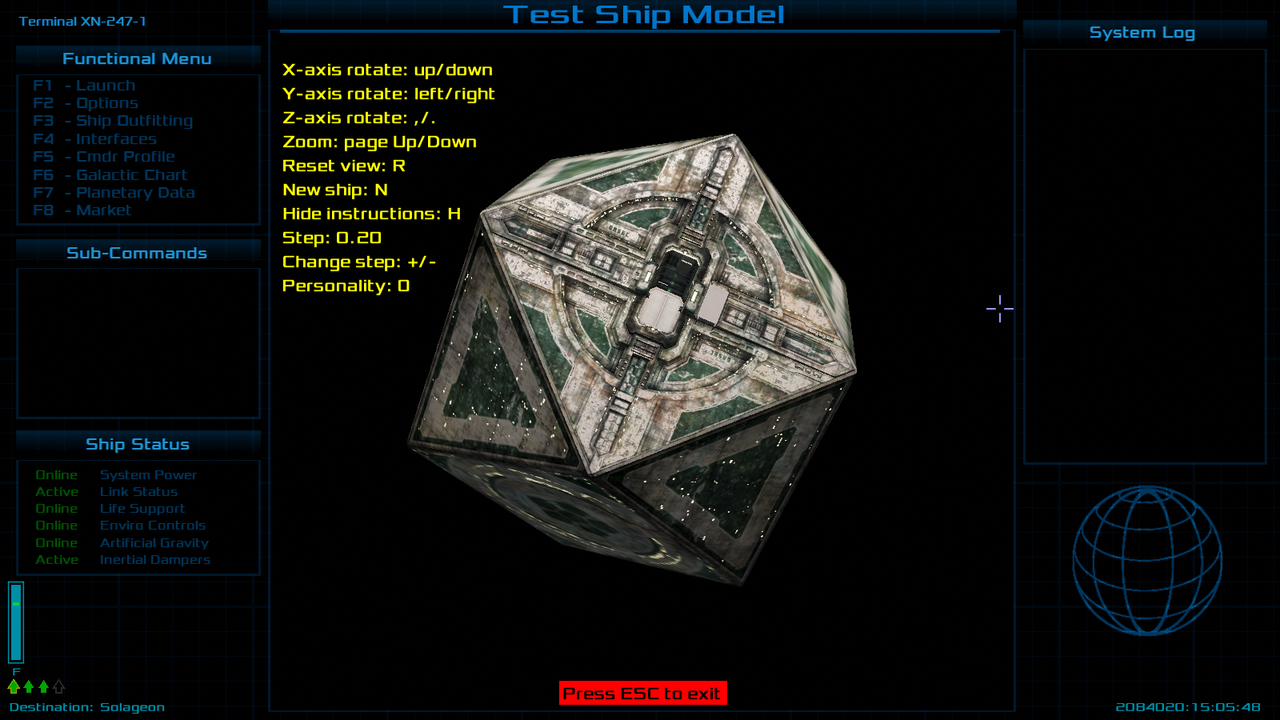
So, from the readme:
When docked at a station, an F4 interface will be available, called "Test Ship Model". When you select this, you will be asked to enter the ship's data key to display. Enter that key, and press enter.
At this point, you will be shown the ship. You can now use the arrow keys, the page up/dn keys, and the yaw keys (, and .) to rotate and zoom the ship. You can increase or decrease how far one keypress will move the ship by using the + and - keys.
R will reset the view back to the initial position.
N will return to the screen where a new ship data key can be entered. Previous ships you have viewed will be listed as well. Use a number to select one of those ship keys instead of entering another data key. The last 15 ships will be displayed, and the list will be saved with the save game settings.
H will hide the instructions, which will be displayed with the ship model. Pressing H again will bring the instructions back.
If the ship model uses the personality property to change the skin or colour of the ship, you can enter a personality number by pressing the number keys. As you do, the "New personality" item will show in the instructions. Once you have entered the desired number, press P to set the personality to this value.
Pressing ESC will return you to the F4 Interfaces screen.
And that's it, really. Nothing too fancy, but show-casing a bit of what we can now do with mission screens.
Download here: TestShipModel.oxz