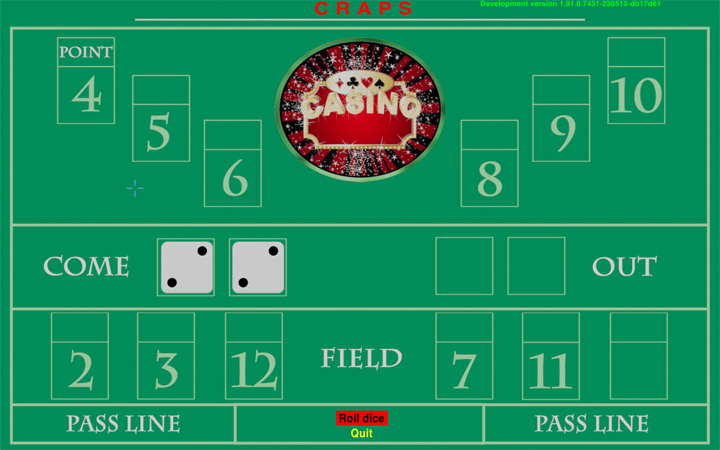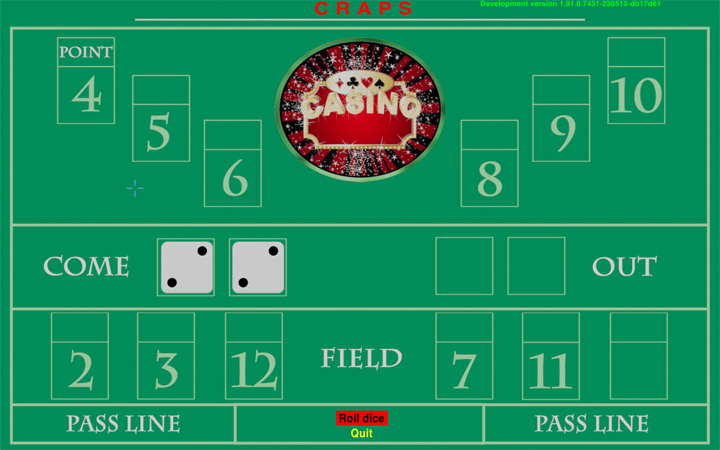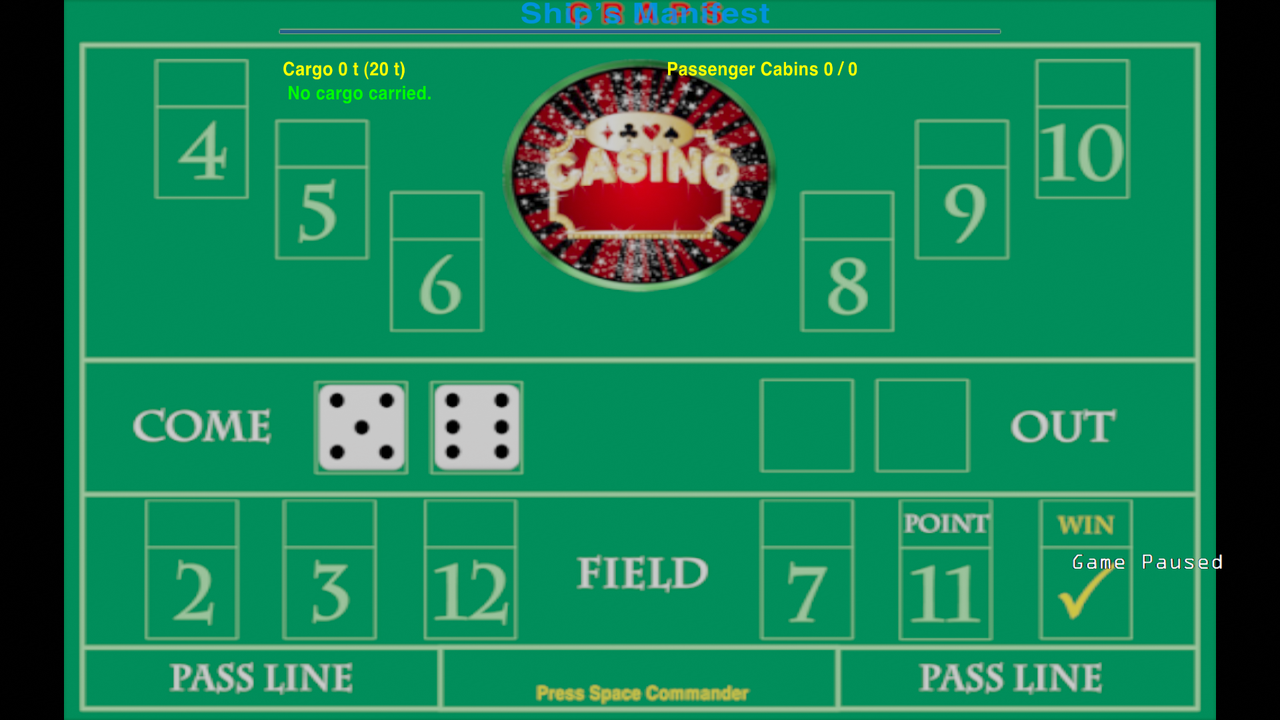Page 1 of 1
Another Oolite 1.91 question
Posted: Fri May 19, 2023 2:12 pm
by DGill
Oolite Dev 1.91 looks good and works well except when I try to display images when docked.
The images seem washed out compared to the vibrant colours of Oolite 1.90:
Oolite 1.90 image:

Oolite 1.91 image:
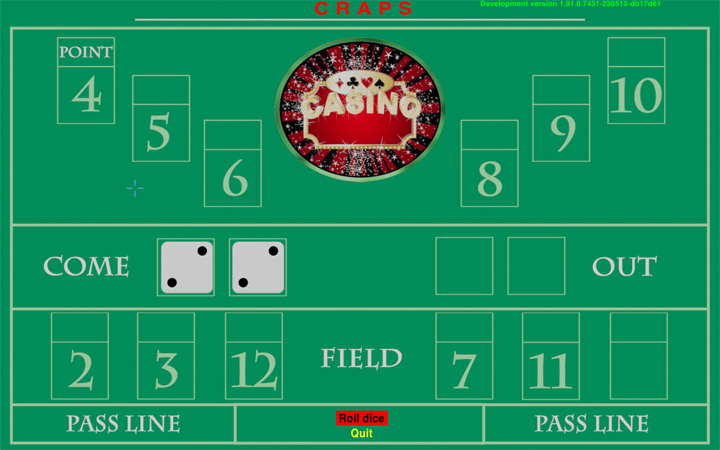
The js code (from my Hoopy Casino oxp) producing the image is:
if(this.$cwin == "luck")
{
mission.runScreen({title: "C R A P S", choicesKey: "hoopy_dice_yesno"}, this.choiceEvaluation);
setScreenBackground({ name: ("dice" + this.$dice + ".png"), height: 480 });
}
Any suggestions as to how I can adjust / correct the colour of images displayed in dev ver 1.91?
With the exception of the display screen colour all other colours and brightness look fine in 1.91. I have disabled other oxps such as BGS but makes no difference.
Re: Another Oolite 1.91 question
Posted: Fri May 19, 2023 2:26 pm
by another_commander
This is partially because the background images in 1.90 are not tonemapped, but in 1.91 they are. However, there is indeed a discrepancy with how b/g images are displayed as well. When Oolite displays stuff, there is normally a gamma correction process going on so that accurate output colors are produced. Without getting too technical, this process seems to not be fully applied for backgrounds. This is a known issue (#412 on GitHub) and the workaround is to edit the original images and darken them by applying a gamma factor of 2.2 to them.
Yup, not perfect, I know. Haven't had time for a proper fix yet.
Re: Another Oolite 1.91 question
Posted: Fri May 19, 2023 2:33 pm
by another_commander
Oh, by the way, there is a color saturation control I've been working on, which could maybe be made scriptable in the future. This would also help, but it would pump saturation globally and not only on backgrounds.
Re: Another Oolite 1.91 question
Posted: Fri May 19, 2023 2:41 pm
by DGill
Thanks for the explanation, hopefully vrs 1.92 will address the issue or else I have a lot of image editing to do!
Re: Another Oolite 1.91 question
Posted: Fri May 19, 2023 8:03 pm
by hiran
DGill wrote: ↑Fri May 19, 2023 2:41 pm
Thanks for the explanation, hopefully vrs 1.92 will address the issue or else I have a lot of image editing to do!
Even worse: Depending on the Oolite version you want one or the other image to be displayed.
Re: Another Oolite 1.91 question
Posted: Sat May 20, 2023 2:01 pm
by another_commander
The issue with the washed out GUI images should now be fixed. A pull request with the fix has already been raised on github and awaits some further testing. Test executable for anyone willing to give it a go is available here:
https://drive.google.com/file/d/1y-Dif6 ... sp=sharing
With reference to DGill's earlier images, this is the before and the after:
Before:
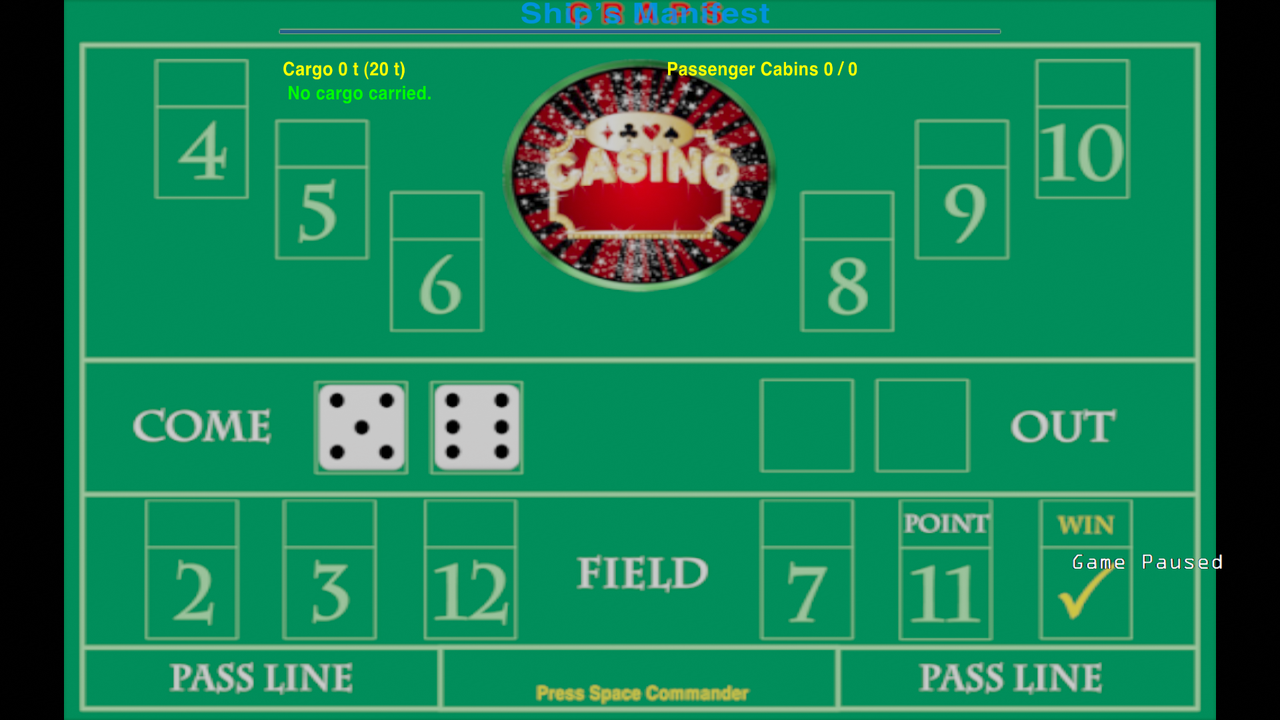
After:

Re: Another Oolite 1.91 question
Posted: Sat May 20, 2023 3:43 pm
by DGill
Thanks a_c. I've tried your new oolite.exe and it has resolved the issues I was having:

Both BGS and docked screens working well - much appreciate your efforts.
Re: Another Oolite 1.91 question
Posted: Mon May 22, 2023 7:29 am
by another_commander
Just popping in to mention that the fix is now in master and is included in the nightly builds from now on.
Re: Another Oolite 1.91 question
Posted: Mon May 22, 2023 10:08 am
by DGill
Thank you for taking the time to fix the problem.