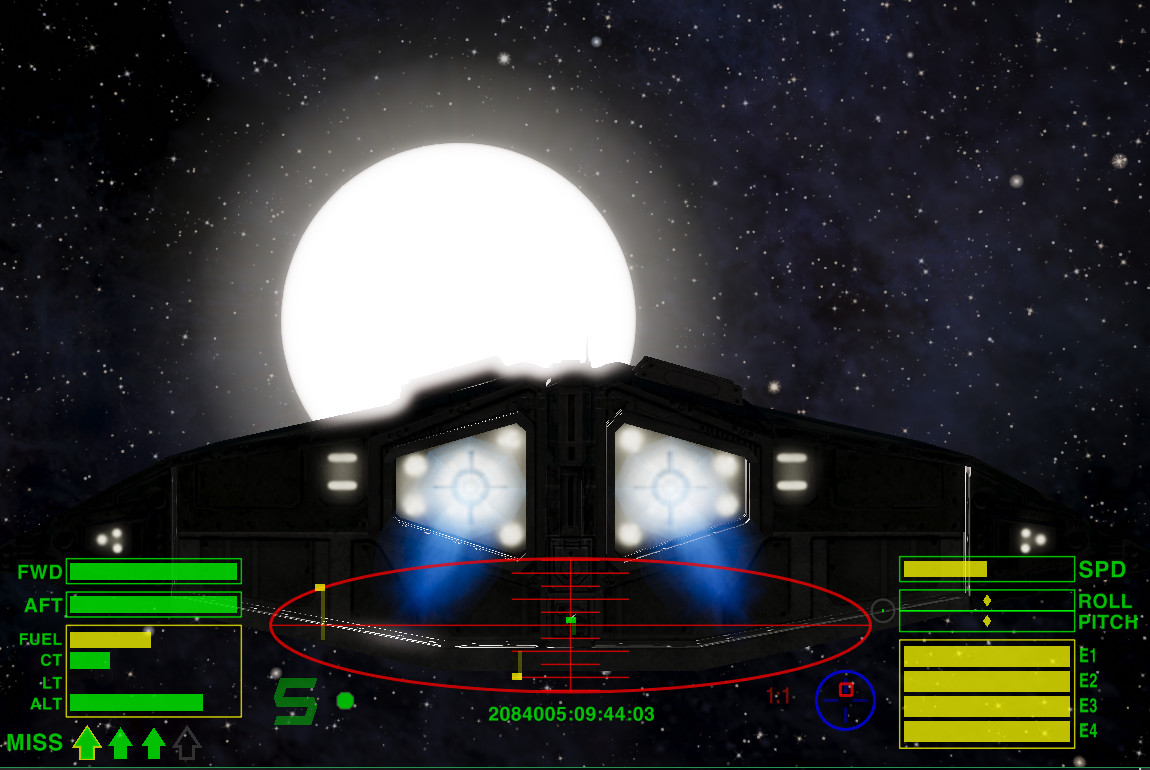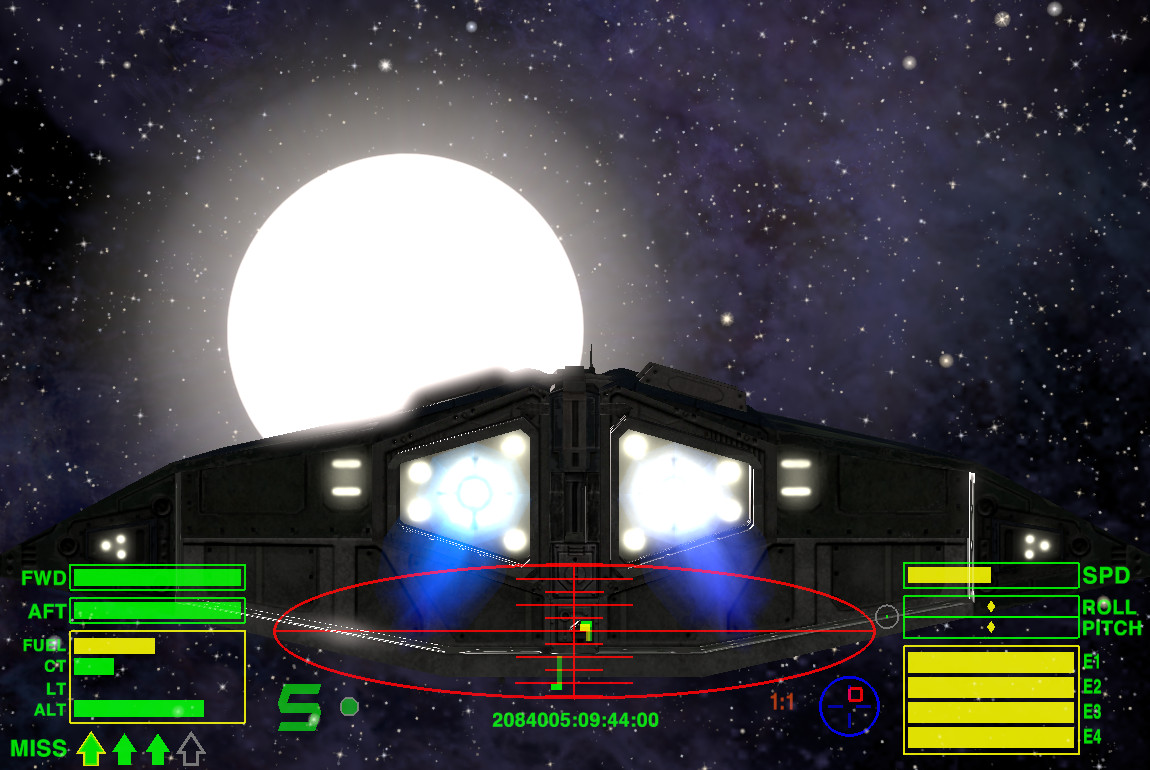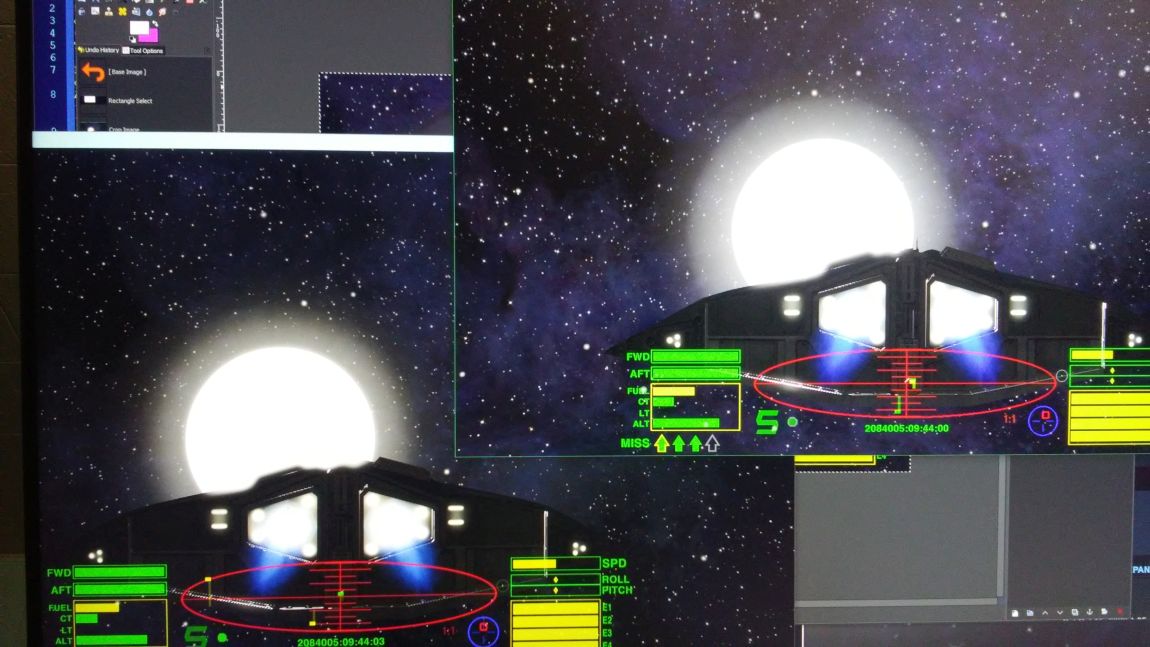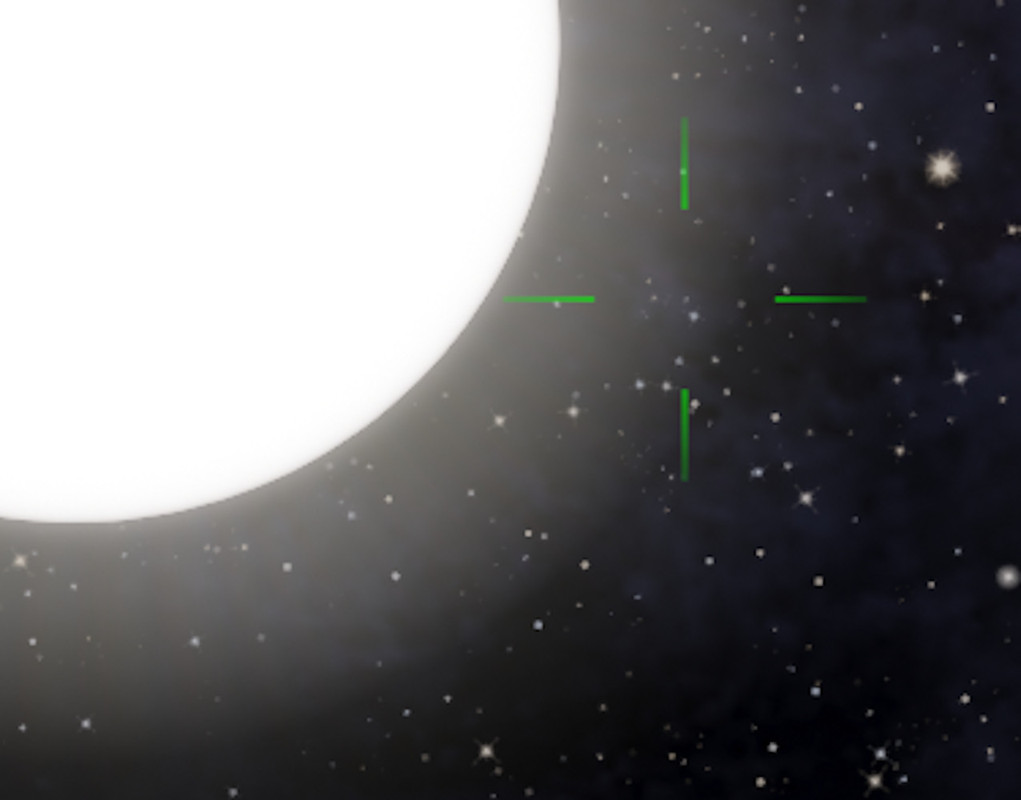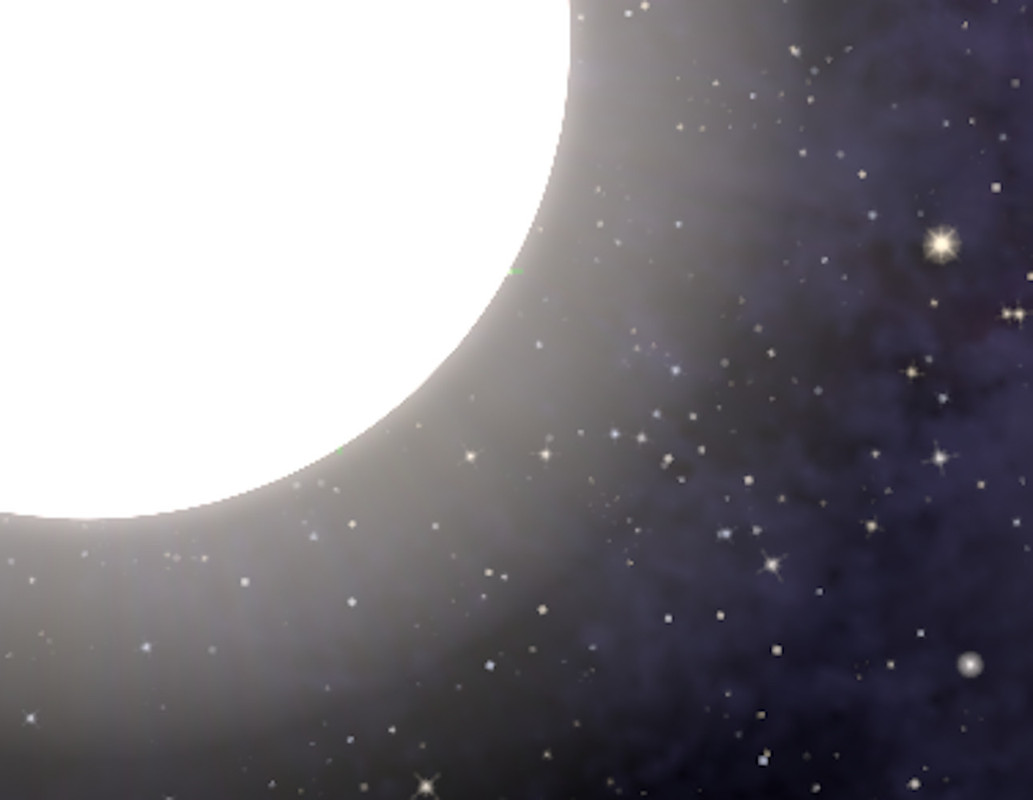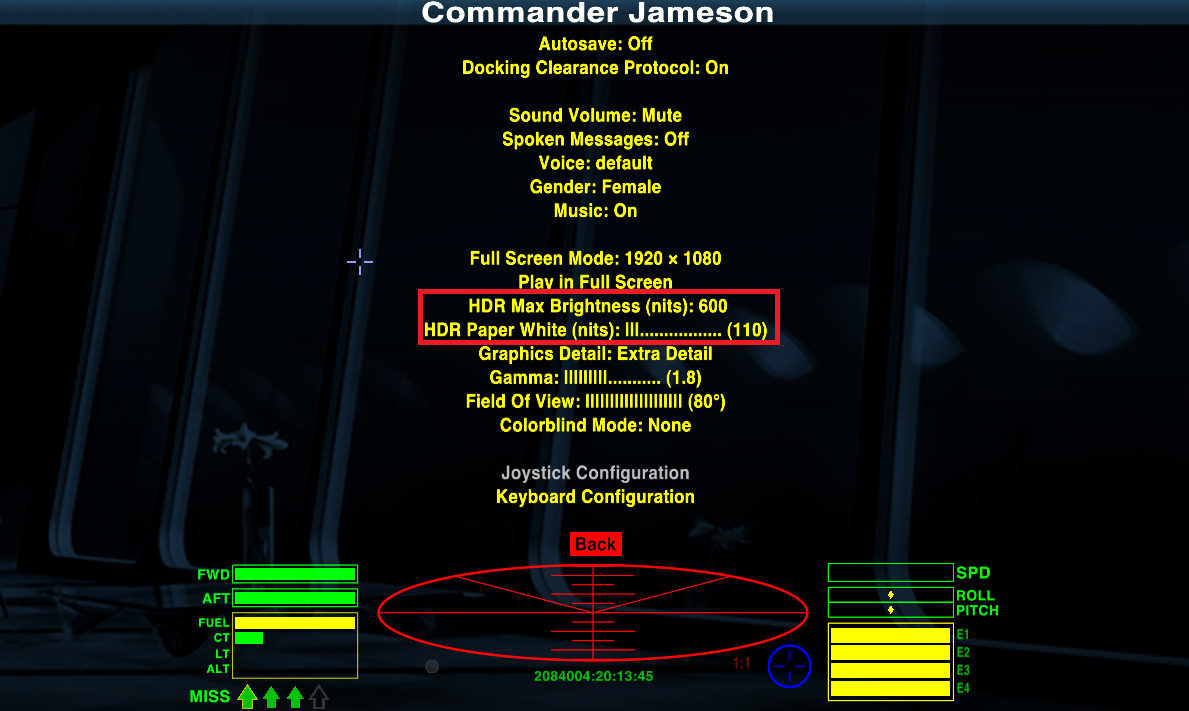cag has been locked out of his forum account, so I am posting his reply at his request. @Cody and @Disembodied, would you be able to help him get back in?
reply by cag follows:
--------------------------------------------------------------------------------------------------
all run with
PAPERWHITENITS 140.0
MAXBRIGHTNESSNITS 500.0
sbf = 50
1) vec3 result = ACESFilmRec2020(hdrColor * (0.0125 * PAPERWHITENITS / MAXBRIGHTNESSNITS)) * MAXBRIGHTNESSNITS;
- (version we've used in the past)
- circular gradient bands,
- well defined 'inner border' between solar disk and corona,
- homogenous corona
2) vec3 result = ACESFilmRec2020(hdrColor);
- no circular bands,
- 'inner border' much less noticable,
- corona still homogenous but seems a bit dimmer (may just be my perception due to chg in border, too close to call),
- sun bleed when in silhouette more pronounced (detail a bit obscured, eg. can still see Mark III's small mast but not as crisp)
3) vec3 result = ACESFilmRec2020(hdrColor * PAPERWHITENITS / MAXBRIGHTNESSNITS) * MAXBRIGHTNESSNITS * 0.0125;
- no circular bands,
- 'inner border' less noticable but more so than 2) (which may be just down to the lack of circular banding reducing the impact of 'inner border'),
- solar disk & corona brighter than 2),
- sun bleed when in silhouette similar to 1), which given the increased brightness is odd
4) vec3 result = ACESFilmRec2020(hdrColor * PAPERWHITENITS * MAXBRIGHTNESSNITS / SMPTE_ST2084MAXNITS);
- way too bright (station screens saturated),
- stars & nebula quite vivid, like what you'd see in a hi-res cartoon; stars have quite noticable diffraction spikes (which were there all along but I'd never noticed),
- 2nd corona apparent, ie. beyond the corona common to all views, there is a dimmer ring beyond about half as thick
- has best sun bleed, naturally
Overall, 2) is my favorite (with sbf increased to 100) but that's not too useful since it's independent of PAPERWHITENITS & MAXBRIGHTNESSNITS.
I played w/ various values SMPTE_ST2084MAXNITS such that in 4) the argument to ACESFilmRec2020() is between 1 & 1.5 * hdrColor seems the best fit. You'll need to poll displays w/ different max nit values to see how it translates.
I accidently set sbf = 1000 and got 2nd my favorite: the bright ring in center of corona (seen when sbf = 0) appears just outside the solar disk and giving the sun's disk an 'atmosphere', which is less jarring than the original 'inner border'.
PS: when you want to try various values of sbf, it can be done w/o relaunching Oolite. Just edit .GNUstepDefaults & save, un-pause, pause, F8, F1 (sometime F8, F1 again). Oolite re-reads the file and applies the new value.
PPS: don't know if this is of any help but 1) & 3) have a 256x256 cursor shadow while 2) & 4) do not. By this I mean that if the mouse should stray over the sun, there is a 256x256 box (w/ the cursor's point in the upper left corner) that is visible and is transparent but slightly dimmer.
Cody wrote: ↑Sat Oct 15, 2022 5:59 pm
You should receive notifications when quoted, and when subscribed to a thread. No notifications of PMs though (broken).
Nope, I am subscribed by virtue of posting (and I checked just in case) but no notification on a_c's new post or even when I'm quoted! I've gotten zero notifications from this topic and only knew to check because a_c emailed me. I tried white listing the board in gmail but nada. So I decided to try a different email address and am now royally screwed. The "board requires account reactivation on email changes" and "An activation key has been sent to the new email address you provided". It hasn't. <sigh> So let's log back in and revert to the original email address ... "The specified username is currently inactive. If you have problems activating your account, please contact a board administrator." <much impolite verbiage>
Who's our board administrator and does he get any notifications?
-----------------------------------------------------------------------------------------------------------------------------------------------------------