.GNUstepDefaults file for the numbers.Join us at the Oolite Anniversary Party -- London, 7th July 2024, 1pm
More details in this thread.
More details in this thread.
Mapping keys/buttons to OXP equipment
Moderators: another_commander, winston
- Cody
- Sharp Shooter Spam Assassin

- Posts: 16064
- Joined: Sat Jul 04, 2009 9:31 pm
- Location: The Lizard's Claw
- Contact:
Re: Mapping keys/buttons to OXP equipment
See your
I would advise stilts for the quagmires, and camels for the snowy hills
And any survivors, their debts I will certainly pay. There's always a way!
And any survivors, their debts I will certainly pay. There's always a way!
- hiran
- Theorethicist
- Posts: 2078
- Joined: Fri Mar 26, 2021 1:39 pm
- Location: a parallel world I created for myself. Some call it a singularity...
Re: Mapping keys/buttons to OXP equipment
That I tried. It contains a lot of new settings, and I do not fully understand which of them really define the axes.
After all I need to place splines with at least two point per axis. Also it is unclear to me if the horizontal axis in the diagram (joystick movement) includes one direction (e.g. center to right) or both directions (left - center - right). When I go for the standard behaviour, it looks like the displayed range is just half.
Is this documented somewhere?
Sunshine - Moonlight - Good Times - Oolite
- Cody
- Sharp Shooter Spam Assassin

- Posts: 16064
- Joined: Sat Jul 04, 2009 9:31 pm
- Location: The Lizard's Claw
- Contact:
Re: Mapping keys/buttons to OXP equipment
If memory serves, you can tinker with axis profiles on the fly (in-game whilst paused - no need to exit and save).
You wouldn't necessarily want the same response on the roll axis as on the pitch axis. Depends on the ship.
I can't comment on yaw(n).
You wouldn't necessarily want the same response on the roll axis as on the pitch axis. Depends on the ship.
I can't comment on yaw(n).
I would advise stilts for the quagmires, and camels for the snowy hills
And any survivors, their debts I will certainly pay. There's always a way!
And any survivors, their debts I will certainly pay. There's always a way!
- hiran
- Theorethicist
- Posts: 2078
- Joined: Fri Mar 26, 2021 1:39 pm
- Location: a parallel world I created for myself. Some call it a singularity...
Re: Mapping keys/buttons to OXP equipment
That is a quite in depth description. Thank you for that.phkb wrote: ↑Fri Aug 04, 2023 9:53 pmThis might help: Dizzy's_guide_to_Setting_up_Joystick_Axis_Profiles
But I do still not see where the center position of the stick would be. Is it left? Or is it in the middle?
The difference would be if I can setup different curves for the two directions (let' say roll left and roll right). If I can do so at the same time I'd have to do so. And all I want is symmetrical behaviour...
Sunshine - Moonlight - Good Times - Oolite
- hiran
- Theorethicist
- Posts: 2078
- Joined: Fri Mar 26, 2021 1:39 pm
- Location: a parallel world I created for myself. Some call it a singularity...
Re: Mapping keys/buttons to OXP equipment
Your memory serves right.
Sunshine - Moonlight - Good Times - Oolite
- hiran
- Theorethicist
- Posts: 2078
- Joined: Fri Mar 26, 2021 1:39 pm
- Location: a parallel world I created for myself. Some call it a singularity...
Re: Mapping keys/buttons to OXP equipment
Since I am running the latest 1.91 build it looks to me that while planning hyperjumps the possible jumps are no longer displayed (I can see the stars but no lines between them). Also the automatic routing no longer works.
While I tried to uninstall some of the expansions that I had added lately the problem persisted. But keeping the expansions and switching back to 1.90 helped.
Is it this latest patch that causes the situation?
While I tried to uninstall some of the expansions that I had added lately the problem persisted. But keeping the expansions and switching back to 1.90 helped.
Is it this latest patch that causes the situation?
Sunshine - Moonlight - Good Times - Oolite
- Cody
- Sharp Shooter Spam Assassin

- Posts: 16064
- Joined: Sat Jul 04, 2009 9:31 pm
- Location: The Lizard's Claw
- Contact:
Re: Mapping keys/buttons to OXP equipment
You should get the same response whether you roll left or roll right. If you don't, it's probably down to your stick.
As an aside, the Rollright Stones are a complex of Neolithic and Bronze Age megalithic monuments near the village of Long Compton, on the borders of Oxfordshire and Warwickshire. Constructed from local oolitic limestone, the monuments, now known as the King's Men and the Whispering Knights, are distinct in their design and purpose.
As an aside, the Rollright Stones are a complex of Neolithic and Bronze Age megalithic monuments near the village of Long Compton, on the borders of Oxfordshire and Warwickshire. Constructed from local oolitic limestone, the monuments, now known as the King's Men and the Whispering Knights, are distinct in their design and purpose.
I would advise stilts for the quagmires, and camels for the snowy hills
And any survivors, their debts I will certainly pay. There's always a way!
And any survivors, their debts I will certainly pay. There's always a way!
- phkb
- Impressively Grand Sub-Admiral

- Posts: 4666
- Joined: Tue Jan 21, 2014 10:37 pm
- Location: Writing more OXPs, because the world needs more OXPs.
Re: Mapping keys/buttons to OXP equipment
I'm not seeing that on my end. But I have to admit my version of Oolite has some extra bits anyway, so I'm probably not in the best position to give a definitive answer.hiran wrote: ↑Sat Aug 05, 2023 9:11 amSince I am running the latest 1.91 build it looks to me that while planning hyperjumps the possible jumps are no longer displayed (I can see the stars but no lines between them). Also the automatic routing no longer works.
While I tried to uninstall some of the expansions that I had added lately the problem persisted. But keeping the expansions and switching back to 1.90 helped.
Is it this latest patch that causes the situation?
-
another_commander
- Quite Grand Sub-Admiral

- Posts: 6559
- Joined: Wed Feb 28, 2007 7:54 am
Re: Mapping keys/buttons to OXP equipment
Works fine for me here too.
- hiran
- Theorethicist
- Posts: 2078
- Joined: Fri Mar 26, 2021 1:39 pm
- Location: a parallel world I created for myself. Some call it a singularity...
Re: Mapping keys/buttons to OXP equipment
The stick is fine in other apps. And also for Oolite it does not behave strange - it is just the dead zone that annoys me and the fact that I do not know how the diagram gets applied: 50% or 100% of the stick movement.
I am even aware that with joystick my barrel roll capabilities are limited as the stick only allows to move in a circle, which means the corners are not accessible. But then I can also engage the yaw which gives a new momentum to that maneuver.
Rollright Stones? Ain't that a music band?Cody wrote: ↑Sat Aug 05, 2023 9:51 amAs an aside, the Rollright Stones are a complex of Neolithic and Bronze Age megalithic monuments near the village of Long Compton, on the borders of Oxfordshire and Warwickshire. Constructed from local oolitic limestone, the monuments, now known as the King's Men and the Whispering Knights, are distinct in their design and purpose.
Sunshine - Moonlight - Good Times - Oolite
- hiran
- Theorethicist
- Posts: 2078
- Joined: Fri Mar 26, 2021 1:39 pm
- Location: a parallel world I created for myself. Some call it a singularity...
Re: Mapping keys/buttons to OXP equipment
phkb wrote: ↑Sat Aug 05, 2023 11:50 amI'm not seeing that on my end. But I have to admit my version of Oolite has some extra bits anyway, so I'm probably not in the best position to give a definitive answer.hiran wrote: ↑Sat Aug 05, 2023 9:11 amSince I am running the latest 1.91 build it looks to me that while planning hyperjumps the possible jumps are no longer displayed (I can see the stars but no lines between them). Also the automatic routing no longer works.
While I tried to uninstall some of the expansions that I had added lately the problem persisted. But keeping the expansions and switching back to 1.90 helped.
Is it this latest patch that causes the situation?
How nice it works for you.
Someone guessed it might be the mode I am operating in, but pressing Shift-6 did not change anything. For the protocol, shift-6 on a US keyboard would be '^', while for me it is '&'. To press '^' I would need to use Shift plus the key left of '1'.
Put that combination revealed nothing, too. Then I tried to reassign the key to something I can press, like '0' (zero on the alphanumeric pad). That also did not help. But was not the whole point of the patch to be able to reassign keys?
Any suggestion what I could do to troubleshoot?
Sunshine - Moonlight - Good Times - Oolite
-
another_commander
- Quite Grand Sub-Admiral

- Posts: 6559
- Joined: Wed Feb 28, 2007 7:54 am
- hiran
- Theorethicist
- Posts: 2078
- Joined: Fri Mar 26, 2021 1:39 pm
- Location: a parallel world I created for myself. Some call it a singularity...
Re: Mapping keys/buttons to OXP equipment
Easy. I just exported the list of installed expansions, then removed them all but the debug.oxp which came with Oolite itself.
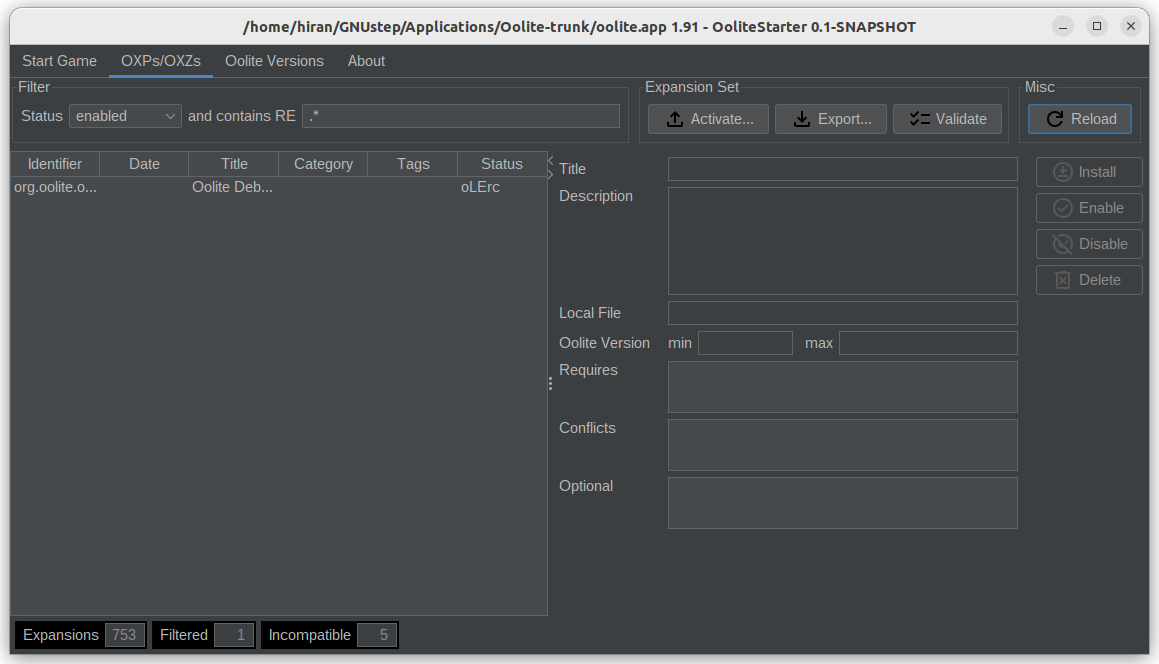
Then I started a new game (just to be sure nothing is imported from a whatever spoilt savegame) and went directly to the F6 screen.
Here is what I got:
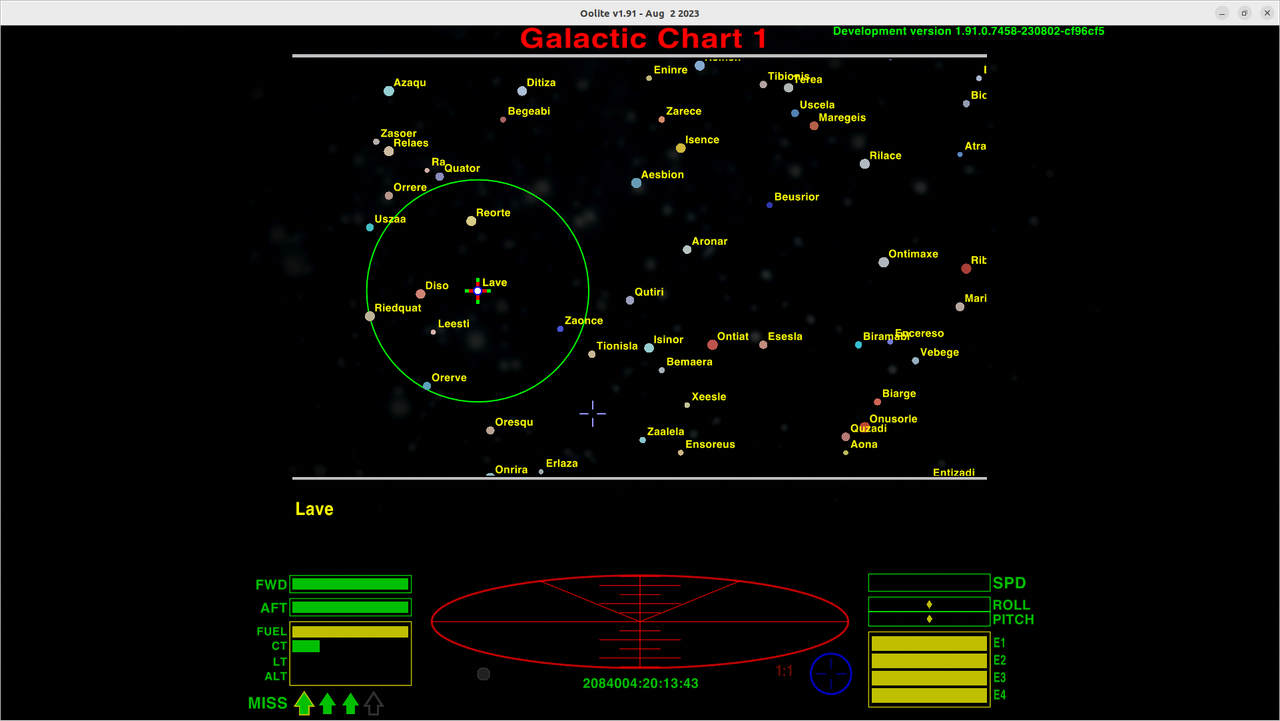
Plus as mentioned before - pressing shift-6 or shift-F6 does not change anything.
Sunshine - Moonlight - Good Times - Oolite
-
another_commander
- Quite Grand Sub-Admiral

- Posts: 6559
- Joined: Wed Feb 28, 2007 7:54 am
Re: Mapping keys/buttons to OXP equipment
Do you have the Advanced Nav Array?