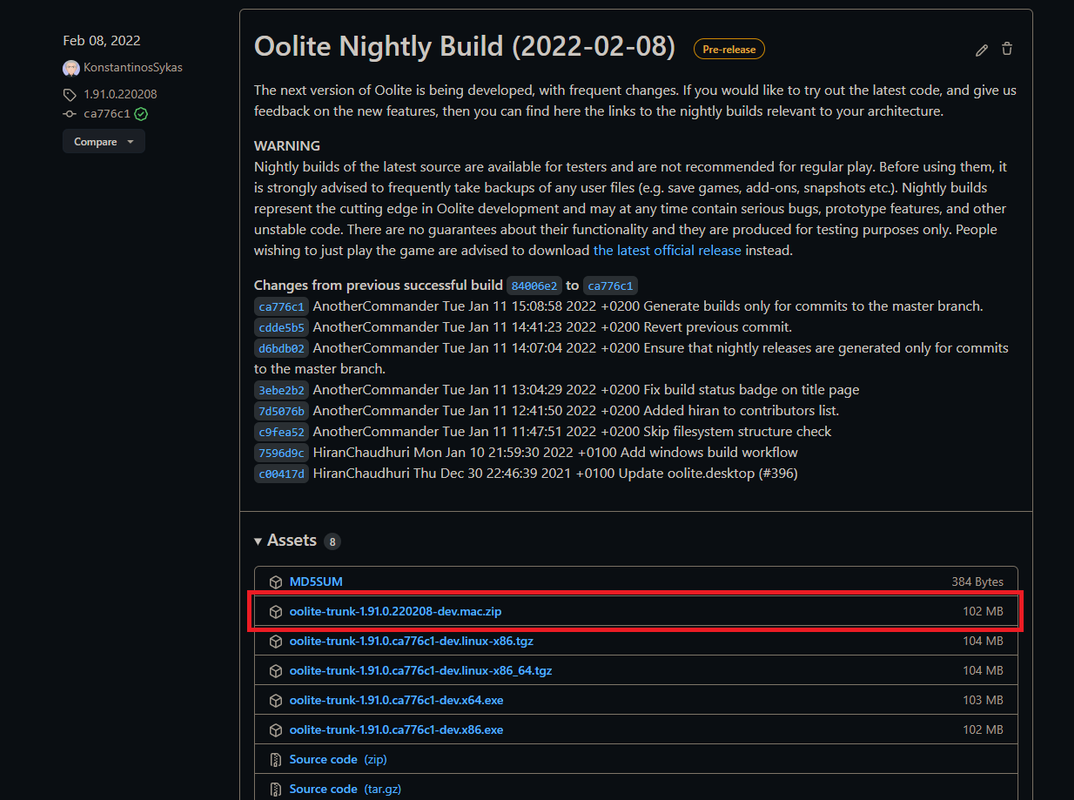From what I can tell the "Create Release" action should do. I just tested by copy/paste the lines in my VM, and the TestRelease.zip was properly gathered/created.hiran wrote: ↑Fri Jan 14, 2022 8:30 pm[...]
You can see how I tried the build here:
https://github.com/HiranChaudhuri/oolit ... ld-mac.yml
[...]
Where I have some doubts:
- not sure cd release; zip [...] worked. Definitely what you have in the zip file is the contents of the build/TestRelease folder.
- a quick zip -h in Mac's terminal doesn't expose the --recurse-path options, only -r. Regardless, your zip file was gathered recursively.
It could be worthwhile to grab all the lines in the action as a shell script, and invoke it instead, maybe add a logging option (e.g. | tee -a build/TestRelease.log at the end of each line) and take it from there.
This reference I think is only accessible for people with accounts on github and logged in.hiran wrote: ↑Fri Jan 14, 2022 8:30 pm[...]
The surprising bit for me was that zipping just the Oolite.app folder actually failed.
https://github.com/HiranChaudhuri/oolit ... focus=true
Maybe you can try similar commands on your VM and investigate better than I can on the emphemeral runner?