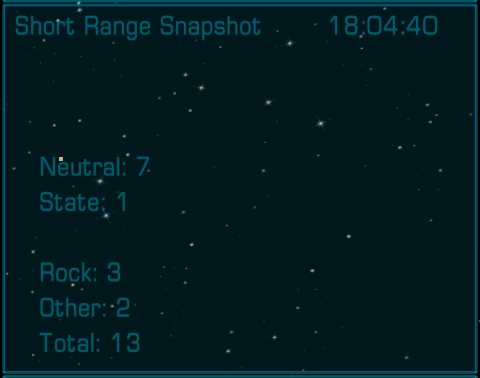Fedora 34 new install not playing nicely - might be other new distros?
Posted: Mon Aug 30, 2021 4:06 am
Having recently built myself my first desktop box since about 2010 - with a "proper" graphics card (1GB Nvidia GeForce 210 on this new thing called a "PCI-Express" bus), I'm seeing just a little difference in graphics between this (hooked into the telly by HDMI) and the laptops diddy little screen. Yes there is a reason to download those 130MB packages of "Lave is Earth 8k" and the like.
But while I'm doing that building, running cables, drilling ventilation holes in cupboards, etc, I'm also doing one of my occasional "try a new distro a day" surveys of the field of play. That has been ... interesting. But also threw up an issue.
The first couple of distros (KDE Neon and Elementary) on a convenient magazine cover disc behaved reasonably well, Oolite cracking away at a decent speed. Slackware had a hard time of it, just didn't want to install and I'll maybe come back to that. Pure 35-boot-floppies nostalgia! Then one of the big boys - Fedora.
Fedora 34, out of the install image, immediate updates applied, and a fresh Oolite1.90 download - won't play the game. That's slightly worrying, being "one of the big boys", very up-to-date. I bet this is going to start appearing on the forum at some point, so I put some effort into investigating.
A large part of why I'm writing up this work-around is that I suspect other users of the "SDL" and such-like packages which provide sub-structure to Oolite (and lots else!) are also going to start running into problems with those formerly common ("basic", even) libraries and APIs (if that's the word). Quite how to propagate the information back "up hill" to the maintainers there, I'm not sure. Does this mean that the missing dependencies are going to have to start being packaged with the game download - further bloating it?
Is a retro-fit expansion pack through the OX{P|Z} manager possible?
I dunno. But I do know that code jockeys can't work without bug (or "issue") reports, so here it is, with as much detail as I managed to note in the process.
A couple of foot notes.
- is that 8k globe spinning in approximately game-real time?
- The first time my fresh Jameson popped out of the station above Lave-is-8k-Earth, I recognised that I (he) was above the Aral Sea, heading towards Novosibirsk, and was wondering if that was an accident ... but now I realise I'd spent a bit of time since start-up mucking around in the station menus so the longitude is probably from the game-clock time ... and now I'm trying to work out what the inclination of the Coriolis station's orbit is. A bit far north to be an ISS-like orbit - which is constrained by Baikonour.
- Does anyone remember a screensaver family of "X-planet" displays. There was one which displayed recent earthquakes from the USGS's (now closed) "finger" earthquake real time service which reminds me strongly of cruising around this high-def Earth. And on that subject, tomorrow's (this afternoon's!) distro is an Earth Sciences specialist one.
But while I'm doing that building, running cables, drilling ventilation holes in cupboards, etc, I'm also doing one of my occasional "try a new distro a day" surveys of the field of play. That has been ... interesting. But also threw up an issue.
The first couple of distros (KDE Neon and Elementary) on a convenient magazine cover disc behaved reasonably well, Oolite cracking away at a decent speed. Slackware had a hard time of it, just didn't want to install and I'll maybe come back to that. Pure 35-boot-floppies nostalgia! Then one of the big boys - Fedora.
Fedora 34, out of the install image, immediate updates applied, and a fresh Oolite1.90 download - won't play the game. That's slightly worrying, being "one of the big boys", very up-to-date. I bet this is going to start appearing on the forum at some point, so I put some effort into investigating.
- [*} Running the program from the installed "Activities" link (whatever the current GNOME terminology is) - silent death.
- My ~/ directory contains a GNUstep directory with only a couple of DTDs in it, and ~/.Oolite with a size-0 oolite.run file. Clearly something is profoundly wrong, and it looks like it's in GNUstep, not necessarily Oolite itself.
- Try running it from the command line - that's more informative. Strangled-sounding messages about Oolite having died, silently, and reference to a "libGLU.so.1" file being missing. That's part of the Mesa-GL package - which isn't in Fedora's default install. Thank you for being so cutting edge, Fedora. Leave out the legacy cruft, why don't you?
- I won't go into detail about how I dislike the excuse for a GUI package manager in Fedora - a major footshot there, I'd say. They seem very resistant to providing a package manager of the detail of Synaptic. That's Fedora's problem, not Oolite's, but worth noting for anyone else planning to "tour the distros" in the future.
- But when I got my fingers round the command-line package manager ("dnf" - very appropriately as Formula One also "Did Not Function" today), I found I needed to install mesa-lib (a graphics package) then libnsl (a networking/ name-spacey type package going back to the days of Token Rings and coaxial network cabling) , ... and then Oolite started working.
- Did I add a couple of non-standard repositories via the "Gui package manager"? I think I did, but I didn't note which ones. Sorry.
A large part of why I'm writing up this work-around is that I suspect other users of the "SDL" and such-like packages which provide sub-structure to Oolite (and lots else!) are also going to start running into problems with those formerly common ("basic", even) libraries and APIs (if that's the word). Quite how to propagate the information back "up hill" to the maintainers there, I'm not sure. Does this mean that the missing dependencies are going to have to start being packaged with the game download - further bloating it?
Is a retro-fit expansion pack through the OX{P|Z} manager possible?
I dunno. But I do know that code jockeys can't work without bug (or "issue") reports, so here it is, with as much detail as I managed to note in the process.
A couple of foot notes.
- is that 8k globe spinning in approximately game-real time?
- The first time my fresh Jameson popped out of the station above Lave-is-8k-Earth, I recognised that I (he) was above the Aral Sea, heading towards Novosibirsk, and was wondering if that was an accident ... but now I realise I'd spent a bit of time since start-up mucking around in the station menus so the longitude is probably from the game-clock time ... and now I'm trying to work out what the inclination of the Coriolis station's orbit is. A bit far north to be an ISS-like orbit - which is constrained by Baikonour.
- Does anyone remember a screensaver family of "X-planet" displays. There was one which displayed recent earthquakes from the USGS's (now closed) "finger" earthquake real time service which reminds me strongly of cruising around this high-def Earth. And on that subject, tomorrow's (this afternoon's!) distro is an Earth Sciences specialist one.