Join us at the Oolite Anniversary Party -- London, 7th July 2024, 1pm
More details in this thread.
More details in this thread.
Oolite and Oolite OXP Developer versions on Windows
Moderators: another_commander, winston
- hiran
- Theorethicist
- Posts: 2078
- Joined: Fri Mar 26, 2021 1:39 pm
- Location: a parallel world I created for myself. Some call it a singularity...
Oolite and Oolite OXP Developer versions on Windows
Unfortunately I do not have a Windows system to test this myself.
If someone installed Oolite through the installer, then later downloads the Oolite OXP developer version and installs that, where does he get?
* Will the original installation be overwritten?
* Will the original installation and the OXP developer version coexist in different directories?
* Will the whole setup end undefined and no version of Oolite is usable? (it seems this is where the person ended up)...
If someone installed Oolite through the installer, then later downloads the Oolite OXP developer version and installs that, where does he get?
* Will the original installation be overwritten?
* Will the original installation and the OXP developer version coexist in different directories?
* Will the whole setup end undefined and no version of Oolite is usable? (it seems this is where the person ended up)...
Sunshine - Moonlight - Good Times - Oolite
- Cholmondely
- Archivist

- Posts: 5025
- Joined: Tue Jul 07, 2020 11:00 am
- Location: The Delightful Domains of His Most Britannic Majesty (industrial? agricultural? mainly anything?)
- Contact:
Re: Oolite and Oolite OXP Developer versions on Windows
So, on my AppleMac, I have 4 versions (one of which is the developer) side-by-side. I can't compile, so I don't have any of the weeklies. They all share the same ManagedAddOns & AddOns folders. The regular and the developer v.1.90 use the same oxp's & oxz's. 1.88 can no longer use a dozen or so, so I get warnings when I run it. 1.77 only uses oxp's and seems to have has no warning system built in. So it just used whatever it uses. I had to transmogrify Feudal States into an oxp to enable 1.77 to recognise it.hiran wrote: ↑Thu Aug 26, 2021 7:42 pmUnfortunately I do not have a Windows system to test this myself.
If someone installed Oolite through the installer, then later downloads the Oolite OXP developer version and installs that, where does he get?
* Will the original installation be overwritten?
* Will the original installation and the OXP developer version coexist in different directories?
* Will the whole setup end undefined and no version of Oolite is usable? (it seems this is where the person ended up)...
On the Windows (a pain to use, and lousy graphics to boot), the 1.88 & 1.90 are quite separate with their own .oxz's. But I don't have the developer version installed there. They do seem to be in different folders.
Comments wanted:
•Missing OXPs? What do you think is missing?
•Lore: The economics of ship building How many built for Aronar?
•Lore: The Space Traders Flight Training Manual: Cowell & MgRath Do you agree with Redspear?
•Missing OXPs? What do you think is missing?
•Lore: The economics of ship building How many built for Aronar?
•Lore: The Space Traders Flight Training Manual: Cowell & MgRath Do you agree with Redspear?
- Cody
- Sharp Shooter Spam Assassin

- Posts: 16064
- Joined: Sat Jul 04, 2009 9:31 pm
- Location: The Lizard's Claw
- Contact:
Re: Oolite and Oolite OXP Developer versions on Windows
As Cholly says, you can have multiple installs of Oolite, each independent of the others. I have 1.90 and 1.91 installed - you can have more. If you know what you're doing, you can set them up within one main folder, containing multiple
oolite.exes - I believe another_commander has his set up in this manner. Beyond my ken, is that - too complex!I would advise stilts for the quagmires, and camels for the snowy hills
And any survivors, their debts I will certainly pay. There's always a way!
And any survivors, their debts I will certainly pay. There's always a way!
- hiran
- Theorethicist
- Posts: 2078
- Joined: Fri Mar 26, 2021 1:39 pm
- Location: a parallel world I created for myself. Some call it a singularity...
Re: Oolite and Oolite OXP Developer versions on Windows
Ok, so it is possible to have multiple parallel installations.Cody wrote: ↑Thu Aug 26, 2021 8:05 pmAs Cholly says, you can have multiple installs of Oolite, each independent of the others. I have 1.90 and 1.91 installed - you can have more. If you know what you're doing, you can set them up within one main folder, containing multipleoolite.exes- I believe another_commander has his set up in this manner. Beyond my ken, is that - too complex!
Did you create that setup manually, or is this one of the use cases supported by the installer?
Sunshine - Moonlight - Good Times - Oolite
- Cody
- Sharp Shooter Spam Assassin

- Posts: 16064
- Joined: Sat Jul 04, 2009 9:31 pm
- Location: The Lizard's Claw
- Contact:
Re: Oolite and Oolite OXP Developer versions on Windows
Manually! Re having multiple
oolite.exes within one main folder, set up right, I think they can share resources.I would advise stilts for the quagmires, and camels for the snowy hills
And any survivors, their debts I will certainly pay. There's always a way!
And any survivors, their debts I will certainly pay. There's always a way!
- Commander Mick
- Competent

- Posts: 58
- Joined: Sat Aug 24, 2013 2:31 pm
Re: Oolite and Oolite OXP Developer versions on Windows
The problems I'm having trying to install the developer version over one of my installed Oolite games....
https://ibb.co/DbKhQtT

https://ibb.co/DbKhQtT
Right on Commander!!
-
another_commander
- Quite Grand Sub-Admiral

- Posts: 6559
- Joined: Wed Feb 28, 2007 7:54 am
Re: Oolite and Oolite OXP Developer versions on Windows
OK, so here is what happens when the development version is installed:
The developer version installer expects a valid 1.90 deployment installation to be present. It checks that by looking at the folder it's pointed to at the first step of the installation and performing the following validation checks:
- It checks that a file called oolite.exe exists inside a sub-folder called oolite.app
- It checks that the oolite executable, if found, is of the same bitness as the one that will be installed. This is to avoid breaking a game install by copying a 64-bit exe in a 32-bit installation or vice versa.
- It checks that the oolite executable found is, in fact, a v1.90 executable. This is to avoid breaking a game install by attempting to copy the 1.90 exe over, say, a 1.86 installation. It checks this by comparing the file size of oolite.exe with the size that is expected for v1.90.
If all above checks pass, then the developer version installer will proceed with copying the Basic-debug.oxp inside AddOns and the developer version oolite.exe inside oolite.app. It preserves the original executable by renaming it to oolite.exe.dpl.
Once all this is complete, the game has been upgraded to the developer version.
Now, Commander Mick's problem seems to be in the oolite.exe validation. The game executable is either not found or it does not correspond to what is expected for version 1.90 of the game. My guess is that Commander Mick tried to point the installer inside <OoliteInstallDir>/oolite.app. If my guess is correct, this can be fixed by simply telling the installer to perform the install in the existing <OoliteInstallDir>.
The developer version installer expects a valid 1.90 deployment installation to be present. It checks that by looking at the folder it's pointed to at the first step of the installation and performing the following validation checks:
- It checks that a file called oolite.exe exists inside a sub-folder called oolite.app
- It checks that the oolite executable, if found, is of the same bitness as the one that will be installed. This is to avoid breaking a game install by copying a 64-bit exe in a 32-bit installation or vice versa.
- It checks that the oolite executable found is, in fact, a v1.90 executable. This is to avoid breaking a game install by attempting to copy the 1.90 exe over, say, a 1.86 installation. It checks this by comparing the file size of oolite.exe with the size that is expected for v1.90.
If all above checks pass, then the developer version installer will proceed with copying the Basic-debug.oxp inside AddOns and the developer version oolite.exe inside oolite.app. It preserves the original executable by renaming it to oolite.exe.dpl.
Once all this is complete, the game has been upgraded to the developer version.
Now, Commander Mick's problem seems to be in the oolite.exe validation. The game executable is either not found or it does not correspond to what is expected for version 1.90 of the game. My guess is that Commander Mick tried to point the installer inside <OoliteInstallDir>/oolite.app. If my guess is correct, this can be fixed by simply telling the installer to perform the install in the existing <OoliteInstallDir>.
- hiran
- Theorethicist
- Posts: 2078
- Joined: Fri Mar 26, 2021 1:39 pm
- Location: a parallel world I created for myself. Some call it a singularity...
Re: Oolite and Oolite OXP Developer versions on Windows
So the installer is - unlike the developer downloads for Linux - not standalone but requires the normal installer to have run beforehand.another_commander wrote: ↑Fri Aug 27, 2021 3:17 amThe developer version installer expects a valid 1.90 deployment installation to be present.
This is worth knowing when telling others to go for the developer version...
Sunshine - Moonlight - Good Times - Oolite
- Commander Mick
- Competent

- Posts: 58
- Joined: Sat Aug 24, 2013 2:31 pm
Re: Oolite and Oolite OXP Developer versions on Windows
Should I pull up a folder map of the Oolite I'm trying to install the developer Oolite to? I couldn't find folder where the installer for the game is supposed to be. So I copied and pasted it into the main Ooilte Folder and tried again, and still can't get the damn thing to install.another_commander wrote: ↑Fri Aug 27, 2021 3:17 amOK, so here is what happens when the development version is installed:
The developer version installer expects a valid 1.90 deployment installation to be present. It checks that by looking at the folder it's pointed to at the first step of the installation and performing the following validation checks:
- It checks that a file called oolite.exe exists inside a sub-folder called oolite.app
- It checks that the oolite executable, if found, is of the same bitness as the one that will be installed. This is to avoid breaking a game install by copying a 64-bit exe in a 32-bit installation or vice versa.
- It checks that the oolite executable found is, in fact, a v1.90 executable. This is to avoid breaking a game install by attempting to copy the 1.90 exe over, say, a 1.86 installation. It checks this by comparing the file size of oolite.exe with the size that is expected for v1.90.
If all above checks pass, then the developer version installer will proceed with copying the Basic-debug.oxp inside AddOns and the developer version oolite.exe inside oolite.app. It preserves the original executable by renaming it to oolite.exe.dpl.
Once all this is complete, the game has been upgraded to the developer version.
Now, Commander Mick's problem seems to be in the oolite.exe validation. The game executable is either not found or it does not correspond to what is expected for version 1.90 of the game. My guess is that Commander Mick tried to point the installer inside <OoliteInstallDir>/oolite.app. If my guess is correct, this can be fixed by simply telling the installer to perform the install in the existing <OoliteInstallDir>.
Right on Commander!!
-
another_commander
- Quite Grand Sub-Admiral

- Posts: 6559
- Joined: Wed Feb 28, 2007 7:54 am
Re: Oolite and Oolite OXP Developer versions on Windows
Where did you install the deployment Oolite when you ran Oolite-1.90_x64.exe? What is the actual path to the game's root folder? If you left everything at default when installing the "normal" release, it should be C:\Oolite. You tell the updater to look at whichever folder it is that you installed the game in.Commander Mick wrote: ↑Fri Aug 27, 2021 12:27 pmShould I pull up a folder map of the Oolite I'm trying to install the developer Oolite to? I couldn't find folder where the installer for the game is supposed to be. So I copied and pasted it into the main Ooilte Folder and tried again, and still can't get the damn thing to install.
The file Oolite-1.90_x64-Deployment-to-Test-Release.exe is a converter (also mentioned in the download box for the Oolite developer release) that takes a "standard:" install and transforms it into a developer one (as it says in the filename as well). It is not a standalone installer and it expects a 1.90 installation to be already there.
Edit to add: I think the instructions are very clear when you launch the updater:
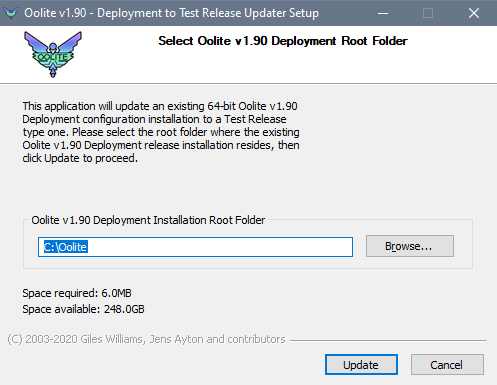
- hiran
- Theorethicist
- Posts: 2078
- Joined: Fri Mar 26, 2021 1:39 pm
- Location: a parallel world I created for myself. Some call it a singularity...
Re: Oolite and Oolite OXP Developer versions on Windows
@Commander Mick:
Your intention was to have one real and one development installation independently from each other.
This is possible.
What you did already was to install the real Oolite somewhere on your system.
Now install it a second time, and install it to a different folder. That makes two 'production' installations independently from each other.
Then run the installer for the OXP developer version and point it to one of the installation folders. It will convert the chosen installation from a 'production' to the 'developer' version.
There you go: One real and one development version installed independently from each other.
Your intention was to have one real and one development installation independently from each other.
This is possible.
What you did already was to install the real Oolite somewhere on your system.
Now install it a second time, and install it to a different folder. That makes two 'production' installations independently from each other.
Then run the installer for the OXP developer version and point it to one of the installation folders. It will convert the chosen installation from a 'production' to the 'developer' version.
There you go: One real and one development version installed independently from each other.
Sunshine - Moonlight - Good Times - Oolite
-
another_commander
- Quite Grand Sub-Admiral

- Posts: 6559
- Joined: Wed Feb 28, 2007 7:54 am
Re: Oolite and Oolite OXP Developer versions on Windows
You can also install the real Oolite just once, then run the updatedr on that folder. The updater will copy a new oolite.exe file in there (the developer version one) and rename the original executable to oolite.exe.dpl. You can further manually rename that to something like oolite_real.exe so now you will have both oolite.exe and oolite_real.exe inside your 1.90 installation. THe updater will also copy the Basic-debug.oxp inside your AddOns, but only the developer version can see it; the real one simply ignores it.
So, with this setup, you can run either oolite_real.exe when you want to have the standard game or oolite.exe when you want the developer version. Note that in this setup both versions will be sharing exactly the same set of OXPs / OXZs.
So, with this setup, you can run either oolite_real.exe when you want to have the standard game or oolite.exe when you want the developer version. Note that in this setup both versions will be sharing exactly the same set of OXPs / OXZs.
- Commander Mick
- Competent

- Posts: 58
- Joined: Sat Aug 24, 2013 2:31 pm
Re: Oolite and Oolite OXP Developer versions on Windows
Doesn't matter what I do, I keep on getting the same error.
Right on Commander!!