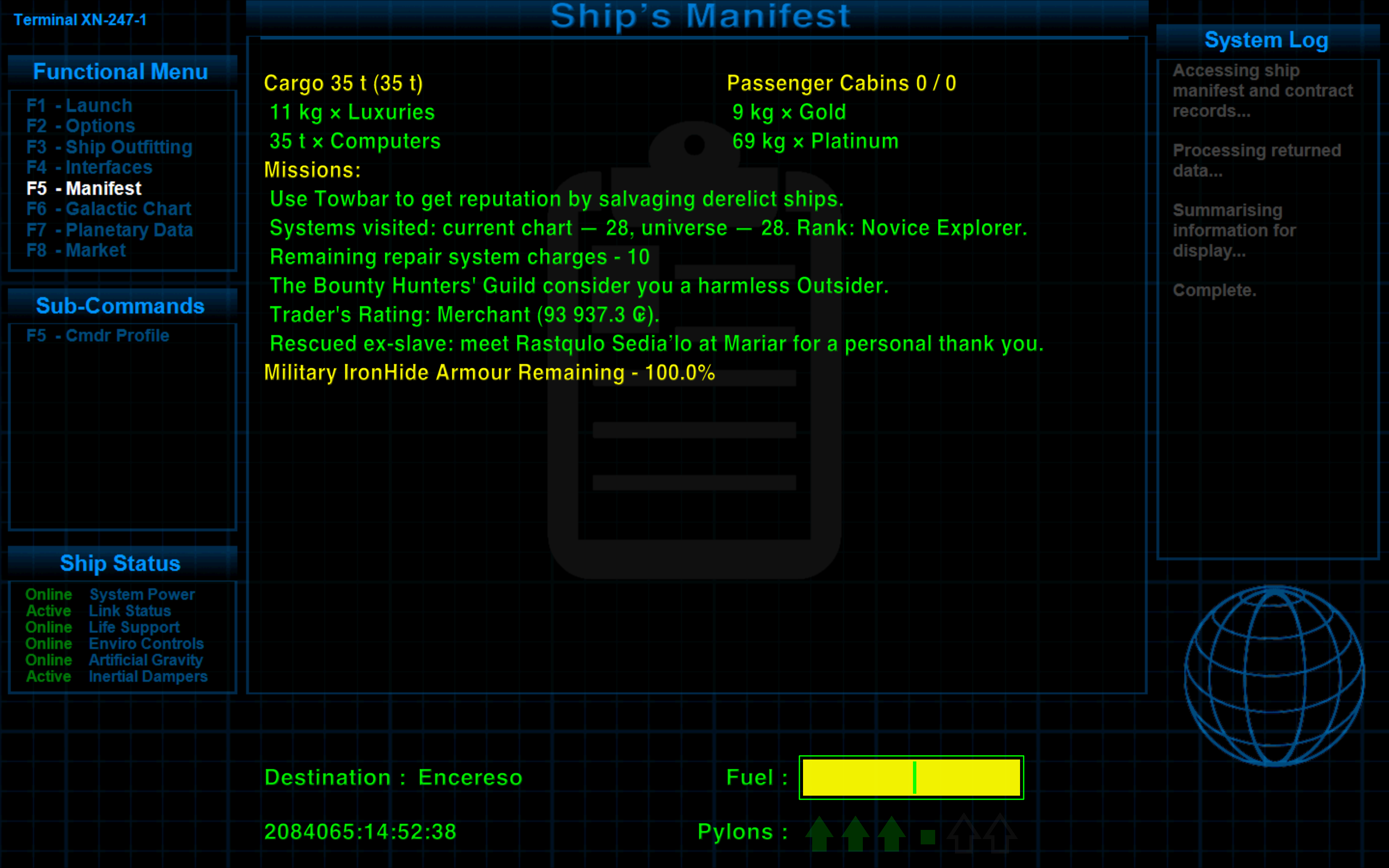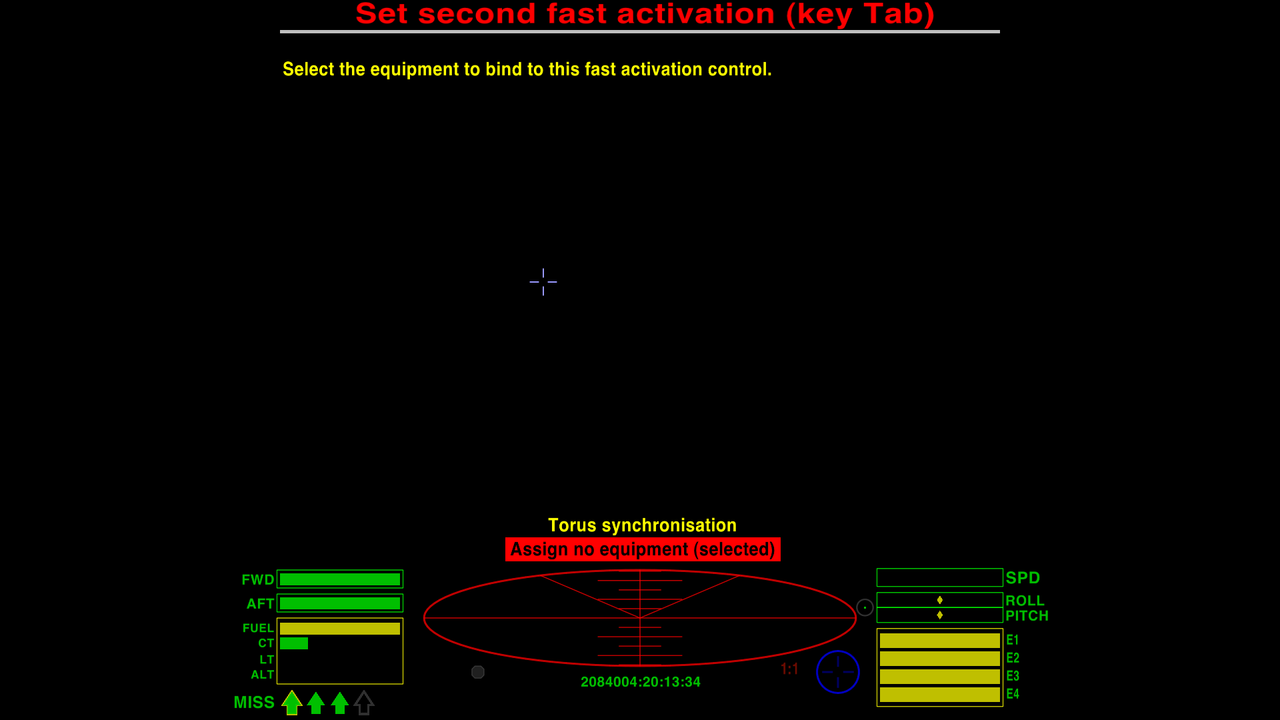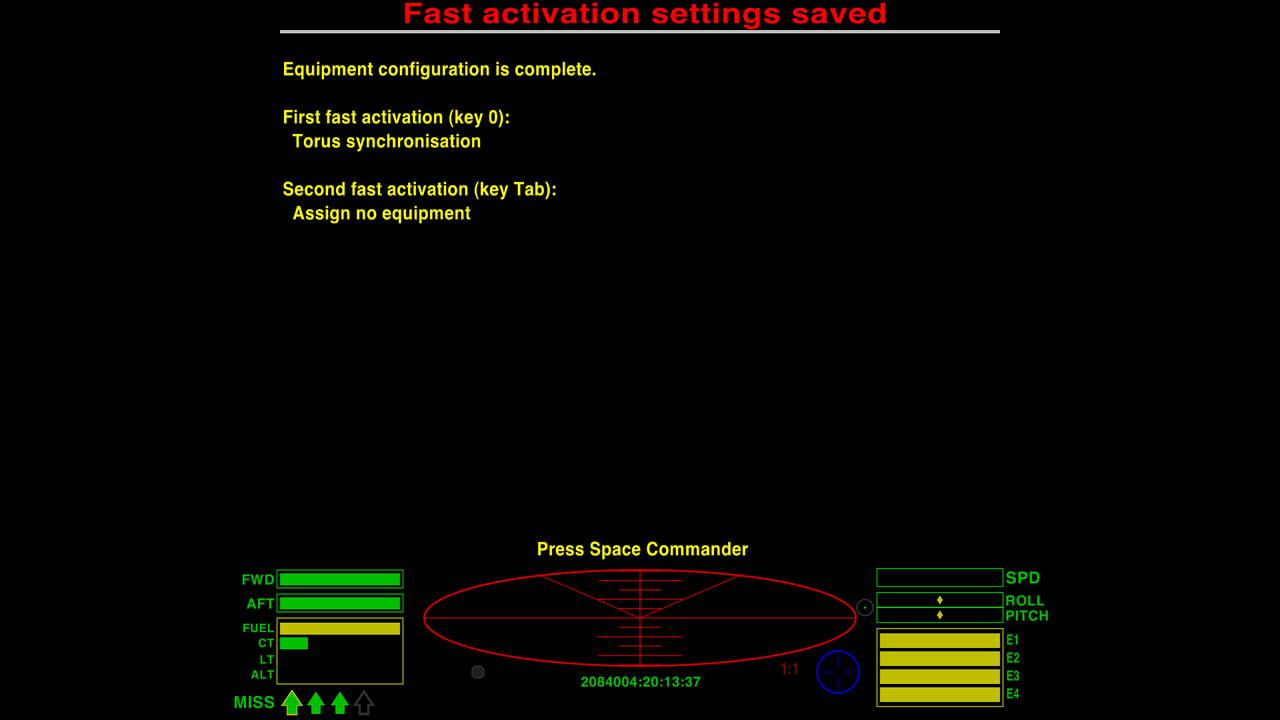Musings for v.1.92
Posted: Wed May 19, 2021 9:35 am
0) List of Contents
1 ) F4 Fast Activation Screen done! (phkb)!
2 ) Long Lists done! (phkb)!
3 ) F6 page colour toggles (economy/TL)
4 ) F5F5 page missions list
5 ) Keyboard Settings page done! (phkb)!
6 ) Allow fuel tanks to exceed 7ly (but keep the 7ly jump maximum distance) - hunh! just discovered that the Vipers have them!
7 ) Solar "Textures"
8 ) Tutorial (docking)
9 ) Console Messages
10 ) 9/F9 screen for OXPs
Appendix 1: Just thinking about the F1-8 screens. Part 1: F1-F5
Appendix 2: Adding some more oxp's into the vanilla game code Not a good idea - see this (2014)
Appendix 3: AI turns Scavengers into Miners With a Pulse Laser done (a_c)!
Appendix 4: Oolite lighting model
•AI behaviour breaking down (see Switeck's & Milo's dialogue on pp 6-7 at the end of this thread)
•Reorganise Joystick configuration menu: the need to organise the 7 pages of the vanilla game Joysticks menu done! (phkb)!
1) F4 Fast Activation Screen
I fear that the Fast Activation selection screen (accessed through the F4 Ship-station interface) is unhelpful for new players.
It talks about offensive and defensive equipment (a red herring, I believe) but gives no idea as to which keys the equipment is to be assigned to.
Would it not be more useful to mention that the first key binding is for the "0" key and that the second key binding is for the "Tab" key?
By the way, the excellent RS does not mention offensive/defensive in regard to the Tab/0 keys. It talks instead about Fast-activate special equipment
And the Keyboard Settings screen (accessed through F2/Game Options) does not mention offensive/defensive either - it refers to Item shortcut 1 & Item shortcut 2)
Would it not be more helpful to adopt a coherent terminology for our new players?
Oh! And the Oolite Keyboard Controls page on the wiki talks merrily of the Cloaking Device and the Energy Bomb! (I can fix that one if someone can come up with a standard jargon for the rest)!
Edited to add emphasis! Re-edited to mark off what has been done
Re-re-edited to add in #6 (larger fuel tanks). Re-re-re-edited to add in #7. And Appendix 4.
Re-re-re-re'd to update (Dec '23)
3 ) F6 page colour toggles (economy/TL)
4 ) F5F5 page missions list
7 ) Solar "Textures"
8 ) Tutorial (docking)
9 ) Console Messages
10 ) 9/F9 screen for OXPs
Appendix 1: Just thinking about the F1-8 screens. Part 1: F1-F5
Appendix 4: Oolite lighting model
•AI behaviour breaking down (see Switeck's & Milo's dialogue on pp 6-7 at the end of this thread)
•
1) F4 Fast Activation Screen
I fear that the Fast Activation selection screen (accessed through the F4 Ship-station interface) is unhelpful for new players.
It talks about offensive and defensive equipment (a red herring, I believe) but gives no idea as to which keys the equipment is to be assigned to.
Would it not be more useful to mention that the first key binding is for the "0" key and that the second key binding is for the "Tab" key?
By the way, the excellent RS does not mention offensive/defensive in regard to the Tab/0 keys. It talks instead about Fast-activate special equipment
And the Keyboard Settings screen (accessed through F2/Game Options) does not mention offensive/defensive either - it refers to Item shortcut 1 & Item shortcut 2)
Would it not be more helpful to adopt a coherent terminology for our new players?
Oh! And the Oolite Keyboard Controls page on the wiki talks merrily of the Cloaking Device and the Energy Bomb! (I can fix that one if someone can come up with a standard jargon for the rest)!
Edited to add emphasis! Re-edited to mark off what has been done
Re-re-edited to add in #6 (larger fuel tanks). Re-re-re-edited to add in #7. And Appendix 4.
Re-re-re-re'd to update (Dec '23)