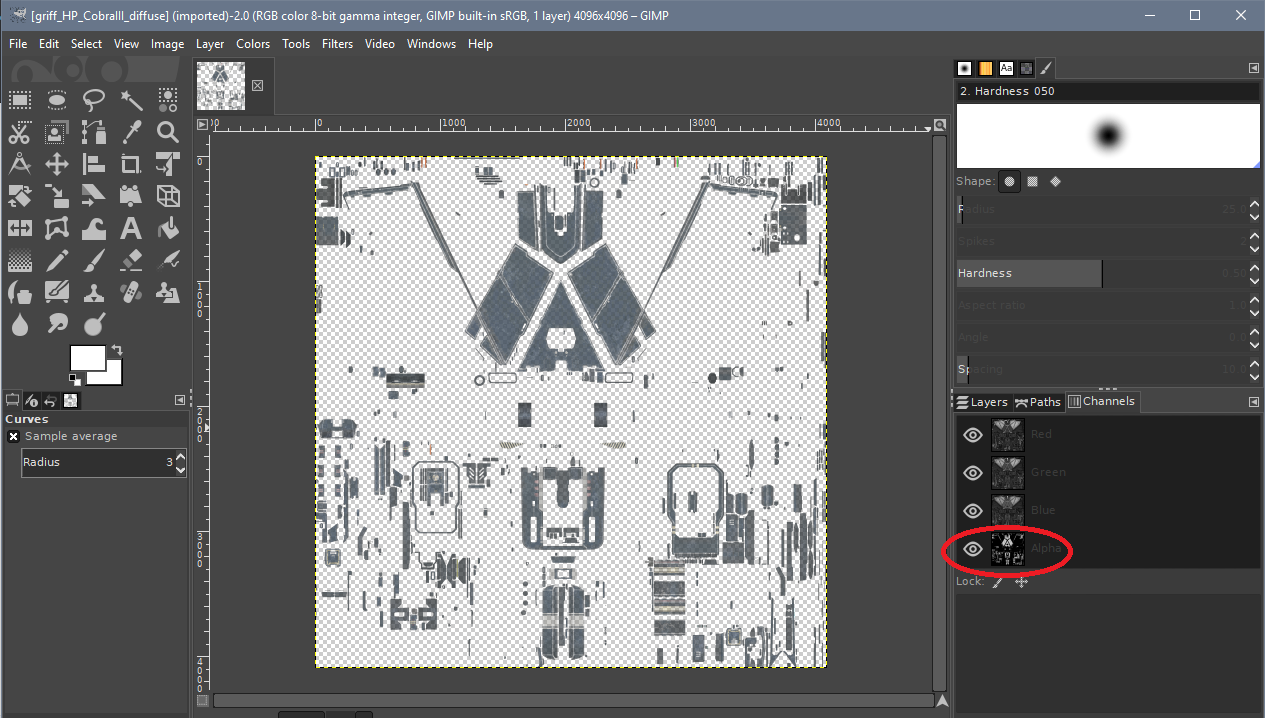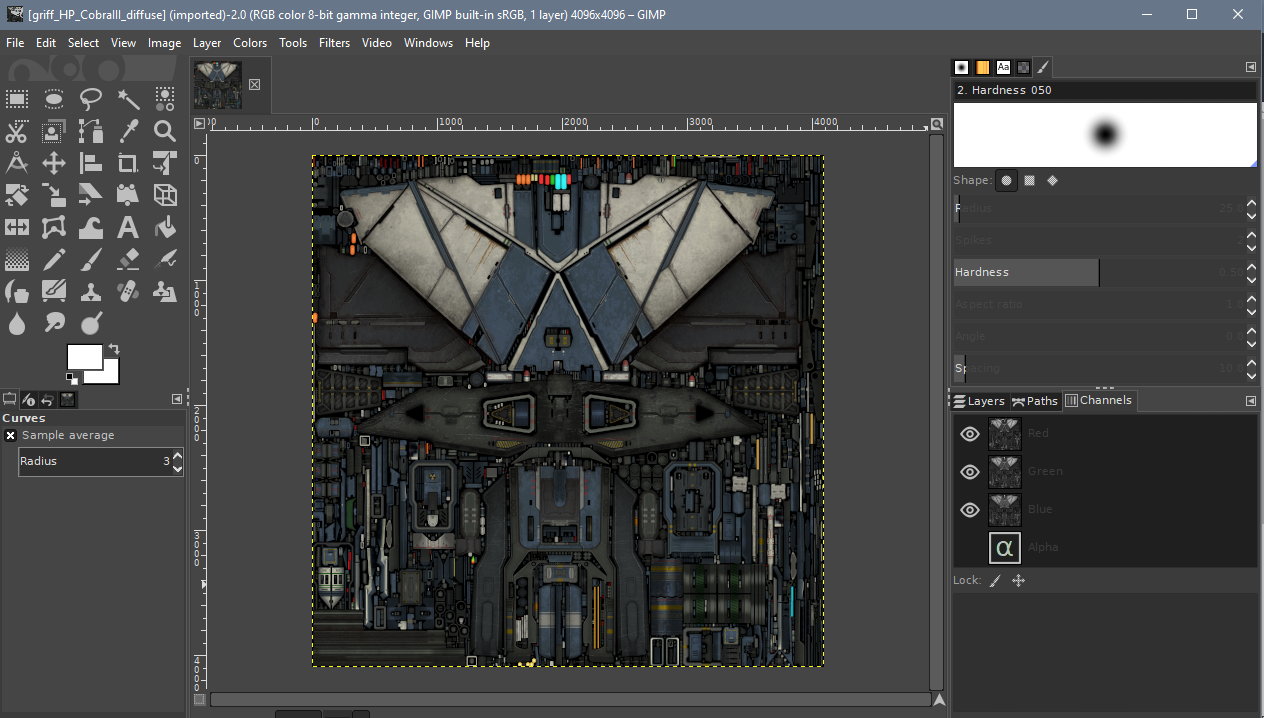Page 1 of 1
File location of default ship textures?
Posted: Sat Jan 30, 2021 10:00 pm
by tsoj
Hi, I am looking for some inspiration on how to create proper textures, so I thought I could take a look at the default textures. However, in the folder oolite/Resources/Textures there are only either old textures of previous oolite versions (e.g. cobra1_redux.png) or textures that are mostly transparent when I open them with Gimp (for example oolite_cobramk1_diffuse.png).
Are these actually the textures of the default ships? If yes, how can I display them properly? If not, where can I find the default textures?
I also noticed that Griffs default ship textures are a bit transparent, too, is this because of the special Griff-shaders or is this a core feature?
On two sidenotes:
- Does anybody by chance know a good youtube tutorial on how to create spaceship textures?
- the timeAccelerationFactor seems to work in my 1.90 installation. Is this because I installed it via
AUR (I believe it compiled Oolite during the installation process from the GitHub sources) or is this feature now also enabled on release versions?
Re: File location of default ship textures?
Posted: Sat Jan 30, 2021 10:40 pm
by Cody
tsoj wrote: ↑Sat Jan 30, 2021 10:00 pm... is this feature now also enabled on release versions?
Short answer: no!
Re: File location of default ship textures?
Posted: Sat Jan 30, 2021 11:14 pm
by another_commander
The default textures are the mostly transparent ones. Oolite uses their alpha channel as the emission map, which is why they are mostly transparent, except for the parts that are supposed to emit light. To display them, just load them up in Gimp and switch off their alpha channel.
Using the alpha channel as emission map is defined in the core game in shipdata.plist, materials section. If you want you can use the alpha channel of your own textures for other things, or not at all. However, it is recommended not to deviate from the default game paradigm, unless you are prepared to supply your own shaders too.
As for Griff's textures, I think the alpha channel of the diffuse maps is used for specular intensity (based on the older lighting model), but I am recalling from my memory here and might be wrong on that.
Re: File location of default ship textures?
Posted: Sat Jan 30, 2021 11:22 pm
by Griff
Edit: another_commander answered as i was busy typing out a post on my kindle and then correcting it as the autocorrect was going crazy

Good luck with the texture making tsoj !
If this is any use there's a 'resources' folder here:
https://app.box.com/shared/rpkms25cc9
that has a lot of my oxp ships in obj format so they can be loaded into a 3d app plus versions of the textures with the layer causing the transparency split off into another image, the transparency isn't an attempt to try and 'copy protect' the image or anything, I'm just using the alpha channel to store an extra layer of texture info, Oolite has to load this alpha channel into memory even if it just wants to use the red, green and blue channels for the ship color texture, so we may as well use it rather than waste the memory, i tend to put specular intensity or glow intensity maps in there, unfortunately in a png format image the alpha channel tends to be interperated as a transparency layer so it fades out the rest of the texture and makes it hard to view unless you remove the alpha, i'm not sure how to do this in most painting software, but there's a free app caled xnview that has a 'remove alpha channel' option on one of its menus if you load a png into it
Re: File location of default ship textures?
Posted: Sat Jan 30, 2021 11:54 pm
by tsoj
Ah okay thanks!
For anybody else who wants to use Gimp for this: The option "Remove alpha-channel" doesn't actually remove the alpha channel properly, instead it somehow replaces it with a color. The best solution I've found, is this:
https://graphicdesign.stackexchange.com/a/42479 (Colours -> Curves -> set "Channel" to "Alpha" -> click on the curve -> enter into the "Input" field 0 and into the "Output" field 255 -> Click OK)
Re: File location of default ship textures?
Posted: Sun Jan 31, 2021 9:29 am
by another_commander
The way I switch off alpha in Gimp is shown below. Note the area circled in red.
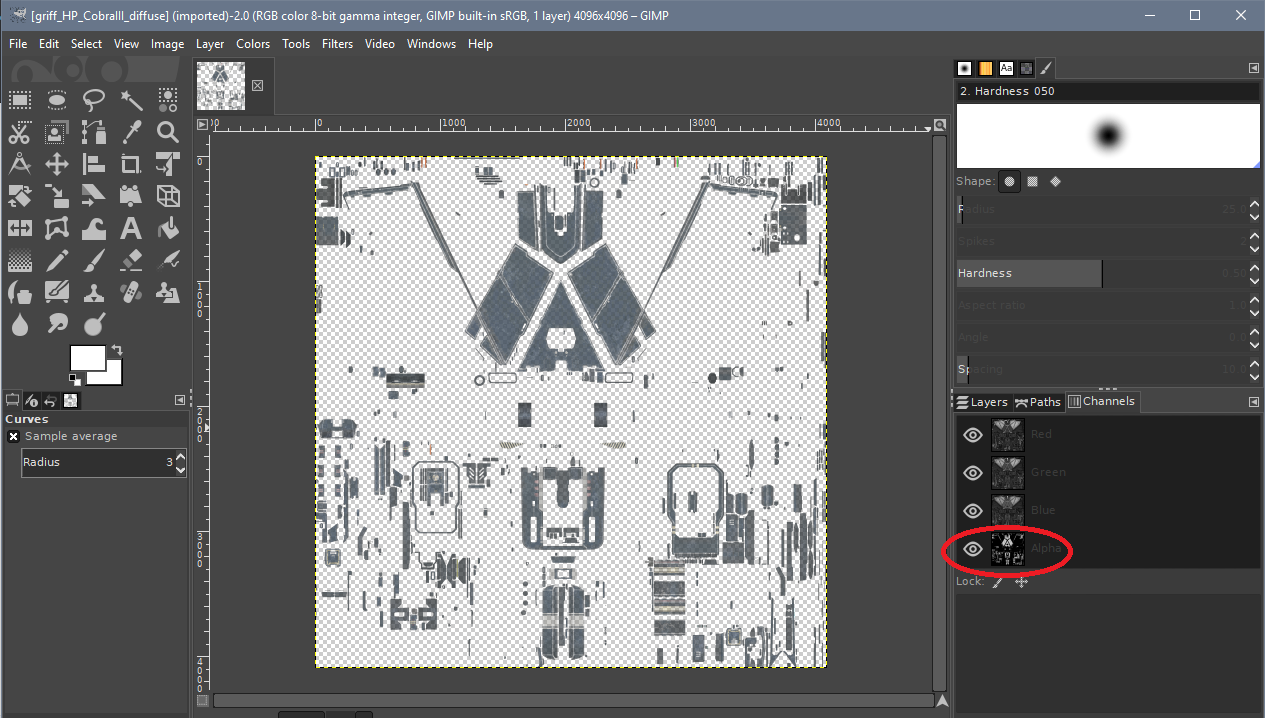
That's where I click and get the texture with the alpha off. The channel is of course still there, but I can now work on the diffuse if I want to. Using the new Cobra by Griff as an example for this.
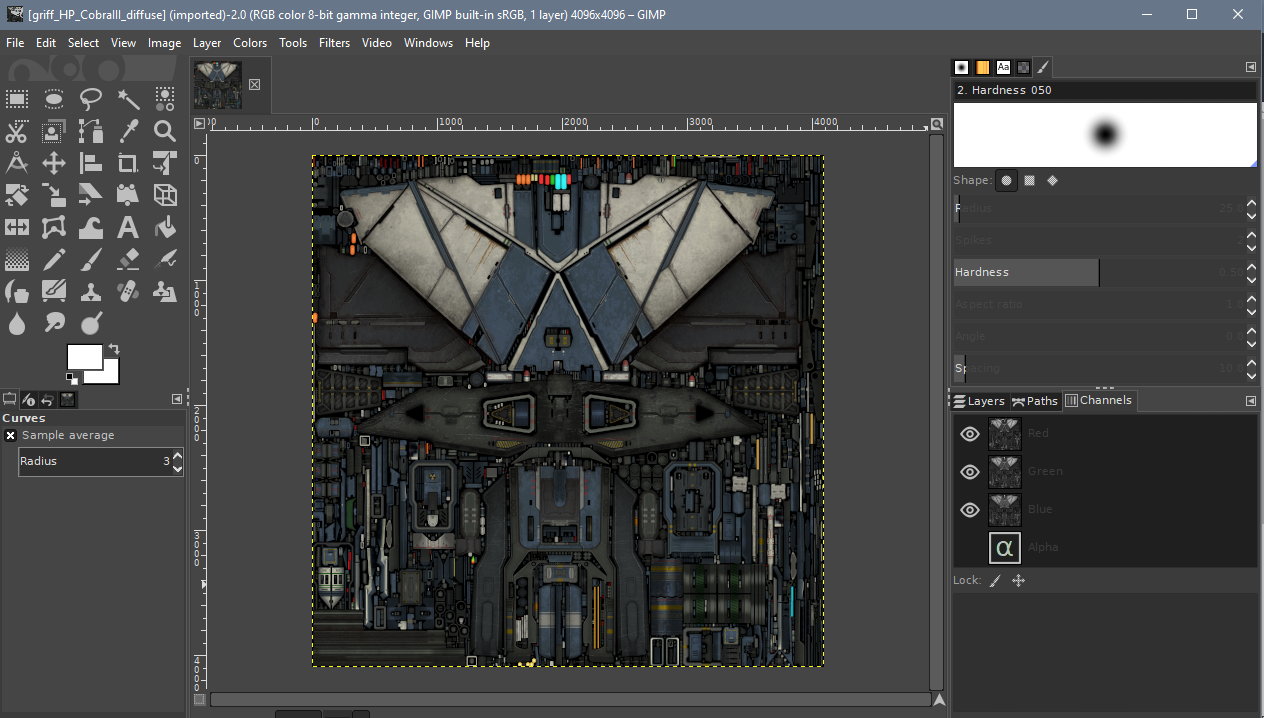
Also, if you want to have a look at the core models in obj format, we have them in the github repository here:
https://github.com/OoliteProject/oolite ... t-1.80-obj