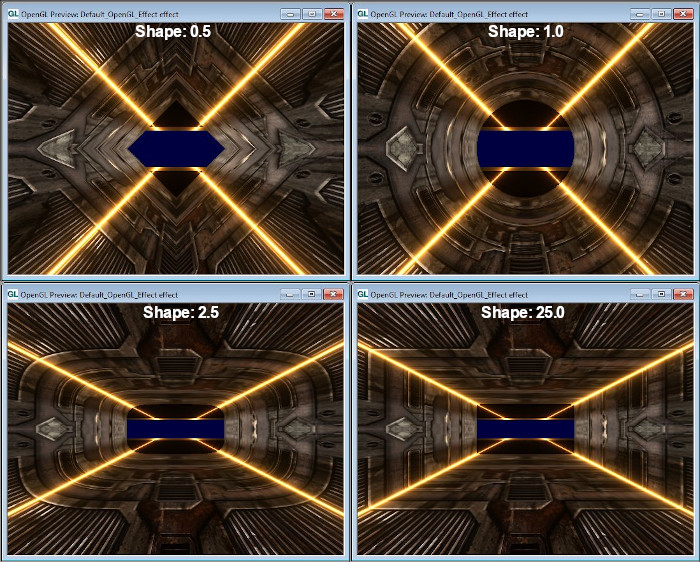BGS 2.5.1: How can I remove the parts that I don't want?
Posted: Sat Mar 14, 2020 3:53 am
I installed BGS 2.5.1 and Library 1.7.1 (required), and while I like some of the sounds and the docking and warp effects, I hate the backwards "Cousin It" chatter messages. I know I could just replace all the OGG files with something else, but there are a ton of them and finding suitable replacements would take forever. Also, I'd really like to be able to change the color/brightness of the corner lines during the dock/launch sequences. I saw mention of this being a setting/parameter in missiontext.plist, but I can't find where to change it.
I did try using the in-game config, but unless I'm missing something, it only allows you to toggle things on/off, not really change settings. For example, there are three different docking textures included and at first I thought these might be for different types of stations, but I can't find any reference to anything but the 01 file, so I assume the other two aren't even used. I thought maybe there would be an option to select which one you wanted, but there isn't. Are the other two files just optional textures you can only use by editing the expansion or are they used somehow even though there's no mention of files 02 and 03 in any of the other files in the pack?
I know I can just turn the chatter off in the config, but being a minimalist, I was kind of hoping to create a slimmed down pack that only included the parts I wanted. Also, I'm curious to see if/how this can be done.
In particular, I'd like to keep the docking and warp effects, change the colors of the docking tunnel corner lines (they're a bit too bright for my taste) and keep some of the sound effects. Can this be done?
I did try using the in-game config, but unless I'm missing something, it only allows you to toggle things on/off, not really change settings. For example, there are three different docking textures included and at first I thought these might be for different types of stations, but I can't find any reference to anything but the 01 file, so I assume the other two aren't even used. I thought maybe there would be an option to select which one you wanted, but there isn't. Are the other two files just optional textures you can only use by editing the expansion or are they used somehow even though there's no mention of files 02 and 03 in any of the other files in the pack?
I know I can just turn the chatter off in the config, but being a minimalist, I was kind of hoping to create a slimmed down pack that only included the parts I wanted. Also, I'm curious to see if/how this can be done.
In particular, I'd like to keep the docking and warp effects, change the colors of the docking tunnel corner lines (they're a bit too bright for my taste) and keep some of the sound effects. Can this be done?