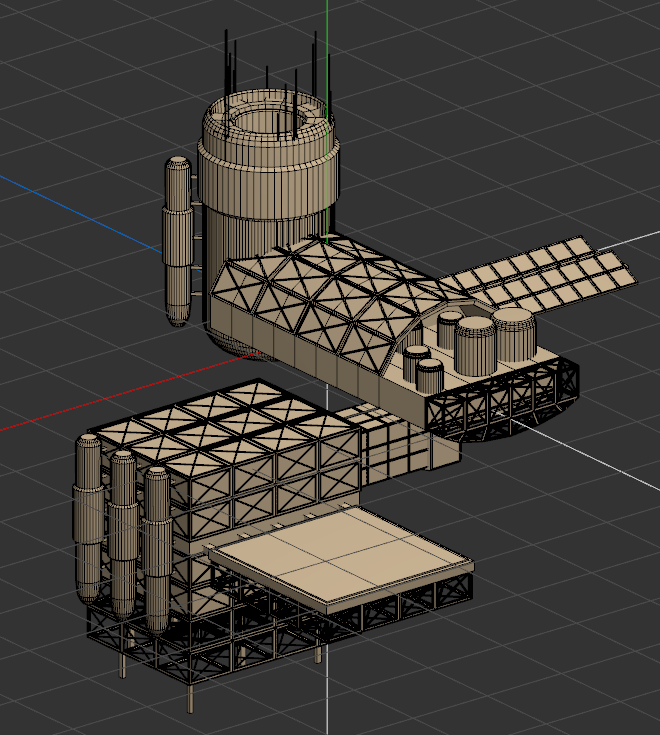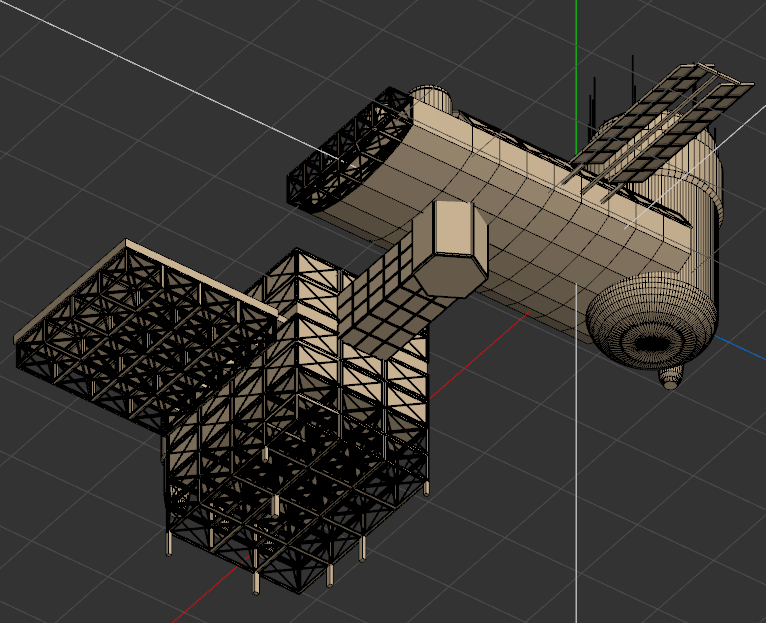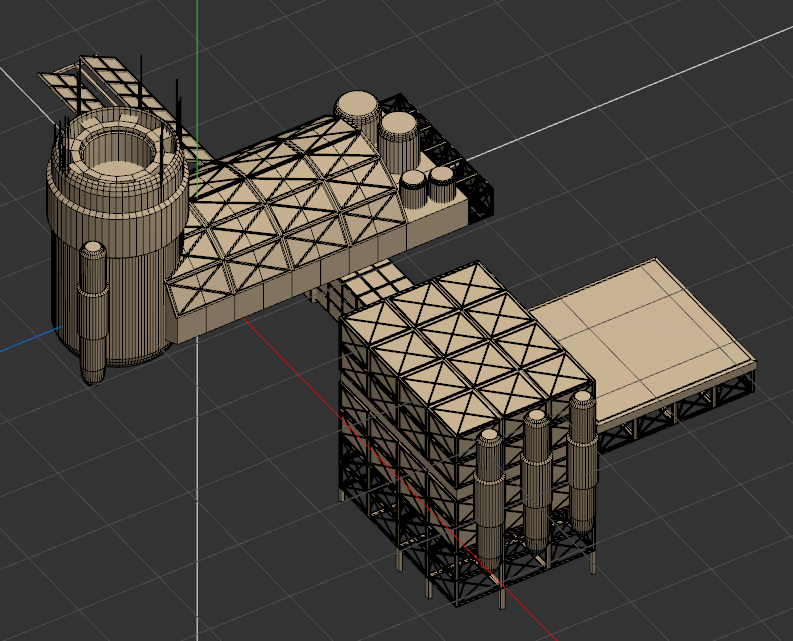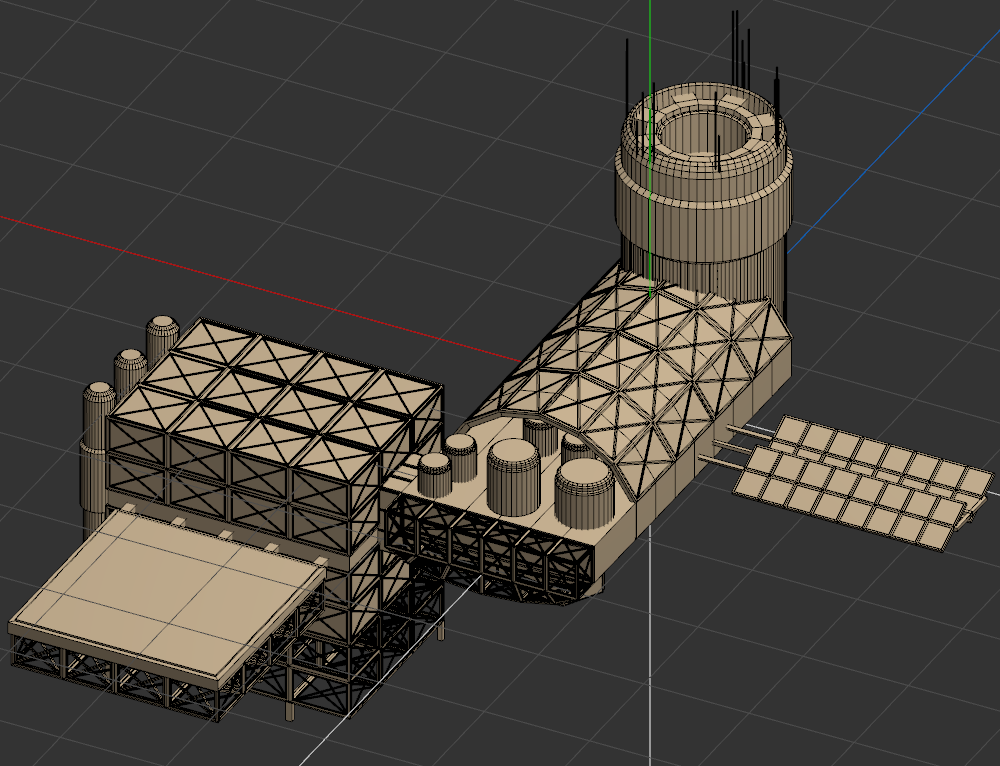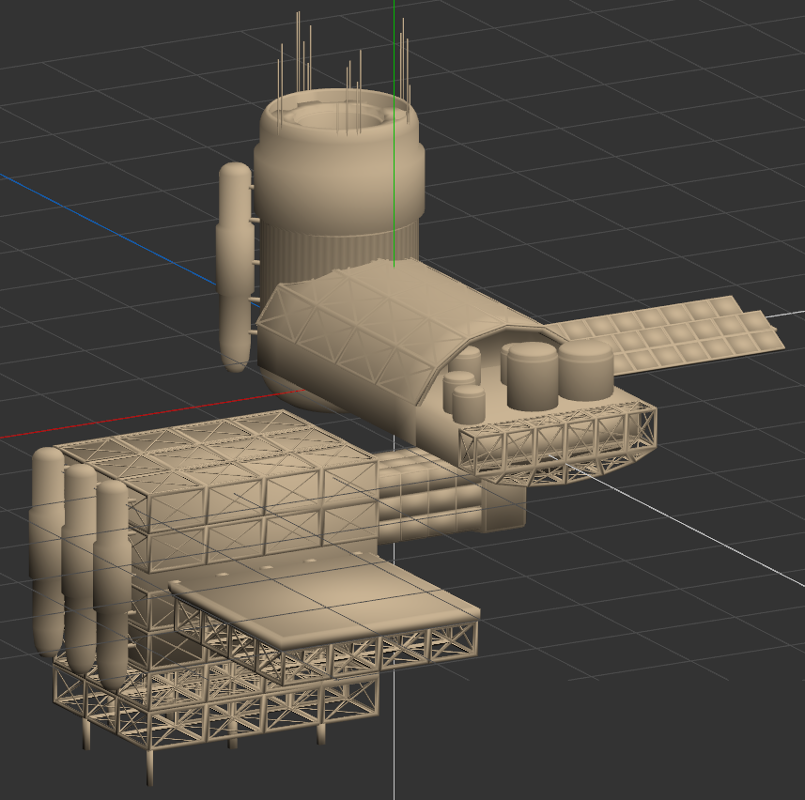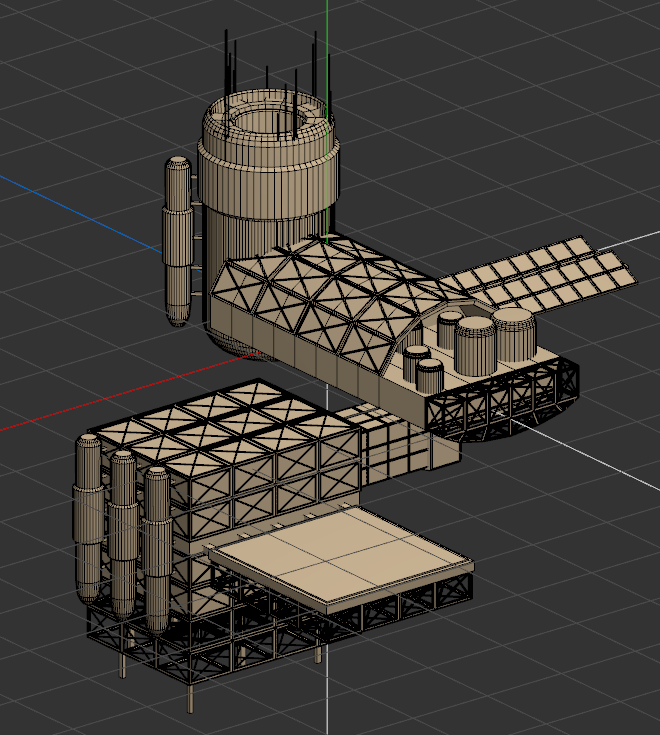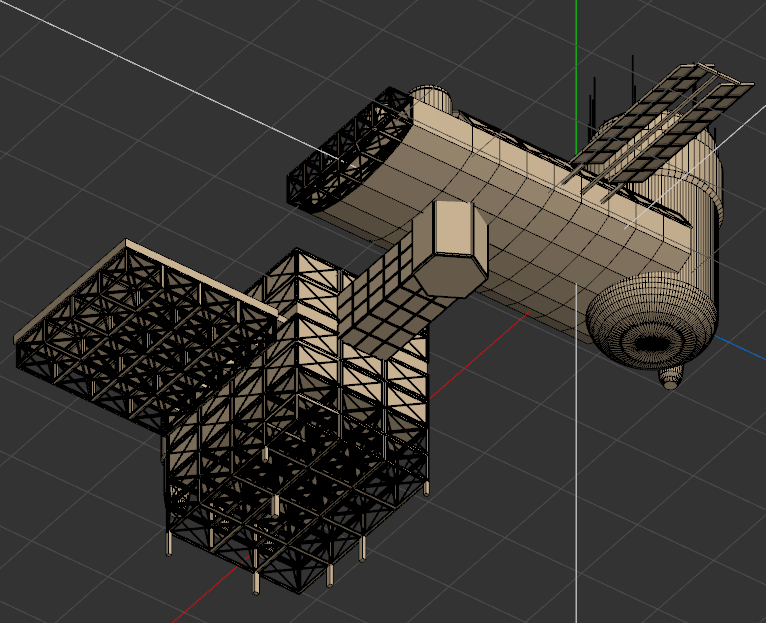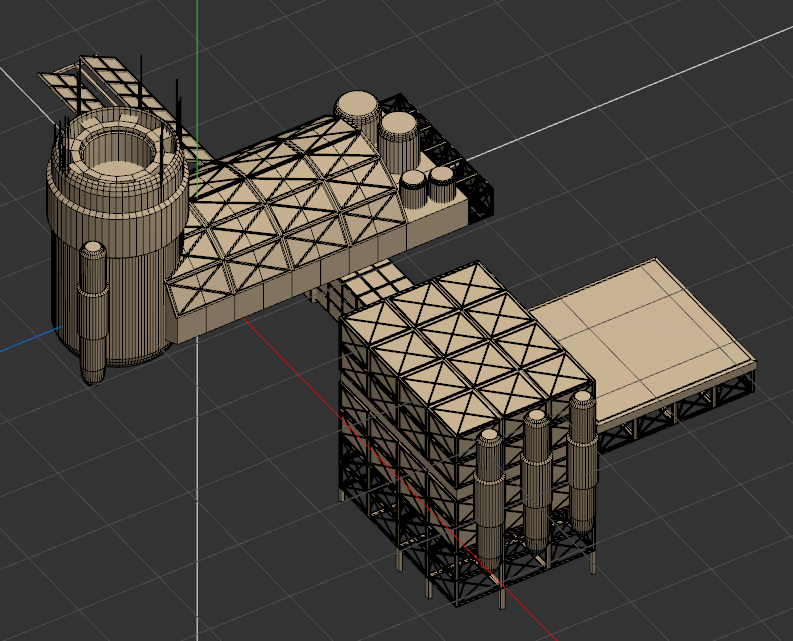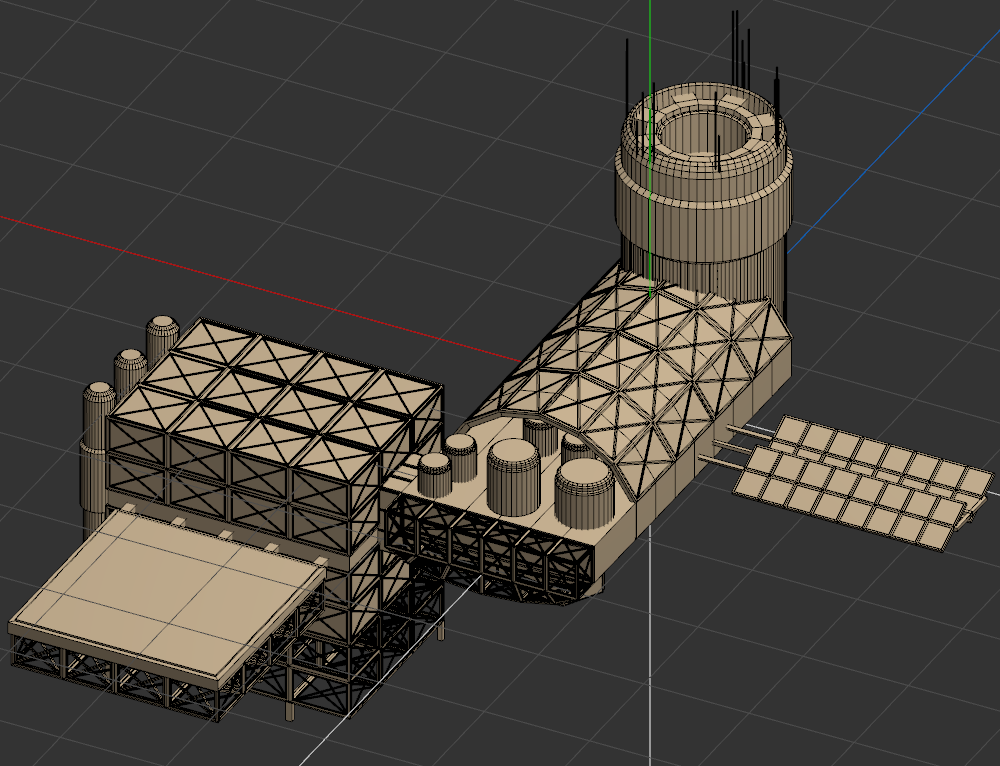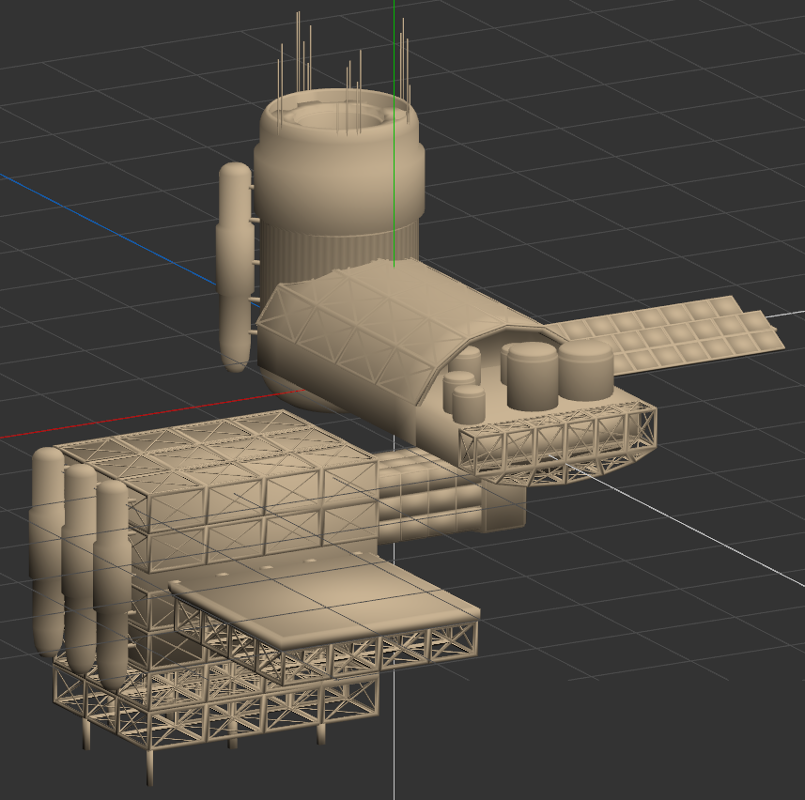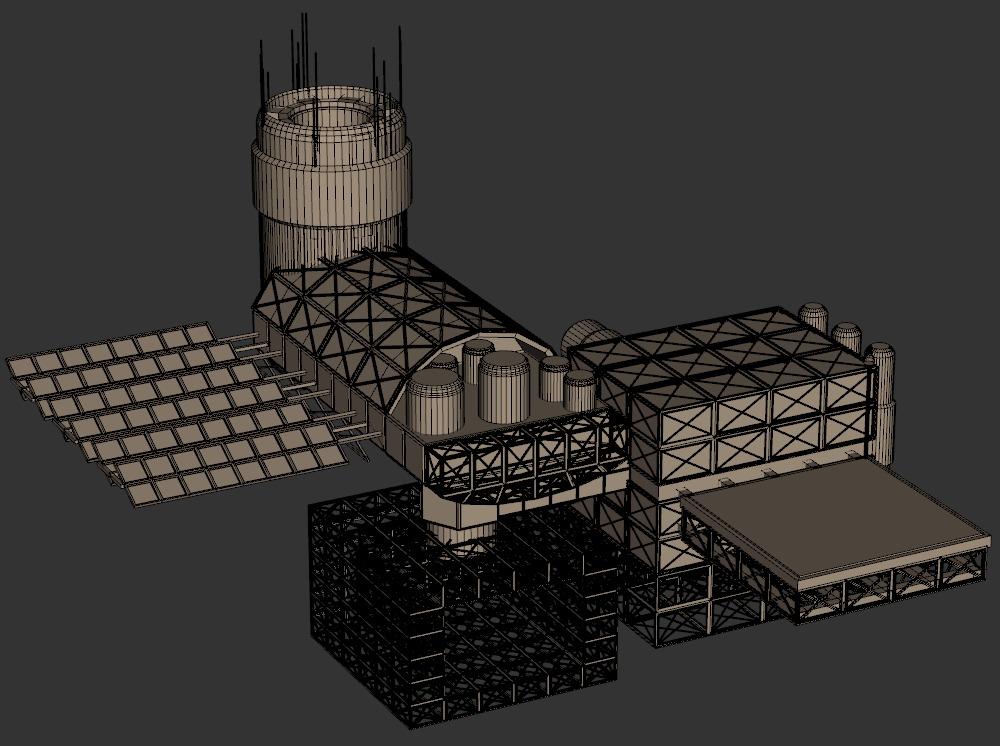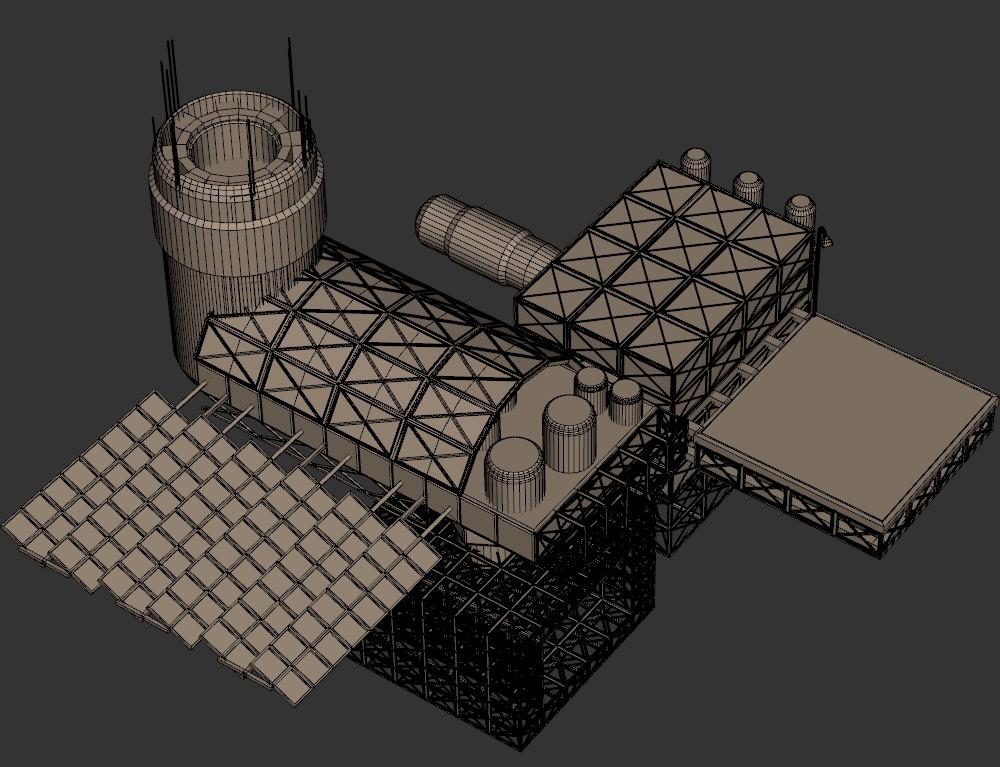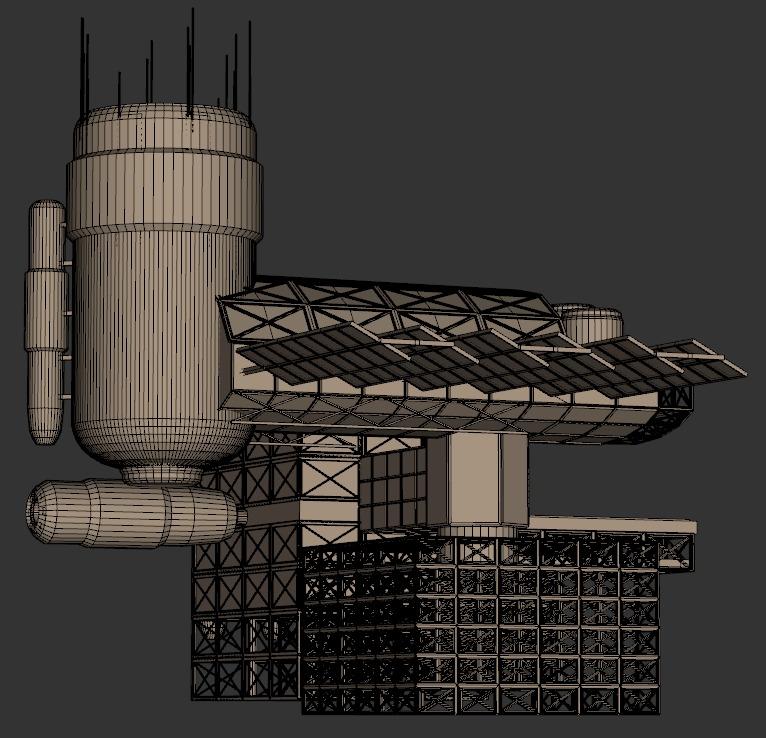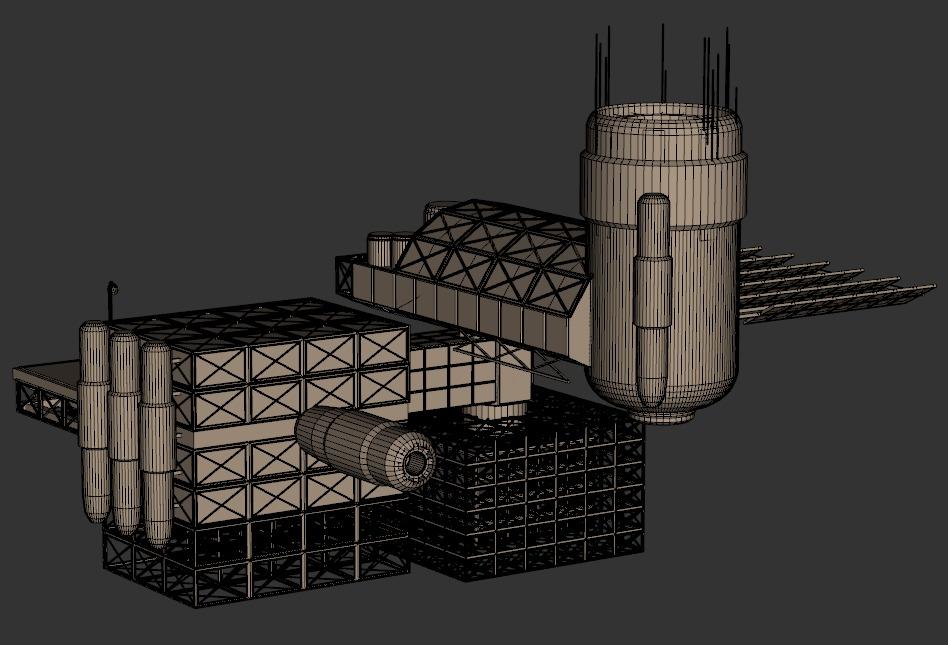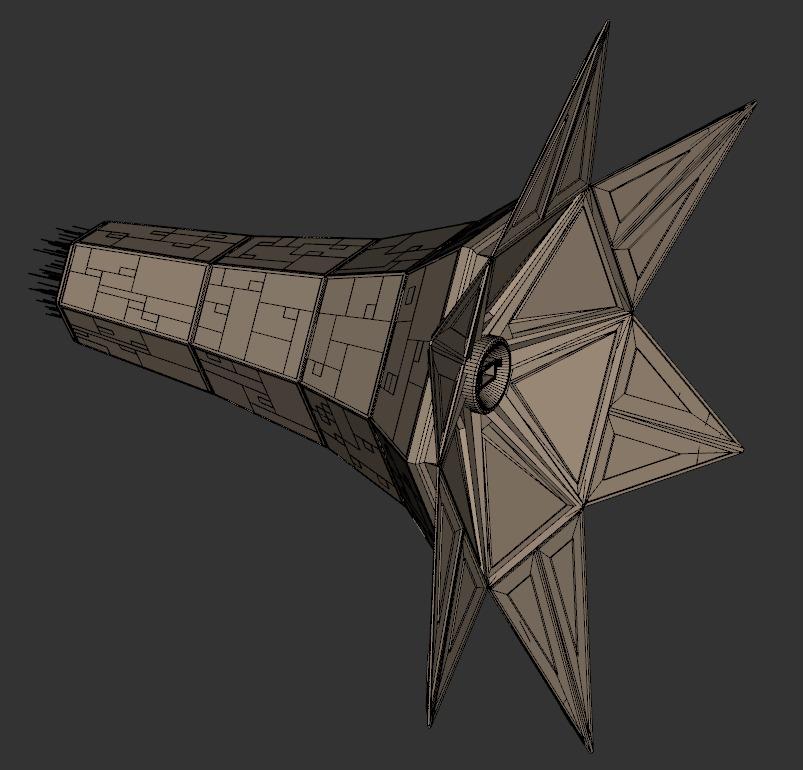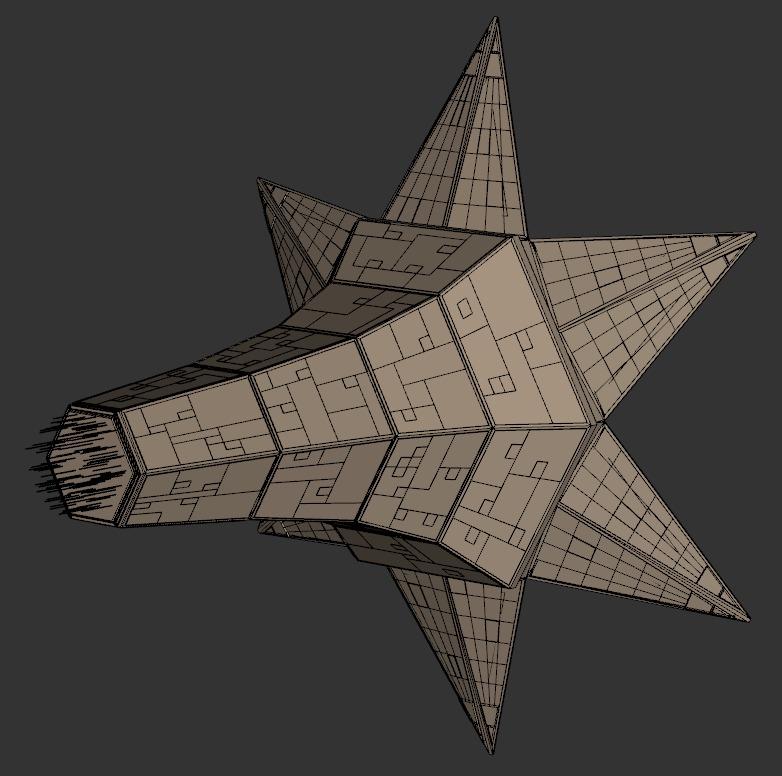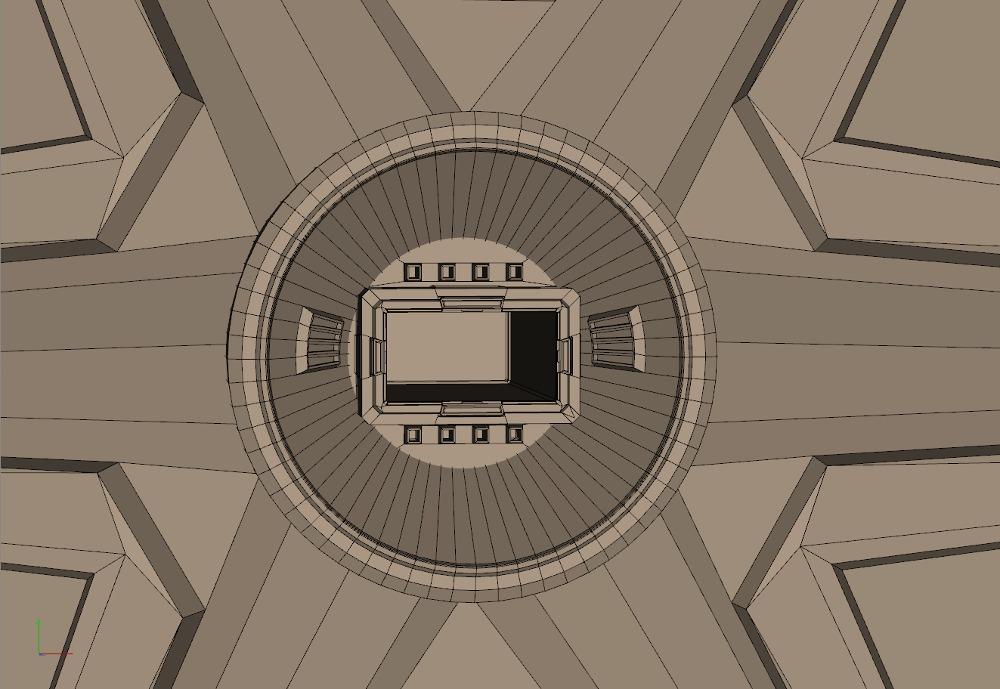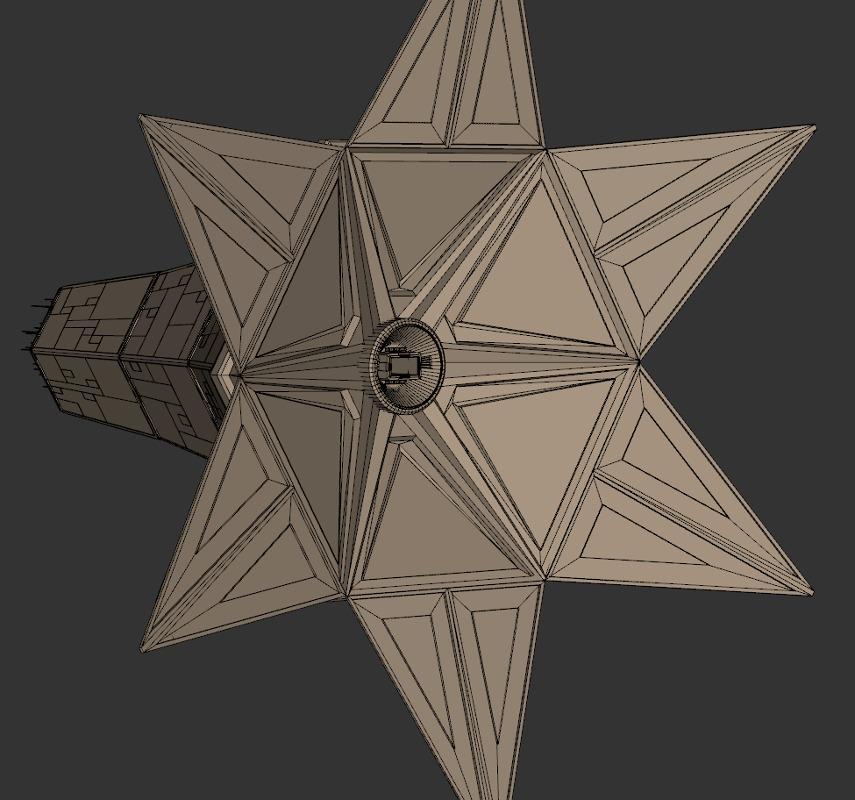Page 1 of 3
[WIP] New Dockable Models
Posted: Wed Aug 16, 2017 10:15 pm
by gsagostinho
After flirting with 3D modelling for quite some time, I have decided to give it a shot, and after watching a million tutorials I am attempting to create my first model ever

I've decided to go with a space outpost, a small dockable. My initial idea is to add them to a couple of moons (which as far as I can tell no OXP adds any dockable to) and they would have their own market (expensive food, cheap minerals, no luxuries, etc.). I am a complete beginner with Wings3D, so please forgive any 3D modelling sins, but all feedback is really welcome!
Some of the initial screenshots:
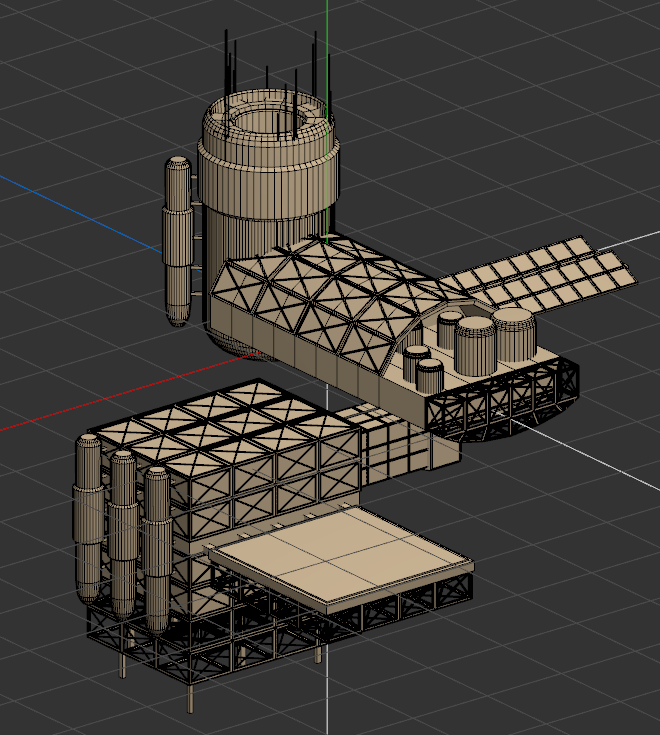
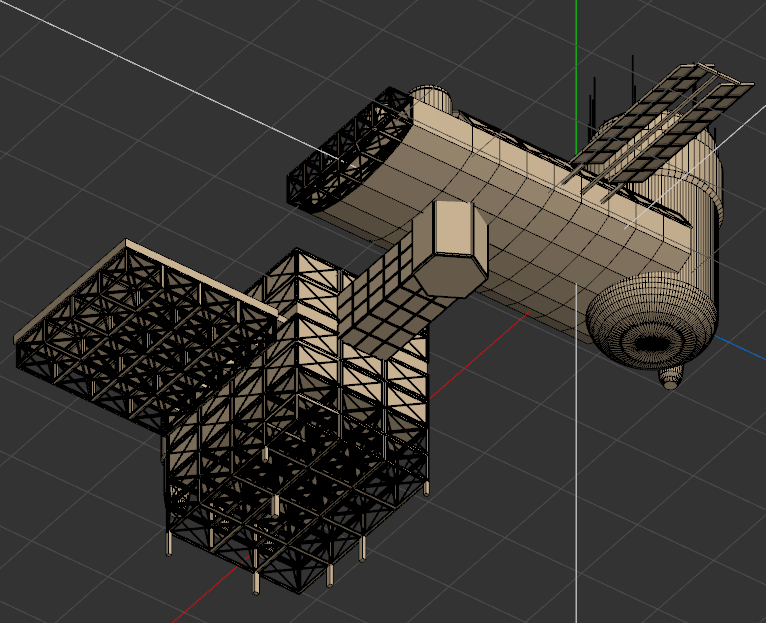
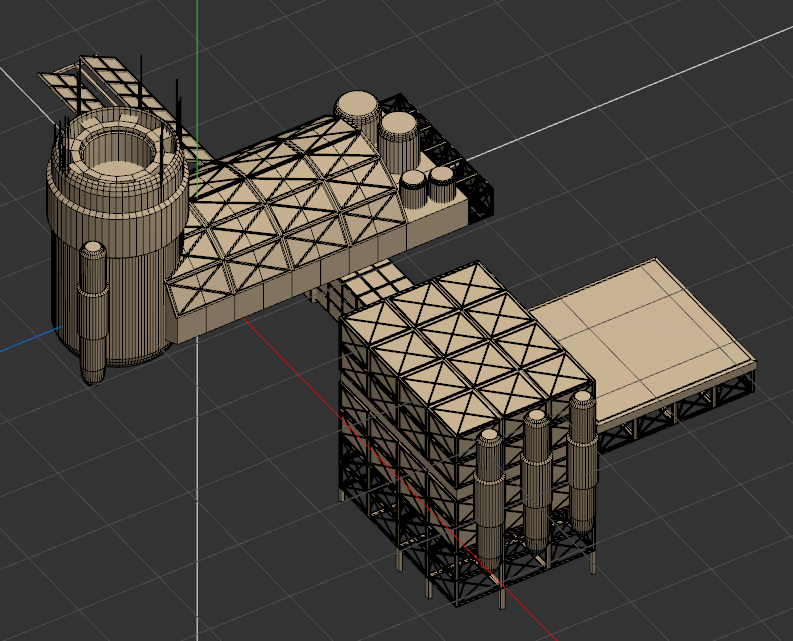
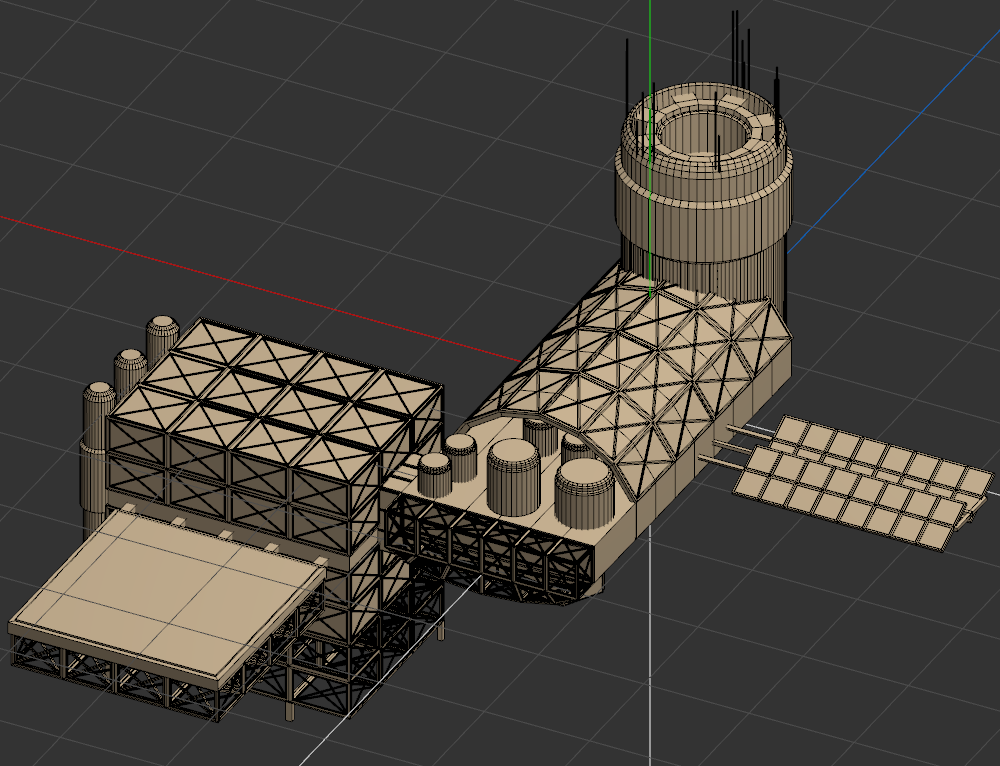
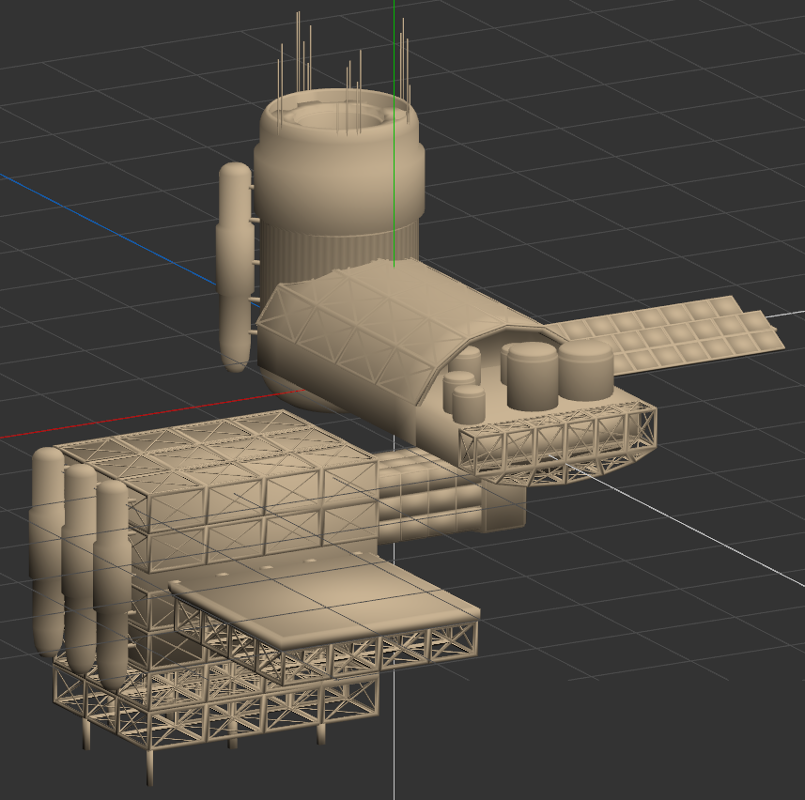
What do you guys think? Once the model is ready, then comes UV-mapping, the stuff nightmares are made of as far as I can tell...

Re: [WIP] Outpost
Posted: Wed Aug 16, 2017 10:45 pm
by Duggan
This looks very promising

Re: [WIP] Outpost
Posted: Wed Aug 16, 2017 11:08 pm
by gsagostinho
Thanks a lot!

Re: [WIP] Outpost
Posted: Wed Aug 16, 2017 11:45 pm
by Norby
Very nice! But where is the dock? For the best compatibility (for example with ILS) center the gate around the origo, facing to the Z axis, like the core stations.
Re: [WIP] Outpost
Posted: Wed Aug 16, 2017 11:53 pm
by gsagostinho
Thanks, Norby! As for docking, my idea it to dock on that square platform. I thought of creating an invisible cube above it which would detect if the ship is close enough to the platform, and then activate the docking animation. Wouldn't this work?
Re: [WIP] Outpost
Posted: Thu Aug 17, 2017 12:02 am
by Norby
Docking is triggered by the core when the ship hull touch the 3D center point of the dock model. I can imagine one without walls and ceiling, so just a floor and a flagpole in a corner which give the height of the model.
Re: [WIP] Outpost
Posted: Thu Aug 17, 2017 10:58 am
by gsagostinho
Norby wrote:
I can imagine one without walls and ceiling, so just a floor and a flagpole in a corner which give the height of the model.
Yeah, that was the idea. I will probably add a pole with a light on the corner of the landing pad, so let's see if that works. Thanks for the feedback!
Re: [WIP] Outpost
Posted: Thu Aug 17, 2017 11:01 am
by Cody
I used to enjoy landing on those in ED - straight in, full tilt.
Re: [WIP] Outpost
Posted: Thu Aug 17, 2017 11:03 am
by gsagostinho
Cody wrote:
I used to enjoy landing on those in ED - straight in, full tilt.
Me too!

Unfortunately Oolite does not have those lateral movements that we have in ED, but on the other hand this will be a much simpler docking: get closer enough to the platform == docked.
Re: [WIP] Outpost
Posted: Sun Aug 20, 2017 10:17 pm
by gsagostinho
Re: [WIP] Outpost
Posted: Sun Aug 20, 2017 10:21 pm
by phkb
These look awesome! Fingers crossed you can work out the UV mapping (sorry - I struggle to just retexture an existing model, so I'm no help).
The second model looks like some kind of deep-space monitoring station. I can imagine them being deployed in regions where Thargoids are more of a menace (eg, the edges of each sector).
Re: [WIP] Outpost
Posted: Sun Aug 20, 2017 10:48 pm
by cbr
What a beasts to uvmap


I would start by uv mapping a 8 sided cylinder as a first venture into uvmapping
or a cube
https://www.youtube.com/watch?v=JJbC1ruBYds
I like the second one with it's more symmetric shape, good defense plasma's on itś "petals"
Re: [WIP] Outpost
Posted: Sun Aug 20, 2017 10:59 pm
by gsagostinho
Thanks a lot to both of you!
The second model looks like some kind of deep-space monitoring station. I can imagine them being deployed in regions where Thargoids are more of a menace (eg, the edges of each sector).
This is a very good idea! I just think that there should be a good reason for players to go there, as some times I have see dockables that I don't ever bother entering. Perhaps certain specific goods could be cheaper while all others are much pricier, including equipments. I will probably need look for some help with that once the model is done, if anyone is interested.
As for the first model, I am quite decided to make it a lunar and/or gas giant outpost, since there is nothing in orbit of either of those.
cbr wrote:
What a beasts to uvmap


Tell me about it!



I would start by uv mapping a 8 sided cylinder as a first venture into uvmapping
or a cube
Yeah, I have been watching and reading a lot about it, and with simple models it's all fine. The issue is that these models are not made out of a single object but of many of them, but I would like to learn how to UV-map all of them into a single texture (I am considering to use some shaders). Also, I need to learn what exactly is the colour palette and the different materials for, and if there is any use for those in Oolite. So it might take some time, but hopefully I will get there

(edit: ah, and thanks for the video!)
Re: [WIP] Outpost
Posted: Sun Aug 20, 2017 11:35 pm
by cbr
but I would like to learn how to UV-map all of them into a single texture
The global trick to this is to move or to restrict parts of the uvmap to a certain area of the (single) texture for each object
for example the solar screens uvmap to the first quadrant and the 'fuel' cylinder to the second quadrant etc etc
 I do not know if it advantage to use them all in a single texture, to keep with enough detail this will result in a big file,
I do not know if it advantage to use them all in a single texture, to keep with enough detail this will result in a big file,
take a look for example at superhubs high resolution texture...
Re: [WIP] Outpost
Posted: Sun Aug 20, 2017 11:55 pm
by gsagostinho
@cbr That's clever. Do you know if I have to set these limits manually or if Wings3D can somehow help with the process?