[Release] Dangerous HUD
Moderators: another_commander, winston
- gsagostinho
- ---- E L I T E ----

- Posts: 573
- Joined: Sun Jul 19, 2015 1:09 pm
Re: [Release] Dangerous HUD
Hi wesfire, thanks for the message! First, I am happy you are enjoying the HUD. As for the bug report, I can't reproduce it on my machine. The torus sound should only be activate when your torus is on, and this is not possible when you are close to a station due to being mass locked. Could you try explaining to me again how to reproduce this?
Re: [Release] Dangerous HUD
Hello gsagostinho,
Try to approach the main station, with the main station not in your crosshair but some degrees off (the opossite direction of the planet). Imagine a line crossing through the "Aegis sphere" of the station but not near the "core" of the sphere. Its a window of few seconds where the S icon is on and your in torus speed and you auto dock before mass lock. This occurred when i was testing my unreleased oxp. I believe if you travel in parallel of the witchpoint-planet lane (trying to avoid unwanted encounters ) depending in the position of the main station and the planet its a scenario it can occur quite often.
Try to approach the main station, with the main station not in your crosshair but some degrees off (the opossite direction of the planet). Imagine a line crossing through the "Aegis sphere" of the station but not near the "core" of the sphere. Its a window of few seconds where the S icon is on and your in torus speed and you auto dock before mass lock. This occurred when i was testing my unreleased oxp. I believe if you travel in parallel of the witchpoint-planet lane (trying to avoid unwanted encounters ) depending in the position of the main station and the planet its a scenario it can occur quite often.
- gsagostinho
- ---- E L I T E ----

- Posts: 573
- Joined: Sun Jul 19, 2015 1:09 pm
Re: [Release] Dangerous HUD
But does your ship's torus deactivates once you get close to the station? I did manage to reproduce part of what you wrote: when I approach the station using the torus, there is a small window between entering the Aegis zone and being mass locked by the station, and you can press Alt+C in this window. But in my tests, every time the ship would get close enough to the station, the torus drive would deactivate and so would its sound.
Re: [Release] Dangerous HUD
Hello gsagostinho,
Try Shift+C (key_autodock), c is (key_autopilot , Alt-c is plain c).
Try Shift+C (key_autodock), c is (key_autopilot , Alt-c is plain c).
- gsagostinho
- ---- E L I T E ----

- Posts: 573
- Joined: Sun Jul 19, 2015 1:09 pm
Re: [Release] Dangerous HUD
Great, I can reproduce it now. Thanks a lot, I will try to make a new release with a fix shortly!
- gsagostinho
- ---- E L I T E ----

- Posts: 573
- Joined: Sun Jul 19, 2015 1:09 pm
Re: [Release] Dangerous HUD
Version 2.0.2 has been released with the fix for the sounds.
@wesfire could you please let me know if this fixes the issue on your end? Thanks again!
@wesfire could you please let me know if this fixes the issue on your end? Thanks again!
Re: [Release] Dangerous HUD
Hello gsagostinho,
Tested the orange variant and it's fixed in v2.0.2.
Keep up the good work.
Tested the orange variant and it's fixed in v2.0.2.
Keep up the good work.
- gsagostinho
- ---- E L I T E ----

- Posts: 573
- Joined: Sun Jul 19, 2015 1:09 pm
Re: [Release] Dangerous HUD
I'm glad that fixed it. Let me know if you spot any more bugs. Cheers!
Re: [Release] Dangerous HUD
Well it has being some time since i last posted here but due to a bit of retro and looking on my old Amiga games i came across with a HUD idea that might be of some interest on enhancing the beloved Dangerous HUD...
Take a look at this picture from the old (too old) Amiga hit https://en.wikipedia.org/wiki/Starglider_2
Especially the vertical 3d bars for speed/shield/heat...would make a nice addition to the Dangerous HUD...what do you think
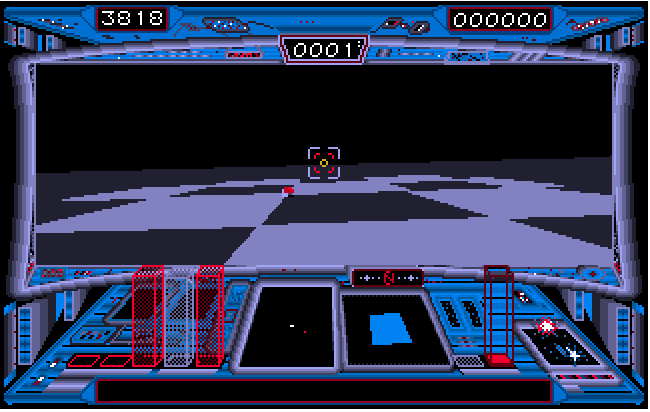
Take a look at this picture from the old (too old) Amiga hit https://en.wikipedia.org/wiki/Starglider_2
Especially the vertical 3d bars for speed/shield/heat...would make a nice addition to the Dangerous HUD...what do you think
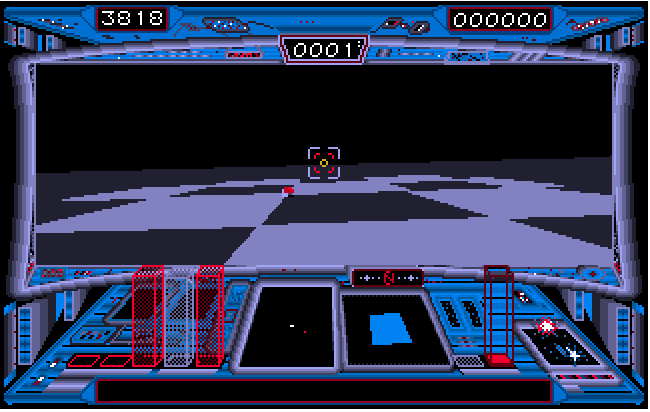
- gsagostinho
- ---- E L I T E ----

- Posts: 573
- Joined: Sun Jul 19, 2015 1:09 pm
Re: [Release] Dangerous HUD
I am not a big fan of these 3D bars to be honest, and I also think they might be tricky to implement in Oolite anyway (the bars are special type of sliders hardcoded available to HUD designers, they are not created through png images).
-
KaiserZandrich
- Average

- Posts: 10
- Joined: Sun Dec 06, 2020 10:02 pm
Re: [Release] Dangerous HUD
Not sure if this is the correct thread for asking this, but; I have a persistent "Warning: Critical Energy Level - Imminent Electrical Failure" message on my HUD; but my energy levels are A-ok. I initially suspected it was the result of some obscure balancing issue between energy-level-modifications (such as "Fuel Generator", etc.) but I've given them a kick and the problem persists. Any idea to what the cause may be? Chances are I'm overlooking something.
Edit: Just to expand on this, I've attempted to remove the expansions that have any effect on energy levels individually, followed by restarts. I've also removed the HUD itself, checked vanilla HUD (energy levels were fine), reinstalled the HUD - and it persists. I'm going to give everything else I can think of trying a shot in the meantime.
Edit: The persistent warning was remedied by purchasing a new ship and re-installing all the equipment I originally had (including all expansion equipment). What could have caused this? I've noted that the problem arose after dying and restarting at a station via the ship-rebuy expansion.
Edit: Just to expand on this, I've attempted to remove the expansions that have any effect on energy levels individually, followed by restarts. I've also removed the HUD itself, checked vanilla HUD (energy levels were fine), reinstalled the HUD - and it persists. I'm going to give everything else I can think of trying a shot in the meantime.
Edit: The persistent warning was remedied by purchasing a new ship and re-installing all the equipment I originally had (including all expansion equipment). What could have caused this? I've noted that the problem arose after dying and restarting at a station via the ship-rebuy expansion.

