Advanced system view twice F7
Posted: Sat May 21, 2016 6:22 pm
Oolite is pretty and still gets prettier. I like the game more than ever these days. Now with all the progress I wonder if an advanced system view is possible like I am ready to propose.
I am no programmer so I Photoshopped a fantasy image together how such a view could look.
Basically it works as follows. If you press F7 you would see the normal F7 screen. When F7 is pressed twice a new screen could show. This could be called the Advanced system view.
Now ideally this screen would read whatever .oxz or .oxp you have installed an puts this in a nice system view that reminds of Frontier First encounters or Elite Dangerous.
What would this screen do:
- It first loads any background .oxp and put that in the background. I am using Zugouyos cinematic sky for example.
- It then loads the sun .oxz/oxp. I have Wildeblood's distant stars so it puts that sun in the display and also the information and name of the sun
- It then loads any planet oxp that you have installed and makes a nice system view automatically with the corrects diameters of the planets. It puts the spinning models of the planets in that view. If you have extra planets installed all planets could be viewed. If you don't have any oxp's installed you could still see the sun on the left and the 1 planet on the right.
- Then it loads all orbitals that are normally detectable on the Advanced Space compass and put the orbitals under the system body.
Basically this could also be In system distances 2.0. So if it is implemented as an .oxp then it is fine.
You could set a compass target and then press a key again to view data on an object and of course you could cycle back to the normal F7. Is such a thing possible nowadays with the current Oolite? Of course I reckon it would be difficult to program but am firing a new (illustrated) idea. Here's how such a screen could look.
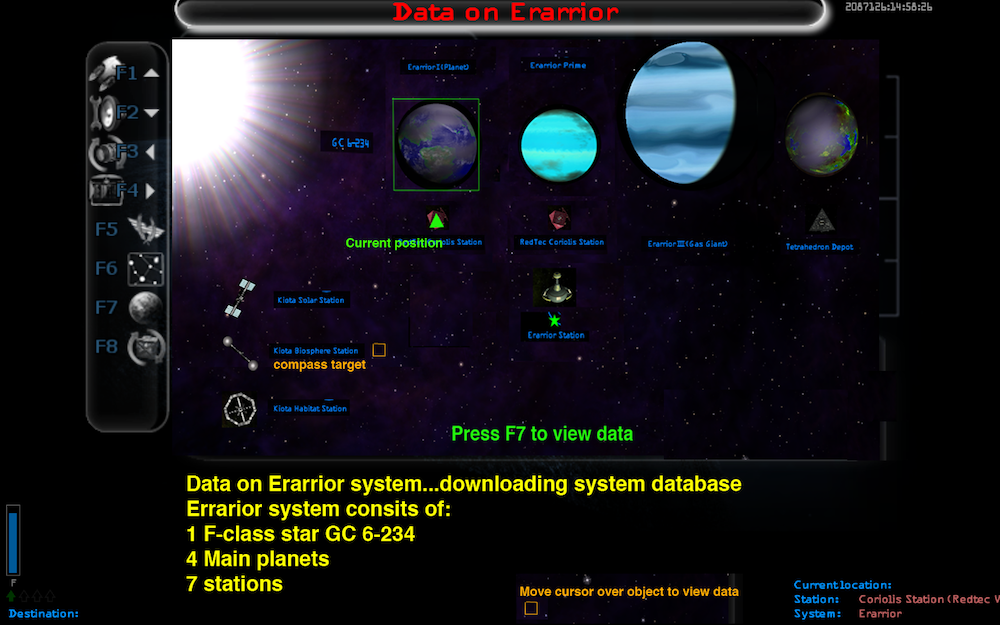
What are your thoughts about such a feature? Nice?, handy?, to difficult??
Edited to add:
So basically a dynamic system view that looks different on each system because everyone has different oxp's loaded.
I am no programmer so I Photoshopped a fantasy image together how such a view could look.
Basically it works as follows. If you press F7 you would see the normal F7 screen. When F7 is pressed twice a new screen could show. This could be called the Advanced system view.
Now ideally this screen would read whatever .oxz or .oxp you have installed an puts this in a nice system view that reminds of Frontier First encounters or Elite Dangerous.
What would this screen do:
- It first loads any background .oxp and put that in the background. I am using Zugouyos cinematic sky for example.
- It then loads the sun .oxz/oxp. I have Wildeblood's distant stars so it puts that sun in the display and also the information and name of the sun
- It then loads any planet oxp that you have installed and makes a nice system view automatically with the corrects diameters of the planets. It puts the spinning models of the planets in that view. If you have extra planets installed all planets could be viewed. If you don't have any oxp's installed you could still see the sun on the left and the 1 planet on the right.
- Then it loads all orbitals that are normally detectable on the Advanced Space compass and put the orbitals under the system body.
Basically this could also be In system distances 2.0. So if it is implemented as an .oxp then it is fine.
You could set a compass target and then press a key again to view data on an object and of course you could cycle back to the normal F7. Is such a thing possible nowadays with the current Oolite? Of course I reckon it would be difficult to program but am firing a new (illustrated) idea. Here's how such a screen could look.
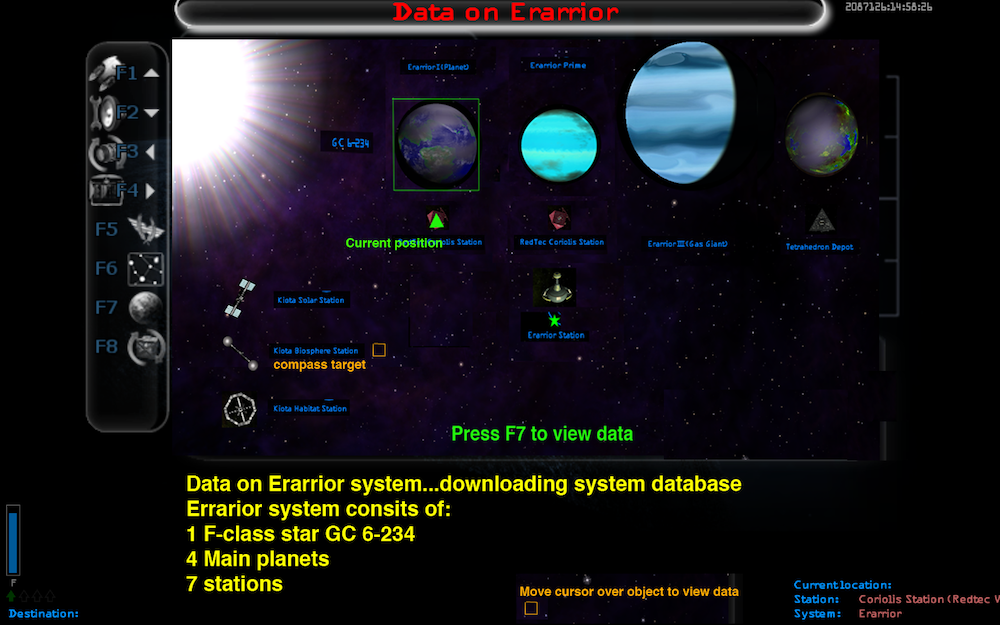
What are your thoughts about such a feature? Nice?, handy?, to difficult??
Edited to add:
So basically a dynamic system view that looks different on each system because everyone has different oxp's loaded.