(Release) Ship Configuration
Posted: Tue Oct 27, 2015 4:59 am
I've been working on an attempt to implement some of what was discussed in this BB thread, in particular the concepts of equipment space and equipment weight. It doesn't take long for whatever ship you're flying to become filled with equipment: lasers, bombs, scanners, energy units, shields, ECM's, Ore Processors, you name it, your ship has got it. You switch from pirate to miner just by turning your ship around. The player ship ends up being the most kitted out ship in the galaxy. If you were in the camp that didn't want those changes mentioned in that thread in the core game, and/or you prefer to have a ship that is packed to the gunnels with kit, then look away now - this OXP will most likely not be for you!
Here's a sneak peak of what I've come up with so far:
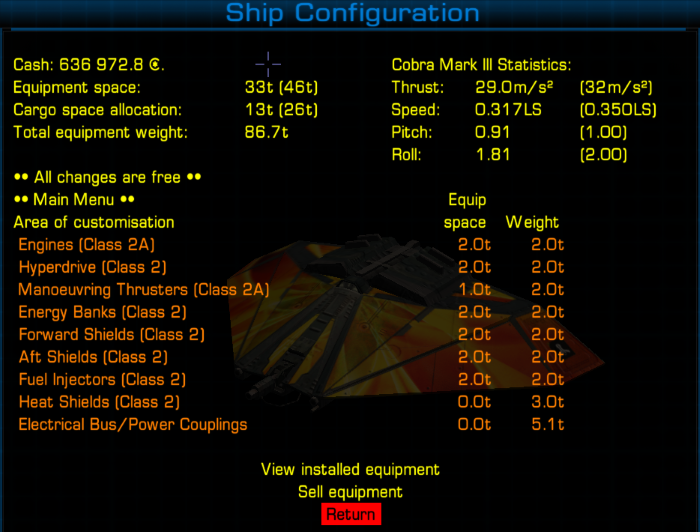
This is the configuration screen, showing the current state of your ship at the top: how much equipment space is used, and the total amount available in brackets; how much cargo space has been allocated for equipment, with the total amount that can be allocated in brackets; and the current weight of all installed equipment and cargo. Then on the right side are details of how your ship is likely to perform with the current weight profile. The numbers in brackets here are the manufacturer's baseline figures, essentially showing you if your ship is under or over performing with the current configuration.
Below that are the various sections you can configure. Each section has multiple options, with different power, weight and space characteristics. Here's a sample of the engine configuration options:
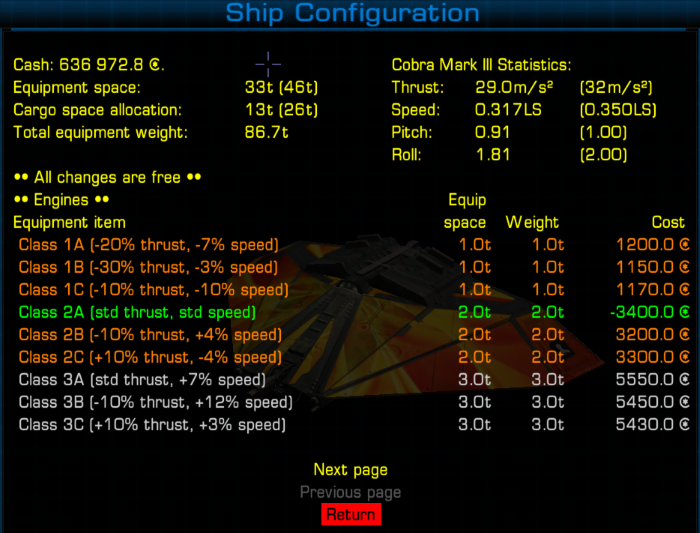
The green item is the one that's currently installed. The light grey items can be installed, but they are one step above the current engine power coupling, so if they're installed there's a risk of electrical bus overload during fighting.
You can also sell most equipment items if you want to save space or weight. Here's a screeny, showing what happens after you buy something that puts you over your ship equipment space limit:
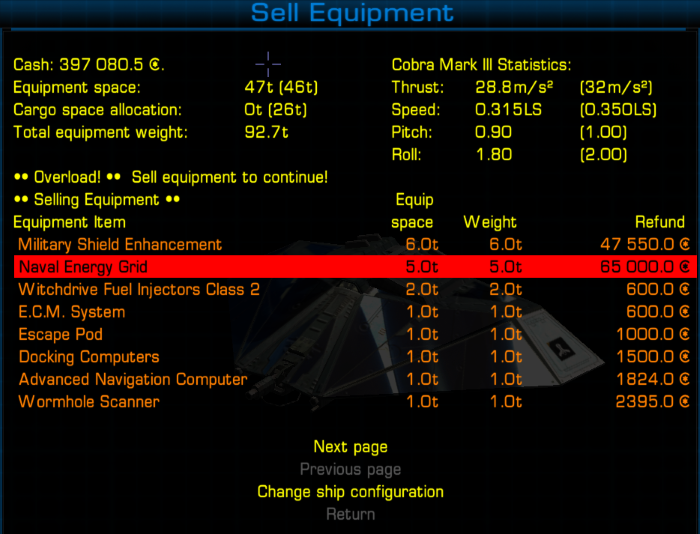
Notice that the "Return" option is disabled - I have to remove something in order to continue. Also note that while it's possible to uninstall the "Naval Energy Grid", the "Naval Energy Unit" (on which the "Naval Energy Grid" is dependent) is not - if a piece of equipment has something that is dependent on it, the dependent items must be uninstalled first.
To balance all of this, all NPC ships have the same weight penalties as the player. So every ship will have it's top speed reduced if they're loaded down with equipment or cargo.
I've tried to make this work with all equipment OXP's, so you should be able to install it and have all equipment correctly categorised. If I've missed some equipment items (because I didn't get to all of them), if you go to the F4 interface screen and select "View equipment specifications" you should get some notes in your log file that will help me track them down and add them to the lists.
As for the ship space and power-to-weight ratios, hopefully my default calculations will work for most ships. I've included info in the readme.txt file on how to override the calculations.
I think what this really needs is tweaking. Space settings, ship settings, lots of little changes to make it all balance properly. If someone has a better name, that would be good too! I also need some help in working out the best equipment rig for each of the standard roles in the game. So for instance, a pirate Python - how would they set their ship up? What about pirate escorts? Traders? Assassins? It would be really great if some intrepid players could have a look through the different options and put forward some suggestions on preferred kit. Once I've got a bit of a matrix mapping the different options to roles I'll add in the code to adjust NPC's to suite. At the moment they're just getting default kit.
How is this different to (a) Equipment By Ship Class by Redspear, or (b) Frontier Style Equipment by Zireael, or (c) Equipment Space by Ngalo? Well, I think in each of those cases OXP equipment has effectively been ignored, so it takes up no space or weight. I have attempted to cover both core and OXP equipment items, without needing to make changes to all the core equipment items or any OXP package. Hopefully, there is no need for OXP authors to do anything to have their equipment modules take up a suitable amount of space and weight. I guess what I'm saying is that I have tried to look at all equipment, regardless of source, and work out a methodology that works for everything. It should work with current and future equipment items.
What's not in here: Power management. There are a few problems I see with an implementation of true power management: (a) at the moment there is no "Off" state for equipment - it's either damaged or it's on; (b) the current UI methods available for controlling OXP equipment (that being: 1. prime with Shift-N, mode select with B and and activate with N sequence, or 2. Set as pylon mount and launch like a missile) don't lend themselves to fast and/or complex power management. The last thing you'd want to have to do is fiddle around with Shift-N to get the power module, pressing B to find the right mode, and then finally pressing N to re-activate your shields when you get attacked by pirates; and (c) it's going to be difficult simulating the same power management struggles with NPC's. For them their equipment is always going to be on, so it would be a bit unfair if the player was the only entity that had to worry about turning power on/off to various systems.
For those who are interested, you can download version 1.0.0 here:
ShipConfiguration.oxz. For this file, just put it in your AddOns folder.
ShipConfiguration.zip. For this file, you'll need to extract the "ShipConfiguration.oxp" folder from the ZIP file, plonk it in your AddOns folder, and restart Oolite holding the Shift key down. If you use this on an existing save game, make sure you take a backup!
There's a lot (and I mean a lot!) of stuff in this OXP. So rather than try to detail all the changes in a mega-long post, I'll stop here and as questions come up I can answer them directly. The![[EliteWiki]](/images/elitewikismall.png) Ship Configuration wiki page or the readme.txt file has a lot of additional info. I might post some other screenshots if I think they'll help.
Ship Configuration wiki page or the readme.txt file has a lot of additional info. I might post some other screenshots if I think they'll help.
Note: Because of what I'm trying to achieve here I've incorporated most of Capt Murphy's Breakable equipment OXP's, specifically Breakable Energy Unit, Breakable Engines, Breakable Shield Generators, Breakable Witchdriveand Breakable Torus Drive. So those OXP's are flagged as incompatible with this one.
Here's a sneak peak of what I've come up with so far:
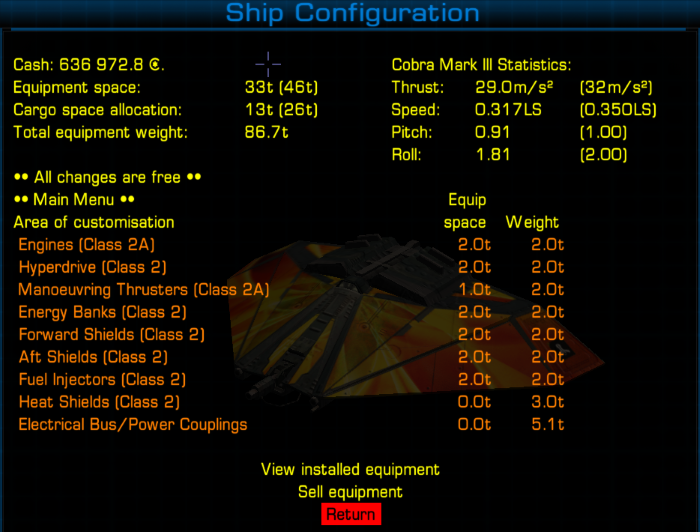
This is the configuration screen, showing the current state of your ship at the top: how much equipment space is used, and the total amount available in brackets; how much cargo space has been allocated for equipment, with the total amount that can be allocated in brackets; and the current weight of all installed equipment and cargo. Then on the right side are details of how your ship is likely to perform with the current weight profile. The numbers in brackets here are the manufacturer's baseline figures, essentially showing you if your ship is under or over performing with the current configuration.
Below that are the various sections you can configure. Each section has multiple options, with different power, weight and space characteristics. Here's a sample of the engine configuration options:
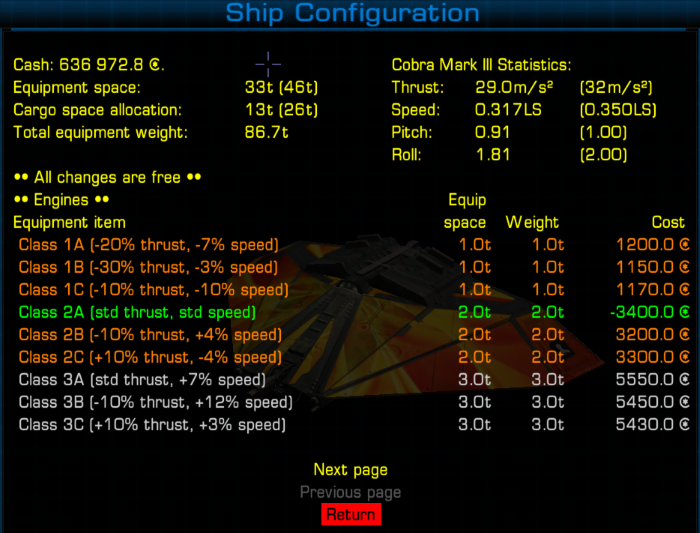
The green item is the one that's currently installed. The light grey items can be installed, but they are one step above the current engine power coupling, so if they're installed there's a risk of electrical bus overload during fighting.
You can also sell most equipment items if you want to save space or weight. Here's a screeny, showing what happens after you buy something that puts you over your ship equipment space limit:
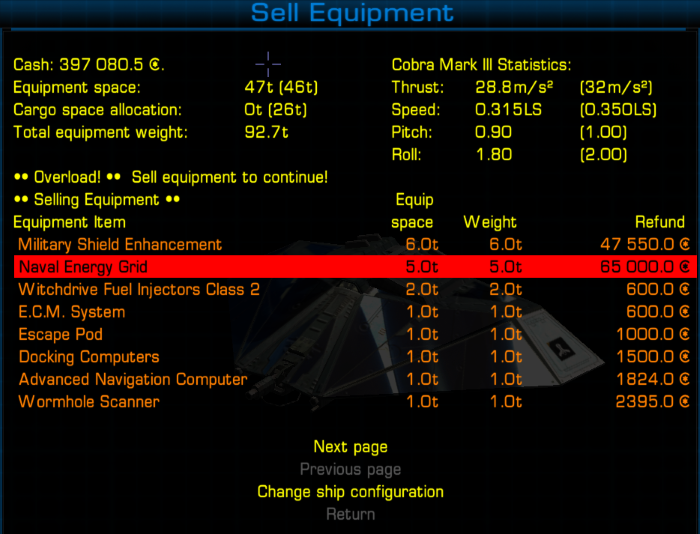
Notice that the "Return" option is disabled - I have to remove something in order to continue. Also note that while it's possible to uninstall the "Naval Energy Grid", the "Naval Energy Unit" (on which the "Naval Energy Grid" is dependent) is not - if a piece of equipment has something that is dependent on it, the dependent items must be uninstalled first.
To balance all of this, all NPC ships have the same weight penalties as the player. So every ship will have it's top speed reduced if they're loaded down with equipment or cargo.
I've tried to make this work with all equipment OXP's, so you should be able to install it and have all equipment correctly categorised. If I've missed some equipment items (because I didn't get to all of them), if you go to the F4 interface screen and select "View equipment specifications" you should get some notes in your log file that will help me track them down and add them to the lists.
As for the ship space and power-to-weight ratios, hopefully my default calculations will work for most ships. I've included info in the readme.txt file on how to override the calculations.
I think what this really needs is tweaking. Space settings, ship settings, lots of little changes to make it all balance properly. If someone has a better name, that would be good too! I also need some help in working out the best equipment rig for each of the standard roles in the game. So for instance, a pirate Python - how would they set their ship up? What about pirate escorts? Traders? Assassins? It would be really great if some intrepid players could have a look through the different options and put forward some suggestions on preferred kit. Once I've got a bit of a matrix mapping the different options to roles I'll add in the code to adjust NPC's to suite. At the moment they're just getting default kit.
How is this different to (a) Equipment By Ship Class by Redspear, or (b) Frontier Style Equipment by Zireael, or (c) Equipment Space by Ngalo? Well, I think in each of those cases OXP equipment has effectively been ignored, so it takes up no space or weight. I have attempted to cover both core and OXP equipment items, without needing to make changes to all the core equipment items or any OXP package. Hopefully, there is no need for OXP authors to do anything to have their equipment modules take up a suitable amount of space and weight. I guess what I'm saying is that I have tried to look at all equipment, regardless of source, and work out a methodology that works for everything. It should work with current and future equipment items.
What's not in here: Power management. There are a few problems I see with an implementation of true power management: (a) at the moment there is no "Off" state for equipment - it's either damaged or it's on; (b) the current UI methods available for controlling OXP equipment (that being: 1. prime with Shift-N, mode select with B and and activate with N sequence, or 2. Set as pylon mount and launch like a missile) don't lend themselves to fast and/or complex power management. The last thing you'd want to have to do is fiddle around with Shift-N to get the power module, pressing B to find the right mode, and then finally pressing N to re-activate your shields when you get attacked by pirates; and (c) it's going to be difficult simulating the same power management struggles with NPC's. For them their equipment is always going to be on, so it would be a bit unfair if the player was the only entity that had to worry about turning power on/off to various systems.
For those who are interested, you can download version 1.0.0 here:
ShipConfiguration.oxz. For this file, just put it in your AddOns folder.
ShipConfiguration.zip. For this file, you'll need to extract the "ShipConfiguration.oxp" folder from the ZIP file, plonk it in your AddOns folder, and restart Oolite holding the Shift key down. If you use this on an existing save game, make sure you take a backup!
There's a lot (and I mean a lot!) of stuff in this OXP. So rather than try to detail all the changes in a mega-long post, I'll stop here and as questions come up I can answer them directly. The
Note: Because of what I'm trying to achieve here I've incorporated most of Capt Murphy's Breakable equipment OXP's, specifically Breakable Energy Unit, Breakable Engines, Breakable Shield Generators, Breakable Witchdrive