Xenon UI OXP
Posted: Thu Jun 04, 2015 10:21 am
I've been playing around for a while with some background replacements, and now that I've worked out how to display a higher-res image (thanks Norby!), I've come up with this.
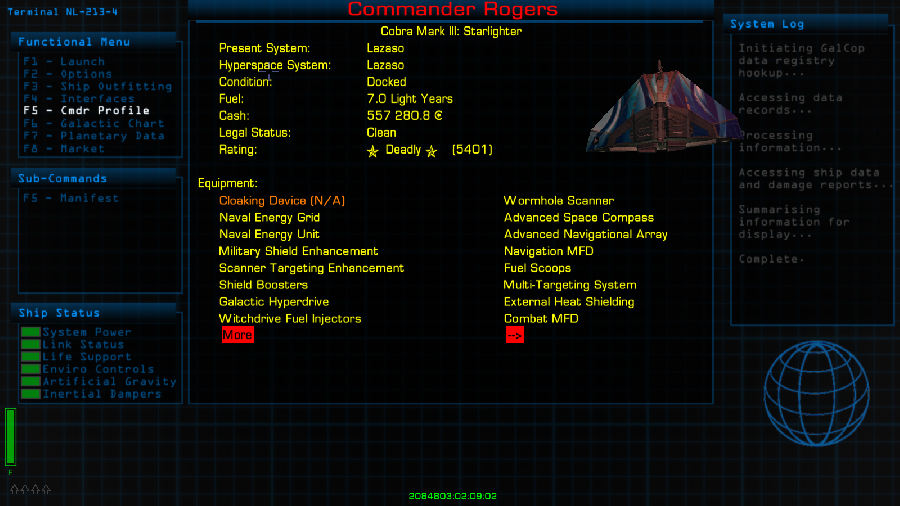
Edit: Screenshot has been updated to remove text issues noted in later posts.
With all the backgrounds I've made the assumption that the player is viewing a screen at a terminal on their ship, so I've tried to come up with a look and feel that's inline with that concept. This means I've moved away from photo-like backdrops.
One question for the devs, though: With the larger screen-size images (I'm using 1600x900) comes a larger file size. Most of the backgrounds weigh in at about 600k. And there are a lot of them in the OXP, around 60 (catering for HUD on/off scenarios, inflight and docked, red alert and standard). Does Oolite hold any of these background images in memory, or does it access them each time they're requested? If I do release this as an OXP, I don't want to break anyone's computer...
For more info see the Wiki entry here: http://wiki.alioth.net/index.php/XenonUI
Download available via the download manager, or via these direct links:
Main Xenon UI oxz: http://wiki.alioth.net/img_auth.php/0/0b/XenonUI.oxz
16:9 OCR A Extended Font: Pack A
16:10 OCR A Extended Font: Pack B
16:9 Xolonium Font: Pack C
16:10 Xolonium Font: Pack D
16:9 Dangerous Square Font: Pack E
16:10 Dangerous Square Font: Pack F
16:9 Default (Helvetica bold) Font: Pack G
16:10 Default (Helvetica bold) Font: Pack H
The Redux version is for narrower screens (eg 4:3). Also note that the Redux version is flagged as incompatible with the main version. You can't have both installed. If you try, the main version will win.
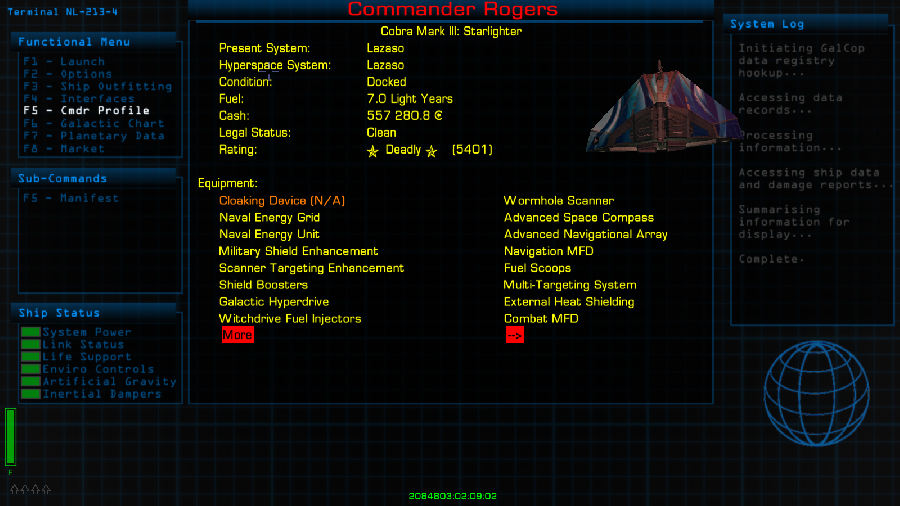
Edit: Screenshot has been updated to remove text issues noted in later posts.
With all the backgrounds I've made the assumption that the player is viewing a screen at a terminal on their ship, so I've tried to come up with a look and feel that's inline with that concept. This means I've moved away from photo-like backdrops.
One question for the devs, though: With the larger screen-size images (I'm using 1600x900) comes a larger file size. Most of the backgrounds weigh in at about 600k. And there are a lot of them in the OXP, around 60 (catering for HUD on/off scenarios, inflight and docked, red alert and standard). Does Oolite hold any of these background images in memory, or does it access them each time they're requested? If I do release this as an OXP, I don't want to break anyone's computer...
For more info see the Wiki entry here: http://wiki.alioth.net/index.php/XenonUI
Download available via the download manager, or via these direct links:
Main Xenon UI oxz: http://wiki.alioth.net/img_auth.php/0/0b/XenonUI.oxz
16:9 OCR A Extended Font: Pack A
16:10 OCR A Extended Font: Pack B
16:9 Xolonium Font: Pack C
16:10 Xolonium Font: Pack D
16:9 Dangerous Square Font: Pack E
16:10 Dangerous Square Font: Pack F
16:9 Default (Helvetica bold) Font: Pack G
16:10 Default (Helvetica bold) Font: Pack H
The Redux version is for narrower screens (eg 4:3). Also note that the Redux version is flagged as incompatible with the main version. You can't have both installed. If you try, the main version will win.
