Xenon UI OXP
Moderators: another_commander, winston
- phkb
- Impressively Grand Sub-Admiral

- Posts: 4653
- Joined: Tue Jan 21, 2014 10:37 pm
- Location: Writing more OXPs, because the world needs more OXPs.
Re: Xenon UI OXP
I have an update in the works that addresses the final issue of the slight fuzziness of the text and lines. cim gave me the solution back in post 4, but it's taken me a while to get around to to.
However, before I upload another two 36mb monsters to the Wiki, what is the story with the Wiki? I'm a little concerned that I'm causing some back-end nightmares for somebody. So my questions are (a) Is it possible to delete old versions of files from the Wiki, and (b) Should I keep loading big resource files to the Wiki (to keep all the Oolite resources together) or should I look to host these larger files elsewhere?
However, before I upload another two 36mb monsters to the Wiki, what is the story with the Wiki? I'm a little concerned that I'm causing some back-end nightmares for somebody. So my questions are (a) Is it possible to delete old versions of files from the Wiki, and (b) Should I keep loading big resource files to the Wiki (to keep all the Oolite resources together) or should I look to host these larger files elsewhere?
- Norby
- ---- E L I T E ----

- Posts: 2577
- Joined: Mon May 20, 2013 9:53 pm
- Location: Budapest, Hungary (Mainly Agricultural Democracy, TL10)
- Contact:
Re: Xenon UI OXP
Maybe Cmd. Cheyd's offer still alive (my planet textures still downloadable from his server), but Maik reported here that Dylan accepts uploads up to 150MB so I think there are no storage problems in the wiki.phkb wrote:should I look to host these larger files elsewhere?
- phkb
- Impressively Grand Sub-Admiral

- Posts: 4653
- Joined: Tue Jan 21, 2014 10:37 pm
- Location: Writing more OXPs, because the world needs more OXPs.
Re: Xenon UI OXP
I'm considering putting a legend overlay on the F6 screen to aid with the colour/description identification. At the moment it looks like this:
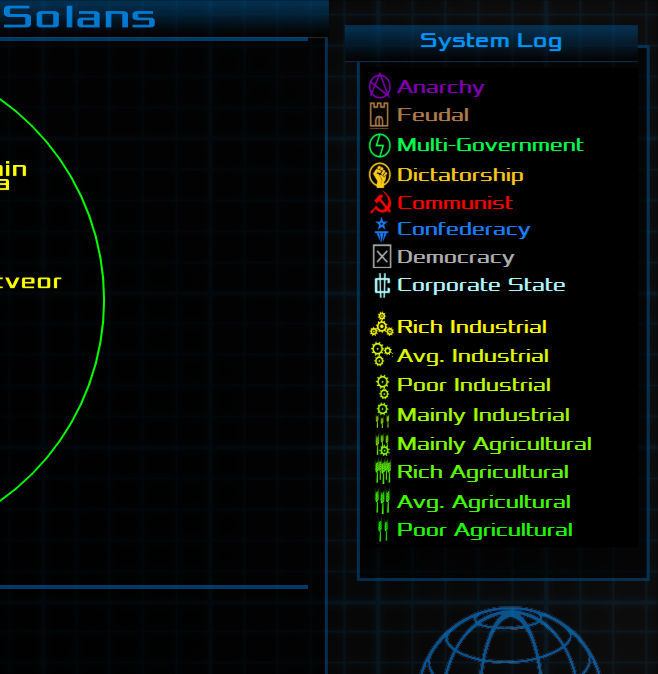
It would be nice if I could switch the legend based on the current highlight mode, but I don't think it's possible at the moment to know what is being displayed. If it is, please let me know!
Thoughts? Comments?
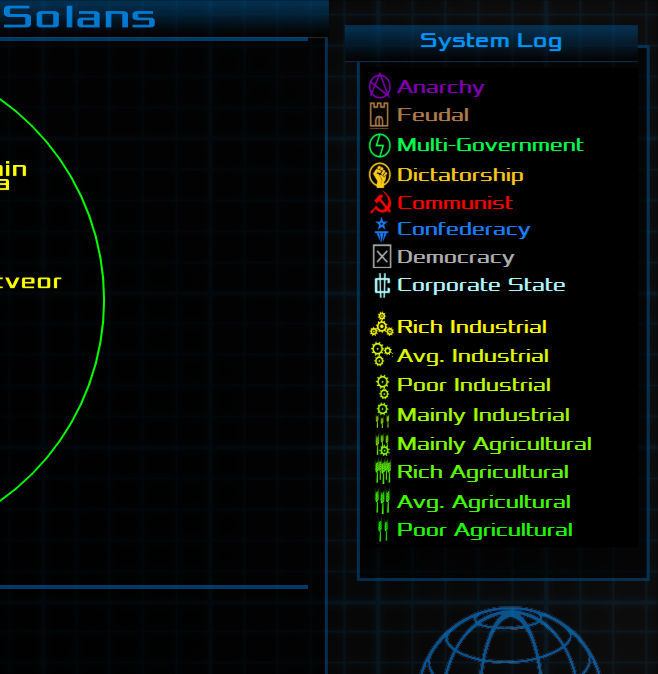
It would be nice if I could switch the legend based on the current highlight mode, but I don't think it's possible at the moment to know what is being displayed. If it is, please let me know!
Thoughts? Comments?
- maik
- Wiki Wizard

- Posts: 2020
- Joined: Wed Mar 10, 2010 12:30 pm
- Location: Ljubljana, Slovenia (mainly industrial, feudal, TL12)
Re: Xenon UI OXP
Storage-wise there should not be a problem. Even backup time should not be affected, the files (images, OXZs etc) are rsync'end to the backup wiki. However, I support the wish to delete old versions of files. You can do it from the resource page of the file in the wiki (only if you uploaded under the same name then new versions are being created). You can also delete a file altogether. If you can't then drop me a note, I would have to revisit permissions then.phkb wrote:I have an update in the works that addresses the final issue of the slight fuzziness of the text and lines. cim gave me the solution back in post 4, but it's taken me a while to get around to to.
However, before I upload another two 36mb monsters to the Wiki, what is the story with the Wiki? I'm a little concerned that I'm causing some back-end nightmares for somebody. So my questions are (a) Is it possible to delete old versions of files from the Wiki, and (b) Should I keep loading big resource files to the Wiki (to keep all the Oolite resources together) or should I look to host these larger files elsewhere?
- phkb
- Impressively Grand Sub-Admiral

- Posts: 4653
- Joined: Tue Jan 21, 2014 10:37 pm
- Location: Writing more OXPs, because the world needs more OXPs.
Re: Xenon UI OXP
Thanks, maik, that's good to know.
Another version of the legend overlay, including the tech level colour range:
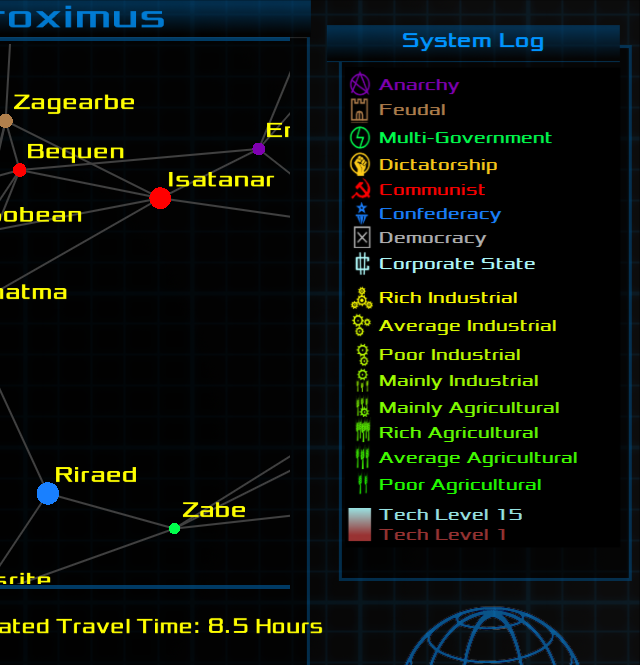
Another version of the legend overlay, including the tech level colour range:
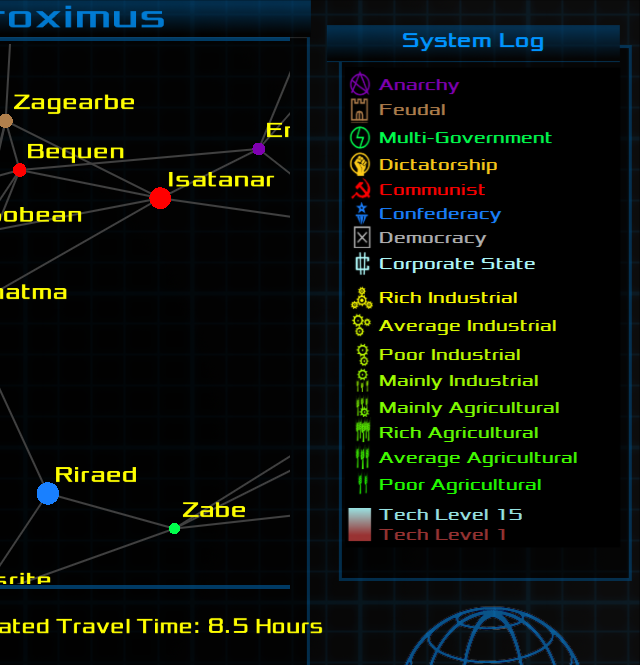
Re: Xenon UI OXP
Congrats on the nice extension!
When I installed it , it was like WOW! Looks really cool!
May I suggest adding a message if any of the resource packs are missing? Took me a look at log file to hit my forehead that I forgot to install a Resource pack!
Thanks for a good work!
When I installed it , it was like WOW! Looks really cool!
May I suggest adding a message if any of the resource packs are missing? Took me a look at log file to hit my forehead that I forgot to install a Resource pack!
Thanks for a good work!
- phkb
- Impressively Grand Sub-Admiral

- Posts: 4653
- Joined: Tue Jan 21, 2014 10:37 pm
- Location: Writing more OXPs, because the world needs more OXPs.
Re: Xenon UI OXP
That's a great idea. Thanks!vsfc wrote:May I suggest adding a message if any of the resource packs are missing?
- phkb
- Impressively Grand Sub-Admiral

- Posts: 4653
- Joined: Tue Jan 21, 2014 10:37 pm
- Location: Writing more OXPs, because the world needs more OXPs.
Re: Xenon UI OXP
The font I used for the original images was OCR A Extended, and If you use the associated font file (or "Standalone, which is also based on it) then everything matches up (backgrounds and main window). But not everyone uses OCR A, so I thought I'd create a resource pack for the different fonts. But with each pack weighing in at 36mb, I don't think I'll publish every variation unless there's some desire for them. So, here's what I can publish - if I hear from anyone that they want a particular pack I'll upload it:
- Default Font 16:9
- Default Font 16:10
- Dangerous 16:9
- Dangerous 16:10
- Dangerous Square 16:9
- Dangerous Square 16:10
- Tty 16:9
- Tty 16:10
- Xolonium 16:9
- Xolonium 16:10
- maik
- Wiki Wizard

- Posts: 2020
- Joined: Wed Mar 10, 2010 12:30 pm
- Location: Ljubljana, Slovenia (mainly industrial, feudal, TL12)
Re: Xenon UI OXP
Sorry, it seems you need to be at least admin to delete files. The wiki treats them the same way as pages (from a permission point of view) and does not care about the author, so if I gave everyone delete rights anything could be deleted.maik wrote:Storage-wise there should not be a problem. Even backup time should not be affected, the files (images, OXZs etc) are rsync'end to the backup wiki. However, I support the wish to delete old versions of files. You can do it from the resource page of the file in the wiki (only if you uploaded under the same name then new versions are being created). You can also delete a file altogether. If you can't then drop me a note, I would have to revisit permissions then.
Re: Xenon UI OXP
Uuuahahahamaik wrote:maik wrote:anything could be deleted.
jokes aside. Be careful, guys! Do we have backups?
- phkb
- Impressively Grand Sub-Admiral

- Posts: 4653
- Joined: Tue Jan 21, 2014 10:37 pm
- Location: Writing more OXPs, because the world needs more OXPs.
Re: Xenon UI OXP
Xenon UI version 1.2 has just been released. In this version:
To make things more consistent I've released 6 additional resources packs, using different fonts, which keeps the look-and-feel smooth across all screens. So that means you need to choose from one of these:
Pack A - 16:9, OCR A Extended
Pack B - 16:10, OCR A Extended
Pack C - 16:9, Xolonium
Pack D - 16:10, Xolonium
Pack E - 16:9, Dangerous Square
Pack F - 16:10, Dangerous Square
Pack G - 16:9, Default (Helvetica Bold)
Pack H - 16:10, Default (Helvetica Bold)
If someone wants one of the other fonts catered for just let me know.
All packs are available via the download manager, and I'll be updating the links in the first post shortly.
- Updated all images to be 2048x1024 to stop Oolite from rescaling them. Results in a much cleaner image
- Fixed issue with mission screens that exit to the short or long range chart, where the wrong background was being displayed.
- Added screenID's to nova mission screens.
- Moved the music file back into the main OXP so it doesn't have to be in all the resource packs.
- Added a paused overlay.
- Added a legend overlay to the Galactic chart screens to aid in understanding the various highlight modes.
- Added a routine to check for the presence of resource pack, and output an error to the log if no pack is found.
- Added a "requires_oxp" section to all resource packs to require the main OXP.
To make things more consistent I've released 6 additional resources packs, using different fonts, which keeps the look-and-feel smooth across all screens. So that means you need to choose from one of these:
Pack A - 16:9, OCR A Extended
Pack B - 16:10, OCR A Extended
Pack C - 16:9, Xolonium
Pack D - 16:10, Xolonium
Pack E - 16:9, Dangerous Square
Pack F - 16:10, Dangerous Square
Pack G - 16:9, Default (Helvetica Bold)
Pack H - 16:10, Default (Helvetica Bold)
If someone wants one of the other fonts catered for just let me know.
All packs are available via the download manager, and I'll be updating the links in the first post shortly.
Last edited by phkb on Sat Jun 27, 2015 12:21 am, edited 1 time in total.
Re: Xenon UI OXP
Yesss!! Very good idea, thank you!phkb wrote:To make things more consistent I've release 6 additional resources packs, using different fonts, which keeps the look-and-feel smooth across all screens. So that means you need to choose from one of these:
Pack E - 16:9, Dangerous Square
Pack F - 16:10, Dangerous Square
Re: Xenon UI OXP
I am not seeing the legend overlay. Granted, I am using Xenon Redux HUD as my monitor is 5:4...
- phkb
- Impressively Grand Sub-Admiral

- Posts: 4653
- Joined: Tue Jan 21, 2014 10:37 pm
- Location: Writing more OXPs, because the world needs more OXPs.
Re: Xenon UI OXP
The legend overlay is only in the widescreen versions (16:10 and 16:9). The redux version doesn't have any of the sidebars, and thus doesn't have the overlay. Sorry about that!
- Norby
- ---- E L I T E ----

- Posts: 2577
- Joined: Mon May 20, 2013 9:53 pm
- Location: Budapest, Hungary (Mainly Agricultural Democracy, TL10)
- Contact:
Re: Xenon UI OXP
The 16:10 version maybe acceptable if you want the legends:Zireael wrote:my monitor is 5:4...

