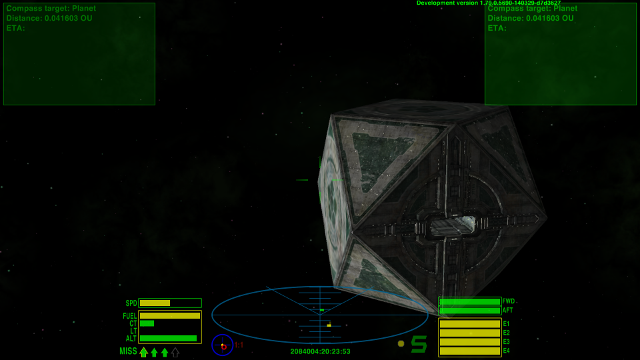Page 1 of 1
MFDs
Posted: Sun Mar 30, 2014 8:56 pm
by spara
These are an awesome addition and full of potential. I've been testing them with my updating TSC oxp and what an improvement they are to the previous method of message log spamming. Here are a couple of things I'm missing though.
1. I would love to script them to disappear on condition red.
2. I would like to know what is currently selected to the display as I'm using a timer and want to stop running it when it's not needed.
Re: MFDs
Posted: Sun Mar 30, 2014 9:02 pm
by Cody
spara wrote:These are an awesome addition and full of potential.
<nods> Ain't that a fact!
Re: MFDs
Posted: Sun Mar 30, 2014 9:55 pm
by cim
spara wrote:1. I would love to script them to disappear on condition red.
To take an MFD option out, do
Code: Select all
player.ship.setMultiFunctionText(mfdKey,null);
If that MFD is currently visible, it will also turn off display of that MFD window.
I would advise against doing this, though, in most cases - the player can easily change the MFDs themselves, if they have more combat-appropriate MFDs, or just want to clear the HUD space, and "condition red" doesn't necessarily mean "in combat".
spara wrote:2. I would like to know what is currently selected to the display as I'm using a timer and want to stop running it when it's not needed.
How would you start running it again without watching that property in a timer anyway? Unless the MFD update calculations are extremely slow, this is probably not necessary to optimise.
Re: MFDs
Posted: Mon Mar 31, 2014 4:19 am
by spara
cim wrote:spara wrote:1. I would love to script them to disappear on condition red.
To take an MFD option out, do
Code: Select all
player.ship.setMultiFunctionText(mfdKey,null);
If that MFD is currently visible, it will also turn off display of that MFD window.
I would advise against doing this, though, in most cases - the player can easily change the MFDs themselves, if they have more combat-appropriate MFDs, or just want to clear the HUD space, and "condition red" doesn't necessarily mean "in combat".
Tried that already and yes, it's not good as it does not bring the MDF back. Hmmm. Maybe it's more of a HUD thing after all. I'll test them with different positioning, on a wide-screen there is a lot of space on the sides after all.
cim wrote:
spara wrote:2. I would like to know what is currently selected to the display as I'm using a timer and want to stop running it when it's not needed.
How would you start running it again without watching that property in a timer anyway? Unless the MFD update calculations are extremely slow, this is probably not necessary to optimise.
Well maybe not stop the timer, but at least pass the calculations. I just hate to run calculations unnecessarily.
Re: MFDs
Posted: Mon Mar 31, 2014 5:04 am
by spara
Actually moving the two mfds to the top corners of the screen seems to be an excellent solution.
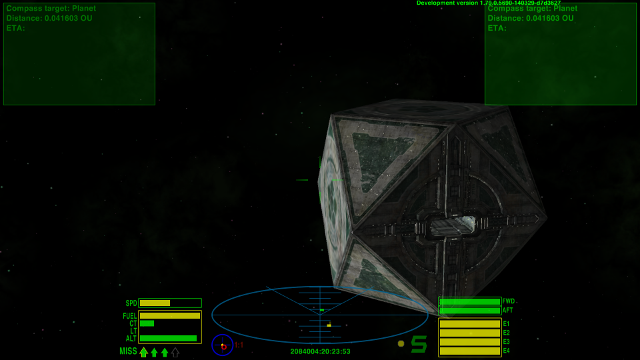
Re: MFDs
Posted: Mon Mar 31, 2014 6:50 am
by cim
spara wrote:Well maybe not stop the timer, but at least pass the calculations. I just hate to run calculations unnecessarily.
A player with more MFDs than their HUD has displays for might well go for quickly cycling through them with ';' at times - if you update on a timer and only when it's visible, they might look at it several minutes after you last updated it, and then move away before the next timer tick.
spara wrote:Actually moving the two mfds to the top corners of the screen seems to be an excellent solution.
Looks like you have room for another two in between, in fact...
Re: MFDs
Posted: Mon Mar 31, 2014 7:25 am
by spara
cim wrote:spara wrote:Well maybe not stop the timer, but at least pass the calculations. I just hate to run calculations unnecessarily.
A player with more MFDs than their HUD has displays for might well go for quickly cycling through them with ';' at times - if you update on a timer and only when it's visible, they might look at it several minutes after you last updated it, and then move away before the next timer tick.
You're right of course. Better keep that data updated.
cim wrote:
spara wrote:Actually moving the two mfds to the top corners of the screen seems to be an excellent solution.
Looks like you have room for another two in between, in fact...
And two on the sides too. If only there was something to show there.
Re: MFDs
Posted: Wed Apr 02, 2014 3:54 am
by Diziet Sma
spara wrote:cim wrote:spara wrote:Actually moving the two mfds to the top corners of the screen seems to be an excellent solution.
Looks like you have room for another two in between, in fact...
And two on the sides too. If only there was something to show there.
Looking at that screenshot, since you were talking about not having enough space in a MFD to display all the data you wanted, would it be possible to stack a pair, one above the other, to form a double-sized MFD? That ought to give you enough extra space to display things.. (heck, you could even have a 2x2 display, maybe)
Re: MFDs
Posted: Thu May 08, 2014 1:29 pm
by Zireael
Yeah, I love the MFDs, they have awesome potential!
Re: MFDs
Posted: Thu May 08, 2014 3:38 pm
by JazHaz
What are MFDs? I assume its a new feature, but I missed the announcement.
Re: MFDs
Posted: Thu May 08, 2014 4:10 pm
by Norby
Here is the
proposal and
announcement of MFDs.