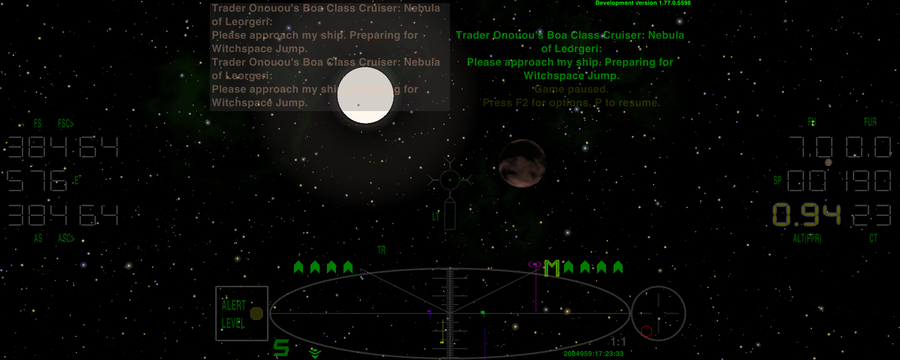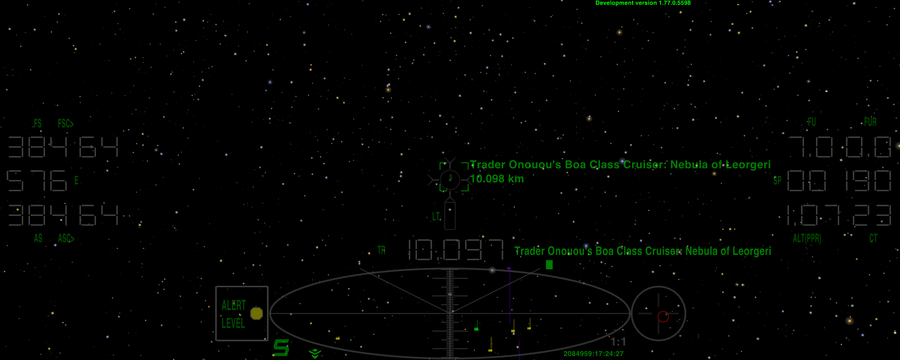Page 1 of 1
A question from the Spacesimcentral forums
Posted: Fri Dec 14, 2012 2:37 pm
by pagroove
Straker asked:
Posted 13 December 2012 - 02:33 PM
Can oolite use multiple monitors?
I promised to ask the question here. I myself cannot answer that because I have a single monitor.
Re: A question from the Spacesimcentral forums
Posted: Fri Dec 14, 2012 3:40 pm
by Cmd. Cheyd
In Windowed Mode, yes. But full screen, no. Least not that I have been able to trigger.
Re: A question from the Spacesimcentral forums
Posted: Fri Dec 14, 2012 3:44 pm
by Thargoid
I'd depend on what precisely you wanted to do. You can't display different views across multiple monitors (as the game only has one basic window to run in), but you can stretch one window across multiple monitors or put the main window in one and the debug console in another.
But a stretched window looks odd, and as Cheyd says full screen mode is single-monitor only.
Re: A question from the Spacesimcentral forums
Posted: Sun Dec 16, 2012 12:54 pm
by JazHaz
Somewhere on the BB recently there was a discussion about changing the view angle to as much as 180º, for use in a multiple monitor setup. Tried searching but can't find it.
Re: A question from the Spacesimcentral forums
Posted: Sun Dec 16, 2012 1:01 pm
by Cody
JazHaz wrote:... changing the view angle to as much as 180º, for use in a multiple monitor setup. Tried searching but can't find it.
That was more to do with a curved screen rather than multiple monitors, I think.
Re: A question from the Spacesimcentral forums
Posted: Sun Dec 16, 2012 3:31 pm
by Eric Walch
JazHaz wrote:Tried searching but can't find it.
try searching for "180" instead of "180°" and you'll find it as first result.

(Probably second result after I posted this one

)
Re: A question from the Spacesimcentral forums
Posted: Sun Dec 16, 2012 3:38 pm
by DaddyHoggy
Oolite works fine under a Matrox TH2G on 3x 1280x1024 monitors (3840x1024) as this is rendered as a single screen - but it's very "letterbox" by that point.
http://s292.beta.photobucket.com/user/D ... 2.jpg.html
Re: A question from the Spacesimcentral forums
Posted: Mon Dec 17, 2012 4:37 am
by Diziet Sma
DaddyHoggy wrote:Oolite works fine under a Matrox TH2G
Nice.. but at AU$200+ for the dual-head unit, and AU$400+ for the triple-head, ouch!

Re: A question from the Spacesimcentral forums
Posted: Thu Jan 03, 2013 11:34 am
by Diziet Sma
Ok. I'm officially gobsmacked.

I finally got around to setting up a second monitor on my desktop Linux Mint machine. The graphics card is an nvidia GeForce 6200, with a standard VGA connector, and a DVI connector. I've hooked an adapter on the DVI output so I can connect a standard monitor to it.
I did a bit of playing about with the settings, giving myself a 2560x1024 desktop, and downloaded some dual-monitor wallpapers.
The setup:

Next I fired up trunk. I didn't really pay attention to the far-left-of-R/H-monitor positioning of the small opening window, but was a bit nonplussed when the game opened centred across the monitors, with a big black space either side. Was I going to have to sort this out before I could play?
The first clue that something really weird was going on, though, was when I went to select a game-save.. the ships were displaying much larger than usual, extending outside the BGS frame.

Having the game menus split across the screens was kinda weird.. but when I launched.. oh wow.

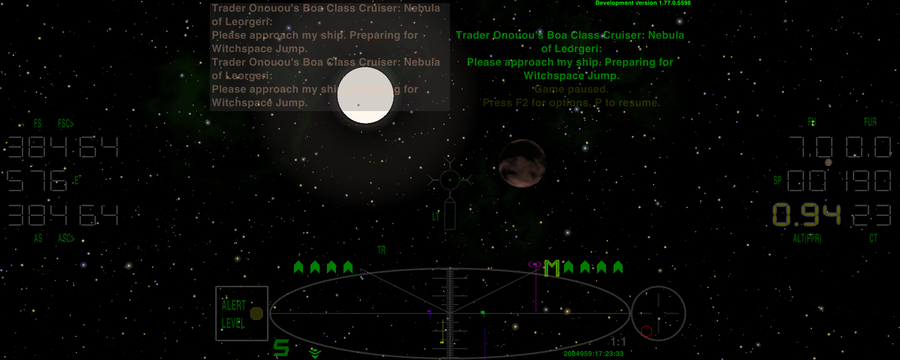
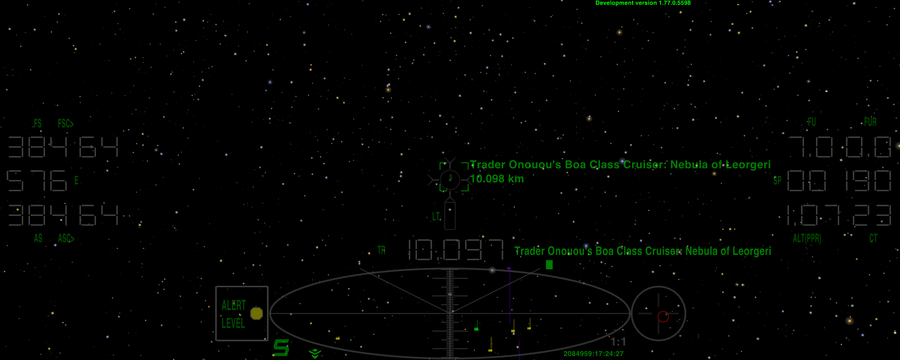
There was none of the stretching that Thargoid mentioned, or any distortion.. just a beautiful fullscreen 2560x1024 display. And I didn't even need to buy a Matrox TH2G! Having the sights split perfectly down the middle is a little disconcerting, and takes some getting used to, to be sure. But I'm beginning to get used to it, and the monitor-frame gap between the displays. A pair of identical monitors would be helpful, though, and of course, 3 monitors would be ideal..


Now I just need to reorganise my desk to get better positioning of everything!