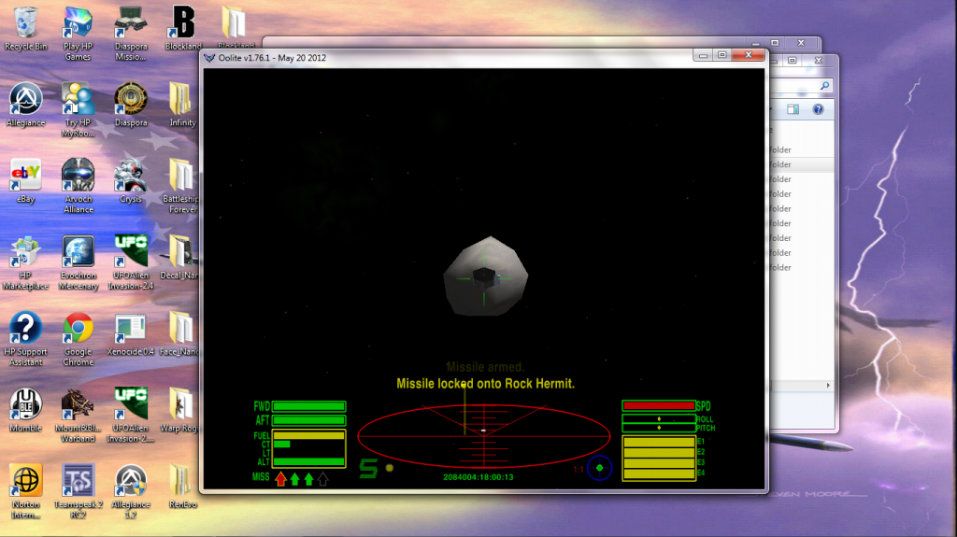I have recently gotten a new computer and I downloaded the latest version of Oolite from the website. I have the basic debug.oxp, Cobra IV, Deepspace Pirates, default Jameson is a griff cobra, and Griff's shipset addition and resources, alt cobra, alloys and wreckage all installed. I decided to start up the game and launched a new commander. However, when I did so, I found that the screen went black. I then exited and repeated, same result. Finally, I happened to hit "1" and I switched to forward view finding myself sitting at the witchpoint?!

I then went back to Oolite's start menu by quitting from the new commander, but not exiting the game. I then started the game again and finding my ship in a station.

But there was one other surprise waiting for me...
Upon launching, I was confronted by this sight in my rear view.

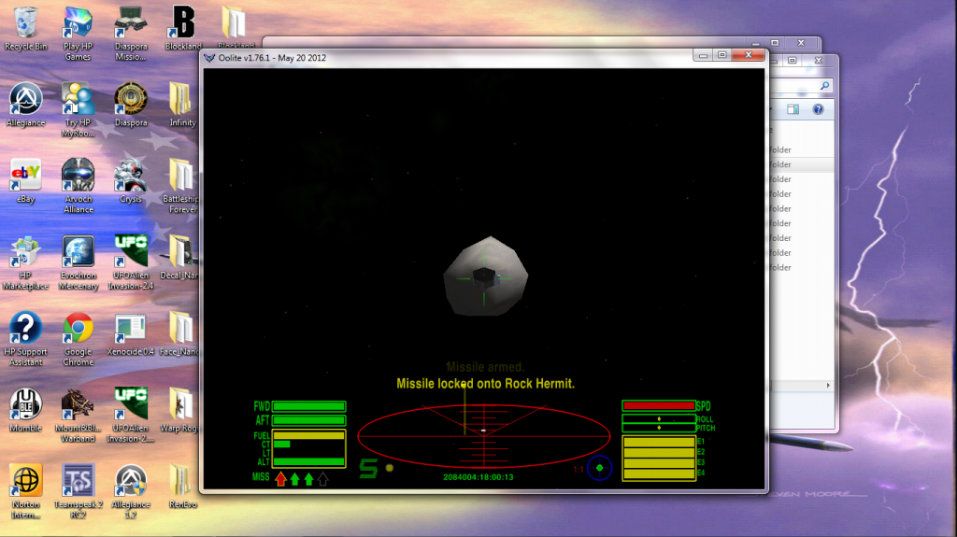
I assume starting from a rock hermit is not standard, correct? (Fingers crossed, I have been gone awhile, so it could be possibly a new "feature." I will feel very silly if I somehow managed to miss a part of the documentation mentioning that new addition.)