Maybe when you do learn how to do that we can have an update to the OXP? Griff seems to be the expert in this area.Shipbuilder wrote:The engines do glow but the glow does not change intensity as the speed is increased.JazHaz wrote:Ah, if the engines glow, and change colour depending on the thrust setting, then I would be happy with that.
This variable glow effect is something that I would like to learn how to achieve and I understand, rightly or wrongly, that this is to do with the use of shaders.
[RELEASE] Serpent Class Cruiser V1.03
Moderators: another_commander, winston
- JazHaz
- ---- E L I T E ----

- Posts: 2991
- Joined: Tue Sep 22, 2009 11:07 am
- Location: Enfield, Middlesex
- Contact:
Re: [RELEASE] Serpent Class Cruiser
JazHaz
Thanks to Gimi, I got an eBook in my inbox tonight (31st May 2014 - Release of Elite Reclamation)!Gimi wrote:Maybe you could start a Kickstarter Campaign to found your £4500 pledge.drew wrote:£4,500 though!<Faints>
Cheers,
Drew.
- Smivs
- Retired Assassin

- Posts: 8408
- Joined: Tue Feb 09, 2010 11:31 am
- Location: Lost in space
- Contact:
Re: [RELEASE] Serpent Class Cruiser
I believe that is correct. However you will get a similar effect if you re-apply the exhaust plumes...when the ship is under power the emission_map glow will appear to be brighter than when at a standstill. To make this work well you will need to position the plumes carefully - they should appear to start at the nozzle and not behind it, and be aware they tend to move 'backwards' as the thrust increases.Shipbuilder wrote:This variable glow effect is something that I would like to learn how to achieve and I understand, rightly or wrongly, that this is to do with the use of shaders.
Commander Smivs, the friendliest Gourd this side of Riedquat.
- pagroove
- ---- E L I T E ----

- Posts: 3035
- Joined: Wed Feb 21, 2007 11:52 pm
- Location: On a famous planet
Re: [RELEASE] Serpent Class Cruiser
Hi Shipbuilder. It really looks fantastic. I think the scaling of the windows (especially on the bridge) is a bit off. It now looks as if the ship is at least 300/400 meters long but it is in fact 180m? Otherwise fantastic work!.
For P.A. Groove's music check
https://soundcloud.com/p-a-groove
Famous Planets v 2.7. (for Povray)

https://bb.oolite.space/viewtopic.php?f=4&t=13709
https://soundcloud.com/p-a-groove
Famous Planets v 2.7. (for Povray)

https://bb.oolite.space/viewtopic.php?f=4&t=13709
Re: [RELEASE] Serpent Class Cruiser
Looking forward to the custom naming instructions (or have they already been posted, and I just overlooked them?).
The bridge on top occasionally makes manual docking a bit more challenging, but I've rarely lost more than a canister of cargo so it's not a huge problem. I love how the side lasers are perfectly centered in the port and starboard views, as I tend to mount a mining laser on the port side. Perfect for shooting boulders at <0.8km range!
The bridge on top occasionally makes manual docking a bit more challenging, but I've rarely lost more than a canister of cargo so it's not a huge problem. I love how the side lasers are perfectly centered in the port and starboard views, as I tend to mount a mining laser on the port side. Perfect for shooting boulders at <0.8km range!
-
Hober Mallow
- Average

- Posts: 12
- Joined: Sun Sep 23, 2012 4:22 pm
- Location: Milky Way, Orion-Cygnus Arm, Sol System, Earth, Europe, Germany
Re: [RELEASE] Serpent Class Cruiser
OK, just changed my goal for my next ship from Boa Class Cruiser to Serpent Class Cruiser.
I'm just 300000cr off the price so it will be a lot of hard work for me, but: "The path is the goal!" or something like that.
Really great work!
I'm just 300000cr off the price so it will be a lot of hard work for me, but: "The path is the goal!" or something like that.
Really great work!
Yes, me too!BuggyBY wrote:Looking forward to the custom naming instructions
Sorry for my bad english. It's not my language and school was 30 years ago.
Please, feel free to correct me if it gets to bad.
Please, feel free to correct me if it gets to bad.
- Shipbuilder
- ---- E L I T E ----

- Posts: 877
- Joined: Thu May 10, 2012 9:41 pm
- Location: Derby
Re: [RELEASE] Serpent Class Cruiser
@BuggyBY and Hober Mallow - The custom naming instructions have been delayed a little due to RL events taking priority. That said I should be in a position to get some guidance instructions posted in the near future (I will post them on this forum). EDIT - They have now been posted - See below.
Other than that I'm glad you like this OXP - I did spend quite a while play-testing it before releasing it on the forum, (as did Rese249er), checking things like the scoop view worked correctly with the scoop position, weapon positions, handling etc.
I've actually been using this for my main commander ever since.
Other than that I'm glad you like this OXP - I did spend quite a while play-testing it before releasing it on the forum, (as did Rese249er), checking things like the scoop view worked correctly with the scoop position, weapon positions, handling etc.
I've actually been using this for my main commander ever since.
Last edited by Shipbuilder on Sun Oct 07, 2012 8:35 am, edited 1 time in total.
The GalTech Industries Corporation - Building ships to populate the galaxies.
Increase the variety of ships within your Ooniverse by downloading my OXPs
Flying the [wiki]Serpent_Class_Cruiser[/wiki] "Thargoid's Bane"
Increase the variety of ships within your Ooniverse by downloading my OXPs
Flying the [wiki]Serpent_Class_Cruiser[/wiki] "Thargoid's Bane"
- Shipbuilder
- ---- E L I T E ----

- Posts: 877
- Joined: Thu May 10, 2012 9:41 pm
- Location: Derby
Re: [RELEASE] Serpent Class Cruiser
As noted previously please see below for instructions on how to personalise your ship with your own ship name.
Note - The example below is for my personal ship “Thargoid’s Bane”. To apply it to your own ship simply replace any reference to Thargoid’s Bane with whatever name you have for your own ship.
1) Make a copy of the Serpent_Class_Cruiser_V1.00.oxp folder (This will be used as a template to produce your own personal ship).
2) Rename the oxp folder. In the case of this example the folder is renamed to Serpent_Class_Cruiser_Thargoids_Bane.oxp
3) Open the .oxp folder and then open the Config folder within.
4) Delete the descriptions.plist file within the Config folder.
5) Edit the demoships.plist to reflect the new ships name as shown below and save.
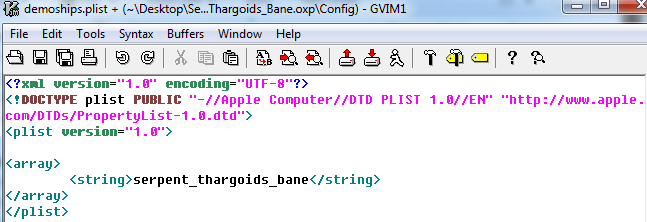
6) Open the shipdata.plist file within the Config folder and delete the code within.
7) Copy the code below and paste it in to the shipdata.plist file
8 ) Edit line 6 of the code from to
9) Edit line 22 of the code from to
10) Edit line 55 of the code from to
EDIT - Also Edit line 57 from to
11) Save the shipdata.plist file and exit.
12) Open the shipyard.plist file in the Config folder and change the code on line 6 from to
13) Change the code on line 9 from to
14) Change line 32 of the code from to a purchase price suitable. for example to convert from a Serpent Class cruiser that you have just purchased you would not want to pay again for the ship so you could change the code to a nominal fee of 1 credit as follows
15) Change line 48 of the code from to
16) Save and exit the shipyard.plist file.
17) Open the Textures folder.
18) Rename the normal texture file Serpent_auv to Serpent_Thargoids_Bane_auv
19) Open the texture file Serpent_Thargoids_Bane_auv using the graphics package of your choice. I use gimp but for this exercise Paint, (Which is bundled free with Windows), is perfectly suitable.
20) Use your graphics package to type in the name of your ship in the locations shown below on the texture map and save.
21) I have used an italic font but any style font can be used.
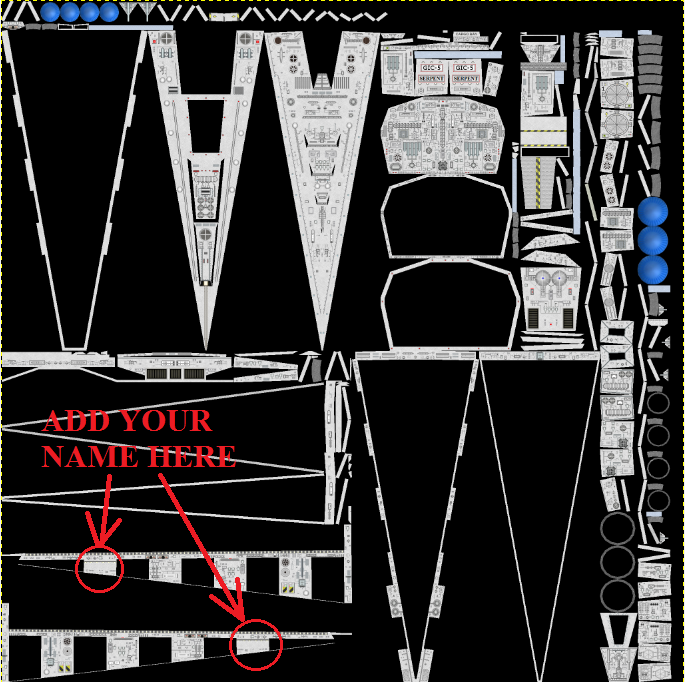
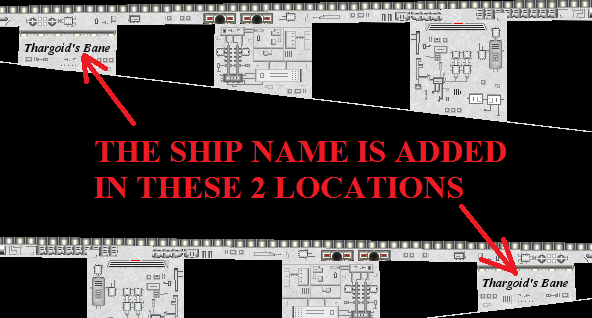
22) Open the Models folder.
23) Rename the serpent.dat file to serpentpersonalized.dat
24) Open the serpentpersonalized.dat file.
25) Use the find and replace option on your text editor, (See below I use VIM), to replace all references to Serpent_auv to Serpent_Thargoids_Bane_auv
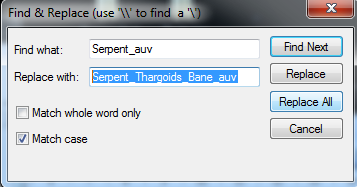
26) Save and exit the .dat file.
27) Load Oolite and find a system selling the ship (This should be quite easy as the tech level and chance sections of the Config files have been edited to make the ship commonly available).
28) Purchase the ship and create a new game save.
29) Exit Oolite and open the shipyard.plist file.
30) Edit line 9 from <real>1.0</real> to <real>0.0</real> which should prevent your ship being offered for sale now you have purchased it.
I will post a copy of the completed shipdata.plist on a seperate post for reference.
Note - The example below is for my personal ship “Thargoid’s Bane”. To apply it to your own ship simply replace any reference to Thargoid’s Bane with whatever name you have for your own ship.
1) Make a copy of the Serpent_Class_Cruiser_V1.00.oxp folder (This will be used as a template to produce your own personal ship).
2) Rename the oxp folder. In the case of this example the folder is renamed to Serpent_Class_Cruiser_Thargoids_Bane.oxp
3) Open the .oxp folder and then open the Config folder within.
4) Delete the descriptions.plist file within the Config folder.
5) Edit the demoships.plist to reflect the new ships name as shown below and save.
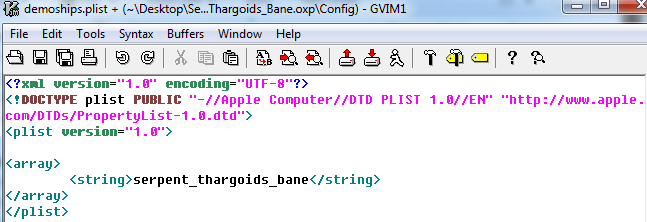
6) Open the shipdata.plist file within the Config folder and delete the code within.
7) Copy the code below and paste it in to the shipdata.plist file
Code: Select all
<?xml version="1.0" encoding="UTF-8"?>
<!DOCTYPE plist PUBLIC "-//Apple Computer//DTD PLIST 1.0//EN" "http://www.apple.com/DTDs/PropertyList-1.0.dtd">
<plist version="1.0">
<dict>
<key>serpent-player</key>
<dict>
<key>forward_weapon_type</key>
<string>WEAPON_BEAM_LASER</string>
<key>aft_eject_position</key>
<string>0.0 -21.4 -14.3</string>
<key>cargo_type</key>
<string>CARGO_RANDOM</string>
<key>energy_recharge_rate</key>
<real>4.0</real>
<key>scoop_position</key>
<string>0.0 -29.6 -38.1</string>
<key>materials</key>
<dict>
<key>Serpent_auv.png</key>
<dict>
<key>emission_map</key>
<string>serpent_glow.png</string>
</dict>
</dict>
<key>subentities</key>
<array>
<string>*FLASHER* 36.5 1.6 -66.0 0 0.5 1 1.5</string>
<string>*FLASHER* -36.5 1.6 -67.0 500 0.5 0 1.5</string>
</array>
<key>laser_color</key>
<string>redColor</string>
<key>max_cargo</key>
<string>185</string>
<key>max_energy</key>
<real>550</real>
<key>max_flight_pitch</key>
<real>1.2</real>
<key>max_flight_roll</key>
<real>2.1</real>
<key>max_flight_speed</key>
<real>290</real>
<key>max_missiles</key>
<integer>4</integer>
<key>missiles</key>
<integer>4</integer>
<key>missile_launch_position</key>
<string>0.0 -2.9 112</string>
<key>model</key>
<string>serpent.dat</string>
<key>name</key>
<string>Serpent Class Cruiser</string>
<key>roles</key>
<string>player</string>
<key>thrust</key>
<real>20</real>
<key>view_position_aft</key>
<string>0.0 5.0 -70</string>
<key>view_position_forward</key>
<string>0.0 10 85.0</string>
<key>view_position_port</key>
<string>-34.1 8.8 -22.1</string>
<key>view_position_starboard</key>
<string>34.1 8.8 -22.1</string>
<key>weapon_position_aft</key>
<string>0.0 -1.0 -53.0</string>
<key>weapon_position_forward</key>
<string>0.0 0.9 95.0</string>
<key>weapon_position_port</key>
<string>-34.1 8.8 -22.1</string>
<key>weapon_position_starboard</key>
<string>-34.1 8.8 -22.1</string>
<key>custom_views</key>
<array>
<dict>
<key>view_description</key>
<string>Rear View</string>
<key>view_position</key>
<string>0.0 10.0 -300.0</string>
<key>view_orientation</key>
<string>1.0 0.0 0.0 0.0</string>
<key>weapon_facing</key>
<string>FORWARD</string>
</dict>
<dict>
<key>view_description</key>
<string>Rear Right View</string>
<key>view_position</key>
<string>250 10.0 -250</string>
<key>view_orientation</key>
<string>0.9239 0.0 0.3827 0.0</string>
<key>weapon_facing</key>
<string>FORWARD</string>
</dict>
<dict>
<key>view_description</key>
<string>Right View</string>
<key>view_position</key>
<string>300.0 10.0 0.0</string>
<key>view_orientation</key>
<string>0.7071 0.0 0.7071 0.0</string>
<key>weapon_facing</key>
<string>FORWARD</string>
</dict>
<dict>
<key>view_description</key>
<string>Front Right View</string>
<key>view_position</key>
<string>250 10.0 250</string>
<key>view_orientation</key>
<string>0.3827 0.0 0.9239 0.0</string>
<key>weapon_facing</key>
<string>FORWARD</string>
</dict>
<dict>
<key>view_description</key>
<string>Front View</string>
<key>view_position</key>
<string>0.0 10.0 300.0</string>
<key>view_orientation</key>
<string>0.0 0.0 1.0 0.0</string>
<key>weapon_facing</key>
<string>FORWARD</string>
</dict>
<dict>
<key>view_description</key>
<string>Front Left View</string>
<key>view_position</key>
<string>-250 10.0 250</string>
<key>view_orientation</key>
<string>0.3827 0.0 -0.9239 0.0</string>
<key>weapon_facing</key>
<string>FORWARD</string>
</dict>
<dict>
<key>view_description</key>
<string>Left View</string>
<key>view_position</key>
<string>-300.0 10.0 0.0</string>
<key>view_orientation</key>
<string>0.7071 0.0 -0.7071 0.0</string>
<key>weapon_facing</key>
<string>FORWARD</string>
</dict>
<dict>
<key>view_description</key>
<string>Rear Left View</string>
<key>view_position</key>
<string>-250 10.0 -250</string>
<key>view_orientation</key>
<string>0.9239 0.0 -0.3827 0.0</string>
<key>weapon_facing</key>
<string>FORWARD</string>
</dict>
<dict>
<key>view_description</key>
<string>Top View</string>
<key>view_position</key>
<string>0.0 450.0 0.0</string>
<key>view_orientation</key>
<string>-0.7071 0.7071 0.0 0.0</string>
<key>weapon_facing</key>
<string>FORWARD</string>
</dict>
<dict>
<key>view_description</key>
<string>Bottom View</string>
<key>view_position</key>
<string>0.0 -450.0 0.0</string>
<key>view_orientation</key>
<string>0.0 0.0 0.7071 0.7071</string>
<key>weapon_facing</key>
<string>FORWARD</string>
</dict>
<dict>
<key>view_description</key>
<string>Bridge View</string>
<key>view_position</key>
<string>0.0 30.2 -39.8</string>
<key>view_orientation</key>
<string>1.0 0.0 0.0 0.0</string>
<key>weapon_facing</key>
<string>FORWARD</string>
</dict>
<dict>
<key>view_description</key>
<string>Scoop View</string>
<key>view_position</key>
<string>0.0 -29.6 -30.2</string>
<key>view_orientation</key>
<string>1.0 0.0 0.0 0.0</string>
<key>weapon_facing</key>
<string>FORWARD</string>
</dict>
</array>
</dict>
</dict>
</plist>
Code: Select all
<key>serpent-player</key>Code: Select all
<key>serpent_thargoids_bane-player</key>Code: Select all
<key>Serpent_auv.png</key>Code: Select all
<key>Serpent_Thargoids_Bane_auv.png</key>Code: Select all
<string>serpent.dat</string>Code: Select all
<string>serpentpersonalized.dat</string>Code: Select all
<string>Serpent Class Cruiser</string>Code: Select all
<string>Serpent Class Cruiser Thargoids Bane</string>12) Open the shipyard.plist file in the Config folder and change the code on line 6 from
Code: Select all
<key>serpent-player</key>Code: Select all
<key>serpent_thargoids_bane-player</key>Code: Select all
<real>0.4</real>Code: Select all
<real>1.0</real>Code: Select all
<integer>475000</integer>Code: Select all
<integer>1</integer>Code: Select all
<integer>6</integer>Code: Select all
<integer>1</integer>17) Open the Textures folder.
18) Rename the normal texture file Serpent_auv to Serpent_Thargoids_Bane_auv
19) Open the texture file Serpent_Thargoids_Bane_auv using the graphics package of your choice. I use gimp but for this exercise Paint, (Which is bundled free with Windows), is perfectly suitable.
20) Use your graphics package to type in the name of your ship in the locations shown below on the texture map and save.
21) I have used an italic font but any style font can be used.
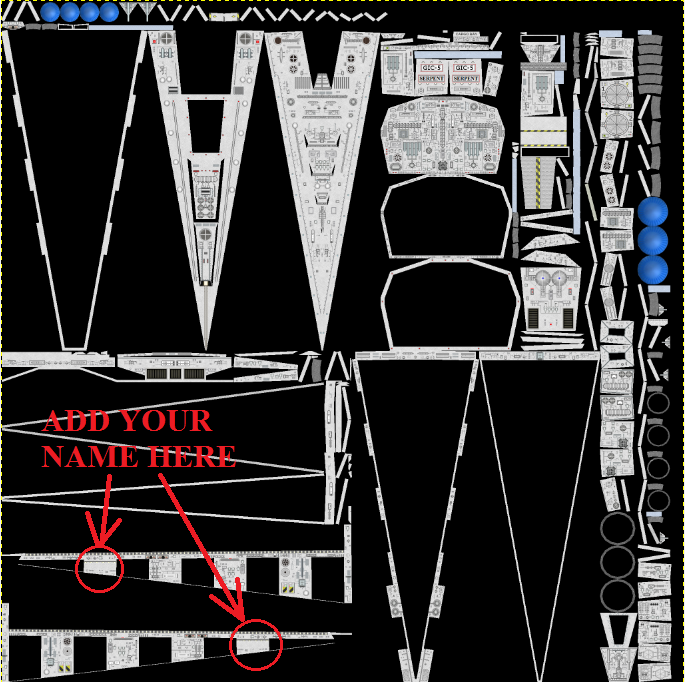
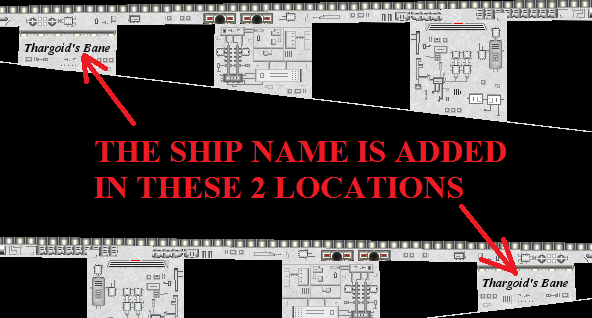
22) Open the Models folder.
23) Rename the serpent.dat file to serpentpersonalized.dat
24) Open the serpentpersonalized.dat file.
25) Use the find and replace option on your text editor, (See below I use VIM), to replace all references to Serpent_auv to Serpent_Thargoids_Bane_auv
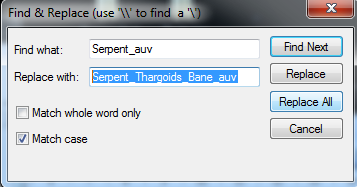
26) Save and exit the .dat file.
27) Load Oolite and find a system selling the ship (This should be quite easy as the tech level and chance sections of the Config files have been edited to make the ship commonly available).
28) Purchase the ship and create a new game save.
29) Exit Oolite and open the shipyard.plist file.
30) Edit line 9 from <real>1.0</real> to <real>0.0</real> which should prevent your ship being offered for sale now you have purchased it.
I will post a copy of the completed shipdata.plist on a seperate post for reference.
Last edited by Shipbuilder on Mon Nov 19, 2012 9:26 pm, edited 2 times in total.
The GalTech Industries Corporation - Building ships to populate the galaxies.
Increase the variety of ships within your Ooniverse by downloading my OXPs
Flying the [wiki]Serpent_Class_Cruiser[/wiki] "Thargoid's Bane"
Increase the variety of ships within your Ooniverse by downloading my OXPs
Flying the [wiki]Serpent_Class_Cruiser[/wiki] "Thargoid's Bane"
- Shipbuilder
- ---- E L I T E ----

- Posts: 877
- Joined: Thu May 10, 2012 9:41 pm
- Location: Derby
Re: [RELEASE] Serpent Class Cruiser
Further to my previous post below is a copy of the completed shipdata.plist code for reference.
Please feel free to copy and paste this if this is easier.
Please feel free to copy and paste this if this is easier.
Code: Select all
<?xml version="1.0" encoding="UTF-8"?>
<!DOCTYPE plist PUBLIC "-//Apple Computer//DTD PLIST 1.0//EN" "http://www.apple.com/DTDs/PropertyList-1.0.dtd">
<plist version="1.0">
<dict>
<key>serpent_thargoids_bane-player</key>
<dict>
<key>forward_weapon_type</key>
<string>WEAPON_BEAM_LASER</string>
<key>aft_eject_position</key>
<string>0.0 -21.4 -14.3</string>
<key>cargo_type</key>
<string>CARGO_RANDOM</string>
<key>energy_recharge_rate</key>
<real>4.0</real>
<key>scoop_position</key>
<string>0.0 -29.6 -38.1</string>
<key>materials</key>
<dict>
<key>Serpent_Thargoids_Bane_auv.png</key>
<dict>
<key>emission_map</key>
<string>serpent_glow.png</string>
</dict>
</dict>
<key>subentities</key>
<array>
<string>*FLASHER* 36.5 1.6 -66.0 0 0.5 1 1.5</string>
<string>*FLASHER* -36.5 1.6 -67.0 500 0.5 0 1.5</string>
</array>
<key>laser_color</key>
<string>redColor</string>
<key>max_cargo</key>
<string>185</string>
<key>max_energy</key>
<real>550</real>
<key>max_flight_pitch</key>
<real>1.2</real>
<key>max_flight_roll</key>
<real>2.1</real>
<key>max_flight_speed</key>
<real>290</real>
<key>max_missiles</key>
<integer>4</integer>
<key>missiles</key>
<integer>4</integer>
<key>missile_launch_position</key>
<string>0.0 -2.9 112</string>
<key>model</key>
<string>serpentpersonalized.dat</string>
<key>name</key>
<string>Serpent Class Cruiser Thargoids Bane</string>
<key>roles</key>
<string>player</string>
<key>thrust</key>
<real>20</real>
<key>view_position_aft</key>
<string>0.0 5.0 -70</string>
<key>view_position_forward</key>
<string>0.0 10 85.0</string>
<key>view_position_port</key>
<string>-34.1 8.8 -22.1</string>
<key>view_position_starboard</key>
<string>34.1 8.8 -22.1</string>
<key>weapon_position_aft</key>
<string>0.0 -1.0 -53.0</string>
<key>weapon_position_forward</key>
<string>0.0 0.9 95.0</string>
<key>weapon_position_port</key>
<string>-34.1 8.8 -22.1</string>
<key>weapon_position_starboard</key>
<string>-34.1 8.8 -22.1</string>
<key>custom_views</key>
<array>
<dict>
<key>view_description</key>
<string>Rear View</string>
<key>view_position</key>
<string>0.0 10.0 -300.0</string>
<key>view_orientation</key>
<string>1.0 0.0 0.0 0.0</string>
<key>weapon_facing</key>
<string>FORWARD</string>
</dict>
<dict>
<key>view_description</key>
<string>Rear Right View</string>
<key>view_position</key>
<string>250 10.0 -250</string>
<key>view_orientation</key>
<string>0.9239 0.0 0.3827 0.0</string>
<key>weapon_facing</key>
<string>FORWARD</string>
</dict>
<dict>
<key>view_description</key>
<string>Right View</string>
<key>view_position</key>
<string>300.0 10.0 0.0</string>
<key>view_orientation</key>
<string>0.7071 0.0 0.7071 0.0</string>
<key>weapon_facing</key>
<string>FORWARD</string>
</dict>
<dict>
<key>view_description</key>
<string>Front Right View</string>
<key>view_position</key>
<string>250 10.0 250</string>
<key>view_orientation</key>
<string>0.3827 0.0 0.9239 0.0</string>
<key>weapon_facing</key>
<string>FORWARD</string>
</dict>
<dict>
<key>view_description</key>
<string>Front View</string>
<key>view_position</key>
<string>0.0 10.0 300.0</string>
<key>view_orientation</key>
<string>0.0 0.0 1.0 0.0</string>
<key>weapon_facing</key>
<string>FORWARD</string>
</dict>
<dict>
<key>view_description</key>
<string>Front Left View</string>
<key>view_position</key>
<string>-250 10.0 250</string>
<key>view_orientation</key>
<string>0.3827 0.0 -0.9239 0.0</string>
<key>weapon_facing</key>
<string>FORWARD</string>
</dict>
<dict>
<key>view_description</key>
<string>Left View</string>
<key>view_position</key>
<string>-300.0 10.0 0.0</string>
<key>view_orientation</key>
<string>0.7071 0.0 -0.7071 0.0</string>
<key>weapon_facing</key>
<string>FORWARD</string>
</dict>
<dict>
<key>view_description</key>
<string>Rear Left View</string>
<key>view_position</key>
<string>-250 10.0 -250</string>
<key>view_orientation</key>
<string>0.9239 0.0 -0.3827 0.0</string>
<key>weapon_facing</key>
<string>FORWARD</string>
</dict>
<dict>
<key>view_description</key>
<string>Top View</string>
<key>view_position</key>
<string>0.0 450.0 0.0</string>
<key>view_orientation</key>
<string>-0.7071 0.7071 0.0 0.0</string>
<key>weapon_facing</key>
<string>FORWARD</string>
</dict>
<dict>
<key>view_description</key>
<string>Bottom View</string>
<key>view_position</key>
<string>0.0 -450.0 0.0</string>
<key>view_orientation</key>
<string>0.0 0.0 0.7071 0.7071</string>
<key>weapon_facing</key>
<string>FORWARD</string>
</dict>
<dict>
<key>view_description</key>
<string>Bridge View</string>
<key>view_position</key>
<string>0.0 30.2 -39.8</string>
<key>view_orientation</key>
<string>1.0 0.0 0.0 0.0</string>
<key>weapon_facing</key>
<string>FORWARD</string>
</dict>
<dict>
<key>view_description</key>
<string>Scoop View</string>
<key>view_position</key>
<string>0.0 -29.6 -30.2</string>
<key>view_orientation</key>
<string>1.0 0.0 0.0 0.0</string>
<key>weapon_facing</key>
<string>FORWARD</string>
</dict>
</array>
</dict>
</dict>
</plist>The GalTech Industries Corporation - Building ships to populate the galaxies.
Increase the variety of ships within your Ooniverse by downloading my OXPs
Flying the [wiki]Serpent_Class_Cruiser[/wiki] "Thargoid's Bane"
Increase the variety of ships within your Ooniverse by downloading my OXPs
Flying the [wiki]Serpent_Class_Cruiser[/wiki] "Thargoid's Bane"
-
Hober Mallow
- Average

- Posts: 12
- Joined: Sun Sep 23, 2012 4:22 pm
- Location: Milky Way, Orion-Cygnus Arm, Sol System, Earth, Europe, Germany
Re: [RELEASE] Serpent Class Cruiser
I need money!!! 
Sorry for my bad english. It's not my language and school was 30 years ago.
Please, feel free to correct me if it gets to bad.
Please, feel free to correct me if it gets to bad.
- Shipbuilder
- ---- E L I T E ----

- Posts: 877
- Joined: Thu May 10, 2012 9:41 pm
- Location: Derby
Re: [RELEASE] Serpent Class Cruiser
Here is also a copy of the shipyard.plist code (Set up so that you do not have to pay for a ship twice. The chance key is edited to from 1.0 to 0.0 once you have purchased the ship - See step 13 of the original ship name instruction post).
Code: Select all
<?xml version="1.0" encoding="UTF-8"?>
<!DOCTYPE plist PUBLIC "-//Apple Computer//DTD PLIST 1.0//EN" "http://www.apple.com/DTDs/PropertyList-1.0.dtd">
<plist version="1.0">
<dict>
<key>serpent_thargoids_bane-player</key>
<dict>
<key>chance</key>
<real>1.0</real>
<key>optional_equipment</key>
<array>
<string>EQ_ECM</string>
<string>EQ_CARGO_BAY</string>
<string>EQ_FUEL_SCOOPS</string>
<string>EQ_ENERGY_BOMB</string>
<string>EQ_ENERGY_UNIT</string>
<string>EQ_NAVAL_ENERGY_UNIT</string>
<string>EQ_DOCK_COMP</string>
<string>EQ_WEAPON_PULSE_LASER</string>
<string>EQ_WEAPON_BEAM_LASER</string>
<string>EQ_FUEL_INJECTION</string>
<string>EQ_SCANNER_SHOW_MISSILE_TARGET</string>
<string>EQ_MULTI_TARGET</string>
<string>EQ_GAL_DRIVE</string>
<string>EQ_ADVANCED_COMPASS</string>
<string>EQ_SHIELD_BOOSTER</string>
<string>EQ_NAVAL_SHIELD_BOOSTER</string>
</array>
<key>price</key>
<integer>1</integer>
<key>standard_equipment</key>
<dict>
<key>extras</key>
<array>
<string>EQ_FUEL_SCOOPS</string>
<string>EQ_ESCAPE_POD</string>
</array>
<key>forward_weapon_type</key>
<string>EQ_WEAPON_BEAM_LASER</string>
<key>missiles</key>
<integer>4</integer>
</dict>
<key>techlevel</key>
<integer>1</integer>
<key>weapon_facings</key>
<integer>15</integer>
</dict>
</dict>
</plist>The GalTech Industries Corporation - Building ships to populate the galaxies.
Increase the variety of ships within your Ooniverse by downloading my OXPs
Flying the [wiki]Serpent_Class_Cruiser[/wiki] "Thargoid's Bane"
Increase the variety of ships within your Ooniverse by downloading my OXPs
Flying the [wiki]Serpent_Class_Cruiser[/wiki] "Thargoid's Bane"
- Shipbuilder
- ---- E L I T E ----

- Posts: 877
- Joined: Thu May 10, 2012 9:41 pm
- Location: Derby
Re: [RELEASE] Serpent Class Cruiser
The finished result should look something like this

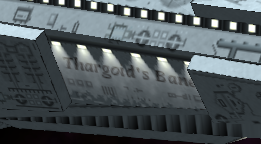

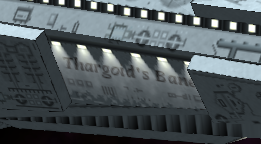
The GalTech Industries Corporation - Building ships to populate the galaxies.
Increase the variety of ships within your Ooniverse by downloading my OXPs
Flying the [wiki]Serpent_Class_Cruiser[/wiki] "Thargoid's Bane"
Increase the variety of ships within your Ooniverse by downloading my OXPs
Flying the [wiki]Serpent_Class_Cruiser[/wiki] "Thargoid's Bane"
-
Kasero
- Dangerous

- Posts: 81
- Joined: Tue Sep 18, 2012 9:38 pm
- Location: Rich Agricultural - Mainly Liquors/wines - Burgondy France
Re: [RELEASE] Serpent Class Cruiser
Really great ship.
And thanks a lot Shipbuilder for this How-to
Kas
And thanks a lot Shipbuilder for this How-to
Kas
- JazHaz
- ---- E L I T E ----

- Posts: 2991
- Joined: Tue Sep 22, 2009 11:07 am
- Location: Enfield, Middlesex
- Contact:
Re: [RELEASE] Serpent Class Cruiser
Thanks very much for the how-to. Have been following the instructions, and am about to find the ship and buy it.
One question though.I've bought quite a lot of equipment since I bought my original Serpent. Will I get more money for my current ship than the base price? I should know the answer but am a little worried!!
EDIT: Trying to find the updated ship, but just finding the standard Serpents. Should the rotating model in the shipyard show the nameplate change?
One question though.
EDIT: Trying to find the updated ship, but just finding the standard Serpents. Should the rotating model in the shipyard show the nameplate change?
JazHaz
Thanks to Gimi, I got an eBook in my inbox tonight (31st May 2014 - Release of Elite Reclamation)!Gimi wrote:Maybe you could start a Kickstarter Campaign to found your £4500 pledge.drew wrote:£4,500 though!<Faints>
Cheers,
Drew.
- Rese249er
- ---- E L I T E ----

- Posts: 647
- Joined: Thu Jun 07, 2012 2:19 pm
- Location: Well, I WAS in G3...
Re: [RELEASE] Serpent Class Cruiser
As was mentioned in another thread, you can set all your current equipment to standard and the price for your custom version to the trade-in value of your current Serpent.
EDIT: It's hard to see the nameplate at all on my screen, so it's up in the air. One thing I did was add a layer of greyscale camouflage to my paint job. Gives it a nice Naval Reserve look.
EDIT: It's hard to see the nameplate at all on my screen, so it's up in the air. One thing I did was add a layer of greyscale camouflage to my paint job. Gives it a nice Naval Reserve look.
Got all turned around, lost my nav connection... Where am I now?
- Shipbuilder
- ---- E L I T E ----

- Posts: 877
- Joined: Thu May 10, 2012 9:41 pm
- Location: Derby
Re: [RELEASE] Serpent Class Cruiser
Yes your customised version has the ship name visible on the rotating ship.JazHaz wrote:Thanks very much for the how-to. Have been following the instructions, and am about to find the ship and buy it.
One question though.I've bought quite a lot of equipment since I bought my original Serpent. Will I get more money for my current ship than the base price? I should know the answer but am a little worried!!
EDIT: Trying to find the updated ship, but just finding the standard Serpents. Should the rotating model in the shipyard show the nameplate change?
I have had a look in to this and tested it for a while and also found that I could only find the standard Serpent Class Cruisers for sale (This may have been bad luck).
Anyway after a while of play-testing I decided to go through the Serpent_Class_Cruiser_Thargoids_Bane.oxp I put together for the example to see if I could find anything which may have been preventing the customised ship appear in the shipyard when the standard oxp is also installed.
The only thing that I could find that may have had an effect was the name of the texture file for the emission map, (Which was the same as the standard Serpernt), therefore I carried out the additional procedure.
1) I renamed the emission map in the Texture folder from serpent_glow to Serpent_Thargoids_Bane_glow
2) I then opened the shipdata.plist file in the Config folder and changed the code on line 25 from
Code: Select all
<string>serpent_glow.png</string>Code: Select all
<string>Serpent_Thargoids_Bane_glow.png</string>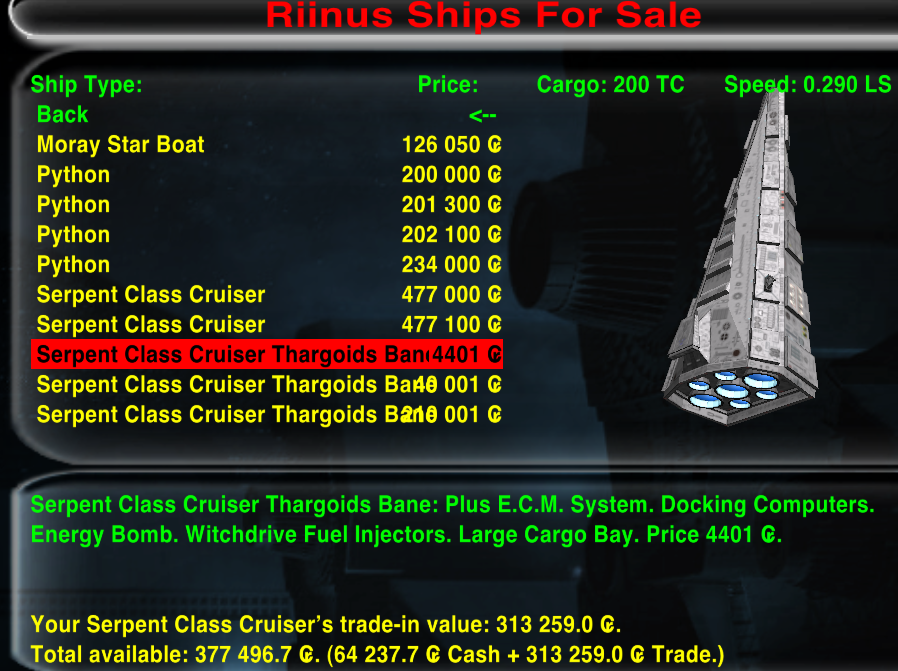
For completeness however I have posted the full customised Serpent Class Cruiser oxp here for download so that for anyone unsure how to create their own personal ship texture, (and perhaps think the previous instructions difficult to understand), can download a fully working version which they can tweak as they see fit (Basically use this as a template for their own work).
Note - These steps can be used to add any type of personalized texture not just shipname plates i.e. pictures, logos, avatars etc
The full example oxp is available for download here https://www.box.com/s/8zncw4ycvq292gnb8efr
The GalTech Industries Corporation - Building ships to populate the galaxies.
Increase the variety of ships within your Ooniverse by downloading my OXPs
Flying the [wiki]Serpent_Class_Cruiser[/wiki] "Thargoid's Bane"
Increase the variety of ships within your Ooniverse by downloading my OXPs
Flying the [wiki]Serpent_Class_Cruiser[/wiki] "Thargoid's Bane"