Hunh! Sounds like my experiences mucking about with oxp's...
Model converter utilities
Moderators: another_commander, winston
- Cholmondely
- Archivist

- Posts: 4997
- Joined: Tue Jul 07, 2020 11:00 am
- Location: The Delightful Domains of His Most Britannic Majesty (industrial? agricultural? mainly anything?)
- Contact:
Re: Model converter utilities
Comments wanted:
•Missing OXPs? What do you think is missing?
•Lore: The economics of ship building How many built for Aronar?
•Lore: The Space Traders Flight Training Manual: Cowell & MgRath Do you agree with Redspear?
•Missing OXPs? What do you think is missing?
•Lore: The economics of ship building How many built for Aronar?
•Lore: The Space Traders Flight Training Manual: Cowell & MgRath Do you agree with Redspear?
- Killer Wolf
- ---- E L I T E ----

- Posts: 2269
- Joined: Tue Jan 02, 2007 12:38 pm
Re: Model converter utilities
so i thought i'd revisit my youth, and am failing dismally here - what am i doing wrong...?
after a few failed attempts w/ Python i found an old note [from 2007!!] saying to use Pywin, so i've now got Python 27 [not Active Python as per last time] and PyWin. put an obj and the Obj2DatTexNorm script in the same place, ran it using my file name as an argument, and all i'm getting is a note at the bottom of the window saying there's a syntax error, but it won't tell me what.
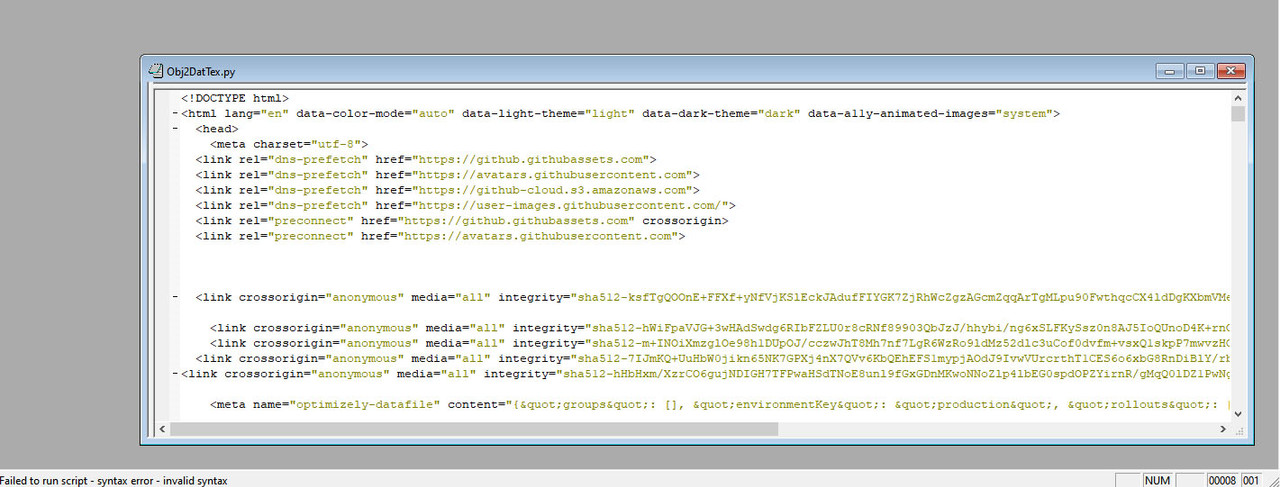
tried the Obj2DatTex script instead, same thing.
tried the export-from-Blender script that's linked there too, flat-out doesn't work. just says "upgrade to 2.8x required" so i loaded 2.82 onmy other machine and it just says the same thing.
TIA
after a few failed attempts w/ Python i found an old note [from 2007!!] saying to use Pywin, so i've now got Python 27 [not Active Python as per last time] and PyWin. put an obj and the Obj2DatTexNorm script in the same place, ran it using my file name as an argument, and all i'm getting is a note at the bottom of the window saying there's a syntax error, but it won't tell me what.
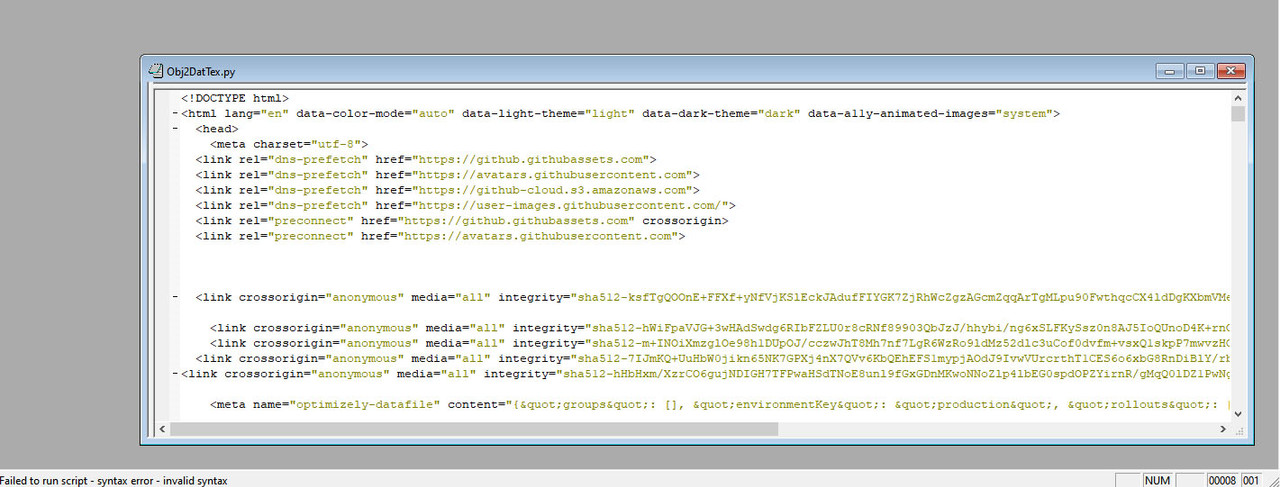
tried the Obj2DatTex script instead, same thing.
tried the export-from-Blender script that's linked there too, flat-out doesn't work. just says "upgrade to 2.8x required" so i loaded 2.82 onmy other machine and it just says the same thing.
TIA
Re: Model converter utilities
I have no Windows experience so I can't speak to what may be the issue on that score, but one line draws my attention to a cross-platform issue, so I have to ask: You say you have the .obj file and the .py scripts together, but wouldn't both Obj2DatTexNorm and Obj2DatTex also expect to find a correctly named .png file to use, as well as the .mtl file that corresponds to the .obj?Killer Wolf wrote: ↑Sun May 22, 2022 9:36 amso i thought i'd revisit my youth, and am failing dismally here - what am i doing wrong...?
after a few failed attempts w/ Python i found an old note [from 2007!!] saying to use Pywin, so i've now got Python 27 [not Active Python as per last time] and PyWin. put an obj and the Obj2DatTexNorm script in the same place, ran it using my file name as an argument, and all i'm getting is a note at the bottom of the window saying there's a syntax error, but it won't tell me what.
..
tried the Obj2DatTex script instead, same thing.
I was young, I was naïve. ![[EliteWiki]](/images/elitewikismall.png) Jonny Cuba made me do it!
Jonny Cuba made me do it!
Re: Model converter utilities
Looking at your screenshot, looks like the download is not right...
(obj2dattexnorm)
This one works for me with python 2.7 platform linux...
Code: Select all
#!/usr/bin/python
# -*- coding: utf-8 -*-
# EXTENSIONS : "obj" "OBJ" # Accepted file extentions
# OSTYPES : "****" # Accepted file types
# ROLE : Editor # Role (Editor, Viewer, None)
# SERVICEMENU : Obj2DatTexNorm/Convert to .dat # Name of Service menu item
"""
This script takes a Wavefront .obj file
and exports a .dat file containing the same trimesh.
This version generates files with per-vertex normals, for Oolite 1.74 and later
only.
"""
import sys
import os
import string
import argparse
import math
import decimal
args = None
#
# Vector maths libary
# These functions work on tuples of three numbers representing geometrical
# vector in 3-space.
#
def vector_add(v1, v2):
""" vector_add
Add two vectors.
"""
return v1[0] + v2[0], v1[1] + v2[1], v1[2] + v2[2]
def vector_subtract(v1, v2):
""" vector_subtract
Subtract v2 from v1.
"""
return v1[0] - v2[0], v1[1] - v2[1], v1[2] - v2[2]
def vector_scale(v, s):
""" vector_scale
Scale a vector by multiplying each component with a scalar.
"""
x, y, z = v
return x * s, y * s, z * s
def vector_flip(v):
return vector_subtract((0, 0, 0), v)
def vector_magnitude(v):
""" vector_magnitude
Return the magnitude/length of a vector, denoted ‖v‖.
"""
x, y, z = v
return math.sqrt(x * x + y * y + z * z)
def vector_normalize(v):
""" vector_normalize
Return a normalized vector, i.e. one scaled so its magnitude is 1.
"""
return vector_scale(v, 1.0 / vector_magnitude(v))
def is_vector_normalized(v):
""" is_vector_normalized
Test whether a vector is within 1e-5 of a normalized vector.
"""
return abs(vector_magnitude(v) - 1.0) < 1e-5
def vector_dot_product(v1, v2):
""" vector_dot_product
Return the dot product (scalar product) of two vectors.
The dot product v1 · v2 = ‖v1‖ ‖v2‖ cos θ, where θ is the angle between
the two vectors. If both vectors are normalized, v1 · v2 = cos θ.
"""
return v1[0] * v2[0] + v1[1] * v2[1] + v1[2] * v2[2]
def vector_cross_product(v1, v2):
""" vector_cross_product
Returns the cross product (vector product) of two vectors.
The cross product v1 × v2 is perpendicular to both v1 and v2 (oriented
such that v1, v2, v1 × v2 form a clockwise wound triangle as seen from
the origin), its magnitude is ‖v1‖ ‖v2‖ sin θ, where θ is the angle
between v1 and v2. Note that v1 × v2 = -(v2 × v1).
"""
x = v1[1] * v2[2] - v2[1] * v1[2]
y = v1[2] * v2[0] - v2[2] * v1[0]
z = v1[0] * v2[1] - v2[0] * v1[1]
return x, y, z
def vector_normal_to_surface(v1, v2, v3):
""" vector_normal_to_surface
Find a normal to a surface spanned by three points.
"""
d0 = vector_subtract(v2, v1)
d1 = vector_subtract(v3, v2)
return vector_normalize(vector_cross_product(d0, d1))
def average_normal(n1, n2, n3):
""" average_normal
Calculate the normalized sum of three vectors.
"""
return vector_normalize(vector_add(n1, vector_add(n2, n3)))
#
# Output formatting
#
def clean_vector(v):
""" clean_vector
"Cleans" a vector by converting any negative zeros or values that will
round to +/-0 to 0.
"""
x, y, z = v
def clean_number(n):
if -0.000005 < n and n < 0.000005:
return 0.0
else:
return n
return clean_number(x), clean_number(y), clean_number(z)
def format_number(n):
""" format_number
Format a float with up to five decimal places, making it as short as
possible without discarding information.
Based on accepted answer by samplebias at
http://stackoverflow.com/questions/5807952/removing-trailing-zeros-in-python
"""
try:
dec = decimal.Decimal('%.5f' % n)
except:
return 'bad'
tup = dec.as_tuple()
delta = len(tup.digits) + tup.exponent
digits = ''.join(str(d) for d in tup.digits)
if delta <= 0:
zeros = abs(tup.exponent) - len(tup.digits)
val = '0.' + ('0' * zeros) + digits
else:
val = digits[:delta] + ('0' * tup.exponent) + '.' + digits[delta:]
val = val.rstrip('0')
if val[-1] == '.':
val = val[:-1]
if tup.sign:
return '-' + val
else:
return val
def format_vector(v):
if args.pretty_output:
return '% .5f,% .5f,% .5f' % v
else:
x, y, z = v
return '%s %s %s' % (format_number(x), format_number(y), format_number(z))
def format_normal(n):
if args.flip_normals:
return format_vector(vector_flip(n))
else:
return format_vector(n)
def format_textcoord(st):
if args.pretty_output:
return '% .5f,% .5f' % st
else:
s, t = st
return '%s %s' % (format_number(s), format_number(t))
#
# Argument handling
#
class _ListWindingModesAction(argparse.Action):
""" _ListWindingModesAction
Argparse action to handle the --list-winding-modes option. This is
implemented as an action so we don't get the standard "error: too few
arguments" message.
Based on argparse's _HelpAction.
"""
def __init__(self,
option_strings,
dest=argparse.SUPPRESS,
default=argparse.SUPPRESS,
help=None):
super(_ListWindingModesAction, self).__init__(
option_strings=option_strings,
dest=dest,
default=default,
nargs=0,
help=help)
def __call__(self, parser, namespace, values, option_string=None):
print """Winding determines which side of a triangle is the outside.
The --winding-mode option controls how the winding is selected for each
triangle. If a model appears "inside-out" or has missing faces, you need
to adjust this.
Available modes:
0: maintain the OBJ file's original winding.
1: reverse the OBJ file's winding.
2: select winding automatically for each face based on normals.
3: select winding automatically for each face, but buggily (the same
behaviour as Oolite for old-style model files). You probably don't
want this."""
parser.exit()
argParser = argparse.ArgumentParser(description='''Convert OBJ meshes to Oolite DAT format.
This tool preserves normals (face directions for lighting purposes)
stored in the OBJ file, rather than making Oolite recalculate them.''')
argParser.add_argument('files', nargs='+',
help='the files to convert')
argParser.add_argument('-w', '--winding-mode', type=int, default=2, metavar='MODE', dest='winding_mode',
help='''Specify winding mode (default: %(default)s). Winding determines which side of a triangle is out.
Run %(prog)s --list-winding-modes for more information.''')
argParser.add_argument('-f', '--flip-normals', action='store_true', dest='flip_normals',
help='Reverse normals; this turns the lighting inside out without affecting face visibility')
argParser.add_argument('--include-face-normals', action='store_true', dest='include_face_normals',
help=argparse.SUPPRESS) # No help because this is only useful when targeting versions earlier than 1.74.
argParser.add_argument('-m', '--preserve-material-names', action='store_false', dest='rename_materials',
help='Keep abstract material names from material library, instead of renaming materials after their diffuse map. Only use if you\'ll be creating material dictionaries.')
argParser.add_argument('-p', '--pretty-output', action='store_true', dest='pretty_output',
help='Create a file that\'s easier for humans to read, but larger and slower to parse')
argParser.add_argument('--no-texture-split', action='store_true', help='Don\'t split vertices if texture coordinates differ (matches behaviour pre-github issue 184)')
argParser.add_argument('-L', '--list-winding-modes', action=_ListWindingModesAction,
help=argparse.SUPPRESS)
args = argParser.parse_args()
#
# Processing helpers
#
def vertex_reference(n, nv):
if n < 0:
return n + nv
else:
return n - 1
resolved_vertex_count = 0
def resolve_vertex(v, vn, tc, index_for_vert_norm_and_tex, vertex_lines_out, normals_lines_out):
""" resolve_vertex
Returns a unique index for each (vertex, normal) pair. When a new pair
is seen, a new index is generated and the relevant lines are added to
the output buffers for the VERTEX and NORMALS sections.
This is necessary because OBJ uses separate index spaces for vertex
positions and normals, but DAT requires one index per pair.
"""
global resolved_vertex_count
v = clean_vector(v)
vn = clean_vector(vn)
key = v, vn, tc
if key in index_for_vert_norm_and_tex:
return index_for_vert_norm_and_tex[key]
else:
result = resolved_vertex_count
resolved_vertex_count = resolved_vertex_count + 1
index_for_vert_norm_and_tex[key] = result
vertex_lines_out.append(format_vector(v) + '\n')
if not is_vector_normalized(vn):
print 'Bug: writing unnormalized normal %s' % format_normal(vn)
normals_lines_out.append(format_normal(vn) + '\n')
return result
def should_reverse_winding(v1, v2, v3, normal):
""" should_reverse_winding
Determine whether to reverse the winding of the triangle (v1, v2, v3)
based on current winding mode and face normal.
"""
if args.winding_mode == 0:
return False
elif args.winding_mode == 1:
return True
else:
calculatedNormal = vector_normal_to_surface(v3, v2, v1)
if normal == (0, 0, 0):
normal = vector_flip(calculatedNormal)
if args.winding_mode == 2:
# Guess, using the assumptions that normals should point more "outwards"
# than "inwards".
if (vector_dot_product(normal, calculatedNormal) < 0.0):
return True
else:
return False
elif args.winding_mode == 3:
# Buggy calculation traditionally used by Oolite.
if (normal[0] * calculatedNormal[0] < 0.0) or (normal[1] * calculatedNormal[1] < 0.0) or (normal[2] * calculatedNormal[2] < 0.0):
return True
else:
return False
print 'Unknown normal winding mode %u' % (args.winding_mode)
exit(-1)
#
# Grand processing loop
#
for input_file_name in args.files:
# Select output name and open files
output_file_name = input_file_name.lower().replace('.obj', '.dat')
if output_file_name == input_file_name:
output_file_name += '.1'
input_display_name = os.path.basename(input_file_name)
output_display_name = os.path.basename(output_file_name)
print input_display_name + ' -> ' + output_display_name
input_file = open(input_file_name, 'r')
lines = input_file.read().splitlines(0)
output_file = open(output_file_name, 'w')
### Set up state used in parsing and generating output
vertex_lines_out = ['VERTEX\n']
faces_lines_out = ['FACES\n']
normals_lines_out = ['NORMALS\n']
vertex_count = 0
face_count = 0
normal_count = 0
skips = 0
vertex=[]
uv=[]
normal=[]
face=[]
texture=[]
texture_for_face=[]
texcoords_for_face=[]
interpret_texture = 0
material_rename = {}
index_for_vert_norm_and_tex = {}
names_lines_out = []
materials_used = []
max_v = [0.0, 0.0, 0.0]
min_v = [0.0, 0.0, 0.0]
### Find materials from material library
for line in lines:
tokens = string.split(line)
if tokens != []:
if tokens[0] == 'mtllib':
path = os.path.dirname(input_file_name)
material_file_name = os.path.join(path, tokens[1])
print ' Material library file: %s' % material_file_name
material_file = open(material_file_name, 'r')
new_material = False
for material_line in material_file.read().splitlines(0):
material_tokens = string.split(material_line)
if material_tokens != []:
if material_tokens[0] == 'newmtl':
new_material_name = material_tokens[1]
if args.rename_materials:
# Let map_Kd handler deal with material table.
# FIXME: produce cleaner results if there is no diffuse map.
new_material = True
else:
# Store material key in used material list and (if using short names) the rename table.
materials_used.append(new_material_name)
if not args.pretty_output:
material_rename[new_material_name] = len(material_rename)
names_lines_out.append(new_material_name + '\n')
if material_tokens[0] == 'map_Kd':
# If this is the first diffuse map for this material...
if new_material:
# Add it to the used materials list and rename table.
name = material_tokens[1]
materials_used.append(name)
print ' Material %s -> %s' % (new_material_name, name)
if args.pretty_output:
material_rename[new_material_name] = name
else:
material_rename[new_material_name] = len(material_rename)
names_lines_out.append(name + '\n')
new_material = False
material_file.close()
### Parse vertices
for line in lines:
tokens = string.split(line)
if tokens != []:
if tokens[0] == 'v':
vertex_count = vertex_count + 1
# Negate x value for vertex to compensate for different coordinate conventions.
x = -float(tokens[1])
y = float(tokens[2])
z = float(tokens[3])
vertex.append((x, y, z))
if x > max_v[0]: max_v[0] = x
if y > max_v[1]: max_v[1] = y
if z > max_v[2]: max_v[2] = z
if x < min_v[0]: min_v[0] = x
if y < min_v[1]: min_v[1] = y
if z < min_v[2]: min_v[2] = z
if tokens[0] == 'vn':
normal_count = normal_count + 1
x = -float(tokens[1])
y = float(tokens[2])
z = float(tokens[3])
n = (x, y, z)
if not is_vector_normalized(n):
print 'Warning: read unnormalized normal %s' % format_vector(n)
normal.append(vector_normalize((x, y, z)))
if tokens[0] == 'vt':
uv.append((float(tokens[1]), 1.0 - float(tokens[2])))
### Parse faces
group_token = 0
for line in lines:
tokens = string.split(line)
if (tokens != []):
if (tokens[0] == 'usemtl'):
textureName = tokens[1]
if (material_rename.has_key(textureName)):
textureName = material_rename[textureName]
interpret_texture = 1
texture.append(textureName)
if (tokens[0] == 'f'):
while (len(tokens) >=4):
bits = string.split(tokens[1], '/')
v1 = vertex_reference(int(bits[0]), vertex_count)
if (bits[1] > ''): vt1 = vertex_reference(int(bits[1]), vertex_count)
if (bits[2] > ''): vn1 = vertex_reference(int(bits[2]), normal_count)
bits = string.split(tokens[2], '/')
v2 = vertex_reference(int(bits[0]), vertex_count)
if (bits[1] > ''): vt2 = vertex_reference(int(bits[1]), vertex_count)
if (bits[2] > ''): vn2 = vertex_reference(int(bits[2]), normal_count)
bits = string.split(tokens[3], '/')
v3 = vertex_reference(int(bits[0]), vertex_count)
if (bits[1] > ''):
vt3 = vertex_reference(int(bits[1]), vertex_count)
else:
if interpret_texture:
print 'File does not provide texture coordinates! Materials will not be exported.'
interpret_texture = 0
if (bits[2] > ''): vn3 = vertex_reference(int(bits[2]), normal_count)
d0 = (vertex[v2][0] - vertex[v1][0], vertex[v2][1] - vertex[v1][1], vertex[v2][2] - vertex[v1][2])
d1 = (vertex[v3][0] - vertex[v2][0], vertex[v3][1] - vertex[v2][1], vertex[v3][2] - vertex[v2][2])
xp = (d0[1] * d1[2] - d0[2] * d1[1], d0[2] * d1[0] - d0[0] * d1[2], d0[0] * d1[1] - d0[1] * d1[0])
det = math.sqrt(xp[0]*xp[0] + xp[1]*xp[1] + xp[2]*xp[2])
if (det > 0):
if interpret_texture and not args.no_texture_split:
tc1 = uv[vt1]
tc2 = uv[vt2]
tc3 = uv[vt3]
else:
tc1 = None
tc2 = None
tc3 = None
rv1 = resolve_vertex(vertex[v1], normal[vn1], tc1, index_for_vert_norm_and_tex, vertex_lines_out, normals_lines_out)
rv2 = resolve_vertex(vertex[v2], normal[vn2], tc2, index_for_vert_norm_and_tex, vertex_lines_out, normals_lines_out)
rv3 = resolve_vertex(vertex[v3], normal[vn3], tc3, index_for_vert_norm_and_tex, vertex_lines_out, normals_lines_out)
face_normal = average_normal(normal[vn1], normal[vn2], normal[vn3])
if should_reverse_winding(vertex[v1], vertex[v2], vertex[v3], face_normal):
# If reversing, swap first and third vertex index and tex coord.
# Note that we don't need to swap normals here, because they're
# indexed in the same sequence as vertices, but texture coords
# are stored separately with the faces.
temp = rv1
rv1 = rv3
rv3 = temp
temp = vt1
vt1 = vt3
vt3 = temp
if args.include_face_normals:
face_normal_str = format_normal(face_normal)
else:
face_normal_str = '0 0 0'
face_count = face_count + 1
face.append((rv1, rv2, rv3))
faces_lines_out.append('0 0 0\t%s\t3\t%d %d %d\n' % (face_normal_str, rv1, rv2, rv3))
if interpret_texture:
texture_for_face.append(textureName)
texcoords_for_face.append([uv[vt1], uv[vt2], uv[vt3]])
tokens = tokens[:2]+tokens[3:]
### Write output.
output_file.write('// Converted by Obj2DatTexNorm.py Wavefront OBJ file conversion script\n')
output_file.write('// (c) 2005-2013 By Giles Williams and Jens Ayton\n')
output_file.write('// \n')
output_file.write('// original file: "%s"\n' % input_display_name)
output_file.write('// \n')
output_file.write('// model size: %.3f x %.3f x %.3f\n' % (max_v[0]-min_v[0], max_v[1]-min_v[1], max_v[2]-min_v[2]))
output_file.write('// \n')
output_file.write('// materials used: %s\n' % materials_used)
output_file.write('// \n')
output_file.write('NVERTS %d\n' % resolved_vertex_count)
output_file.write('NFACES %d\n' % face_count)
output_file.write('\n')
output_file.writelines(vertex_lines_out)
output_file.write('\n')
output_file.writelines(faces_lines_out)
output_file.write('\n')
# Check that we have textures for every vertex
ok_to_write_texture = 1
if len(texture_for_face) != len(face):
ok_to_write_texture = 0
if len(texcoords_for_face) != len(face):
ok_to_write_texture = 0
for texture in texture_for_face:
if texture == '':
ok_to_write_texture = 0
# If we're all clear then write out the texture uv coordinates.
if ok_to_write_texture:
output_file.write('TEXTURES\n')
for i in range(0, len(face)):
facet = face[i]
texture = texture_for_face[i]
output_file.write('%s\t1.0 1.0\t%s\t%s\t%s\n' %
(texture, format_textcoord(texcoords_for_face[i][0]),
format_textcoord(texcoords_for_face[i][1]),
format_textcoord(texcoords_for_face[i][2])))
output_file.write('\n')
# Write NAMES section if used (textures in place and not pretty printing)
if len(names_lines_out) != 0:
output_file.write('NAMES %u\n' % len(names_lines_out))
output_file.writelines(names_lines_out)
output_file.write('\n')
output_file.writelines(normals_lines_out)
output_file.write('\n')
output_file.write('END\n')
output_file.close()
input_file.close()
print 'Done.\n'This one works for me with python 2.7 platform linux...
- Killer Wolf
- ---- E L I T E ----

- Posts: 2269
- Joined: Tue Jan 02, 2007 12:38 pm
Re: Model converter utilities
Much obliged guys 
must've stuffed the download somehow, i tried the code above and it's produced a dat. my model has a jpg material not a png but i assume that won't cause any issues down the line?
cheers
KW
must've stuffed the download somehow, i tried the code above and it's produced a dat. my model has a jpg material not a png but i assume that won't cause any issues down the line?
cheers
KW
- Killer Wolf
- ---- E L I T E ----

- Posts: 2269
- Joined: Tue Jan 02, 2007 12:38 pm
Re: Model converter utilities
meh, i can see the ship in game but parts of it are black/untextured. was exported as an OBJ from Blender, so i tried again, this time i got the interactive window thing giving me a shedload of "unnormalized normals" :-/ i've displayed the ship w/ face orientation on in Blender and it's all blue. i've tried cleaning the file up - got rid of the camera and light, checked for loose geometry, no verts needed to be merged, i reassigned the texture to a png version and cleared all the sharp edges that importing the obj i'd created seems to have added.
ran the converter again and still get the unnorms, but now a new bit too;
Has anyone had issues using Blender? i can't see anything being obviously wrong w/ my model. it's a bit more elaborate than my usual ship models, there are multiple parts forming various details, some of the bits intersect and some are non-manifold to save on inner faces etc - does any of that matter?
TIA
ran the converter again and still get the unnorms, but now a new bit too;
Code: Select all
Warning: read unnormalized normal -0.5354 -0.5354 0.6532
Warning: read unnormalized normal 0.7314 -0.196 0.6532
Warning: read unnormalized normal 0.7314 0.196 0.6532
Warning: read unnormalized normal -0.4226 0 0.9063
Warning: read unnormalized normal 0 0.4227 0.9063
Warning: read unnormalized normal 0 -0.4227 0.9063
Warning: read unnormalized normal 0.4227 0 0.9063
Warning: read unnormalized normal -0 0 0
Traceback (most recent call last):
File "C:\Python27\Lib\site-packages\pythonwin\pywin\framework\scriptutils.py", line 325, in RunScript
exec codeObject in __main__.__dict__
File "C:\Python27\Obj2DatTexNorm.py", line 446, in <module>
normal.append(vector_normalize((x, y, z)))
File "C:\Python27\Obj2DatTexNorm.py", line 73, in vector_normalize
return vector_scale(v, 1.0 / vector_magnitude(v))
ZeroDivisionError: float division by zero
>>> TIA
- phkb
- Impressively Grand Sub-Admiral

- Posts: 4643
- Joined: Tue Jan 21, 2014 10:37 pm
- Location: Writing more OXPs, because the world needs more OXPs.
Re: Model converter utilities
Well, at the end of the line, that being getting the model into Oolite, there would be an issue. I don't believe Oolite will accept JPG files - only PNG.Killer Wolf wrote: ↑Sun May 22, 2022 1:21 pmmy model has a jpg material not a png but i assume that won't cause any issues down the line?
- Cholmondely
- Archivist

- Posts: 4997
- Joined: Tue Jul 07, 2020 11:00 am
- Location: The Delightful Domains of His Most Britannic Majesty (industrial? agricultural? mainly anything?)
- Contact:
Re: Model converter utilities
If this all means what I hope it might, I'm breaking out my blender to mix a decent g-and-t with a slice of lime! Shame nobody else is here to share it.Killer Wolf wrote: ↑Sun May 22, 2022 9:36 amso i thought i'd revisit my youth, and am failing dismally here - what am i doing wrong...?
after a few failed attempts w/ Python
Comments wanted:
•Missing OXPs? What do you think is missing?
•Lore: The economics of ship building How many built for Aronar?
•Lore: The Space Traders Flight Training Manual: Cowell & MgRath Do you agree with Redspear?
•Missing OXPs? What do you think is missing?
•Lore: The economics of ship building How many built for Aronar?
•Lore: The Space Traders Flight Training Manual: Cowell & MgRath Do you agree with Redspear?
- Killer Wolf
- ---- E L I T E ----

- Posts: 2269
- Joined: Tue Jan 02, 2007 12:38 pm
Re: Model converter utilities
i'm a little confused; i've played around w/ virtually every variant of export parameter and tidied the model up a bit - sealed any holes, zapped some custome split normals data that i have no idea where they came from, tried the ...Norm and the ...Tex scripts, ans i'm still spammed w/ normalization errors. using a populating script i've seen the model on launch but the lighting isn't all that good [holy eff, it that sunglare really that bad?! i can't recall that last time i played, virtually bleaches my screen out!] - some of the panels looked really dark/almost black. however, i managed to get the model up in the ship library, and when it's spinning around there it looks a-ok, so what's going on? is this normalization error just a red herring?
TIA
TIA
- Cody
- Sharp Shooter Spam Assassin

- Posts: 16059
- Joined: Sat Jul 04, 2009 9:31 pm
- Location: The Lizard's Claw
- Contact:
Re: Model converter utilities
It might be theKiller Wolf wrote: ↑Mon May 23, 2022 10:04 am... the lighting isn't all that good [holy eff, it that sunglare really that bad?! i can't recall that last time i played, virtually bleaches my screen out!]
oolite-default-shader.fragment - try tweaking it thusly:Code: Select all
#define MULTIPLIER_LIGHTSRCRADIANCE 2.0
#define MULITPLIER_EXPOSURE 1.0I would advise stilts for the quagmires, and camels for the snowy hills
And any survivors, their debts I will certainly pay. There's always a way!
And any survivors, their debts I will certainly pay. There's always a way!
- Griff
- Oolite 2 Art Director

- Posts: 2476
- Joined: Fri Jul 14, 2006 12:29 pm
- Location: Probably hugging his Air Fryer
Re: Model converter utilities
Is the model .obj file all triangles KW? if not, try converting it all to triangles, saving it out as another obj from blender then seeing if the convertor script is happier with that.
when i get problem models i try bringing them into wings3d and re-exporting them as obj, there's something about it's obj exporter that the conversoin scripts like
when i get problem models i try bringing them into wings3d and re-exporting them as obj, there's something about it's obj exporter that the conversoin scripts like
Wiki homepage for my OXP: http://wiki.alioth.net/index.php/Griff_Industries
- Killer Wolf
- ---- E L I T E ----

- Posts: 2269
- Joined: Tue Jan 02, 2007 12:38 pm
Re: Model converter utilities
hey bud.
i believe i set it to triangulate, if i didn't it seems to have done it anyway as it looks all tris when i reload into blender.
Wings doesn't improve anything, same normalization stuff, tried unselecting to export smoothing groups and it then gave me additional errors.
EDIT: well that's odd, i reopened PyWin and tried a rerun to check an error andthis time it didn't give me any 'ing thing! so i think a combo of redoing the triangley thing and Wings did work...somehow...wish i could remember which bit!
'ing thing! so i think a combo of redoing the triangley thing and Wings did work...somehow...wish i could remember which bit!
more tweaking i think, i believe i've messed up the model orientation due to certain tools having the axes different. also, my model was a copy of one of my existing ones but igot some error about a launch being aborted because it was too large for the dock, which shouldn't have been an issue :-/
thanks for the help! Probably won't be the last time
i believe i set it to triangulate, if i didn't it seems to have done it anyway as it looks all tris when i reload into blender.
Wings doesn't improve anything, same normalization stuff, tried unselecting to export smoothing groups and it then gave me additional errors.
EDIT: well that's odd, i reopened PyWin and tried a rerun to check an error andthis time it didn't give me any
more tweaking i think, i believe i've messed up the model orientation due to certain tools having the axes different. also, my model was a copy of one of my existing ones but igot some error about a launch being aborted because it was too large for the dock, which shouldn't have been an issue :-/
thanks for the help! Probably won't be the last time
- Killer Wolf
- ---- E L I T E ----

- Posts: 2269
- Joined: Tue Jan 02, 2007 12:38 pm
Re: Model converter utilities
cheers bud, think that's helped. this is what i see on launch, will probably have to tweak the settings a bit more till i'm happy.Cody wrote: ↑Mon May 23, 2022 10:22 amIt might be theKiller Wolf wrote: ↑Mon May 23, 2022 10:04 am... the lighting isn't all that good [holy eff, it that sunglare really that bad?! i can't recall that last time i played, virtually bleaches my screen out!]oolite-default-shader.fragment- try tweaking it thusly:
Code: Select all
#define MULTIPLIER_LIGHTSRCRADIANCE 2.0 #define MULITPLIER_EXPOSURE 1.0
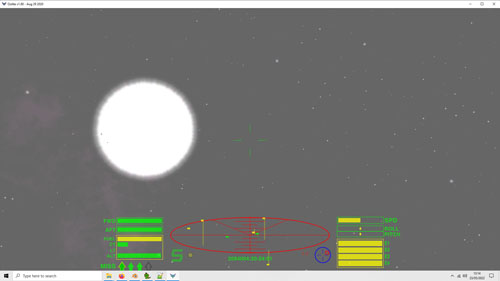
-
another_commander
- Quite Grand Sub-Admiral

- Posts: 6552
- Joined: Wed Feb 28, 2007 7:54 am
Re: Model converter utilities
That shader tweak Cody suggested does not affect the sun glare, if that's what's troubling you.
You want to download this instead: Glare Clarifier OXP and... it's gone!
You want to download this instead: Glare Clarifier OXP and... it's gone!
- Cody
- Sharp Shooter Spam Assassin

- Posts: 16059
- Joined: Sat Jul 04, 2009 9:31 pm
- Location: The Lizard's Claw
- Contact:
Re: Model converter utilities
<nods> A distant sun helps with sun glare too. This is what I see when I launch (using
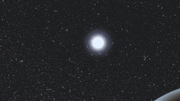
If I'm close to the sun, then I expect plenty of glare.
sun_distance_multiplier = 5;):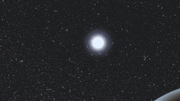
If I'm close to the sun, then I expect plenty of glare.
I would advise stilts for the quagmires, and camels for the snowy hills
And any survivors, their debts I will certainly pay. There's always a way!
And any survivors, their debts I will certainly pay. There's always a way!