(you also mentioned something about custom syntax highlighting?
Converting XML plists to the old NeXTSTEP (ASCII) format
Moderators: another_commander, winston
- Diziet Sma
- ---- E L I T E ----

- Posts: 6311
- Joined: Mon Apr 06, 2009 12:20 pm
- Location: Aboard the Pitviper S.E. "Blackwidow"
Re: Converting XML plists to the old NeXTSTEP (ASCII) format
Thank you muchly.. 
(you also mentioned something about custom syntax highlighting? )
)
(you also mentioned something about custom syntax highlighting?
Most games have some sort of paddling-pool-and-water-wings beginning to ease you in: Oolite takes the rather more Darwinian approach of heaving you straight into the ocean, often with a brick or two in your pockets for luck. ~ Disembodied
Re: Converting XML plists to the old NeXTSTEP (ASCII) format
This is is color schema I'm using for shipdata.plists. But I'm only using it in a few cases (after converting XML plists, when working on older shipdata.plists and before releasing a new version). The exported shipdata schemata is done in NPP 6.2.3.Diziet Sma wrote:(you also mentioned something about custom syntax highlighting?)
Code: Select all
<NotepadPlus>
<UserLang name="shipdata" ext="" udlVersion="2.0">
<Settings>
<Global caseIgnored="no" allowFoldOfComments="yes" forceLineCommentsAtBOL="no" foldCompact="yes" />
<Prefix Keywords1="no" Keywords2="no" Keywords3="no" Keywords4="yes" Keywords5="no" Keywords6="no" Keywords7="no" Keywords8="no" />
</Settings>
<KeywordLists>
<Keywords name="Comments" id="0">00// 01 02 03/* 04*/</Keywords>
<Keywords name="Numbers, additional" id="1">. ,</Keywords>
<Keywords name="Numbers, prefixes" id="2">, - .</Keywords>
<Keywords name="Numbers, extras with prefixes" id="3"></Keywords>
<Keywords name="Numbers, suffixes" id="4"></Keywords>
<Keywords name="Operators1" id="5">{ } ( )</Keywords>
<Keywords name="Operators2" id="6">= , ;</Keywords>
<Keywords name="Folders in code1, open" id="7"></Keywords>
<Keywords name="Folders in code1, middle" id="8"></Keywords>
<Keywords name="Folders in code1, close" id="9"></Keywords>
<Keywords name="Folders in code2, open" id="10"></Keywords>
<Keywords name="Folders in code2, middle" id="11"></Keywords>
<Keywords name="Folders in code2, close" id="12"></Keywords>
<Keywords name="Folders in comment, open" id="13"></Keywords>
<Keywords name="Folders in comment, middle" id="14"></Keywords>
<Keywords name="Folders in comment, close" id="15"></Keywords>
<Keywords name="Keywords1" id="16">accuracy aft_eject_position aft_weapon_type ai_type auto_ai beacon bounty cargo_carried cargo_type cloak_automatic cloak_passive condition_script counts_as_kil debris_role density display_name energy_recharge_rate escape_pod_model escorts escort_role escort_ship exhaust extra_cargo forward_weapon_type frangible fragment_chance fuel has_cloaking_device has_ecm has_energy_bomb has_escape_pod has_fuel_injection has_military_jammer has_military_scanner_filter has_scoop has_scoop_message has_shield_booster has_shield_enhancer heat_insulation hud hyperspace_motor hyperspace_motor_spin_time is_external_dependency is_submunition is_template laser_color like_ship likely_cargo materials max_cargo max_energy max_flight_pitch max_flight_roll max_flight_speed max_flight_yaw max_missiles missile_launch_position missile_load_time missiles missile_role model name no_boulders pilot port_weapon_type roles rotational_velocity scan_class scanner_display_color1 scanner_display_color2 scanner_range scoop_position script script_info shaders smooth starboard_weapon_type subentities track_contacts throw_sparks thrust unpiloted weapon_energy weapon_facings weapon_position_aft weapon_position_forward weapon_position_port weapon_position_starboard</Keywords>
<Keywords name="Keywords2" id="17">conditions death_actions launch_actions script_actions setup_actions spawn escort-ship escort-role hasShipyard scanClass specular ambient weapon_offset weapon_offset_x isCarrier has_energy_unit</Keywords>
<Keywords name="Keywords3" id="18">allows_auto_docking allows_fast_docking defense_ship defense_ship_role equipment_price_factor equivalent_tech_level has_npc_traffic has_patrol_ships has_shipyard interstellar_undocking is_carrier market max_defense_ships max_police max_scavengers port_dimensions port_radius requires_docking_clearance rotating station_roll tunnel_corners tunnel_start_angle tunnel_aspect_ratio view_position_aft view_position_forward view_position_port view_position_starboard custom_views</Keywords>
<Keywords name="Keywords4" id="19">EQ_WEAPON</Keywords>
<Keywords name="Keywords5" id="20">type value binding name bindToSubentity vertex_shader fragment_shader textures uniforms clamped normalized asMatrix</Keywords>
<Keywords name="Keywords6" id="21">true false yes no FORWARD texture float vector int quaternion</Keywords>
<Keywords name="Keywords7" id="22">type subentity_key position orientation is_dock allow_docking allow_launching disallowed_docking_collides dock_label fire_rate weapon_range weapon_energy color colors frequency initially_on phase size bright_fraction hue</Keywords>
<Keywords name="Keywords8" id="23">standard ball_turret flasher ambient_color anisotropy cube_map diffuse_color diffuse_map emission_and_illumination_map emission_color emission_map emission_modulate_color extract_channel illumination_map illumination_modulate_color mag_filter min_filter name normal_and_parallax_map normal_map no_shrink parallax_bias parallax_scale repeat_s repeat_t shininess specular_color specular_map specular_modulate_color texture_LOD_bias view_description view_orientation view_position weapon_facing</Keywords>
<Keywords name="Delimiters" id="24">00= 01 02; 03" 04 05" 06( 07 08) 09{ 10 11} 12 13 14 15 16 17 18 19 20 21 22 23</Keywords>
</KeywordLists>
<Styles>
<WordsStyle name="DEFAULT" styleID="0" fgColor="000000" bgColor="FFFFFF" fontName="" fontStyle="0" nesting="0" />
<WordsStyle name="COMMENTS" styleID="1" fgColor="008000" bgColor="FFF2F2" fontName="" fontStyle="0" nesting="0" />
<WordsStyle name="LINE COMMENTS" styleID="2" fgColor="008000" bgColor="FFF2F2" fontName="" fontStyle="0" nesting="0" />
<WordsStyle name="NUMBERS" styleID="3" fgColor="FF8080" bgColor="FFFFFF" fontName="" fontStyle="1" nesting="0" />
<WordsStyle name="KEYWORDS1" styleID="4" fgColor="000040" bgColor="FFFFFF" fontName="" fontStyle="0" nesting="0" />
<WordsStyle name="KEYWORDS2" styleID="5" fgColor="804040" bgColor="FFDDEE" fontName="" fontStyle="5" nesting="0" />
<WordsStyle name="KEYWORDS3" styleID="6" fgColor="000000" bgColor="DDFFDD" fontName="" fontStyle="0" nesting="0" />
<WordsStyle name="KEYWORDS4" styleID="7" fgColor="800080" bgColor="FFEAFF" fontName="" fontStyle="1" nesting="0" />
<WordsStyle name="KEYWORDS5" styleID="8" fgColor="004000" bgColor="FFFFFF" fontName="" fontStyle="0" nesting="0" />
<WordsStyle name="KEYWORDS6" styleID="9" fgColor="0080FF" bgColor="FFFFFF" fontName="" fontStyle="1" nesting="0" />
<WordsStyle name="KEYWORDS7" styleID="10" fgColor="1E003C" bgColor="FFFFFF" fontName="" fontStyle="0" nesting="0" />
<WordsStyle name="KEYWORDS8" styleID="11" fgColor="400080" bgColor="FFFFFF" fontName="" fontStyle="0" nesting="0" />
<WordsStyle name="OPERATORS" styleID="12" fgColor="0080FF" bgColor="FFFFFF" fontName="" fontStyle="1" nesting="0" />
<WordsStyle name="FOLDER IN CODE1" styleID="13" fgColor="000000" bgColor="FFFFFF" fontName="" fontStyle="0" nesting="0" />
<WordsStyle name="FOLDER IN CODE2" styleID="14" fgColor="000000" bgColor="FFFFFF" fontName="" fontStyle="0" nesting="0" />
<WordsStyle name="FOLDER IN COMMENT" styleID="15" fgColor="000000" bgColor="FFFFFF" fontName="" fontStyle="0" nesting="0" />
<WordsStyle name="DELIMITERS1" styleID="16" fgColor="8000FF" bgColor="FFFFFF" fontName="" fontStyle="1" nesting="117702414" />
<WordsStyle name="DELIMITERS2" styleID="17" fgColor="5555FF" bgColor="FFFFFF" fontName="" fontStyle="1" nesting="117702400" />
<WordsStyle name="DELIMITERS3" styleID="18" fgColor="0000FF" bgColor="FFFFFF" fontName="" fontStyle="0" nesting="117702403" />
<WordsStyle name="DELIMITERS4" styleID="19" fgColor="FF8000" bgColor="FFFFFF" fontName="" fontStyle="1" nesting="117702407" />
<WordsStyle name="DELIMITERS5" styleID="20" fgColor="FF0000" bgColor="80FF80" fontName="" fontStyle="1" nesting="117702400" />
<WordsStyle name="DELIMITERS6" styleID="21" fgColor="000000" bgColor="FFFFFF" fontName="" fontStyle="0" nesting="0" />
<WordsStyle name="DELIMITERS7" styleID="22" fgColor="000000" bgColor="FFFFFF" fontName="" fontStyle="0" nesting="0" />
<WordsStyle name="DELIMITERS8" styleID="23" fgColor="808040" bgColor="FF8040" fontName="" fontStyle="1" nesting="117702528" />
</Styles>
</UserLang>
</NotepadPlus>- Diziet Sma
- ---- E L I T E ----

- Posts: 6311
- Joined: Mon Apr 06, 2009 12:20 pm
- Location: Aboard the Pitviper S.E. "Blackwidow"
Re: Converting XML plists to the old NeXTSTEP (ASCII) format
Sweet! Many thanks! 
Most games have some sort of paddling-pool-and-water-wings beginning to ease you in: Oolite takes the rather more Darwinian approach of heaving you straight into the ocean, often with a brick or two in your pockets for luck. ~ Disembodied
- Diziet Sma
- ---- E L I T E ----

- Posts: 6311
- Joined: Mon Apr 06, 2009 12:20 pm
- Location: Aboard the Pitviper S.E. "Blackwidow"
Re: Converting XML plists to the old NeXTSTEP (ASCII) format
Damn I wish I could get Linux to do that..Svengali wrote:Dropping a file works under Windows and places the new file in the same folder as the original one.
Nice.. I like the difference.Svengali wrote:btw: I'm using a tweaked version which doesn't use quotes for the inner keys (except if a minus is used like inescort-ship).
The old xml2ns.py and Svengali's new xml2ns.py output side-by-side (Obj-C style highlighting):
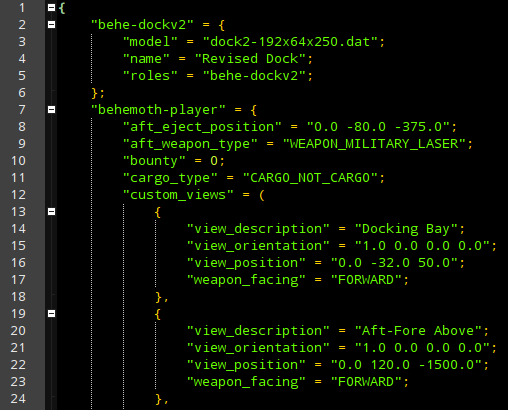
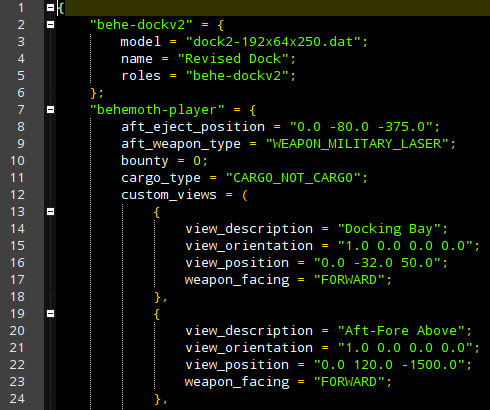
Most games have some sort of paddling-pool-and-water-wings beginning to ease you in: Oolite takes the rather more Darwinian approach of heaving you straight into the ocean, often with a brick or two in your pockets for luck. ~ Disembodied
Re: Converting XML plists to the old NeXTSTEP (ASCII) format
This is good, thanks! 
忍 knowing that enough is enough, you'll always have enough.
Running Oolite 1.77 on Ubuntu Linux 12.04 LTS
Running Oolite 1.77 on Ubuntu Linux 12.04 LTS
- Diziet Sma
- ---- E L I T E ----

- Posts: 6311
- Joined: Mon Apr 06, 2009 12:20 pm
- Location: Aboard the Pitviper S.E. "Blackwidow"
Re: Converting XML plists to the old NeXTSTEP (ASCII) format
Note that the fixed-for-Linux version you (well, I guessing it was you) just downloaded is the older, non-Svengali version of the script.GGShinobi wrote:This is good, thanks!
Most games have some sort of paddling-pool-and-water-wings beginning to ease you in: Oolite takes the rather more Darwinian approach of heaving you straight into the ocean, often with a brick or two in your pockets for luck. ~ Disembodied
Re: Converting XML plists to the old NeXTSTEP (ASCII) format
Whoops, indeed. I guess that's what you get for rushing through the news instead of properly reading themDiziet Sma wrote:Note that the fixed-for-Linux version you (well, I guessing it was you) just downloaded is the older, non-Svengali version of the script.GGShinobi wrote:This is good, thanks!
忍 knowing that enough is enough, you'll always have enough.
Running Oolite 1.77 on Ubuntu Linux 12.04 LTS
Running Oolite 1.77 on Ubuntu Linux 12.04 LTS
- Diziet Sma
- ---- E L I T E ----

- Posts: 6311
- Joined: Mon Apr 06, 2009 12:20 pm
- Location: Aboard the Pitviper S.E. "Blackwidow"
Re: Converting XML plists to the old NeXTSTEP (ASCII) format
No worries..
I'd like to formally nominate Svengali's version of the script for inclusion as the new official version. How say ye?
I'd like to formally nominate Svengali's version of the script for inclusion as the new official version. How say ye?
Most games have some sort of paddling-pool-and-water-wings beginning to ease you in: Oolite takes the rather more Darwinian approach of heaving you straight into the ocean, often with a brick or two in your pockets for luck. ~ Disembodied
Re: Converting XML plists to the old NeXTSTEP (ASCII) format
I had a little problem with Svengali's version:Diziet Sma wrote:No worries..
I'd like to formally nominate Svengali's version of the script for inclusion as the new official version. How say ye?
Code: Select all
bash: ./xml2ns-svengali.py: /usr/bin/python^M: bad interpreter: No such file or directoryCode: Select all
dos2unix xml2ns-svengali.py忍 knowing that enough is enough, you'll always have enough.
Running Oolite 1.77 on Ubuntu Linux 12.04 LTS
Running Oolite 1.77 on Ubuntu Linux 12.04 LTS
- JazHaz
- ---- E L I T E ----

- Posts: 2991
- Joined: Tue Sep 22, 2009 11:07 am
- Location: Enfield, Middlesex
- Contact:
Re: Converting XML plists to the old NeXTSTEP (ASCII) format
What do I need to get one of these working on Windows? Python? No experience of running that. Is there a runtime version?
JazHaz
Thanks to Gimi, I got an eBook in my inbox tonight (31st May 2014 - Release of Elite Reclamation)!Gimi wrote:Maybe you could start a Kickstarter Campaign to found your £4500 pledge.drew wrote:£4,500 though!<Faints>
Cheers,
Drew.
- Diziet Sma
- ---- E L I T E ----

- Posts: 6311
- Joined: Mon Apr 06, 2009 12:20 pm
- Location: Aboard the Pitviper S.E. "Blackwidow"
Re: Converting XML plists to the old NeXTSTEP (ASCII) format
Weird.. how did you create your copy? I copy/pasted into Geany, saved it, and it ran fine.. (but now I think about it, I've set Geany to auto-strip CR characters from line endings..GGShinobi wrote:I had a little problem with Svengali's version:So I had to resolve it by runningCode: Select all
bash: ./xml2ns-svengali.py: /usr/bin/python^M: bad interpreter: No such file or directoryCode: Select all
dos2unix xml2ns-svengali.py
(For indenting code, gimme tabs over spaces any day.)
Most games have some sort of paddling-pool-and-water-wings beginning to ease you in: Oolite takes the rather more Darwinian approach of heaving you straight into the ocean, often with a brick or two in your pockets for luck. ~ Disembodied
- Diziet Sma
- ---- E L I T E ----

- Posts: 6311
- Joined: Mon Apr 06, 2009 12:20 pm
- Location: Aboard the Pitviper S.E. "Blackwidow"
Re: Converting XML plists to the old NeXTSTEP (ASCII) format
Yes, there is a version for Windows. You want Python 2.7. NOT Python 3.3.JazHaz wrote:What do I need to get one of these working on Windows? Python? No experience of running that. Is there a runtime version?
You can get it here:
http://www.python.org/getit/
Most games have some sort of paddling-pool-and-water-wings beginning to ease you in: Oolite takes the rather more Darwinian approach of heaving you straight into the ocean, often with a brick or two in your pockets for luck. ~ Disembodied
- JazHaz
- ---- E L I T E ----

- Posts: 2991
- Joined: Tue Sep 22, 2009 11:07 am
- Location: Enfield, Middlesex
- Contact:
Re: Converting XML plists to the old NeXTSTEP (ASCII) format
Downloaded and installed Python v2.7.3.Diziet Sma wrote:Yes, there is a version for Windows. You want Python 2.7. NOT Python 3.3.JazHaz wrote:What do I need to get one of these working on Windows? Python? No experience of running that. Is there a runtime version?
When it runs I get a command line window, but I'm stumped how to load up the xml2ns.py script (downloaded from the wiki). I've copied the script and my shipdata.plist into the Python directory (C:\Python.27\).
Tried obvious things like
run xml2ns.py or load xml2ns.py or just xml2ns.py but nothing seems to happen. It's been years since I last used MS-Dos, so maybe missing something else obvious?EDIT: also tried dragging and dropping the .py file onto python.exe, tried executing the .py file too.
Re: Converting XML plists to the old NeXTSTEP (ASCII) format
Once you have Python installed, IIRC you just need to open the command prompt on Windows, navigate to the right folder and type , if you want to convert a shipdata.plist that is.
Best bet is to have the .py & the .plist in same directory when doing this.
Code: Select all
xml2ns.py shipdata.plistBest bet is to have the .py & the .plist in same directory when doing this.
...and keep it under lightspeed!
Friendliest Meteor Police that side of Riedquat
![[EliteWiki]](/images/elitewikismall.png) Far Arm ships
Far Arm ships
![[EliteWiki]](/images/elitewikismall.png) Z-ships
Z-ships
![[EliteWiki]](/images/elitewikismall.png) Baakili Far Trader
Baakili Far Trader
![[EliteWiki]](/images/elitewikismall.png) Tin of SPAM
Tin of SPAM
Friendliest Meteor Police that side of Riedquat
- JazHaz
- ---- E L I T E ----

- Posts: 2991
- Joined: Tue Sep 22, 2009 11:07 am
- Location: Enfield, Middlesex
- Contact:
Re: Converting XML plists to the old NeXTSTEP (ASCII) format
That worked, thanks! 