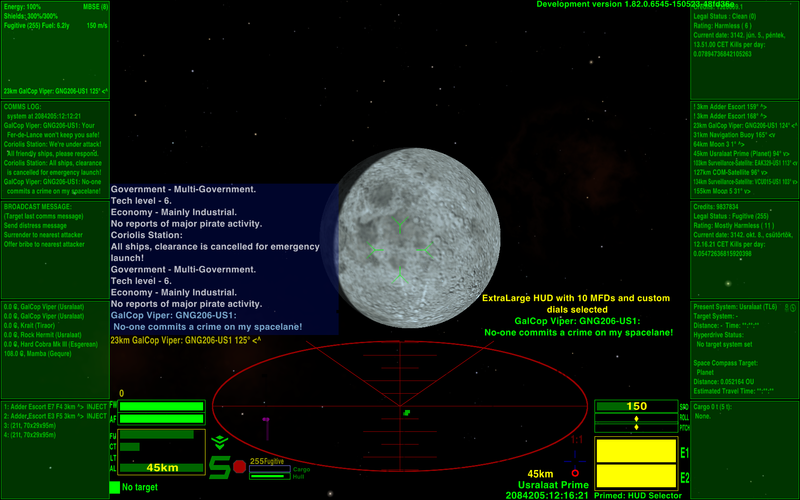Page 6 of 11
Re: [Release] HUD Selector v1.14
Posted: Mon May 25, 2015 5:48 am
by CdrC64
Hi there,
Just upgraded to v1.14 and when I select the Large or Extra Large HUDs the HUD select screen closes and goes back to the status (F5) screen. When I launch, the game slows to a crawl (e.g. flashing lollipops take about 3s to change colour).
The Small HUD is working just fine.
Re: [Release] HUD Selector v1.14
Posted: Mon May 25, 2015 9:05 am
by Norby
CdrC64 wrote:the game slows to a crawl

No problem in my machine so I can ask debug questions only:
- The same happen if you start a new Commander?
- Could you confirm the slowdown by looking the FPS (shift+F) in slow and fast HUDs?
- The speed is changing up and down during flight also when you prime HUDSelector equipment (buy it then press shift+n a few times) and use activate (key n) to cycle the HUDs?
- Are you installed CombatMFD OXP or not? If yes then you bought it also?
- Which HUDSelector version was your previous one where this problem was not happened?
- Are you changed anything meantime, for example in game options, use another savegame or installed other OXPs?
- Are there any error in your Latest.log file after you dropped out to the F5 screen? I guess to a timeout where a .js name and a line number would be a big help in fixing. If you are not see any important line then please copy-paste the full log to me using the "pm" button below this message, together with some info about your hardware.
Re: [Release] HUD Selector v1.15
Posted: Mon May 25, 2015 11:31 pm
by Norby
v1.15:
-HUDs can define different plists for 4:3, 16:10 and 16:9 screens in
AddHUD().
-ExtraLarge HUD got narrower scanner in 16:10 to fit 10 MFDs.
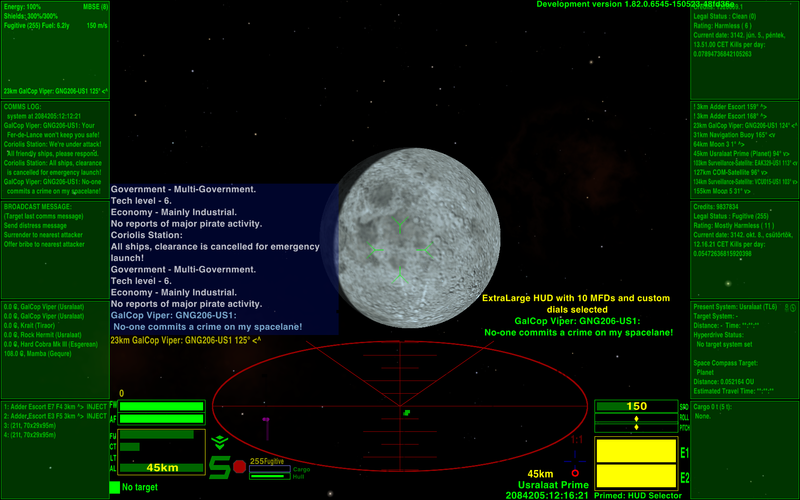
Re: [Release] HUD Selector v1.14
Posted: Tue May 26, 2015 2:17 am
by CdrC64
Norby wrote:CdrC64 wrote:the game slows to a crawl

No problem in my machine so I can ask debug questions only:
- The same happen if you start a new Commander?
- Could you confirm the slowdown by looking the FPS (shift+F) in slow and fast HUDs?
- The speed is changing up and down during flight also when you prime HUDSelector equipment (buy it then press shift+n a few times) and use activate (key n) to cycle the HUDs?
- Are you installed CombatMFD OXP or not? If yes then you bought it also?
- Which HUDSelector version was your previous one where this problem was not happened?
- Are you changed anything meantime, for example in game options, use another savegame or installed other OXPs?
- Are there any error in your Latest.log file after you dropped out to the F5 screen? I guess to a timeout where a .js name and a line number would be a big help in fixing. If you are not see any important line then please copy-paste the full log to me using the "pm" button below this message, together with some info about your hardware.
Hi Norby, thanks for replying.
Another data point: the slowdown occurs when I lock onto a target, both ships and space stations.
I have the Combat MFD, and a bunch of equipment that puts text next to the target box. When selected the frame rate went from 20-60 down to 4 FPS. It was taking about 6 real seconds for the ship's clock to advance 1s.
On a new commander, selecting the Large or Extra Large HUD drops out of the select menu to the F5 screen, but the slowdown while flying does not appear to occur.
I think the last working version for me was 1.13. I did not install new OXPs but did update all installed managed OXP's at the same time as I updated yours.
I've got a save file and a latest.log if you want to take a look. Meanwhile I'll gust go update all and see if 1.15 works.
Thank you
Glenn
Re: [Release] HUD Selector v1.15
Posted: Tue May 26, 2015 2:29 am
by CdrC64
1.15 does the same thing. :-/
Re: [Release] HUD Selector v1.16
Posted: Tue May 26, 2015 2:54 am
by Norby
Thank you for the report, v1.16 should solve the main problem. Some missing images caused timeout but only without NumericHUD. Please check your FPS again.
Re: [Release] HUD Selector v1.16
Posted: Tue May 26, 2015 4:33 am
by CdrC64
Norby wrote:Thank you for the report, v1.16 should solve the main problem. Some missing images caused timeout but only without NumericHUD. Please check your FPS again.
Yay! Appears to be working.
I did remove all the other HUDs I wasn't using. Your Large HUD seems a good compromise between the panel I remember from my youth, and having lots of MFD's all over the place.
Thank you so much for your help!
Glenn
Re: [Release] HUD Selector v1.16
Posted: Mon Jul 06, 2015 5:35 am
by phkb
Norby, an idea for your MFD selector: Instead of just having 1 list of all MFD's, have two lists: 1 list for green and yellow alert statuses, and 1 list for red alert. That way, you could have one set of MFD's in a particular arrangement for standard flight, and another set (and quite likely, fewer) for combat mode.
If you get around to it, that is.
Re: [Release] HUD Selector v1.16
Posted: Thu Aug 13, 2015 3:44 pm
by Anonymissimus
Something about setting up the first 3, maybe 4 MFD positions in ExtraLarge HUDseems wrong. On #2 it's reset to useful_MFD_general_info every time, and on #1 and #3 it's reset to undefined. Positions on the right seem to work better.
Re: [Release] HUD Selector v1.16
Posted: Thu Aug 13, 2015 7:35 pm
by Norby
Anonymissimus wrote:it's reset to useful_MFD_general_info every time
MFD contents are independent from the actual HUD so your problem should be appear in any HUD.
I can not reproduce your problem, or at least I can not hit what you mean under "every time". Please start a new Jameson, launch and test: if no problem then check the saved MFDs in your .oolite-save file under the
mission_$HUDSelectorDefaultMFDs key. This should be set when you dock into a station and save your game.
Another test: if you set your MFDs within the "HUD and MFD selector" interface in F4 and launch then you should see the selected MFDs, except the ones which need a similar equipment on your ship. If this is working at you then please describe how can I reproduce the sudden changes.
Re: [Release] HUD Selector v1.16
Posted: Thu Aug 13, 2015 9:06 pm
by Anonymissimus
Here is a savegame. Load it. Look in MFD setup, MFD #2 is set to DamageReportMFD. Launch. Not sure whether the damage report should be shown, but #2 shows useful_MFD_ etc which certainly shouldn't. Bug #1 of probably several related ones. Position #2 seems to be only able to show useful_MFD_.
http://www.mediafire.com/view/crak6l79i ... olite-save
Re: [Release] HUD Selector v1.16
Posted: Fri Aug 14, 2015 12:57 pm
by Norby
These are caused by two self-controlling MFDs.
[wiki]Damage Report MFD[/wiki] hiding itself until there is no damaged equipment. No problem if not shown in the MFD selector, will be appear in the first free slot when needed.
Useful MFD v0.2 contain codes which force the appearance due to written before [wiki]HUDSelector[/wiki]. Once I removed these lines in my machine, now I uploaded this HUDSelector-compatible
Useful MFD v0.3 into my box - I hope the author, Zireael will accept this as a fix.
(I posted these yesterday night but disappeared from the forum, together with all other posts arrived today for example in the Smugglers topic.)
Re: [Release] HUD Selector v1.16
Posted: Fri Aug 14, 2015 1:52 pm
by Cody
Norby wrote:I posted these yesterday night but disappeared from the forum...
Strange, is that! I do recall this post from last night.
Re: [Release] HUD Selector v1.16
Posted: Fri Aug 14, 2015 9:52 pm
by Smivs
Same here, and oddly I noticed because the thread was showing as having a new post this morning - when I went to read it I saw that Norby's post had gone! Most peculiar.
Re: [Release] HUD Selector v1.16
Posted: Sat Aug 15, 2015 12:38 am
by Layne
I had trouble connecting to the forum for, oh, something close to an hour very early this morning-- around sunrise, Eastern Standard Time-- but I didn't think anything of it. It just got stuck loading the page but never finished it or timed out. Checking now I notice one or two posts I saw late last night on the Smuggler's thread have indeed vanished! Perhaps the forum went down completely and had to revert to a backup a few hours older? Does it do that sort of thing?
Have you been mucking about with the flow of time again, Smivs? -.- Told you before, you can't reverse time just so your three-minute egg cooks faster... slower... whatever the heck you're doing with it.