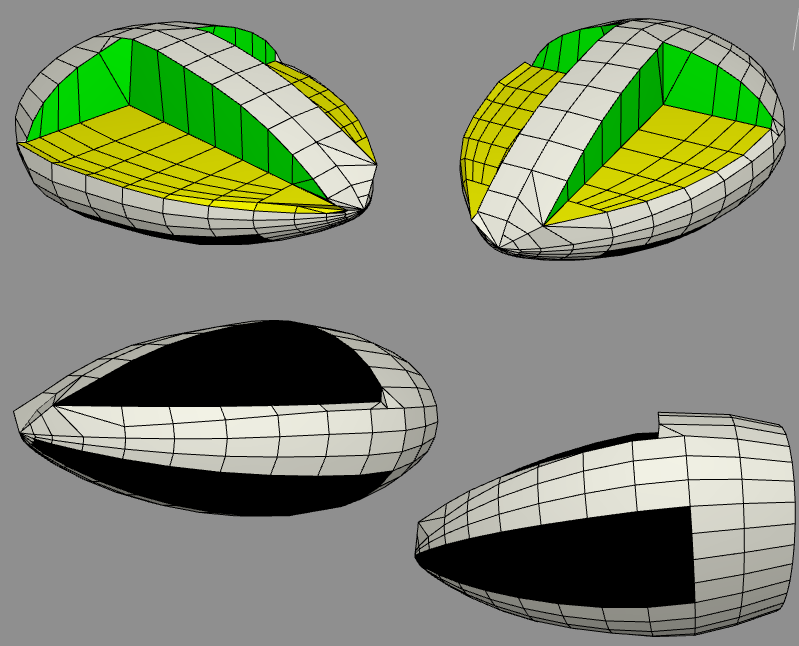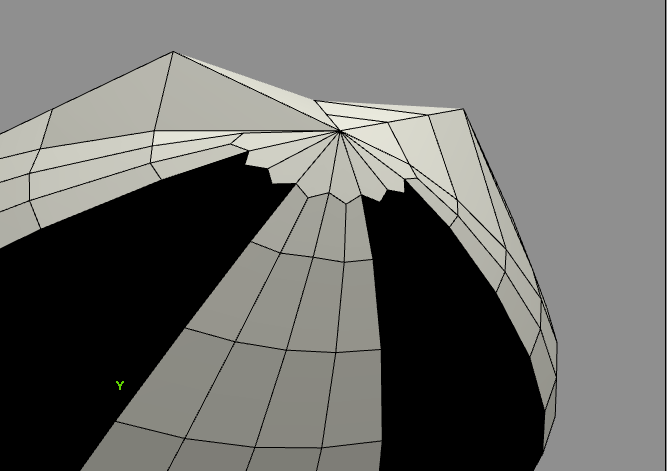Page 6 of 14
Re: My Space 1999 homage to the Eagle transporter [WIP]
Posted: Fri Jun 13, 2014 3:28 pm
by spud42
and a Colonial Viper....
Re: My Space 1999 homage to the Eagle transporter [WIP]
Posted: Fri Jun 13, 2014 3:30 pm
by Cody
A fun ship to fly, is the
Colonial Viper!
Re: My Space 1999 homage to the Eagle transporter [WIP]
Posted: Sun Jun 22, 2014 11:01 am
by Geraldine
Re: My Space 1999 homage to the Eagle transporter [WIP]
Posted: Sat Jun 28, 2014 12:57 pm
by spud42
Ok, i need some help here. i have a problem that as yet i havent found a solution to. i am trying to do the view ports on the command module. i have reshaped the first version of the module as it was too simple not enough faces and didnt look smooth. if you look at the pictures from the first post you can see the command module has 4 "window" ports. i'm quite happy for this to have only the top 2 ports as i cant see the reason for the bottom 2 other than i could put the missile tubes there???
can someone teach me how to do it in wings3d?? can it be done? i see some fantastic detailing done on some models how do you do it?
eagle stalled til i can figure this out as i dont really want to fake it with just black marks on a texture file.
EDIT: forgot to add the latest model.
https://app.box.com/s/w92qqdes5xn5dt80ie6b
Re: My Space 1999 homage to the Eagle transporter [WIP]
Posted: Sat Jun 28, 2014 5:18 pm
by Bangbangduck
spud42 wrote:if you look at the pictures from the first post you can see the command module has 4 "window" ports. i'm quite happy for this to have only the top 2 ports as i cant see the reason for the bottom 2 other than i could put the missile tubes there???
If I remember rightly the original idea was to have 4 crew members, each one with their own window, hence 4 windows. But things changed, as they do in the world of sci-fi.
As an aside Oolite is not the only scale challenged sci-fi creation, with reference to the beloved Space 1999 Eagles. The interior of the command modules as shown would not have fitted as seen from external views. Also some liberty's were taken with the main pods apparent interior dimensions and the external dimensions. The same has happened with the millennium falcon of course and many other such creations....... Sorry I seem to have wandered into waffle mode......Shutting up now!
BBD
Re: My Space 1999 homage to the Eagle transporter [WIP]
Posted: Sat Jun 28, 2014 6:55 pm
by Stormrider
spud42 wrote:i dont really want to fake it with just black marks on a texture file.
I had a go at it using the flatten command and came up with a few variations:
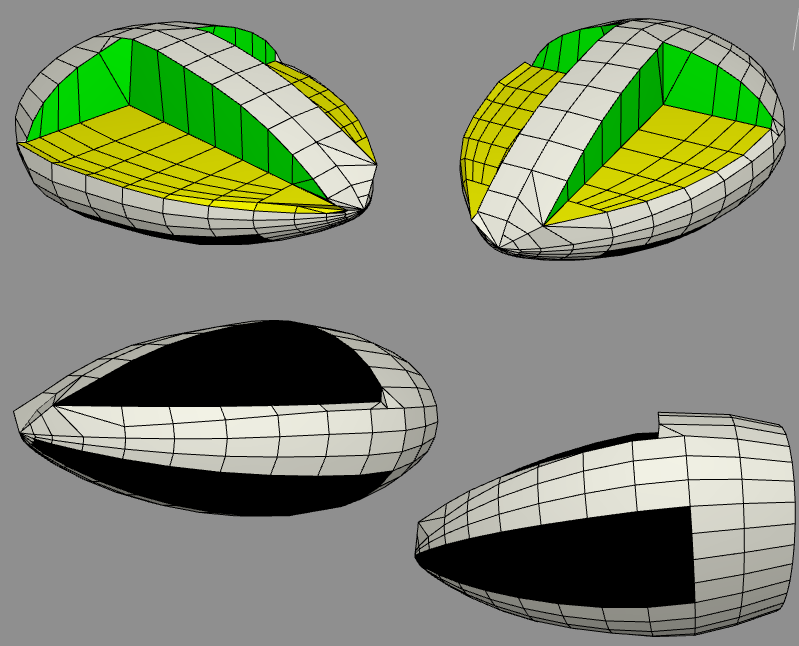
However I couldn't get the front to really look right.
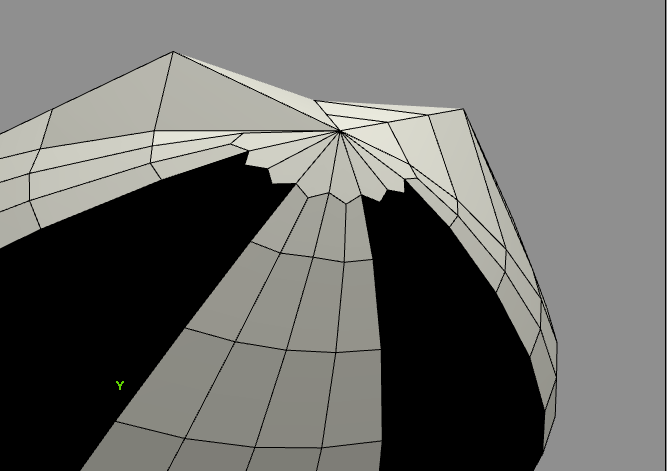
I don't know if its really worth the trouble to model. I think it would be really hard to tell the difference in-game, but there might be a better way to achieve this effect with wings than the flatten command.
Re: My Space 1999 homage to the Eagle transporter [WIP]
Posted: Sat Jun 28, 2014 7:19 pm
by Griff
I had a go too with a workflow along similar lines to Stormrider's but I couldn't get it looking as good as that example, it's a surprisingly tricky shape to model, good luck with it spud42, what you've got so far is fantastic, keep us posted on your progress I'd really like to see how you solve this in the end

Re: My Space 1999 homage to the Eagle transporter [WIP]
Posted: Sun Jun 29, 2014 12:26 am
by Paradox
So basically, you want the top two black areas (windows) to remain, but the bottom two as simply flat "cut outs"?
Re: My Space 1999 homage to the Eagle transporter [WIP]
Posted: Sun Jun 29, 2014 1:57 am
by Paradox
Look at this and see if it is closer to what you want.
http://www.mediafire.com/download/ydzr8 ... dule.wings
Re: My Space 1999 homage to the Eagle transporter [WIP]
Posted: Sun Jun 29, 2014 7:20 am
by spud42
looking good guys....
flatten hey? think i tried and failed miserably..
Just downloaded Paradox's effort and will have a look at it soon. forget the 2 bottom cutouts, they always bothered me anyway. they look like they are there for symmetry only anyway. As BBD said in real life at those dimensions it is not possible for the interior dimensions to fit. Depending on the shot you can see a window on the rear face of the cutout and see the pilot BUT from the inside view you don't see the large black expanse in front of the window.. more TV magic...
Question: if i make a sphere primitive and a cube primitive and place the cube so that it is partly inside the sphere and partly outside the sphere can i generate the vertices and lines of the join? is wings too simple for this ? would blender be any better?
Re: My Space 1999 homage to the Eagle transporter [WIP]
Posted: Sun Jun 29, 2014 2:27 pm
by Paradox
spud42 wrote:Question: if i make a sphere primitive and a cube primitive and place the cube so that it is partly inside the sphere and partly outside the sphere can i generate the vertices and lines of the join? is wings too simple for this ? would blender be any better?
Wings3D itself, does not do boolean operations, however, there is an "experimental" branch that can be found here:
https://www.dropbox.com/sh/3cwsi5kvm0jeiae/MI5-gFdPqM, that does have that option as well as many more not found in the official Wings3D release. You can download it as plugins, or as a stand alone program.
However, if you are new to Wings3D, this version may be even more confusing to you... I have both versions installed, but only use the ManifoldLabs version when I really need to. };]
Re: My Space 1999 homage to the Eagle transporter [WIP]
Posted: Mon Jun 30, 2014 2:28 pm
by spud42
Paradox wrote:spud42 wrote:Question: if i make a sphere primitive and a cube primitive and place the cube so that it is partly inside the sphere and partly outside the sphere can i generate the vertices and lines of the join? is wings too simple for this ? would blender be any better?
Wings3D itself, does not do boolean operations, however, there is an "experimental" branch that can be found here:
https://www.dropbox.com/sh/3cwsi5kvm0jeiae/MI5-gFdPqM, that does have that option as well as many more not found in the official Wings3D release. You can download it as plugins, or as a stand alone program.
However, if you are new to Wings3D, this version may be even more confusing to you... I have both versions installed, but only use the ManifoldLabs version when I really need to. };]
cheers Paradox. i d/l'd the 2014-06-19 mlab.exe version is that all i need?
Re: My Space 1999 homage to the Eagle transporter [WIP]
Posted: Tue Jul 01, 2014 5:35 pm
by Paradox
spud42 wrote:cheers Paradox. i d/l'd the 2014-06-19 mlab.exe version is that all i need?
Should be... Looks like a newer version than what I have.
Should be able to create your sphere, shape it as you like, then create a cube, position it where you want it, then with your
sphere chosen in object mode, right click to get your menu and choose "
lots more.." from the very top (at least that is where it is on my version). Then in the new list hover over "Experimental: Boolean (CSG)". Watch the bottom of the screen too see what choices you have for left,middle, and right click. I chose to
right click "Experimental: Boolean (CSG)" as that gives the "Subtract" option. Then you should see at the bottom "L: Select second body for CSG operation R:Execute"
You select your cube as an object, then right click to complete the operation. With a little luck, it won't crash, and you should be left with your cutout. };]
Re: My Space 1999 homage to the Eagle transporter [WIP]
Posted: Wed Jul 02, 2014 1:04 pm
by spud42
Thank you for that explanation, i will have a go as soon as i get some time this weekend. still havent installed 1.80 yet....think i will start a new commander...
Re: My Space 1999 homage to the Eagle transporter [WIP]
Posted: Sun Jul 13, 2014 1:47 pm
by spud42
Thanks to paradox for his version of the command module.
I have spent some time this weekend trying to tweak his version and i think i have something i am reasonably happy with. grabbing single verticies and moving them to get a shape you want is agony!!!! then trying to replicate it on 3 more "sides" but reversed, upside dwn and then upside down and reversed...... arrggghhhhh !!!!! need another cookie........




so, what do you think?
i had to "push in the sides" a little as they were too fat compared to the newest high poly module i was using. i actually had both showing and pushed some lines in to get closer to the shape i had... i have also tried to add some panel detail as the "real" eagle does have raised panel detail... seems ok on the top and bottom using "normal" as the direction to tweak it but for some reason on the sides the same method was a disaster..front of panel was raised but the back end was sunk in!!!! any way still working on this and if i get a decent look will skin the command module and then try to fix the artwork i had to stretch to fit for the spine pipe work.....