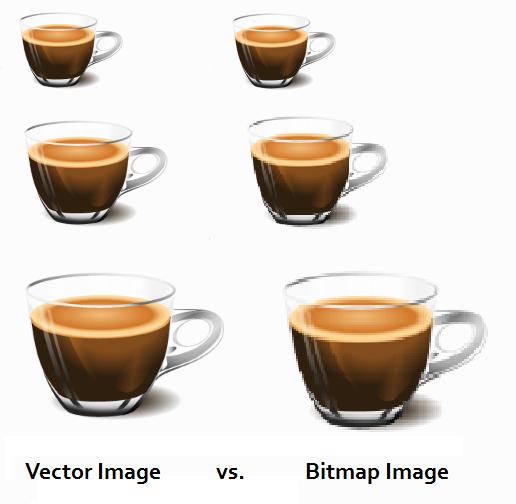Page 42 of 44
Posted: Thu Oct 14, 2010 8:55 am
by ClymAngus
OK G2 and G5 updated and grays done for all of them, wiki updated. Time to take a long hard look at the Caddy and see what needs fixing there. Then maybe brush up medusa and make that more useful.

Posted: Wed Nov 10, 2010 11:56 am
by Zireael
Fantastic maps!
Are they on the wiki?
Posted: Wed Nov 10, 2010 12:25 pm
by Cody
Re: Vector Map
Posted: Thu Mar 03, 2011 3:00 pm
by Zireael
Ugh, my comp is slow at opening pdfs. Would it be possible to have the maps changed into jpg or something?
Even better thing for us Ooliteers would be seeing them packed in a neat package...
Re: Vector Map
Posted: Thu Mar 03, 2011 3:47 pm
by ClymAngus
Jpg is a bitmap format eg it has pixels. I wouldn't like to think of the size of the jpeg image needed for you to be able to read the planet information.
I could give it a try for ****s and giggles. I'm unsure the jpg come out smaller. Hey, we'll set one running and leave it over night.
Here is an example of the difference between vector graphics and bitmap graphics.
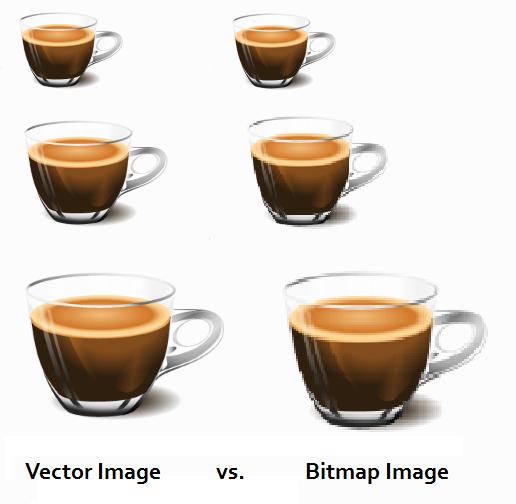
Zireael wrote:Ugh, my comp is slow at opening pdfs. Would it be possible to have the maps changed into jpg or something?
Even better thing for us Ooliteers would be seeing them packed in a neat package...
I KNOW! (moment of realization not anger) How about SVG? Can you open one of those? What web browser do you have?
OK easy test: if you save this image to your desktop
http://wikieducator.org/File:Road_Works.svg
what opens it when you click on it?
-------------------------------------------------------
Jury is back on that jpeg....... 30 minute processing time at the highest rez that can be run on my computer without it crashing. This generated a 7983x6066 jpg. Planet information unreadable. DAMN YOU BITMAP GRAPHICS!!!

Re: Vector Map
Posted: Thu Mar 03, 2011 3:49 pm
by Cody
Zireael wrote:Ugh, my comp is slow at opening pdfs.
Open the pdf, save it onto your machine, then have it opened and ready in the task bar.
Re: Vector Map
Posted: Thu Mar 03, 2011 5:00 pm
by ClymAngus
El Viejo wrote:
Open the pdf, save it onto your machine, then have it opened and ready in the task bar.
Yeah, actually do that before going any where near my suggestions. Sorry I have a habit of over complicating matters. Simplest solutions nearly always the best.

Re: Vector Map
Posted: Sat Mar 05, 2011 8:53 am
by Zireael
Firefox, newest version, and yes, it opens the svg.
(I can't save the pdf without first opening it, somehow, and my FF is veery sluggish about opening any pdfs...)
So maybe change the maps to svg?
And I repeat, having a zipped pack of all maps (whether pdf or anything else) would be excellent!
Re: Vector Map
Posted: Sat Mar 05, 2011 1:07 pm
by Mauiby de Fug
Zireael wrote:I can't save the pdf without first opening it, somehow...
Odd... Can you not right click on the link, and select "Save link as..."? That ought to let you save the file to your desktop without having to actually open it.
Re: Vector Map
Posted: Sat Mar 05, 2011 3:49 pm
by Zireael
Mauiby de Fug wrote:Zireael wrote:I can't save the pdf without first opening it, somehow...
Odd... Can you not right click on the link, and select "Save link as..."? That ought to let you save the file to your desktop without having to actually open it.
Now I can. Must have been a momentary lapse on my FF part.
Still, a package would be nice
Re: Vector Map
Posted: Sat Mar 05, 2011 4:35 pm
by Ganelon
Being able to zoom in and out and move around on the vector maps is one of the coolest things about them. If you have an old spare computer kicking around, using it for the maps and other game info from the wikis that you may want to look up while playing is one possibility. On the other end of the scale is to just print out areas of particular interest and keep them on a clipboard.
I admit to being a bit of a fan of ClymAngus's vector maps, so I use both a second machine and a clipboard full of "charts" that I can pencil up when planning a trade route or whatever. But I reckon most people probably just run Oolite in window mode or something if they want to use the maps while in game.
For me, it's kind of an immersion thing to have a chart of the Teonan Web or Kob's Ladder or wherever hanging near the monitor. Besides, the odd little bits in the F7 descriptions can make interesting notes on your charts. I mean, if a cargo contract is going to take you all the way over to Zaxerice over in Fiddler's Green, may as well at least nip up to Ceerdiza to pick up a few tons of vicious Geer brew to take back "home". Sure, the game may not pay more for ferrying specific beverages or foods, but it can add some elements of interest for the "game in the head".
Re: Vector Map
Posted: Sat Mar 05, 2011 5:51 pm
by Gimi
There is one thing I would like to see in the maps though. I have some pdf files where there are tool-tip popups. It would be really nice if I could get the system name to pop up tool-tip style. I don't know where the functionality comes from, but suspect it comes from Acrobat rather than illustrator.
Re: Vector Map
Posted: Sat Mar 05, 2011 8:34 pm
by ClymAngus
Hmmm I'll take a look, might be possible.
Re: Vector Map
Posted: Sun Mar 06, 2011 11:03 am
by DaddyHoggy
Ganelon wrote:Being able to zoom in and out and move around on the vector maps is one of the coolest things about them. If you have an old spare computer kicking around, using it for the maps and other game info from the wikis that you may want to look up while playing is one possibility. On the other end of the scale is to just print out areas of particular interest and keep them on a clipboard.
I admit to being a bit of a fan of ClymAngus's vector maps, so I use both a second machine and a clipboard full of "charts" that I can pencil up when planning a trade route or whatever. But I reckon most people probably just run Oolite in window mode or something if they want to use the maps while in game.
For me, it's kind of an immersion thing to have a chart of the Teonan Web or Kob's Ladder or wherever hanging near the monitor. Besides, the odd little bits in the F7 descriptions can make interesting notes on your charts. I mean, if a cargo contract is going to take you all the way over to Zaxerice over in Fiddler's Green, may as well at least nip up to Ceerdiza to pick up a few tons of vicious Geer brew to take back "home". Sure, the game may not pay more for ferrying specific beverages or foods, but it can add some elements of interest for the "game in the head".
You can even visit some of the restaurants, or go big game hunting (those damnable vicious mountain goats) mentioned in Snoopers...

Re: Vector Map
Posted: Fri Feb 24, 2012 10:22 pm
by Gimi
I have stumbled upon an error in the Vector Map for Galaxy 3.
In the lower left (78,240), Maesgeed TL 5 is wrongly named Atlaar TL 8.
Atlaar is actually one of "The Prodigal Suns" systems (66, 2), so this is probably a copy and paste error.