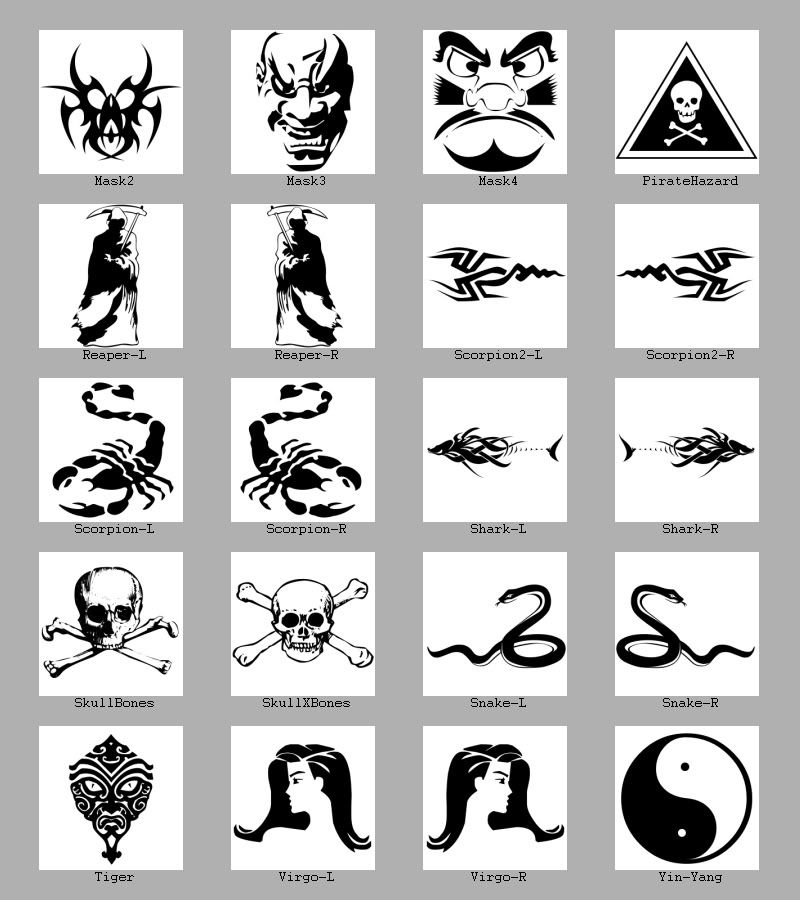Page 5 of 13
Posted: Thu Mar 11, 2010 1:48 pm
by dalek501
Its the test release I'm using (1.73.4). I'll double check all the text and the filenames but I'm pretty sure its all fine. I did also hold down shift too when testing.
Hmm, ah well. I have a big darts knockout final tonight so I wont be able to tinker until tomorrow night again.
I'll have another look and report back. I would imagine its me!

Posted: Thu Mar 11, 2010 1:52 pm
by Cody
Probably a daft question: which text editor are you using?
Posted: Thu Mar 11, 2010 1:53 pm
by Griff
if you can't get it working and you're fed up of investigating, post up the decal on the forum and i'll have a look at it in rendermonkey as maybe it's placement settings might need changing. actually, check the decal_position and rotation settings in the shipdata.plist haven't changed too much, eg, this stuff:
Code: Select all
Decal1_Scale_and_Position = { type = vector; value = "0.505 0.305 13.2"; };
Decal1_Rotation = { type = "float"; value = -1.63186; };
Decal2_Scale_and_Position = { type = vector; value = "0.150 0.305 13.2"; };
Decal2_Rotation = { type = "float"; value = 1.60960; };
even small changes to these numbers can have the decal sliding off the hull and appearing on the underside of the ship or something odd!
in the Scale_and_Position settings, the first 2 numbers are the position settings and the 3rd number is the decal size (smaller numbers make for bigger decals)
Posted: Thu Mar 11, 2010 2:03 pm
by dalek501
I'm using wordpad I think. I've always used it in the past for editing plists etc and its been fine.
Thanks for the offer Griff. I'll keep trying myself for the moment as I dont want to hold you up on trivial things whenyou could be doing more great work!



Like I said before Im pretty much 100% sure I didnt adjust any settings or change file names.
Posted: Thu Mar 11, 2010 2:08 pm
by Cody
Wordpad should be alright… as long as it’s not Notepad (Notepad = evil). However, I’d recommend that you download Notepad++ (freeware) and use that, it’s so much better.
Posted: Fri Mar 12, 2010 10:38 pm
by dalek501
I got myself Notepad++ and Gimp. Very nice!
Well, I solved the problem. I wasn't using 1.73.4, I was using 1.73

Once I'd reinstalled all seemed to work fine. I've made my decal up and I'll post it up soon!
Posted: Fri Mar 12, 2010 10:50 pm
by Cody
Good, good and good!
Posted: Sat Mar 13, 2010 12:28 pm
by Disembodied
By the way, if people are looking for quick ways to make their own decals, you could do worse than check out some of the free dingbat fonts on offer here:
http://www.dafont.com/
There's a wide range on offer, from the cool and nifty to the totally inappropriate ...
Posted: Sun Mar 14, 2010 6:15 am
by Diziet Sma
Wow.. that is an awesome resource, Disembodied! Thanks!
Posted: Sun Mar 14, 2010 5:07 pm
by Diziet Sma
After downloading a bunch of fonts from
http://www.dafont.com/ as linked to by Disembodied, I kinda went crazy making decals from some of the more interesting ones.. in the end, I wound up with 40 decals, so I've decided to release them as a Decal Pack.
They are all in 256x256 PNG format, in plain black on a transparent background. To use, rename the decal of your choice to griff_player_decal.png and place it in the relevant Textures folder. Instructions are provided in the enclosed Readme file, or just see above in this thread.
Here are contact sheets of the decals in the pack:

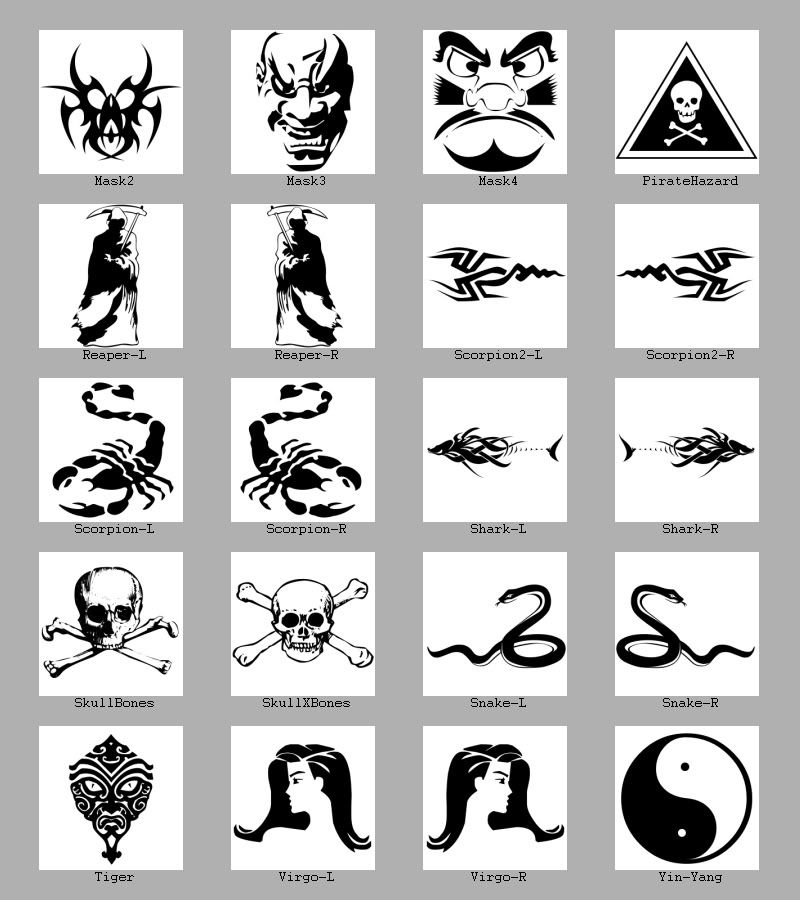
(The Diziet Sma decal is really just to show a sample of the text available in the Space Encounter font. I can create decals to order using this font if requested.)
This Decal pack is licensed under the Creative Commons Attribution-Non-commercial-Share Alike 3.0 Unported License.
It can be downloaded from
http://s248731467.onlinehome.us/Griff/DecalPack-1.zip File size is 358Kb.
Posted: Sun Mar 14, 2010 5:13 pm
by JazHaz
Diziet Sma wrote:
They are all in 256x256 PNG format, in plain black on a transparent background.
Will plain black show up on the ships? Especially with a transparent background?
Posted: Sun Mar 14, 2010 5:45 pm
by Diziet Sma
JazHaz wrote:Diziet Sma wrote:
They are all in 256x256 PNG format, in plain black on a transparent background.
Will plain black show up on the ships? Especially with a transparent background?
Yep.. no worries.. also, it's easy to change the colour if you want something other than black.. multiple colours work well too..

Posted: Sun Mar 14, 2010 5:47 pm
by DaddyHoggy
Can you do part transparency or do they have to be fully transparent (or not) - just thinking that it would be good to scuff the edges of the decal by increasing transparency at the extremes - fair-wear-and-tear kind of thing.
Posted: Sun Mar 14, 2010 5:48 pm
by Cody
Ooh! I like that Diz... in crimson it would look lovely.
Posted: Sun Mar 14, 2010 5:52 pm
by Diziet Sma
DaddyHoggy wrote:Can you do part transparency or do they have to be fully transparent (or not) - just thinking that it would be good to scuff the edges of the decal by increasing transparency at the extremes - fair-wear-and-tear kind of thing.
Yes, as (I think) mentioned by Griff earlier in the thread, PNG files support varying degrees of transparency, so what you want would be easy to add.