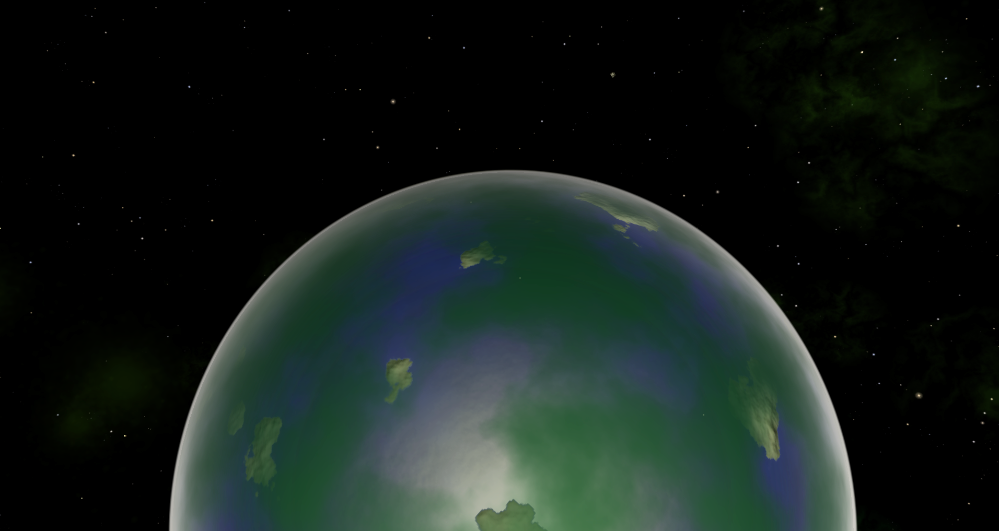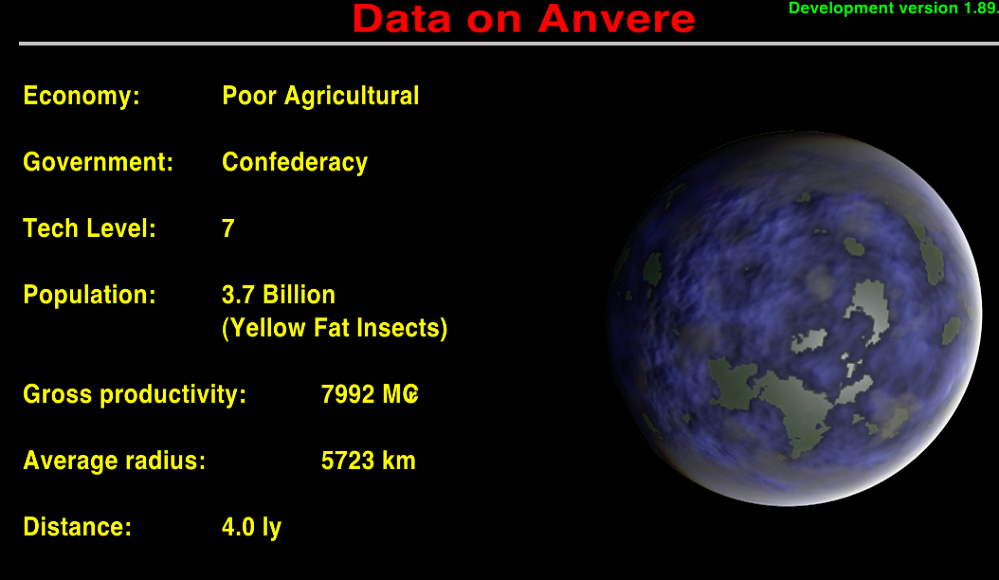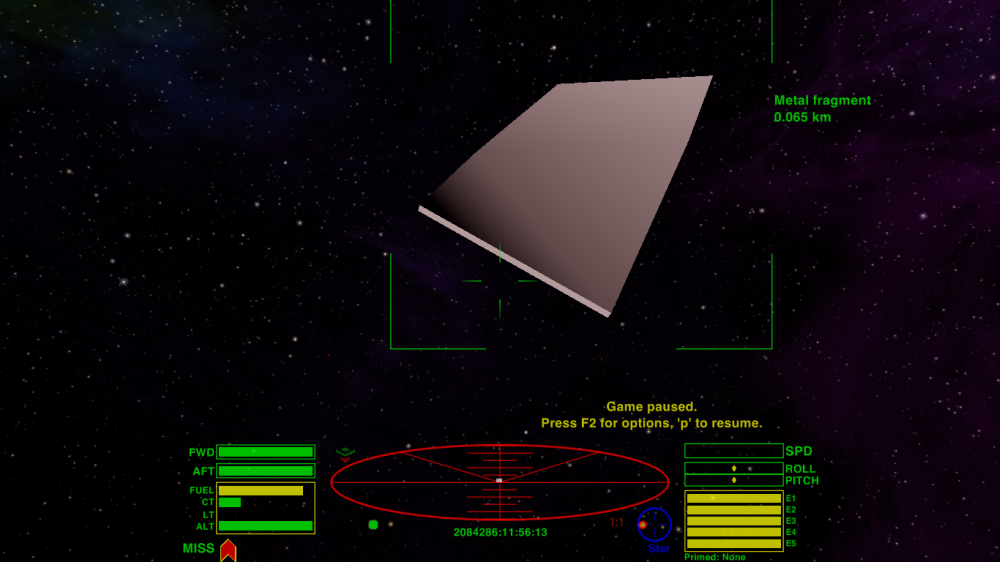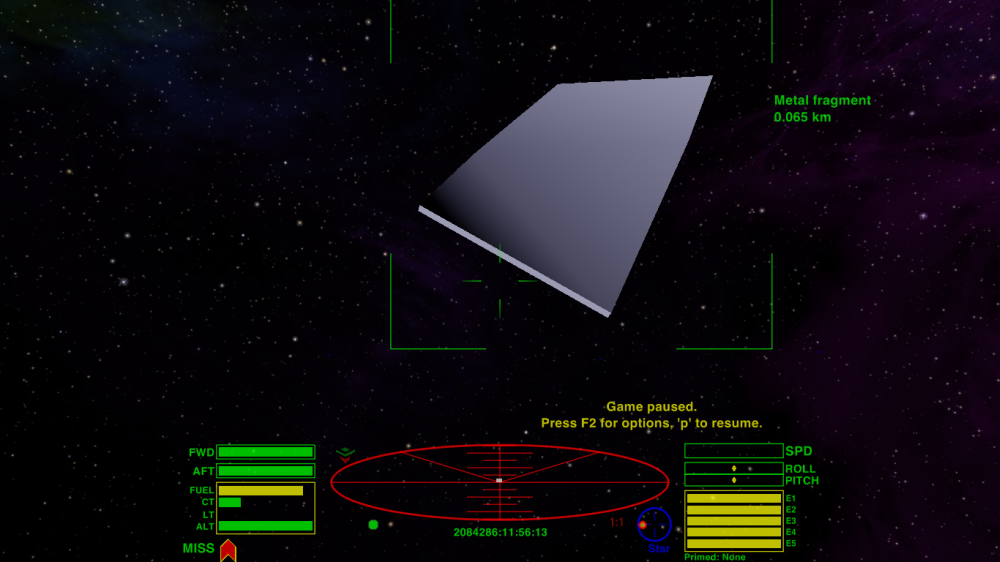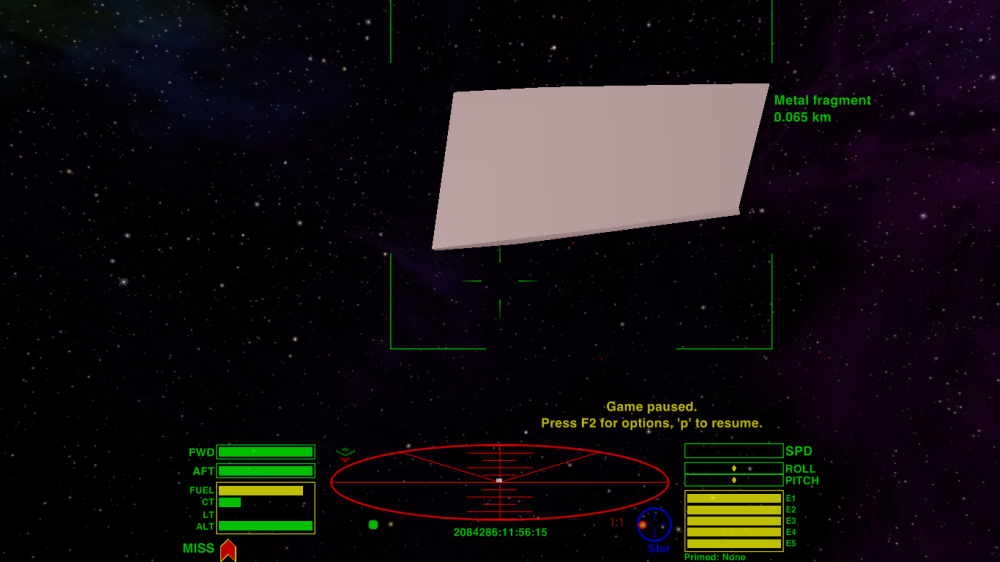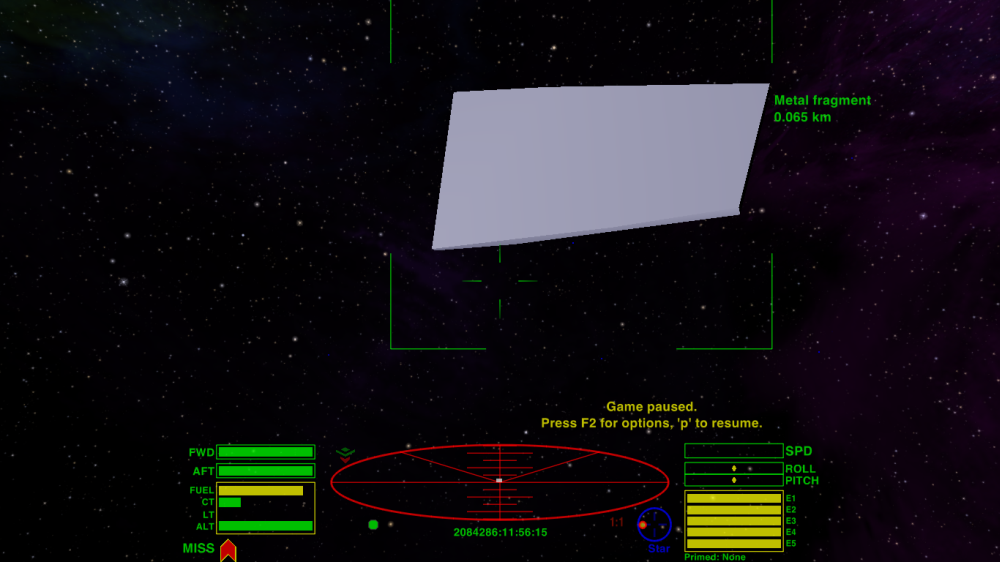Page 363 of 466
Re: Screenshots
Posted: Thu Nov 22, 2018 8:25 am
by Nite Owl
Redspear wrote:Did the er, station just blow up?

More than likely got caught in an
ASTEROID STORM.
Re: Screenshots
Posted: Thu Nov 22, 2018 10:01 am
by spud42
Jaw droppingly stunning pics a_c !! i have no more words.....
Re: Screenshots
Posted: Fri Nov 23, 2018 9:01 pm
by cbr
regular shots from extra detail planets trunk 1.89
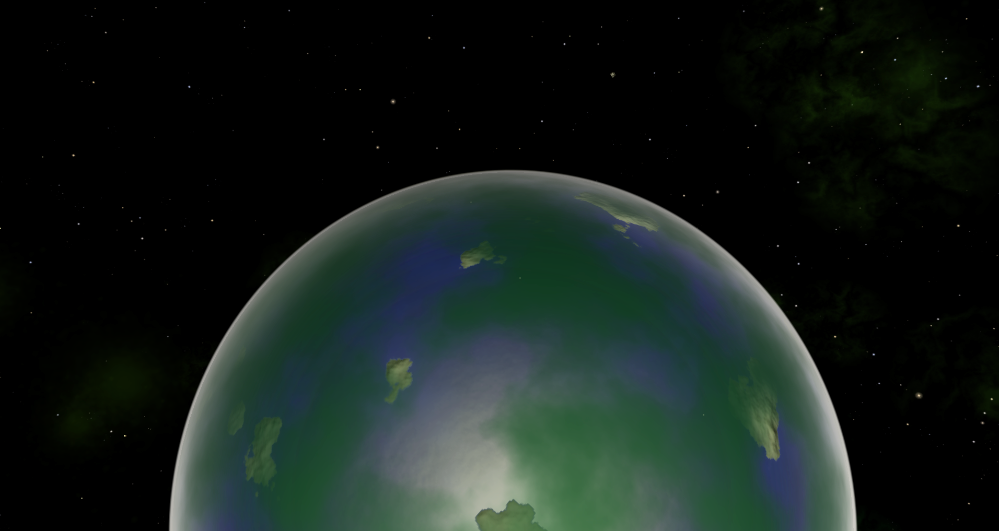
&
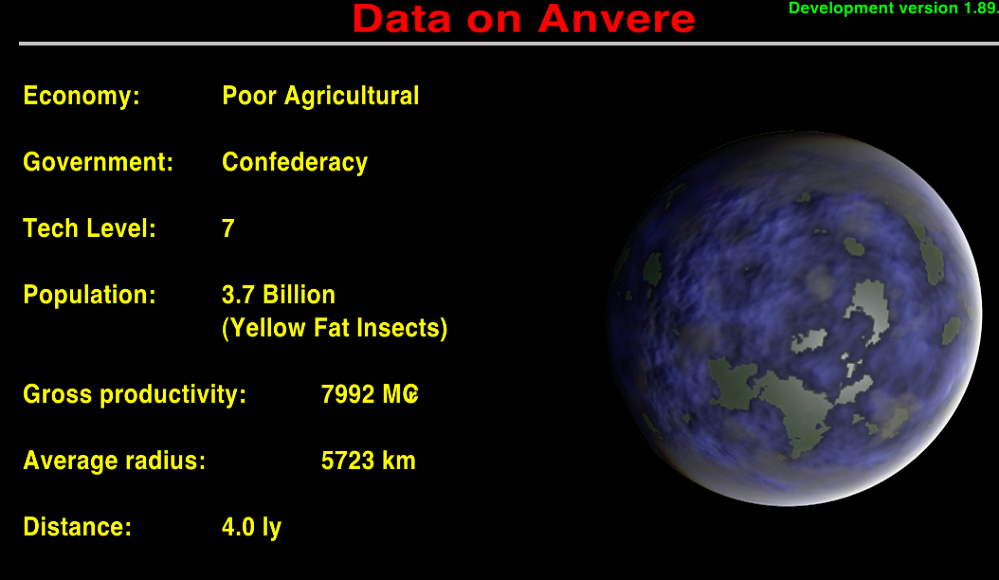
Re: Screenshots
Posted: Sun Nov 25, 2018 4:15 am
by stranger
To another_commander
Question how light works in Oolite.
According to Planetinfo.plist page on EliteWiki sun color is blended with 50% white so it will never be a saturated color. Indeed, generating sun_color = "0.999 0.000 0.000 1"; (saturated red) and taking screenshot I got RGB color of solar disk 255, 170, 170 or HSB color 0, 33, 100.
Is this color blending implemented to illumination effect too? What color will be white sheet of material illuminated with such sun? The same RGB 255, 170, 170?
Seems color blending effect must be taking into account to simulate sun colors based on real astrometric data.
Re: Screenshots
Posted: Sun Nov 25, 2018 9:17 am
by another_commander
stranger wrote: ↑Sun Nov 25, 2018 4:15 am
To another_commander
Question how light works in Oolite.
According to Planetinfo.plist page on EliteWiki sun color is blended with 50% white so it will never be a saturated color. Indeed, generating sun_color = "0.999 0.000 0.000 1"; (saturated red) and taking screenshot I got RGB color of solar disk 255, 170, 170 or HSB color 0, 33, 100.
Is this color blending implemented to illumination effect too? What color will be white sheet of material illuminated with such sun? The same RGB 255, 170, 170?
Seems color blending effect must be taking into account to simulate sun colors based on real astrometric data.
The quick answer is yes, but let me explain a bit what happens.
The sun color is calculated with some white blending in it. The calculation is a bit more complex than just adding 50% white in; there is some hue and saturation manipulation going on, as well as an initial pre-mix with 30% white and if you want to see exactly what happens, you can refer to the OOSunEntity.m setSunColor method in the source code. Anyways, the sun color that gets calculated is then fed to the OpenGL system as follows:
Sun color after blending with white is set as the OpenGL light source 1 diffuse color.
Sun color exactly as originally requested (in your case (0.999,0.0,0.0,1.0)) is set as the OpenGL light source 1 specular color. This gets mixed with the material's own specular color to determine what color the final specular highlights will be.
To answer your question in a more practical way (and keep posting screenies in the screenshots topic), I did the experiment you described. I took a metal alloy model which looks like a very thick sheet of paper and changed its material properties to make it something close to paper. Set specular color to (0.2,0.2,0.2), gloss to 0.2 and gave it a diffuse color of (0.76, 0.76, 0.76) because in nature nothing has really a diffuse color equal to pure white and even that 0.76 is close to the value for the color of snow, so I am actually exaggerating it. Then set the sun color to redColor and blueColor and took a couple of shots from different angles for each color. Here it is:
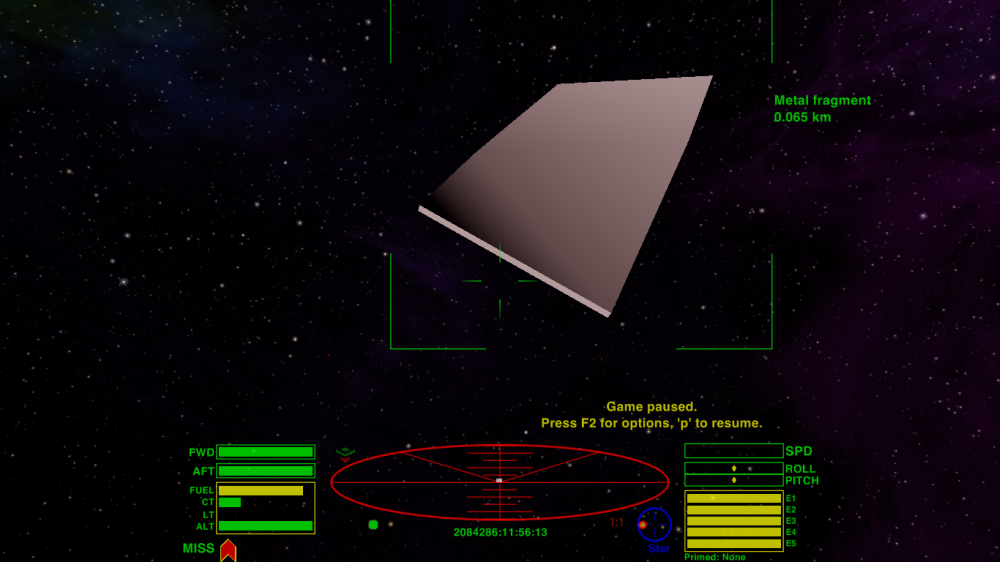
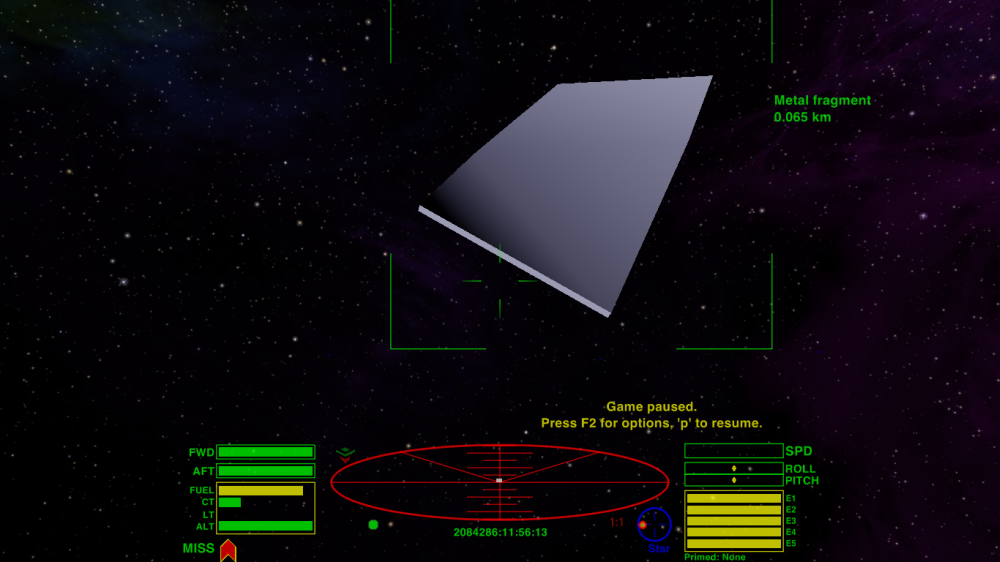
and, from a more lit angle:
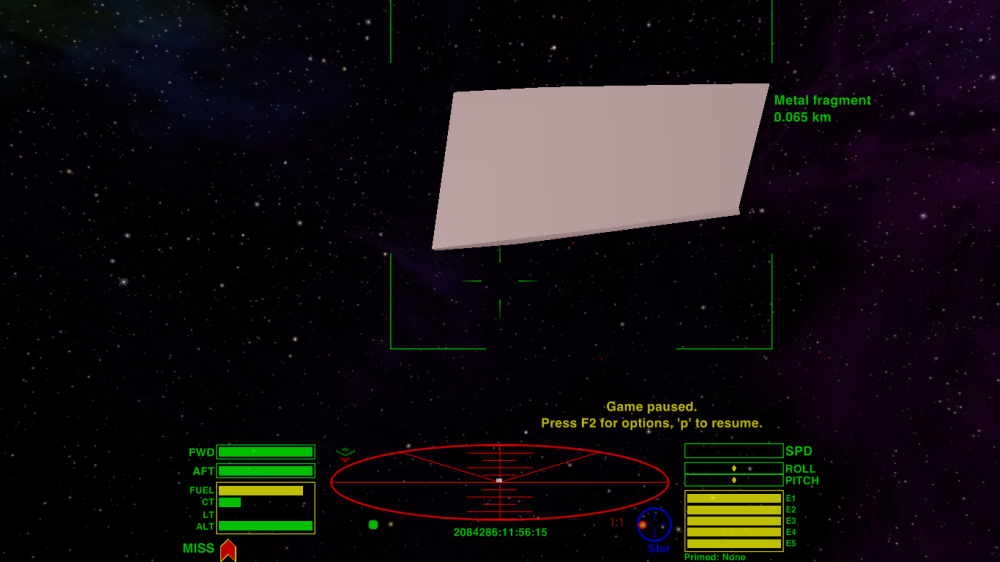
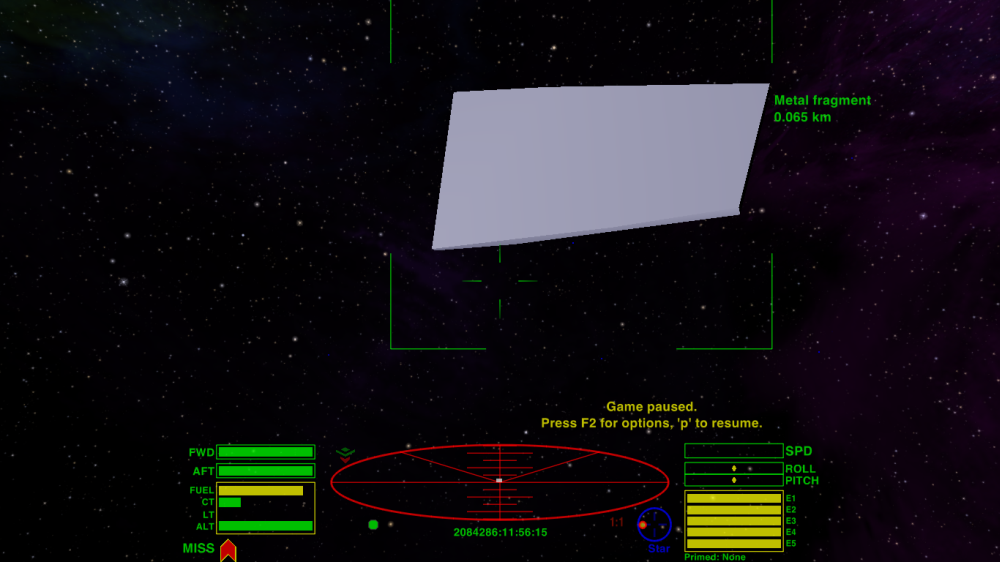
Re: Screenshots
Posted: Sun Nov 25, 2018 10:02 am
by stranger
Thanks for explanation!
So this is no way to simulate color of red dwarf (spectral class M0V for example, RGB color #ffcd90 or 255, 205, 144 in decimal notation).
Re: Screenshots
Posted: Sun Nov 25, 2018 3:50 pm
by another_commander
stranger wrote: ↑Sun Nov 25, 2018 10:02 am
So this is no way to simulate color of red dwarf (spectral class M0V for example, RGB color #ffcd90 or 255, 205, 144 in decimal notation).
Not with the default Oolite shaders, but you can always override those with your own shaders in your OXP and there you can set the lightsource colors to whatever you want.
Re: Screenshots
Posted: Sun Nov 25, 2018 11:33 pm
by stranger
another_commander wrote: ↑Sun Nov 25, 2018 3:50 pm
stranger wrote: ↑Sun Nov 25, 2018 10:02 am
So this is no way to simulate color of red dwarf (spectral class M0V for example, RGB color #ffcd90 or 255, 205, 144 in decimal notation).
Not with the default Oolite shaders, but you can always override those with your own shaders in your OXP and there you can set the lightsource colors to whatever you want.
Sounds good!
Working with shaders is my blind spot yet. I'll try to read basic concept in EliteWiki. Can you help with useful links to start?
Re: Screenshots
Posted: Mon Nov 26, 2018 11:07 am
by Svengali
stranger wrote: ↑Sun Nov 25, 2018 11:33 pmCan you help with useful links to start?
Look for Randi Rosts 'Orange Book Second Edition'. It's a bit difficult to find these days as it is from 2006, but I've stored a copy ->
Orange Book. This is a must have and a good start. Another one is Emil Perssons 'Low Level Thinking' from 2013 which is a good read if you want to get deeper in the shader execution time. ->
Low Level Thinking
Re: Screenshots
Posted: Mon Nov 26, 2018 11:34 am
by stranger
Thank you for help, Svengali!
Re: Screenshots
Posted: Mon Nov 26, 2018 11:53 pm
by Svengali
Waves from the distance

Re: Screenshots
Posted: Tue Nov 27, 2018 1:12 am
by phkb
Re: Screenshots
Posted: Tue Nov 27, 2018 11:57 am
by Svengali
Someone wants to steal the cookies, eh?

Re: Screenshots
Posted: Thu Nov 29, 2018 1:10 pm
by Getafix
Svengali wrote: ↑Tue Nov 27, 2018 11:57 am
Svengali wrote:
Someone wants to steal the cookies, eh?


@phkb: Nice composition and framing phkb!
Re: Screenshots
Posted: Thu Nov 29, 2018 7:56 pm
by Cody
I've been asked, over on SSC, to find out which mods you're using for the above shot, Admiral. I presume there are some graphics tweaks too, yes?