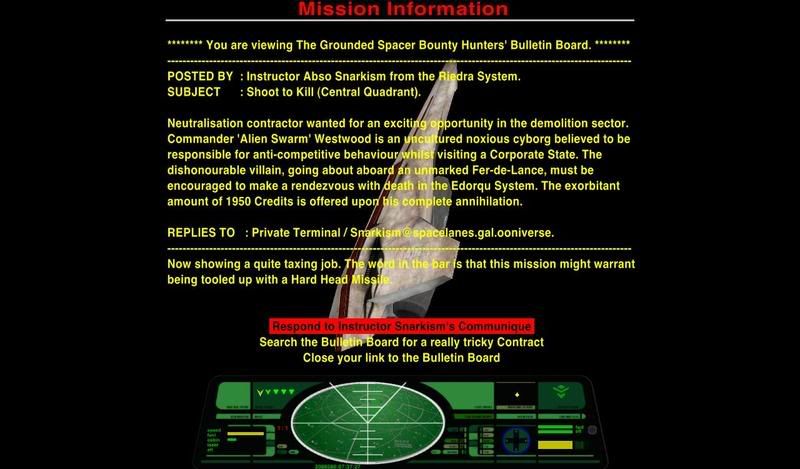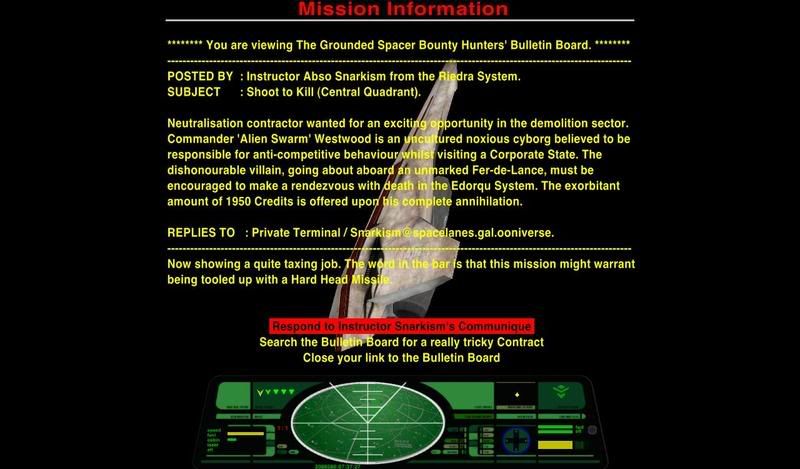Page 32 of 81
Posted: Sat Feb 14, 2009 10:04 am
by LittleBear
I'm playing with your OXPs in, so it automaticaly replaces the Native ships used by Random Hits. Random Hits includes the models and textures from Old Ships, New Ships and also some of Wolfwoods and Ramons Ships. Mind if I replace these with your models and textures with your versions for the next release of Random Hits?
Eg here's a fer-de-lance. Random Hits uses the default version, so with no OXPs it's standard, with your OXP in it's your take on it. The OXP ships in the selection pool use a version included in the Random Hits OXP. :-
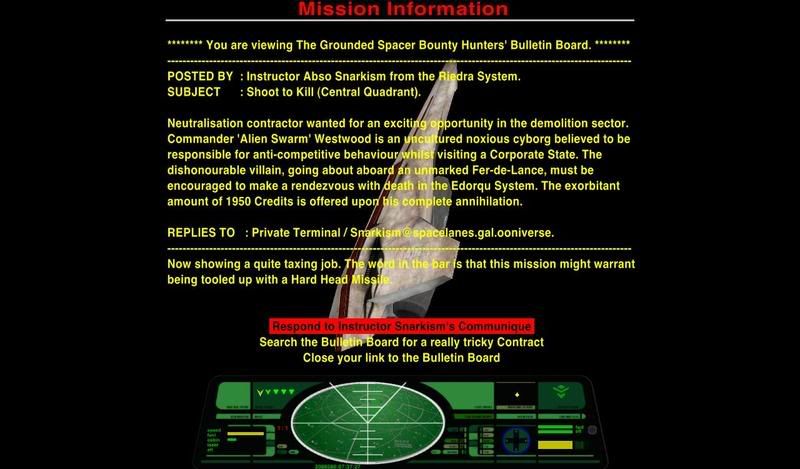
Posted: Sat Feb 14, 2009 10:31 am
by CaptKev
Installed neolite and neolite-companion last night.


Excellent work Simon, you've created some great models and textures there.
Posted: Sat Feb 14, 2009 12:49 pm
by pagroove
Also tried the new set.
Excellent models,
-
But They are completely replace the old ships? I also like to see some ships of the old shipset fly around
-
Is there a wat to change the colour of the exhaust flumes to red? I reckon that will be cool because Simon uses reddish engine glows.
But a great addtition to Oolite!
Posted: Sat Feb 14, 2009 1:40 pm
by Wolfwood
OT: Hey Simon! Just took a look at your site for the first time in order to download the ship packs and saw, to my surprise, the you are a fellow hat wearer! Mind telling what sort of a hat you have in that pic of yours? (my trademark is a brown fedora)
Posted: Sat Feb 14, 2009 1:44 pm
by JensAyton
Simon B wrote:Ahruman wrote:Er… you can’t put an OXP inside an OXP. :-) (People generally shouldn’t be expected to look inside a folder named foo.oxp to find the OXP hiding in it, and on Mac OS X it looks like a file.)
But ... I didn't. The file linked to is
neolite-companion.oxp.tar.gz
like always
- inside the tarball there is a readme and an oxp.
- inside the oxp are the usual directories.
sometimes an archive manager will create a directory for the contents of the unpacked archive ... it names the directory after the archive name with the .tar.gz stripped off.
If you'd opened the archive in the viewer and dragged the contents out you wouldn't have had that problem - and this option is why I don't just put the oxp content in the top of the archive.
I think you can alter the unpack options so a new directory does not get created.
Any deployment system that requires users to fiddle with options is broken.
Posted: Sun Feb 15, 2009 6:03 pm
by Ark
I have just test it
Excellent work simonB !!
but a small observation. When i was inside my combra MK3 i noticed that it was a gray line in the bottom of my view

I am playing in 1680 x1050 res
Posted: Sun Feb 15, 2009 6:21 pm
by Kaks
Oh well, since noone else is saying it: Superb work!
All of them look amazing!

Cheers,
Kaks.
Posted: Sun Feb 15, 2009 8:06 pm
by Frame
Ark wrote:I have just test it
Excellent work simonB !!
but a small observation. When i was inside my combra MK3 i noticed that it was a gray line in the bottom of my view

I am playing in 1680 x1050 res
That line is the camera of your front view not having been adjusted right, so that you do not see any polygons... you prolly see the very front of your
"Combra" MK3..

.. i presume you mean cobra
Shipdata.plist editing is required to fix this...
Posted: Mon Feb 16, 2009 1:26 am
by Simon B
Ark wrote:I have just test it
Excellent work simonB !!
but a small observation. When i was inside my combra MK3 i noticed that it was a gray line in the bottom of my view
That's the nose of your cobra. It's grey.
The view-point has been placed about 20cm in front of the center of the forward window - what you are looking through. Be glad you are not seeing the inside of the cabin ... though... that can be arranged ;)
To get rid of it, move the view position forward a meter or two.
You should see a big sloping section in the side views too.
The pointy ships, you'll find, have big triangular sections out front.
The morays have part of the side views blocked by those wings.
It doesn't have to be that way, I did it so that you get more of a feel of being inside a big clunky starship.
Posted: Mon Feb 16, 2009 1:44 am
by Simon B
Ahruman wrote:
Any deployment system that requires users to fiddle with options is broken.
I agree.
However - the manager and the gui are written by different people. It seems the gui writers are parsing different options by context.
I have asked about this and it seems it is mainly intended as a kind of idiot-proofing.
When you click "extract here" (gnome fileroller), it creates a directory to extract into because it has been discovered users otherwise become vulnerable to filebombing - stupid, but there it is. People who use their brains routinely must suffer because of people who do not.
(note: I get the same thing with any file I extract with "extract here".)
tar -xvf neolite-companion.oxp.tar.gz
will work. No fiddling needed. So will dragging the oxp from the open archive window.
In the latter case, this means you have
looked at the contents before extracting it - so, presumably, you are
choosing to be filebombed... and in the former - well it's a convenience for programmers.
However - different guis do it differently. If you believe this is a bug in
your interface, you need to notify the maintainers. You'll probably get the same lecture I did.
You didn't seem to have this issue with the earlier oxp - what did you do that time?
Posted: Mon Feb 16, 2009 4:15 am
by Simon B
Initial Shaders + Normal Maps ...
[img][img]
http://i598.photobucket.com/albums/tt68 ... shaded.png[/img][/img]
I dunno- dispite my best intentions I ended up using normal-maps quite sparingly. Anyway - this is what I've fiddled so far, using the BCC Skiff as a model.
I'm using the green channel in the effects map as an inverse specular intensity (= 1.0 - fxMap.g). I color the sections in according to how dull I want them. This image actually uses an inverse-square function - but I suspect it will work out better with a linear one.
Anyway - thought you'd like to see where I'm up to.
Also adding simple effects as I go. I'm up to B for Boa2.
Posted: Mon Feb 16, 2009 4:27 am
by Simon B
LittleBear wrote:I'm playing with your OXPs in, so it automaticaly replaces the Native ships used by Random Hits. Random Hits includes the models and textures from Old Ships, New Ships and also some of Wolfwoods and Ramons Ships. Mind if I replace these with your models and textures with your versions for the next release of Random Hits?
You can use these ships in your OXP fine.
People who want to distribute the complete oxp, including my work, under a restricted license better talk to me privately first.
On Random Hits - I was going to include a "gunslingers" oxp, to include special ace fighters, dual-cannon editions of standard ships, and so on. My personal ships - namu, blade, mako and katipo, were to be made-over and added as bonuses.
I thought you may like access to some of these - or special editions of them, for targets?
People seem to like the 2-engine fdl in the main game... guys: this is a pretty serious ship - I gave it asp-like performance but more power.
On the replacement effect: The original edition included all the classic ships relabelled as "classic" but some of them didn't render and I was too busy with the new ships to troubleshoot it.
Should be easy enough to create a "classic-oolite.oxp" for yourself - copy and paste the core ships shipdata.plist and shipyard.plist and rename them all. Probably you don't even need a Models or Textures directory. But, as I said, it didn't work properly when I tried it
If someone could get that going for me... ?
Posted: Mon Feb 16, 2009 4:36 am
by Simon B
Screet wrote:About your BCC: I was astonished when I switched to aft view. Front view has a part of the ship visible, just enough to provide background for the HUD, which is nice.
In washes out the hud with shaders ... I'll probably end up providing a sheet of dark glass. Or add in some of the hud oxps.
Aft view however is positioned below the BCC and has the BCCs body completely hide the upper part of the HUD, from the center of the crosshairs, which results in aft lasers being pretty useless.
That is changed with the changed model. The main trouble was figuring out where to put the view.
But I did include a scoop camera... and IIRC: I set the missile to launch from the side.
Anyway, I figure a hard-as BCC would have turrets covering aft... everyone else uses escorts.
Posted: Mon Feb 16, 2009 12:15 pm
by Screet
Simon B wrote:Anyway, I figure a hard-as BCC would have turrets covering aft... everyone else uses escorts.
Yes, the navy already uses the big trading ships equipped with turrets. I know that some people are working on a trading ship which has a massive amount of lightly pounding anti-fighter guns.
While a common trader might rely on his escorts, as that is more flexible than a short range turret and allows to run while pursuing enemies can be taken care of, a cruiser class ship should have some better defences on their own.
I'm not sure if there should be two versions of such a ship, like one in the current way and another one with turrets...or if it should be possible to BUY the turrets and have them added to the ship as an upgrade (probably switching from neobccnt-player to neobccturret-player or such)...but then, I guess it would be too difficult to do such a thing for that little bit of enhancement to the upgrade experience. Maybe it's enough to say: the cruiser has turrets and the non-cruiser variants don't.
Screet
Posted: Mon Feb 16, 2009 4:33 pm
by ZygoUgo
Breif up date on my tweaking Simon's textures, here's my go at the GalCop livery, it's not quite finished yet.