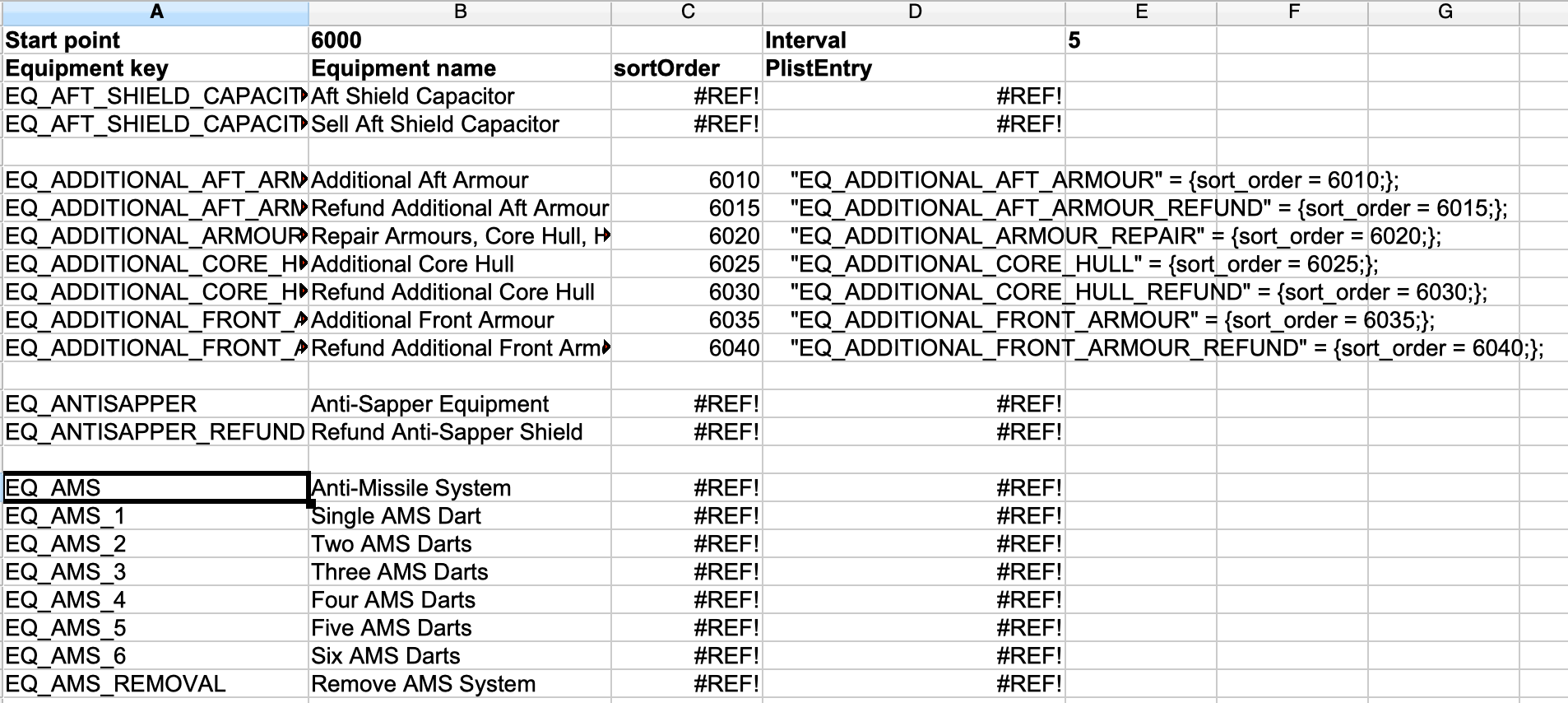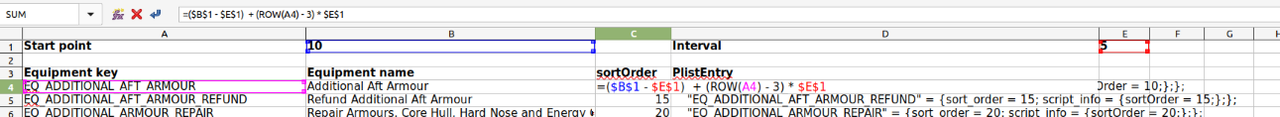Re: Sorting out the F3 Ship Outfitting screen.
Posted: Sat Jan 29, 2022 9:58 pm
Yeah... guilty m'lud.Cholmondely wrote: ↑Sat Jan 29, 2022 8:45 pmEspecially when looking at Laser Combat Reimagined which has the ColtMaster CM2 Starlaser (Bolt Laser) and New Lasers which features the ColtMaster CM2 'Starlaser' Beam Laser!
How about referencing just the classic four (pulse/beam/military/mining) and instead dividing by damage/second?
So...
- Low Power - anything up to and including a pulse laser
- Medium Power - anything up to and including a beam laser
- High Power - anything up to and including a military laser
- Extreme Power - anything exceeding a military laser
- Specialist - mining, cargo ejecting, disabling etc.