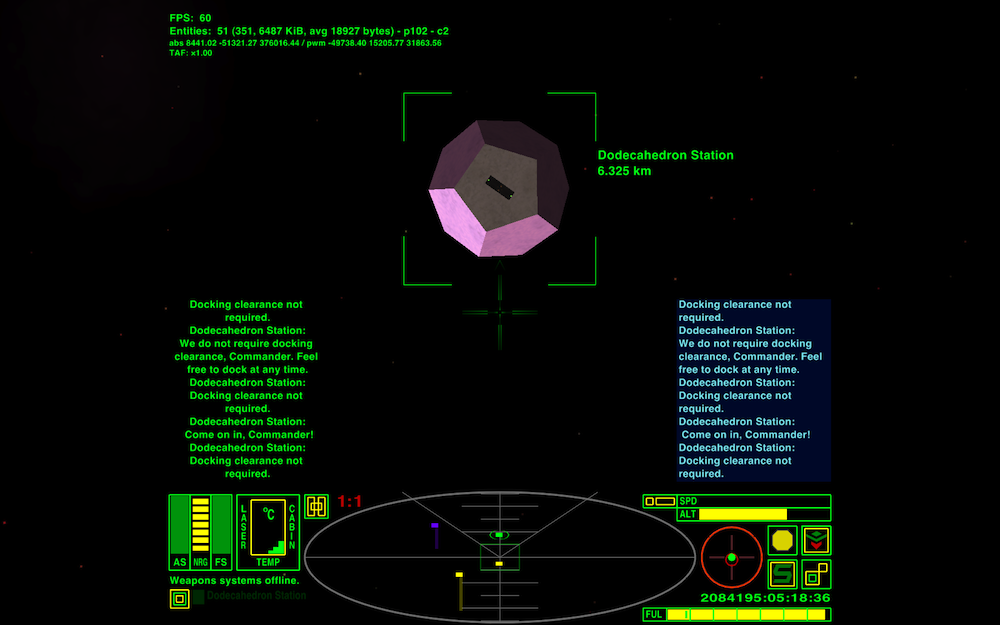Re: Yet another contribution to the collection of HUD´s
Posted: Sat Apr 30, 2011 1:42 pm
Yep, you put the _guis inside the dials array, they should be at the same level as dials & legends.
To wit:
should work.
To wit:
Code: Select all
<?xml version="1.0" encoding="UTF-8"?>
<!DOCTYPE plist PUBLIC "-//Apple Computer//DTD PLIST 1.0//EN" "http://www.apple.com/DTDs/PropertyList-1.0.dtd">
<plist version="1.0">
<dict>
<key>dials</key><!-- these are drawn, in order, after the legends -->
<array>
<dict><!-- Targetting enhancement -->
<key>equipment_required</key>
<string>EQ_SCANNER_SHOW_MISSILE_TARGET</string>
<key>selector</key>
<string>drawTargetReticle:</string>
</dict>
<dict><!-- station aegis, uses Images/aegis.png as indicator -->
<key>alpha</key>
<real>0.7</real>
<key>selector</key>
<string>drawAegis:</string>
<key>x</key>
<integer>240</integer>
<key>y</key>
<integer>205</integer>
<key>width</key>
<integer>14</integer>
<key>height</key>
<integer>25</integer>
</dict>
<dict><!-- status indicator light, x and y give the location, the size defines the icon size -->
<key>alpha</key>
<real>1.50</real>
<key>height</key>
<integer>14</integer>
<key>width</key>
<integer>14</integer>
<key>selector</key>
<string>drawStatusLight:</string>
<key>x</key>
<integer>131</integer>
<key>y</key>
<integer>225</integer>
</dict>
<dict><!-- status indicator light, x and y give the location, the size defines the icon size -->
<key>alpha</key>
<real>1.50</real>
<key>height</key>
<integer>14</integer>
<key>width</key>
<integer>14</integer>
<key>selector</key>
<string>drawStatusLight:</string>
<key>x</key>
<integer>-128</integer>
<key>y</key>
<integer>225</integer>
</dict>
<dict><!-- ship's clock, x and y give the location, the size defines the character size -->
<key>height</key>
<integer>7</integer>
<key>selector</key>
<string>drawClock:</string>
<key>width</key>
<integer>14</integer>
<key>x</key>
<integer>-20</integer>
<key>y</key>
<integer>-90</integer>
</dict>
<dict><!-- speed bar, can draw a surround 2 units out from the dial size specified -->
<key>draw_surround</key>
<false/>
<key>height</key>
<integer>13</integer>
<key>width</key>
<integer>90</integer>
<key>selector</key>
<string>drawSpeedBar:</string>
<key>x</key>
<integer>253</integer>
<key>y</key>
<integer>-140</integer>
</dict>
<dict><!-- fuel bar -->
<key>height</key>
<integer>13</integer>
<key>width</key>
<integer>60</integer>
<key>selector</key>
<string>drawFuelBar:</string>
<key>x</key>
<integer>-262</integer>
<key>y</key>
<integer>214</integer>
</dict>
<dict><!-- scanner -->
<key>alpha</key>
<real>0.8</real>
<key>selector</key>
<string>drawScanner:</string>
<key>x</key>
<integer>0</integer>
<key>y</key>
<integer>-173</integer>
<key>height</key>
<real>66</real>
<key>width</key>
<real>173</real>
<key>rgb_color</key>
<array>
<real>0.25</real>
<real>0.46</real>
<real>0.89</real>
</array>
</dict>
<dict><!-- scanner zoom indicator, uses Images/zoom.png to provide 5 levels -->
<key>alpha</key>
<real>1.0</real>
<key>selector</key>
<string>drawScannerZoomIndicator:</string>
<key>height</key>
<integer>10</integer>
<key>x</key>
<integer>80</integer>
<key>y</key>
<integer>-217</integer>
<key>rgb_color</key>
<array>
<real>0.0</real>
<real>1.0</real>
<real>0.0</real>
</array>
</dict>
<dict><!-- energy gauge, can draw a surround 2 units out from the dial size specified -->
<key>draw_surround</key>
<false/>
<key>height</key>
<integer>95</integer>
<key>width</key>
<integer>52</integer>
<key>selector</key>
<string>drawEnergyGauge:</string>
<key>x</key>
<integer>271</integer>
<key>y</key>
<integer>-181</integer>
<key>labelled</key>
<false/>
</dict>
<dict><!-- compass, uses Images/compass.png as background and Images/reddot.png and Images/greendot.png -->
<key>alpha</key>
<real>0.75</real>
<key>selector</key>
<string>drawCompass:</string>
<key>height</key>
<integer>56</integer>
<key>width</key>
<real>59</real>
<key>x</key>
<integer>0</integer>
<key>y</key>
<integer>188</integer>
<key>rgb_color</key>
<array>
<real>0.0</real>
<real>1.0</real>
<real>0.00</real>
</array>
</dict>
<dict><!-- wasp indicator status -->
<key>alpha</key>
<real>0.75</real>
<key>selector</key>
<string>drawScoopStatus:</string>
<key>height</key>
<integer>17</integer>
<key>width</key>
<integer>14</integer>
<key>x</key>
<integer>-55</integer>
<key>y</key>
<integer>211</integer>
</dict>
<dict><!-- weapon temperature bar -->
<key>height</key>
<integer>13</integer>
<key>width</key>
<integer>133</integer>
<key>selector</key>
<string>drawWeaponTempBar:</string>
<key>x</key>
<integer>-178</integer>
<key>y</key>
<integer>210</integer>
</dict>
<dict><!-- missile display, x and y give the location, the x-spacing is given by spacing, the size defines the icon size -->
<key>height</key>
<integer>10</integer>
<key>width</key>
<integer>15</integer>
<key>selector</key>
<string>drawMissileDisplay:</string>
<key>spacing</key>
<integer>30</integer>
<key>x</key>
<integer>140</integer>
<key>y</key>
<integer>213</integer>
</dict>
<dict><!-- forward shield bar, can draw a surround 2 units out from the dial size specified -->
<key>draw_surround</key>
<false/>
<key>height</key>
<integer>82</integer>
<key>width</key>
<integer>20</integer>
<key>selector</key>
<string>drawForwardShieldBar:</string>
<key>x</key>
<integer>-287</integer>
<key>y</key>
<integer>-184</integer>
</dict>
<dict><!-- aft shield bar, can draw a surround 2 units out from the dial size specified -->
<key>draw_surround</key>
<false/>
<key>height</key>
<integer>82</integer>
<key>width</key>
<integer>20</integer>
<key>selector</key>
<string>drawAftShieldBar:</string>
<key>x</key>
<integer>-250</integer>
<key>y</key>
<integer>-184</integer>
</dict>
<dict><!-- cabin temperature bar -->
<key>height</key>
<integer>88</integer>
<key>width</key>
<integer>19</integer>
<key>selector</key>
<string>drawCabinTempBar:</string>
<key>x</key>
<integer>277</integer>
<key>y</key>
<integer>170</integer>
</dict>
<dict><!-- altitude bar -->
<key>height</key>
<integer>88</integer>
<key>width</key>
<integer>19</integer>
<key>selector</key>
<string>drawAltitudeBar:</string>
<key>x</key>
<integer>-277</integer>
<key>y</key>
<integer>170</integer>
</dict>
</array>
<key>comm_log_gui</key>
<dict>
<key>height</key>
<string>100</string>
<key>row_height</key>
<string>10</string>
<key>width</key>
<string>250</string>
<key>x</key>
<string>-195</string>
<key>y</key>
<string>100</string>
</dict>
<key>message_gui</key>
<dict>
<key>height</key>
<string>160</string>
<key>row_height</key>
<string>12</string>
<key>width</key>
<string>210</string>
<key>x</key>
<string>-200</string>
<key>y</key>
<string>-50</string>
</dict>
<key>legends</key><!-- these are drawn, in order, before the dials, add any other images you want here -->
<array>
<dict>
<key>image</key>
<string>phantomHUDgreen.png</string>
<key>width</key>
<real>640</real>
<key>height</key>
<real>480</real>
<key>x</key>
<integer>0</integer>
<key>y</key>
<integer>0</integer>
<key>alpha</key>
<real>1.00</real>
</dict>
</array>
</dict>
</plist>