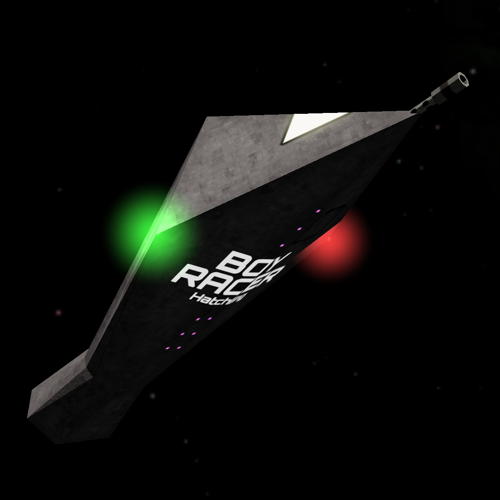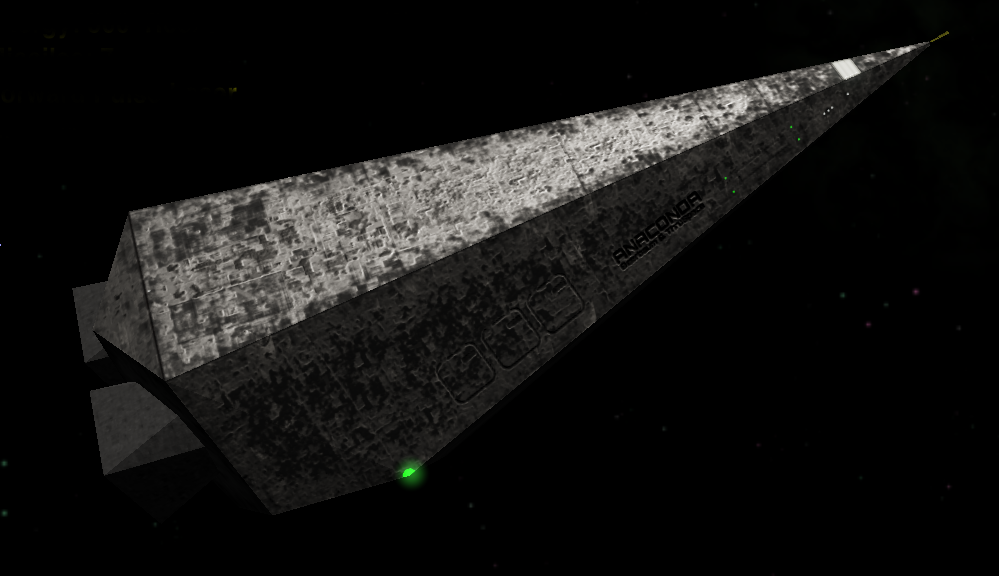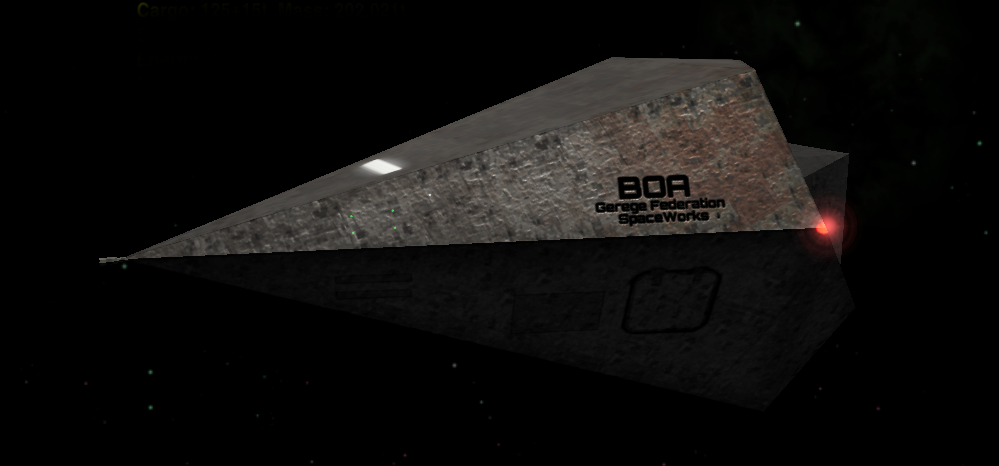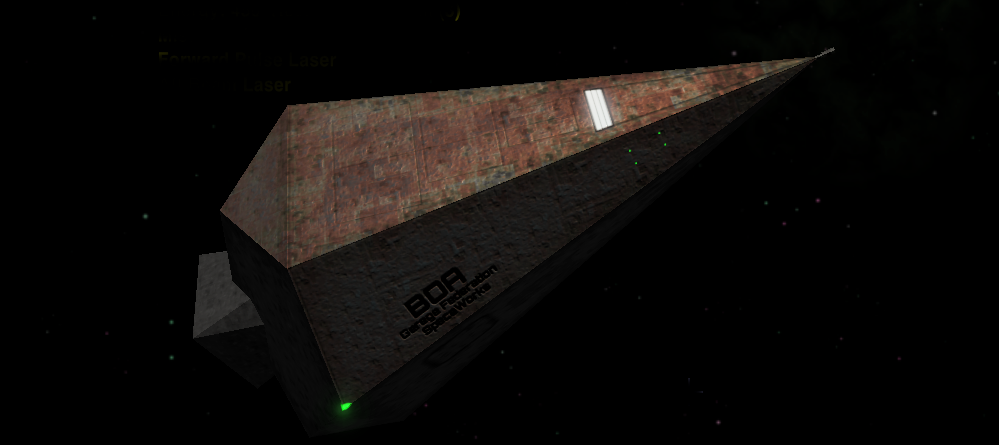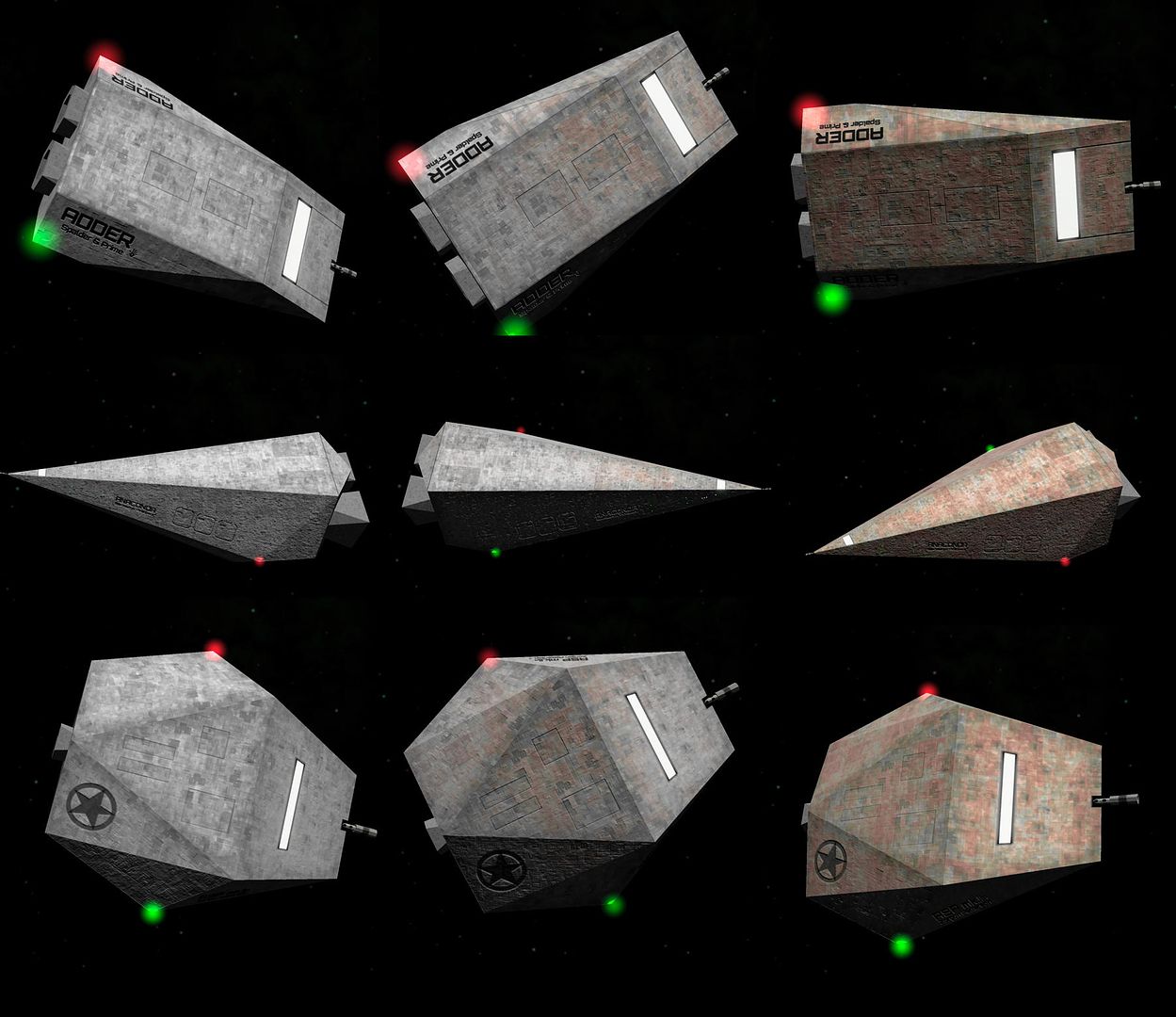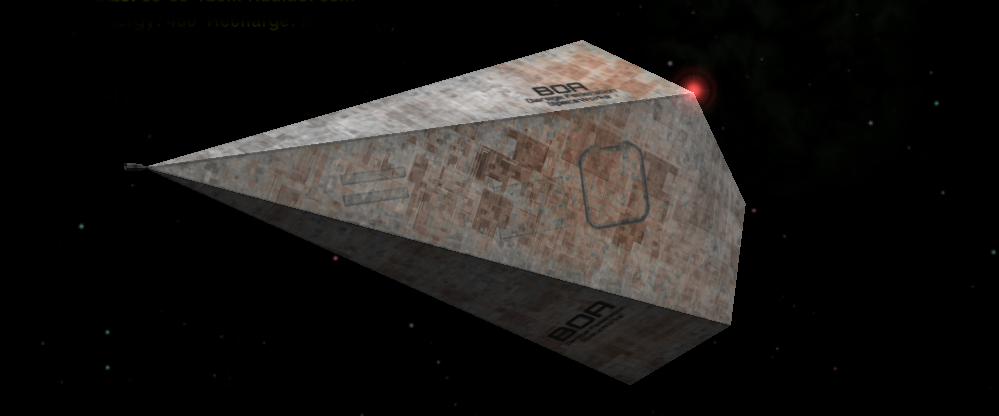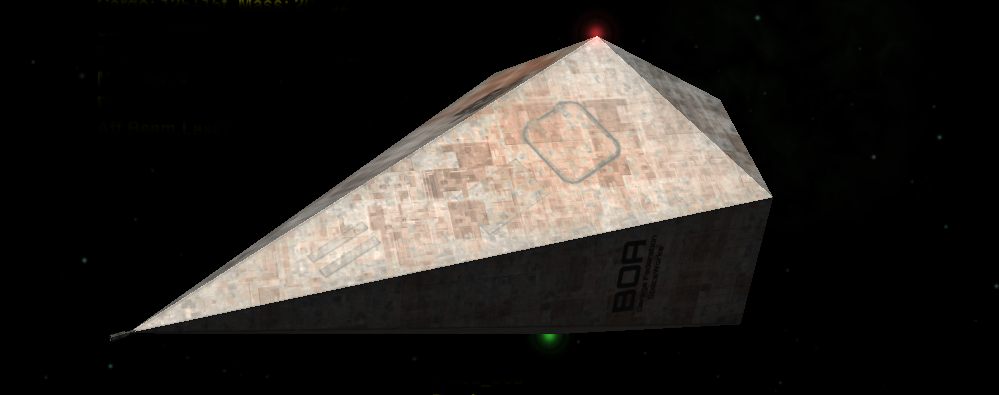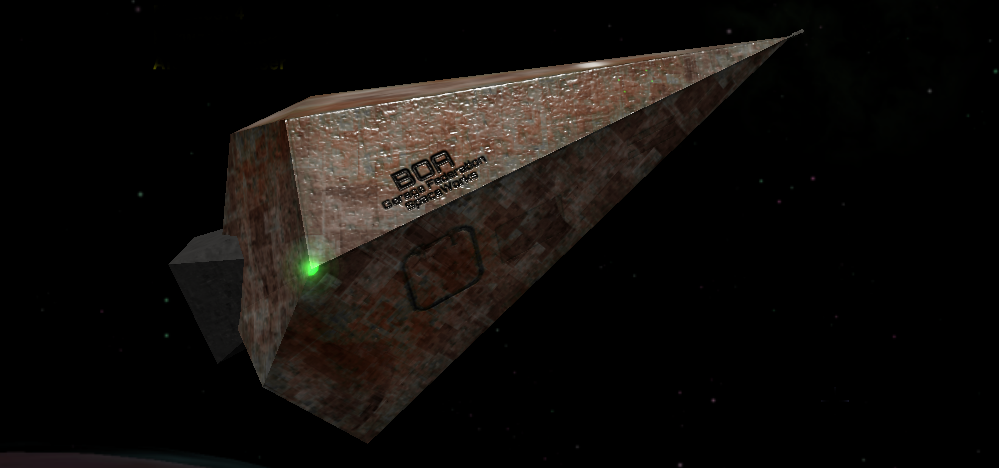Page 3 of 11
Re: [WIP] Iron Ass OXP
Posted: Tue Mar 01, 2022 10:22 pm
by Old Murgh
cbr wrote: ↑Tue Mar 01, 2022 9:26 am
How it's done..
you must make a specular-gloss map
materials = {
"relop_krait.png" = {
"diffuse_map" = "relop_krait.png";
"emission_map" = "relop_krait_em.png";
"normal_map" = "relop_krait_norm.png";
"specular_map" = "relop_krait_s.png";
"shininess" = "128";
"gloss" = "0.5";
In the RGB a grayscale or colored ( e.g. above ) specular map
In the ALPHA channel ( = ) a grayscale map of the ( amount of ) gloss
cbr wrote: ↑Tue Mar 01, 2022 1:13 pm
I've gotten a little deeper it (supplementing with some youtube explainers) so it's beginning to make more sense. I may save
really diving into it for when I start the Rusty Asses..
But would you say placing the grayscale image in the alpha channel is crucial to how the image appears? I don't see in your materials setting the line
"extract_channel" = a;..?
Re: [WIP] Iron Ass OXP
Posted: Wed Mar 02, 2022 12:47 am
by Cholmondely
Murgh... will you be giving them any of these personality? Eg. Boyracers in volume 2?
Missionaries have it ("We really love you!"; "Dude! Know that the Eye sees everything!"), as do some of your old .oxp's. And you can now add in
Death Cries too...
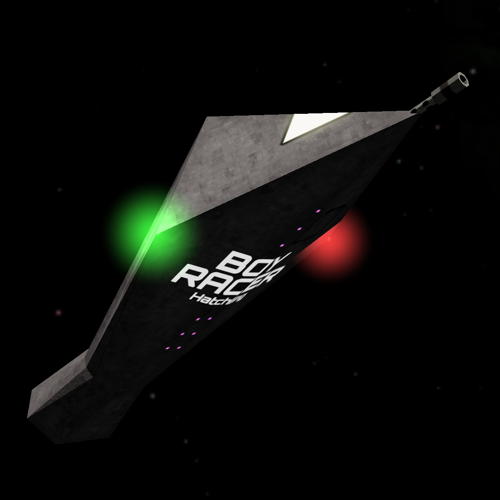
"Out of my way, slow coach!"
Re: [WIP] Iron Ass OXP
Posted: Wed Mar 02, 2022 1:12 am
by Old Murgh
Cholmondely wrote: ↑Wed Mar 02, 2022 12:47 am
Murgh... will you be giving them any of these personality? Eg. Boyracers in volume 2?
Missionaries have it ("We really love you!"; "Dude! Know that the Eye sees everything!"), as do some of your old .oxp's. And you can now add in
Death Cries too...
Yes, I really hope I'll be able to take the AI one step further, although I'm weary that it will demand of me to bang my head against javascript.
I'm just first thinking of populating the IronAss fleet with more of the Elite-A ships and some of the Aegidian extra classics before remastering the best of my own old ones, and some of those demand fun AI attitude. If this is sufficiently educational then I should be able to tackle a Missionaries revamp and Lave.oxp. This is how I hope to grow anyway.
ed. I can't decide if the new Boyracer looks most like a hummingbird, dolphin or a goldfish.
Re: [WIP] Iron Ass OXP
Posted: Wed Mar 02, 2022 11:15 am
by cbr
I don't see in your materials setting the line "extract_channel" = a;..?
I believe this to be 'hardcoded' in oolite. The graphics engine takes the alpha from the map presented as the specular_map.
Re: [WIP] Iron Ass OXP
Posted: Wed Mar 02, 2022 11:21 am
by cbr
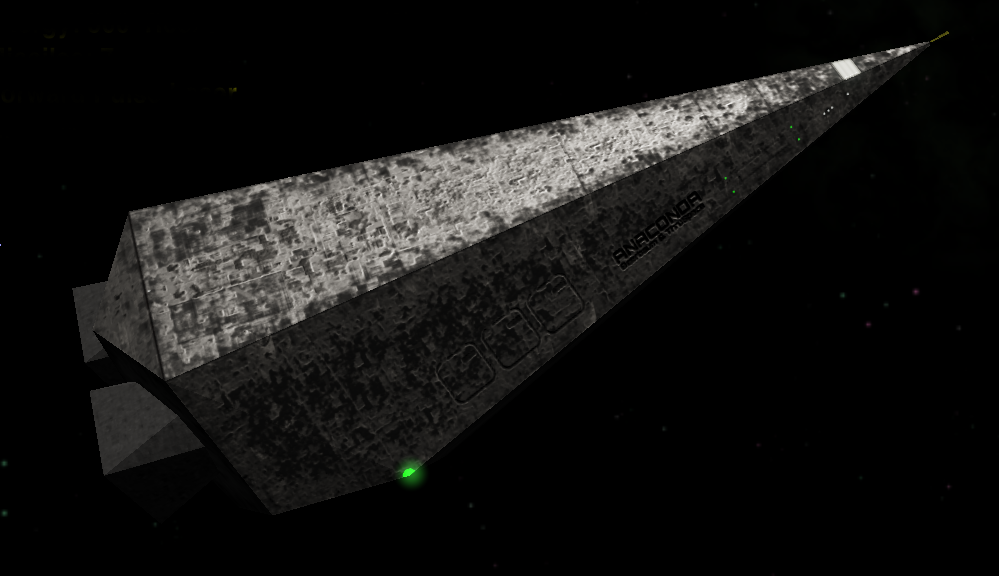
In an attempt to automate certain tasks I used Imagemagick this time...
Code: Select all
convert relop_anaconda.png -resize '200%' relop_anaconda1.png
convert relop_anaconda1.png -channel RGBA -separate RGBA_%d.png
convert RGBA_1.png -equalize RGBA_1a.png
composite -compose Screen RGBA_1a.png RGBA_1a.png RGBA_1b.png
convert RGBA_1.png -level 0,255,1.0 RGBA_1g.png
composite -compose Darken RGBA_1g.png RGBA_1c.png RGBA_1h.png
convert RGBA_1h.png -channel RGB -separate 1hRGB_%d.png
convert -channel RGBA -combine 1hRGB_0.png 1hRGB_1.png 1hRGB_2.png RGBA_1a.png relop_anaconda_s.png
Looking forward to your Rustyass.oxp

Re: [WIP] Iron Ass OXP
Posted: Wed Mar 02, 2022 12:54 pm
by Old Murgh
cbr wrote: ↑Wed Mar 02, 2022 11:15 am
I don't see in your materials setting the line "extract_channel" = a;..?
I believe this to be 'hardcoded' in oolite. The graphics engine takes the alpha from the map presented as the specular_map.
Aha. A wonderful secret (to me) revealed.
cbr wrote: ↑Wed Mar 02, 2022 11:21 am
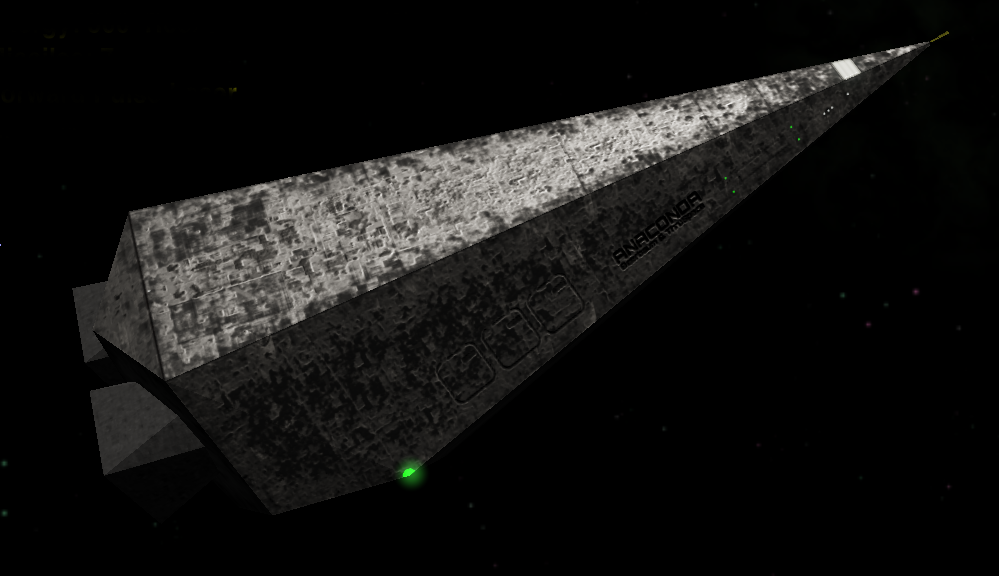
Looking forward to your Rustyass.oxp

It’s gorgeous. I would be extremely happy to include contributions and curate a great mix of corrosive expressions. I had only planned for the old iron-meets-water rust, but the ones you are forging are too good not to be out there.
Re: [WIP] Iron Ass OXP
Posted: Fri Mar 04, 2022 10:04 pm
by cbr
I would be extremely happy to include contributions and curate a great mix of corrosive expressions

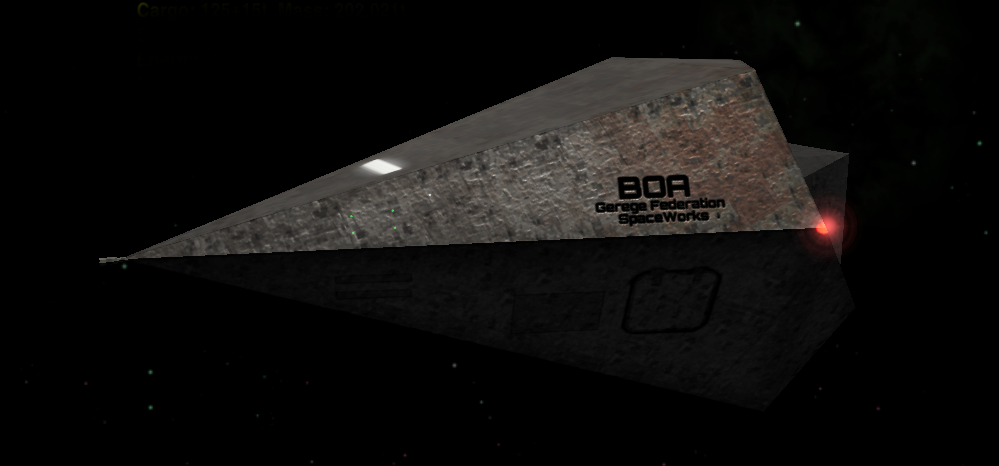
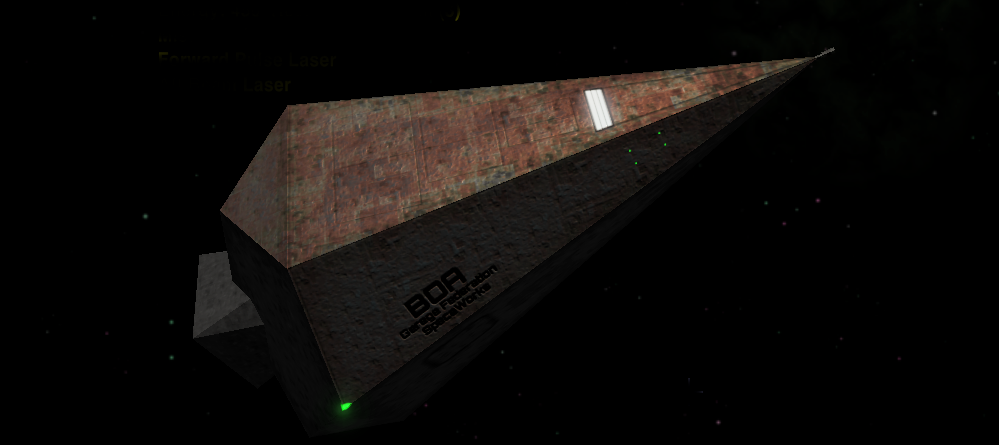 cbr heavy industries
cbr heavy industries presents
From top to bottom
The Bright set
The Mix set
The Rusty set

Re: [WIP] Iron Ass OXP
Posted: Fri Mar 04, 2022 11:42 pm
by Old Murgh
cbr wrote: ↑Fri Mar 04, 2022 10:04 pm
cbr heavy industries presents
From top to bottom
The Bright set
The Mix set
The Rusty set


Package safely retrieved, commander. Thank you for your generous contribution.
Re: [WIP] Iron Ass OXP
Posted: Sat Mar 05, 2022 6:50 pm
by Old Murgh
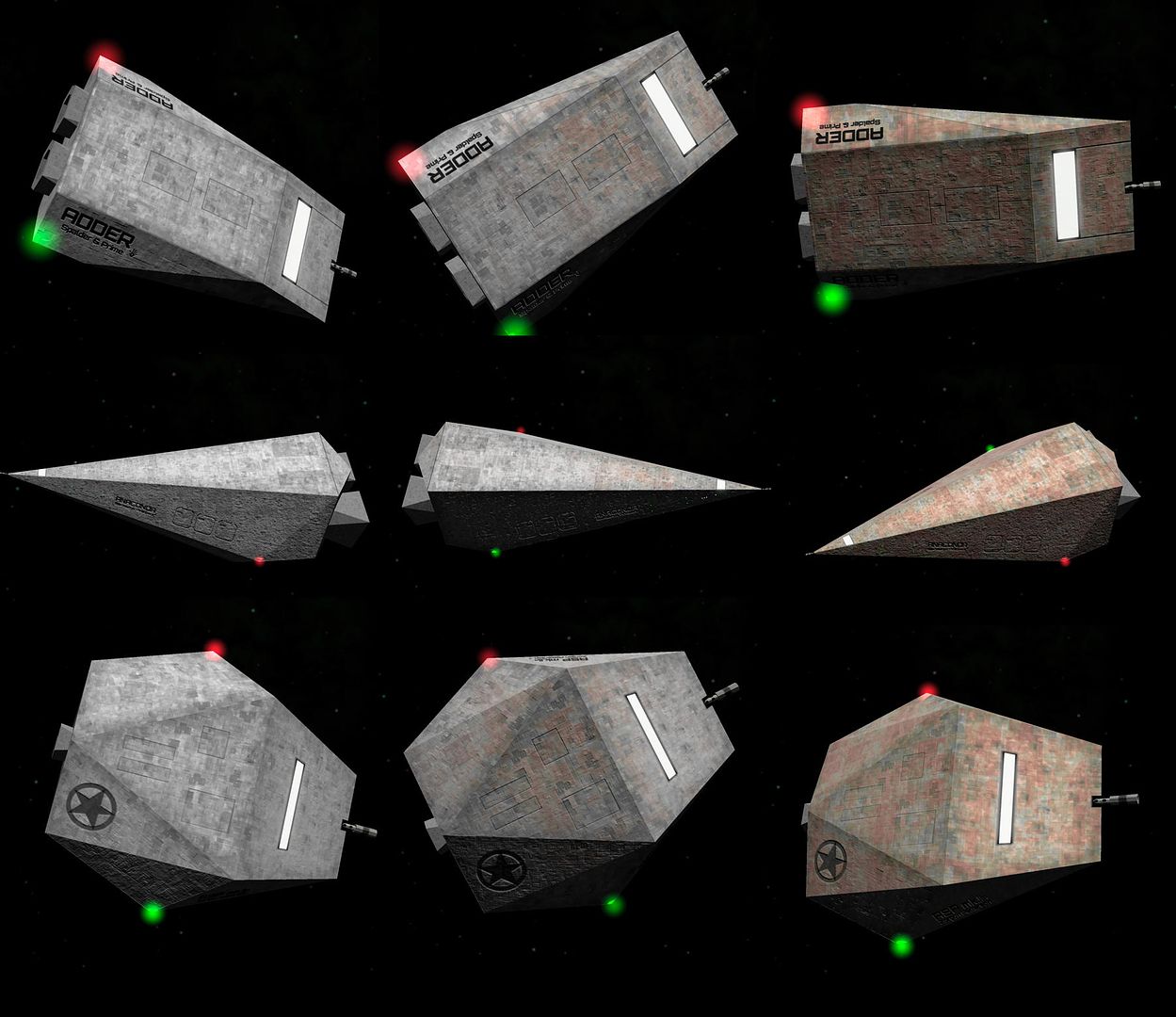
Hm. Not showing as expressive as hoped, as vibrant as the Cbr-pics.. Really hoping this isn't another proof of Mac limitations.
cbr wrote: ↑Tue Mar 01, 2022 9:26 am
How it's done.
Code: Select all
materials = {
"relop_krait.png" = {
"diffuse_map" = "relop_krait.png";
"emission_map" = "relop_krait_em.png";
"normal_map" = "relop_krait_norm.png";
"specular_map" = "relop_krait_s.png";
"shininess" = "128";
"gloss" = "0.5";
};
};
As far as I can tell, this is exactly as I have it. Feels like the maxed shininess isn't doing it to bring out the specular map details, and the other consequence is (in space trials) it really seems to make a most dramatic contrast so shadow areas are pitch black. Am I doing something wrong or is there another way to amp up the specularity?
Re: [WIP] Iron Ass OXP
Posted: Sat Mar 05, 2022 8:24 pm
by cbr
In the latest screenshots I used these settings
And I altered this default shader.fragment
oolite-default-shader.fragment ( oolite trunk / oolite,app / resources / shaders )
with
Code: Select all
#define MULTIPLIER_LIGHTSRCRADIANCE 1.25
#define MULITPLIER_EXPOSURE 1.25
N.B. I use Linux and screenshots ( can ) come from different machines...
Re: [WIP] Iron Ass OXP
Posted: Sun Mar 06, 2022 2:10 am
by Old Murgh
cbr wrote: ↑Sat Mar 05, 2022 8:24 pm
In the latest screenshots I used these settings
And I altered this default shader.fragment
oolite-default-shader.fragment ( oolite trunk / oolite,app / resources / shaders )
with
Code: Select all
#define MULTIPLIER_LIGHTSRCRADIANCE 1.25
#define MULITPLIER_EXPOSURE 1.25
N.B. I use Linux and screenshots ( can ) come from different machines...
Hm. I replicated this and if anything it made them more smooth, as if delicately smeared in liquid silver and bronze, more glowroids-like. How strange that it's so remote from the earlier pics.
I'll see what values I can slide and tweak to make my screen show a closer result, but it feels so restrained. My urge is to free it from the alpha channel and do all the old primitive things I know how, the need to do it all on the basic image texture.
Re: [WIP] Iron Ass OXP
Posted: Sun Mar 06, 2022 7:56 am
by cbr
Here I only changed the shader multipliers back to original levels
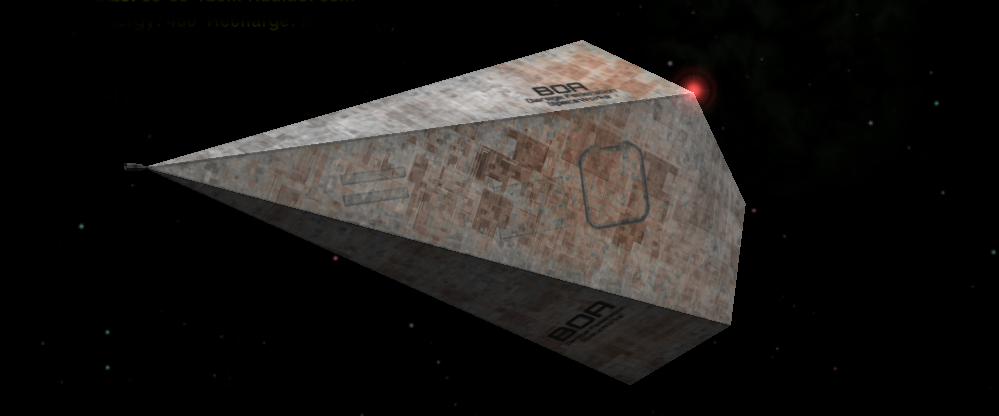
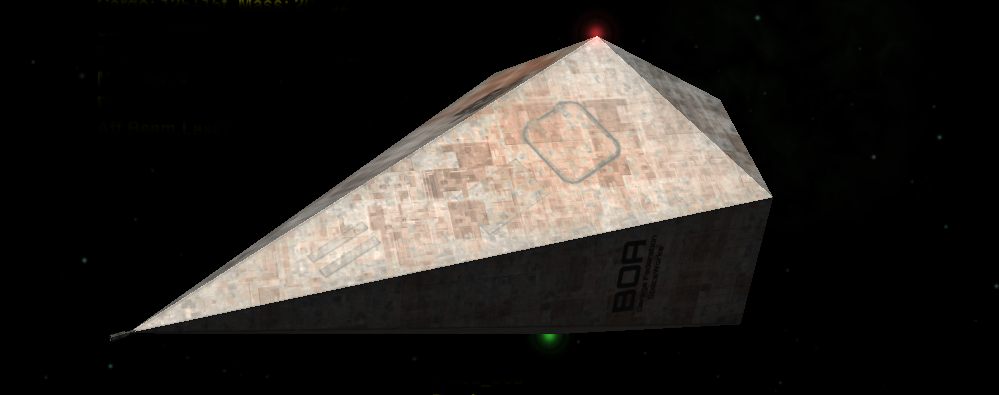
Which looks a lot like your set
Re: [WIP] Iron Ass OXP
Posted: Sun Mar 06, 2022 9:49 am
by Old Murgh
cbr wrote: ↑Sun Mar 06, 2022 7:56 am
Here I only changed the shader multipliers back to original levels
..
Which looks a lot like your set
Yes that effectively illustrates the difference. So to produce the desired result without shadertweaking, the diffuse map has to play a bigger part then.
Re: [WIP] Iron Ass OXP
Posted: Sun Mar 06, 2022 11:22 am
by cbr
the standard shader mulitpliers are set so high they seem to wash out any subtle lighting details.
but as said, one can achieve effects on the diffuse map itself...
spacedust/rust on diffuse, gloss on, no specgloss map
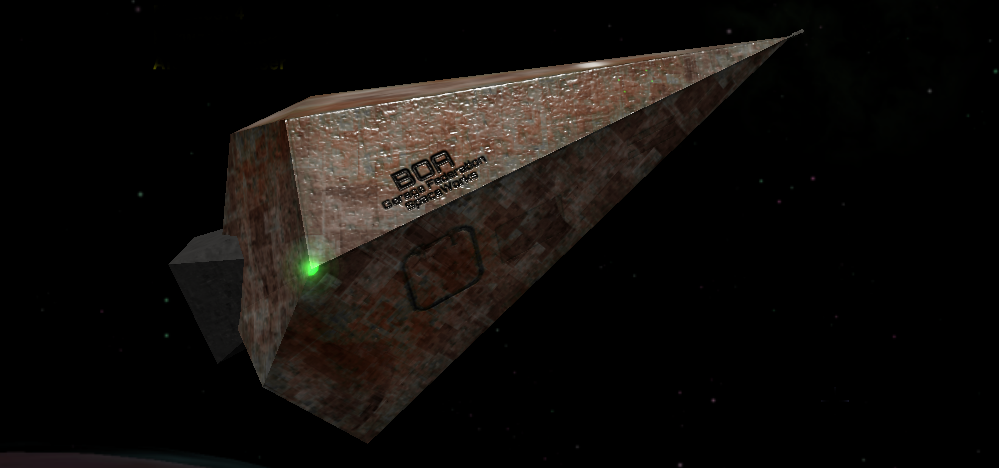
spacedust/rust on diffuse, gloss off, no specgloss map

We have the luxury of options

Re: [WIP] Iron Ass OXP
Posted: Sun Mar 06, 2022 11:42 am
by Cody
cbr wrote: ↑Sat Mar 05, 2022 8:24 pm
oolite-default-shader.fragment ( oolite trunk / oolite,app / resources / shaders )
with
Code: Select all
#define MULTIPLIER_LIGHTSRCRADIANCE 1.25
#define MULITPLIER_EXPOSURE 1.25
I'm currently using:
Code: Select all
#define MULTIPLIER_LIGHTSRCRADIANCE 2.0
#define MULITPLIER_EXPOSURE 1.0