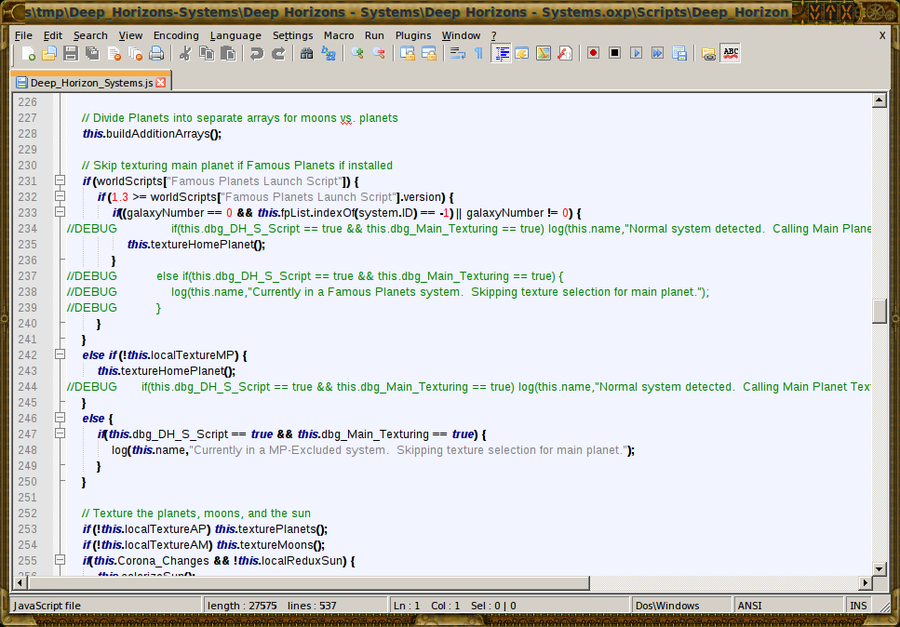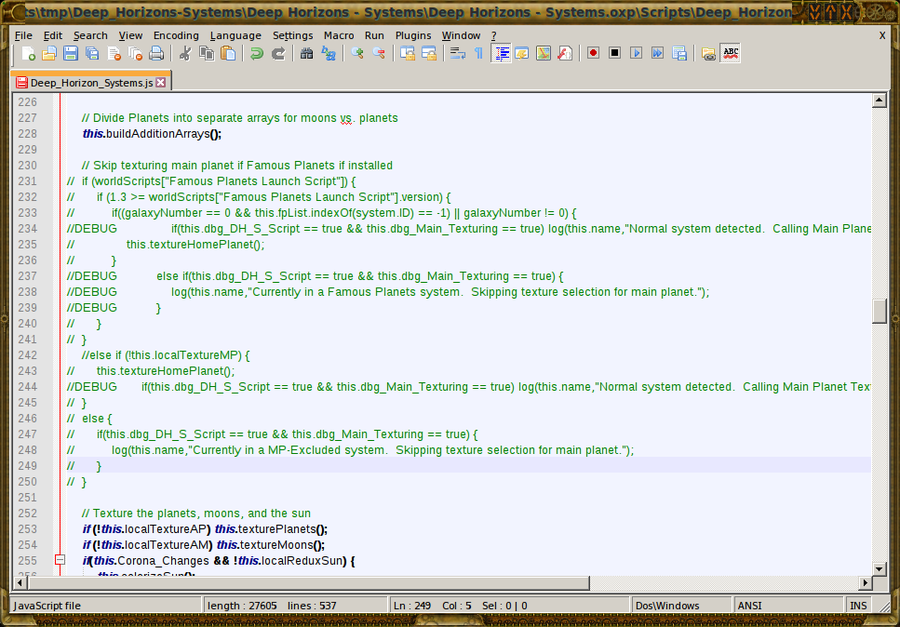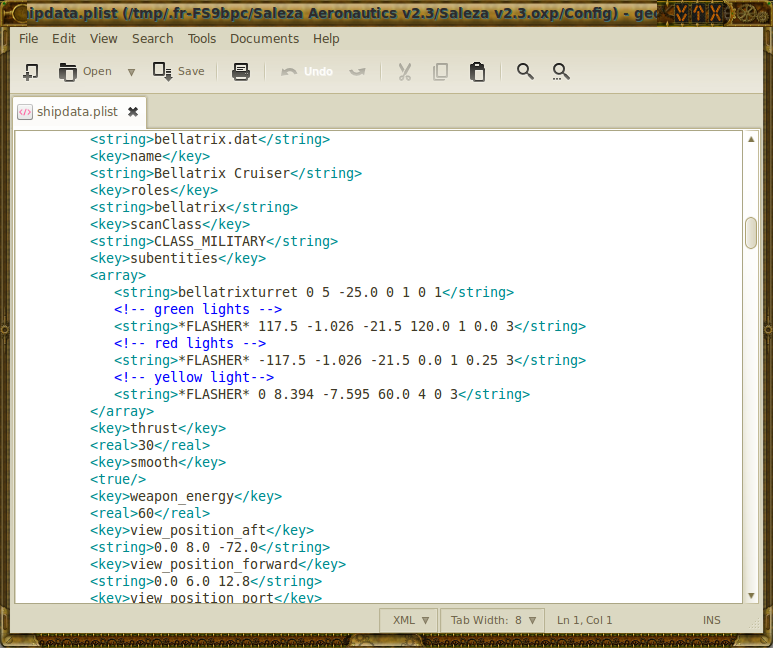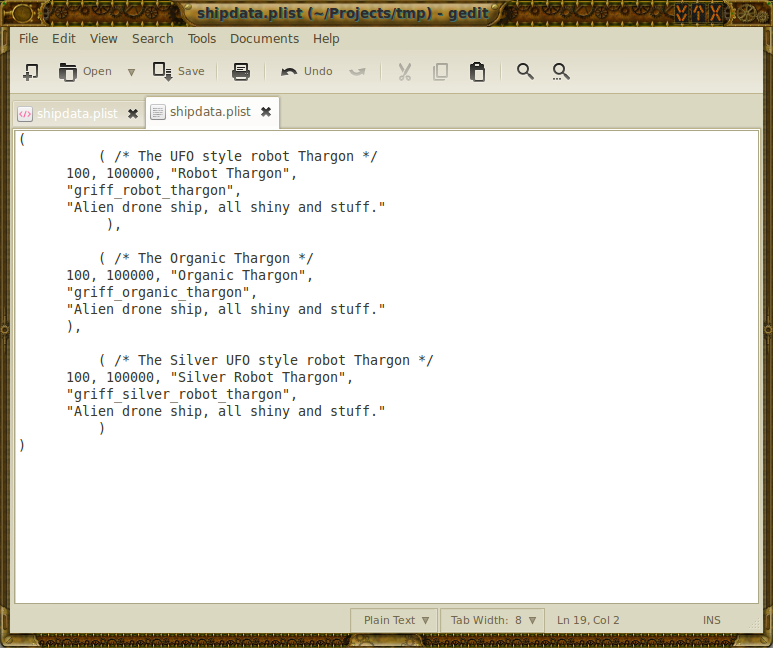And thanks for all your great work making OOlite look ever better. And cheers to Redspear for what seems to me to be an excellent idea - lets get the best of all worlds
I have a question though, and some observations to relay also. Q first:
How did JazHaz do this?
(I know he says a little later that he doesn't remember, but maybe someone else knows?)JazHaz wrote:I use DH (with its planet textures turned off, moon textures on) to provide extra planets and moons, in combination with Povray Planets for the main planet textures. Works well most of the time, although occasionally I get non-textured main planets (when a restart usually fixes it).
For a while I actually thought I had it set up that way, but then I started playing around with System Redux and only then discovered that it probably hadn't been working (ever) after all - I'm not really sure...
Here's my observations then, on using either Povray, System Redux, Deep Horizons or some combination thereof:
System Redux; Offers the possibility to texture target planets (F7) via OXPconfig, but does warn that this procedure causes 'wholes' in save games!?
; does not list the number of planets/moons generated/(present) when you enter a new system - (as Deep Horizons does)
; does not work with Realistic Stars - (or works very poorly, in that ambient light and nebulae get hugely amplified - not so: "far reaches of deep space-like")
; the (partial) incompatibility with Realistic Stars (RS) means that there are no 'dark sides' to planets/moons! (After some testing it is clear, that it is RS that somehow recalibrates ambient light).
(Other than that, and except perhaps for moons being too close to planets, System Redux looks great on its own).
Povray Planets; Works, quite simply. It provides textures for target planets (F7).
; but, of course, there are no moons or extra planets
; and, without Deep Horizons, no possibility for Gas Giants
; does work with RS to produce 'dark sides' of planets/moons
Deep Horizons; Cannot texture target planets (F7) at all, except in combination with Povray, in which case Povray textures target planets, only to have the targeted planet look different once you arive there, on account of Deep Horizons overwriting the Povray textures... (This is what I would like to avoid!)
; does list the number of planets/moons generated/(present) when you enter a new system - (may seem a small thing, but I find it really usefull - especially in combination with Planet Compass and Stations_for_extra_Planets)
; does work with RS to produce 'dark sides' of planets/moons
Any thoughts?