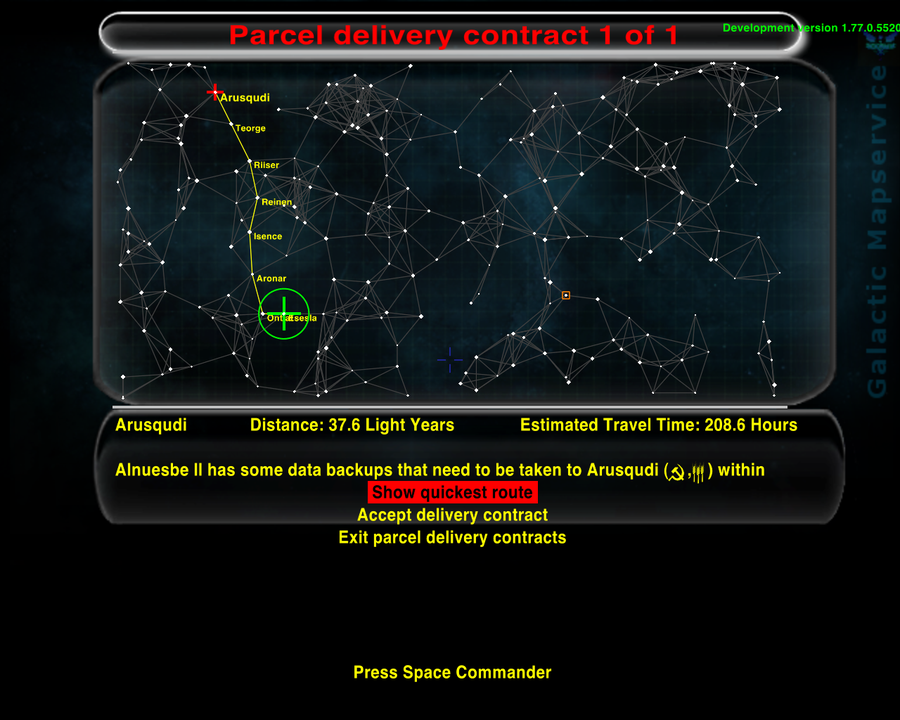Page 3 of 5
Re: Alternative Contracts Interface
Posted: Mon Oct 01, 2012 7:26 pm
by Thargoid
Why would you want to copy anything from there from install to install?
All you should need are AddOns and your save files, plus perhaps your logs? There shouldn't be anything under Resources that needs copying.
Re: Alternative Contracts Interface
Posted: Mon Oct 01, 2012 7:48 pm
by Tricky
cim wrote:Code: Select all
Exception: TypeError: system.mainStation is null
Active script: oolite-contracts-parcels 1.77
oolite-contracts-parcels.js, line 193:
system.mainStation.setInterface("oolite-contracts-parcels",null);
The thing is, line 193 in the current code is just '
{' which can not plausibly give that error.
In r5334, it's "
system.mainStation.setInterface("oolite-contracts-parcels",null);" which obviously can.
Is it possible that you have an old copy of the script still in your folder despite having installed r5390?
What happens if you type
worldScripts["oolite-contracts-parcels"].shipWillExitWitchspace in the debug console?
Doh!

Copied current Resources over and no more errors.

Re: Alternative Contracts Interface
Posted: Mon Oct 01, 2012 8:02 pm
by Tricky
Thargoid wrote:Why would you want to copy anything from there from install to install?
All you should need are AddOns and your save files, plus perhaps your logs? There shouldn't be anything under Resources that needs copying.
I have 4 versions.
- 1.76.1
trunk (with OXPs from 1.76.1)
trunk (with minimal OXPs)
ShadyPlanets
EDIT: Thinking of creating a 5th - 1.76.1 with minimal OXPs.
Re: Alternative Contracts Interface
Posted: Mon Oct 01, 2012 8:24 pm
by Thargoid
With the exception of the Shady Planets trunk version, there's nothing in there that has anything to do with the resources folder. All you need to be doing is controlling the content of the AddOns folder. That is entirely separate.
Indeed normally if there's anything that needs to be tweaked in the plists under resources, it's better done via a separate plist under the AddOns folder via a Config folder therein (an example being keyconfig.plist).
The only other exception is editing of the GNUstep defaults, but that's fairly rare too.
Re: Alternative Contracts Interface
Posted: Mon Oct 01, 2012 8:33 pm
by Cody
Thargoid wrote:... if there's anything that needs to be tweaked in the plists under resources, it's better done via a separate plist under the AddOns folder via a Config folder therein (an example being keyconfig.plist).
The one exception seems to be the
equipment.plist - I have to tweak that within Oolite's resources.
Re: Alternative Contracts Interface
Posted: Mon Oct 01, 2012 8:35 pm
by Thargoid
Not that I saw - Vortex makes a minor tweak to passenger berths and that seems to work fine from the OXP plist? I guess it might depend on what you're doing though.
Re: Alternative Contracts Interface
Posted: Mon Oct 01, 2012 8:37 pm
by Cody
Thargoid wrote:I guess it might depend on what you're doing though.
Yeah... re-ordering my equipment list on F5, is what I'm doing.
Re: Alternative Contracts Interface
Posted: Fri Nov 16, 2012 5:57 am
by Switeck
The same hours to days conversion really needs to be done on the Galactic Chart as well, for consistency.
Re: Alternative Contracts Interface
Posted: Fri Nov 23, 2012 4:59 am
by Diziet Sma
Something I've noticed, whenever I go to the chart to check out a contract, whether passenger, parcel or freight, is a superfluous (and non-functional) "Press Space Commander" at the bottom of the screen. It doesn't appear on the other pages.
(The message, "Development version 1.77.0.xxxx" could stand being moved a few pixels to the left, as well

)
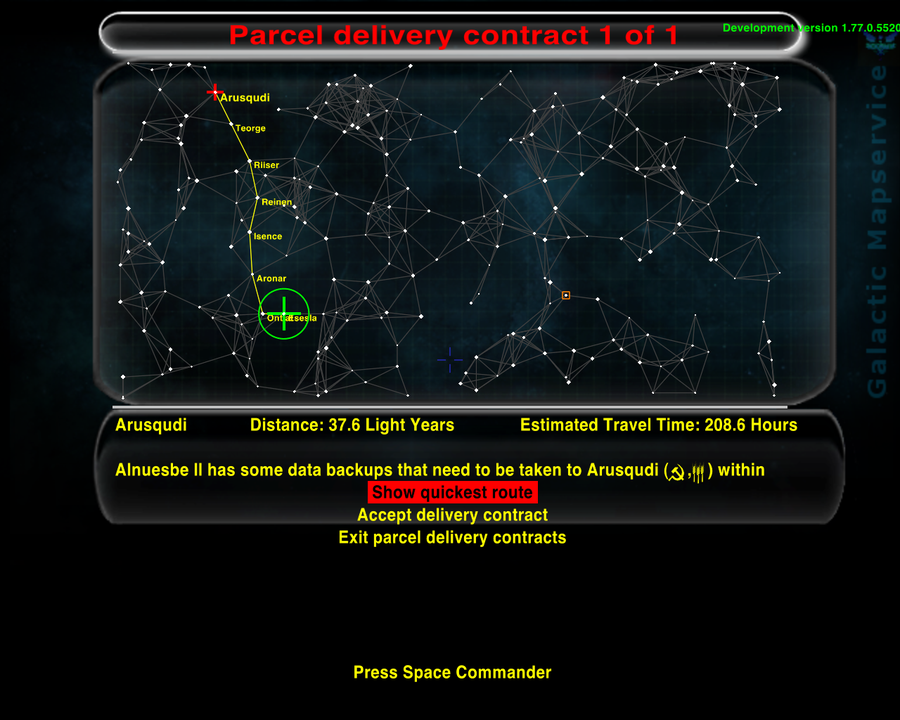
Re: Alternative Contracts Interface
Posted: Fri Nov 23, 2012 8:25 am
by cim
Hmm... that suggests that it isn't clearing your HUD successfully, or at least quickly enough. Does it still happen with no OXPs installed?
Re: Alternative Contracts Interface
Posted: Fri Nov 23, 2012 1:44 pm
by Eric Walch
is a superfluous (and non-functional) "Press Space Commander" at the bottom of the screen
It certainly is not visible on all systems. Comparing your screen with mine, it suggests that the text would have been drawn outside the Oolite window on my screen.
Re: Alternative Contracts Interface
Posted: Fri Nov 23, 2012 1:52 pm
by Cody
No 'Press Space Commander' on my display (that really should have a comma after Space).
Re: Alternative Contracts Interface
Posted: Fri Nov 23, 2012 2:03 pm
by Commander McLane
El Viejo wrote:No 'Press Space Commander' on my display (that really should have a comma after Space).
I have
always wondered about this one (but then again, English punctuation still mystifies me in general; personally, I have settled for a "what feels right" approach

).
Re: Alternative Contracts Interface
Posted: Fri Nov 23, 2012 6:24 pm
by Wildeblood
El Viejo wrote:No 'Press Space Commander' on my display (that really should have a comma after Space).
Something I pointed out more than a year ago, but the devs have apparently dug in their heels over this one.
Commander McLane wrote:I have always wondered about this one...
This is easy. "Commander" is
not part of the sentiment the sentence is expressing, and is therefore set off by a comma. You can substitute another word - "Press space, fella" - without changing the meaning. (Compare if you substitute something else for the first noun - "Press F7, commander" - you do change the sentence's meaning.)
Re: Alternative Contracts Interface
Posted: Fri Nov 23, 2012 7:11 pm
by Tricky
I fear Godwin's law is around the corner.
"Press Space Commander" does not need to be commified (made up word), and even if it did, the original and seminal work that Oolite is based upon did not have the comma.