(NEW RELEASE) NumericHUDv3.oxp
Moderators: another_commander, winston
- Diziet Sma
- ---- E L I T E ----

- Posts: 6312
- Joined: Mon Apr 06, 2009 12:20 pm
- Location: Aboard the Pitviper S.E. "Blackwidow"
Re: (NEW RELEASE) NumericHUDv3.oxp
Perhaps it's time to split this into two versions.. one for 4:3, and one for 16:9.
Incidentally, there are several reports that changes introduced after v3.14 of the NumericHUD is killing framerates on the Pandora.. any thoughts on what might be the cause, or how to fix it? Until this, it had been the favoured HUD for the Pandora, due to the small screen.
Incidentally, there are several reports that changes introduced after v3.14 of the NumericHUD is killing framerates on the Pandora.. any thoughts on what might be the cause, or how to fix it? Until this, it had been the favoured HUD for the Pandora, due to the small screen.
Most games have some sort of paddling-pool-and-water-wings beginning to ease you in: Oolite takes the rather more Darwinian approach of heaving you straight into the ocean, often with a brick or two in your pockets for luck. ~ Disembodied
Re: (NEW RELEASE) NumericHUDv3.oxp
*jaw drop at seeing 6 MFDs*
- Norby
- ---- E L I T E ----

- Posts: 2577
- Joined: Mon May 20, 2013 9:53 pm
- Location: Budapest, Hungary (Mainly Agricultural Democracy, TL10)
- Contact:
Re: (NEW RELEASE) NumericHUDv3.oxp
I am not so motivated to do double work with every updates. Maybe a full redesign can help to fit more MFDs into 4:3 which result a different HUD if done.Diziet Sma wrote:Perhaps it's time to split this into two versions.. one for 4:3, and one for 16:9.
v3.14 is introduced the ETA display which maybe need some resources but removed in v3.20.Diziet Sma wrote:changes introduced after v3.14 of the NumericHUD is killing framerates on the Pandora
v3.16 is changed the refresh from each frame to 12 times per second which should help until the frame rate is over 12FPS, maybe this is not true in Pandora?
The 12 refresh produced by 3 timers, so if you comment out two of them (all lines in numerichudv3.js with numericgaugeCheckTimer2 and 3) then you can earn more FPS at a cost of less natural updates. But I think you should test first the v3.20 or later version.
- Norby
- ---- E L I T E ----

- Posts: 2577
- Joined: Mon May 20, 2013 9:53 pm
- Location: Budapest, Hungary (Mainly Agricultural Democracy, TL10)
- Contact:
Re: (NEW RELEASE) NumericHUDv3.23
NumericHUDv3.23:
-has 16 MFDs in four views: 1-4 in forward, 5-8 in aft, 9-12 in port and 13-16 in starboard,
-has only 4 MFD in a view to get wider comms and console,
-forward MFDs are turned on with Useful MFD, Manifest MFD, Combat MFD and Navigation MFD,
-has built-in support for 4:3, 16:10 and 16:9 screens,
-the SlowHardware=true setting is default in numerichudv3.js for Pandora and old PCs,
-HUDSelector can turn off NumericHUD properly in $HUDSelectorCallBack().
There is a narrow scanner in 4:3 to fit the bottom MFDs:
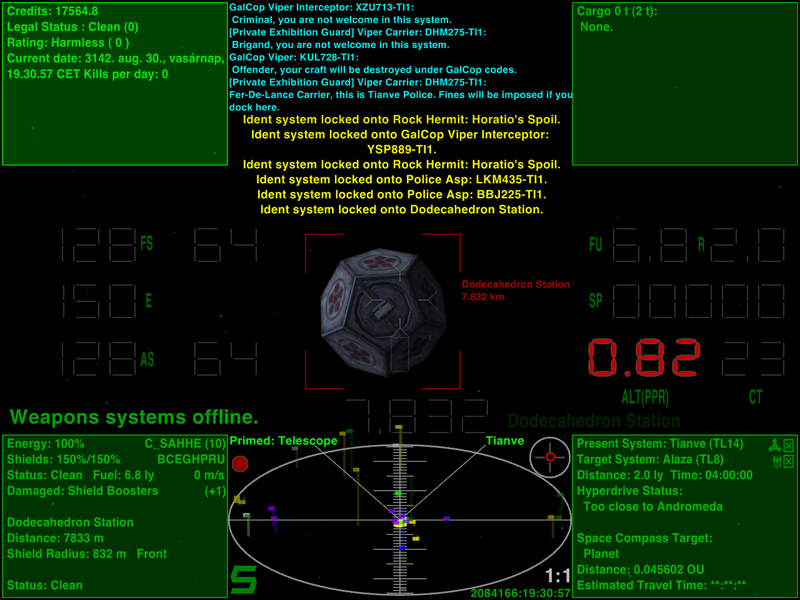
In 16:10 the scanner looks normally:
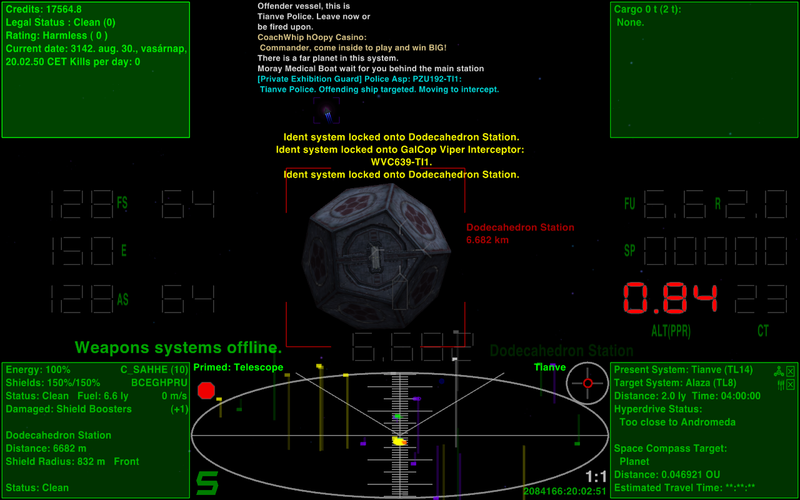
In 16:9 the scanner is wide exactly as in the previous versions:
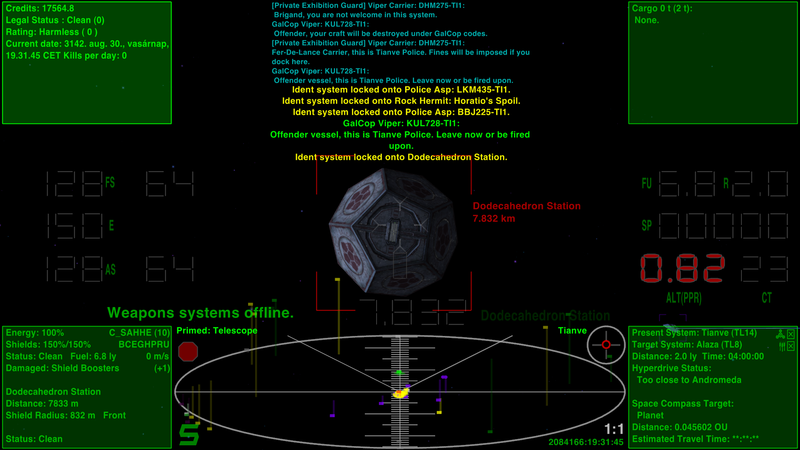
I found some unease around MFDs:
- when I change the view, the actual MFD counter reset to 1 and must press the mfd switch key many times to reach the actual ones in side views (should leave in the last position),
- in startup() I can set the first two MFDs only (solved by setting up later but strange),
- I can not save the selected collection due to unreachable from js (I need a player.ship.getMultiFunctionDisplay(index) function or a multiFunctionDisplayChanged=function(index, mfdkey) event handler),
- I can not control the appear of MFDs by required equipments, nor the comms and console - these are missing when I try to make a HUD for different screen ratios and views without multiplying the plist.
-has 16 MFDs in four views: 1-4 in forward, 5-8 in aft, 9-12 in port and 13-16 in starboard,
-has only 4 MFD in a view to get wider comms and console,
-forward MFDs are turned on with Useful MFD, Manifest MFD, Combat MFD and Navigation MFD,
-has built-in support for 4:3, 16:10 and 16:9 screens,
-the SlowHardware=true setting is default in numerichudv3.js for Pandora and old PCs,
-HUDSelector can turn off NumericHUD properly in $HUDSelectorCallBack().
There is a narrow scanner in 4:3 to fit the bottom MFDs:
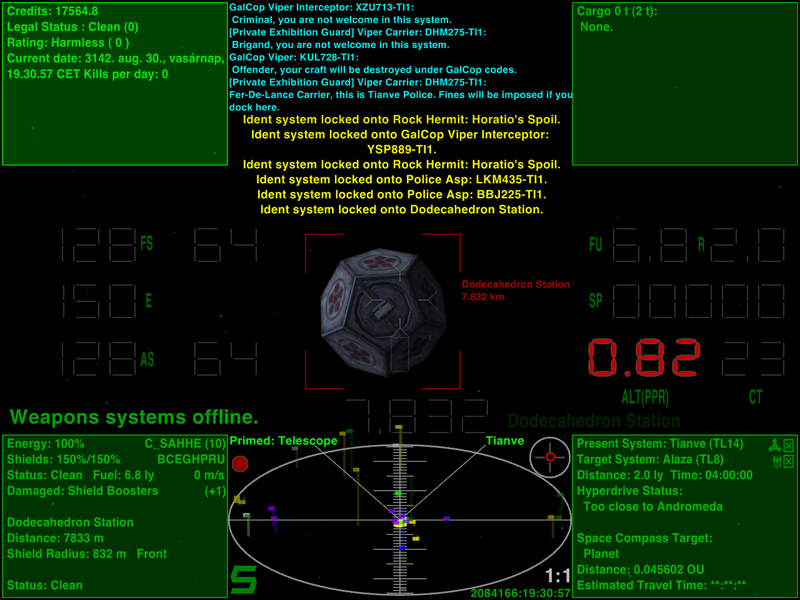
In 16:10 the scanner looks normally:
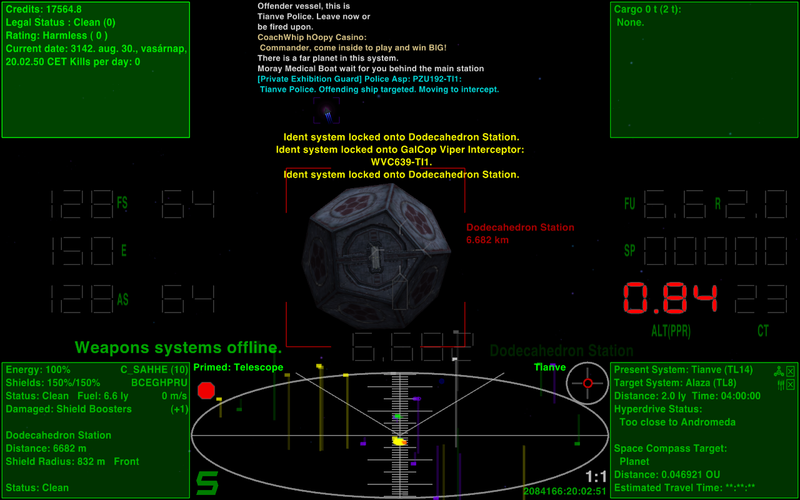
In 16:9 the scanner is wide exactly as in the previous versions:
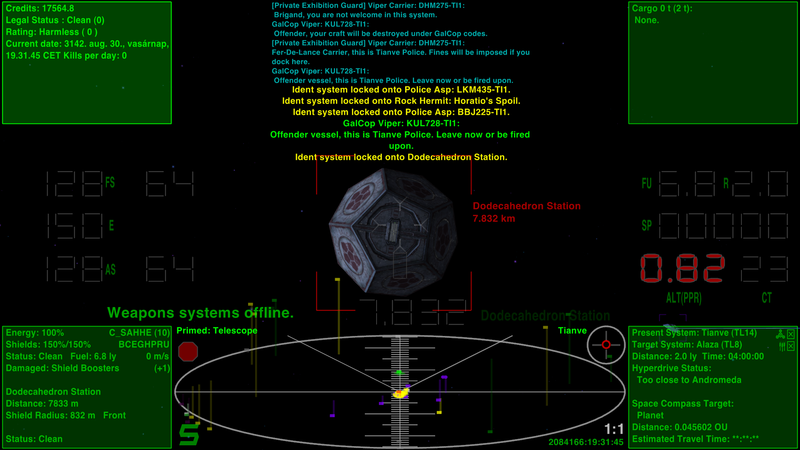
I found some unease around MFDs:
- when I change the view, the actual MFD counter reset to 1 and must press the mfd switch key many times to reach the actual ones in side views (should leave in the last position),
- in startup() I can set the first two MFDs only (solved by setting up later but strange),
- I can not save the selected collection due to unreachable from js (I need a player.ship.getMultiFunctionDisplay(index) function or a multiFunctionDisplayChanged=function(index, mfdkey) event handler),
- I can not control the appear of MFDs by required equipments, nor the comms and console - these are missing when I try to make a HUD for different screen ratios and views without multiplying the plist.
- Diziet Sma
- ---- E L I T E ----

- Posts: 6312
- Joined: Mon Apr 06, 2009 12:20 pm
- Location: Aboard the Pitviper S.E. "Blackwidow"
Re: (NEW RELEASE) NumericHUDv3.23
Not that it affects me personally, on my laptop, but.. the huge scanner is one of the best features of NumericHUD. I'd much rather see the larger scanner and a pair of smaller MFDs, than the other way around.Norby wrote:There is a narrow scanner in 4:3 to fit the bottom MFDs:
Congratulations on getting MFDs onto other views though.. and being able to pre-set what displays on each of them. Mossfoot will be very happy.
Most games have some sort of paddling-pool-and-water-wings beginning to ease you in: Oolite takes the rather more Darwinian approach of heaving you straight into the ocean, often with a brick or two in your pockets for luck. ~ Disembodied
- Norby
- ---- E L I T E ----

- Posts: 2577
- Joined: Mon May 20, 2013 9:53 pm
- Location: Budapest, Hungary (Mainly Agricultural Democracy, TL10)
- Contact:
Re: (NEW RELEASE) NumericHUDv3.23
If I get more requests then I can make another one for 4:3 with 2 MFDs only and wide scanner, but this is where the equipment control would be very handy.Diziet Sma wrote:the huge scanner is one of the best features of NumericHUD
<day-dreaming> Maybe we will forget the plists once and use js-based HUDs...
Re: (NEW RELEASE) NumericHUDv3.oxp
This keeps getting better and better, and my dream HUD (which I hope I will get around to making soon) will definitely be somewhat similar...
- Norby
- ---- E L I T E ----

- Posts: 2577
- Joined: Mon May 20, 2013 9:53 pm
- Location: Budapest, Hungary (Mainly Agricultural Democracy, TL10)
- Contact:
Re: (NEW RELEASE) NumericHUDv3.25.oxp
NumericHUDv3.25 has 8 MFDs and wider scanner in 4:3 screens:
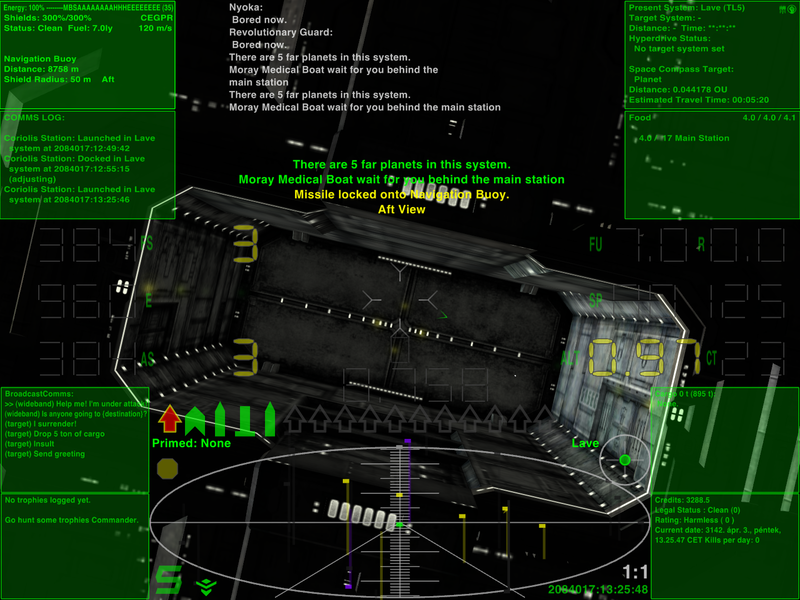
In 16:10 the scanner is equal with the original:
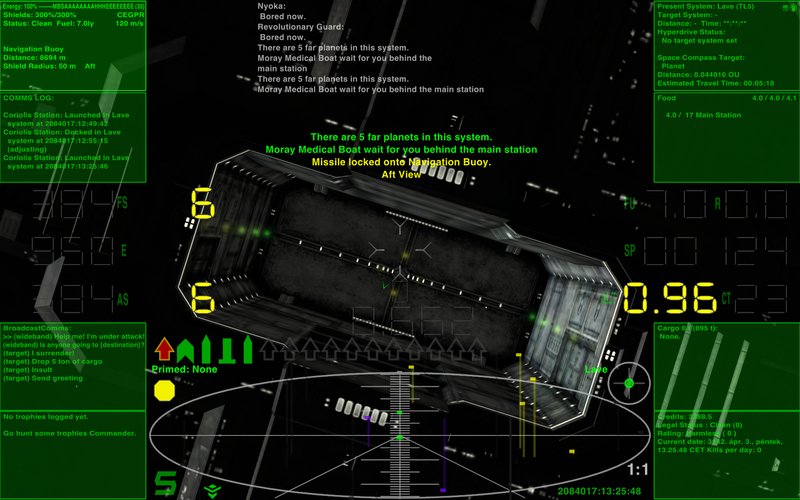
The MFDs are wider in 16:9:
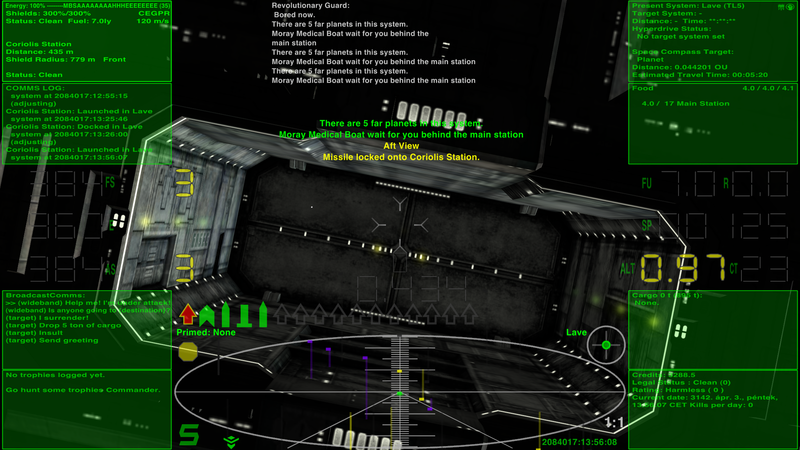
The previous layout with 4*4 MFDs still selectable in [wiki]HUDSelector[/wiki].
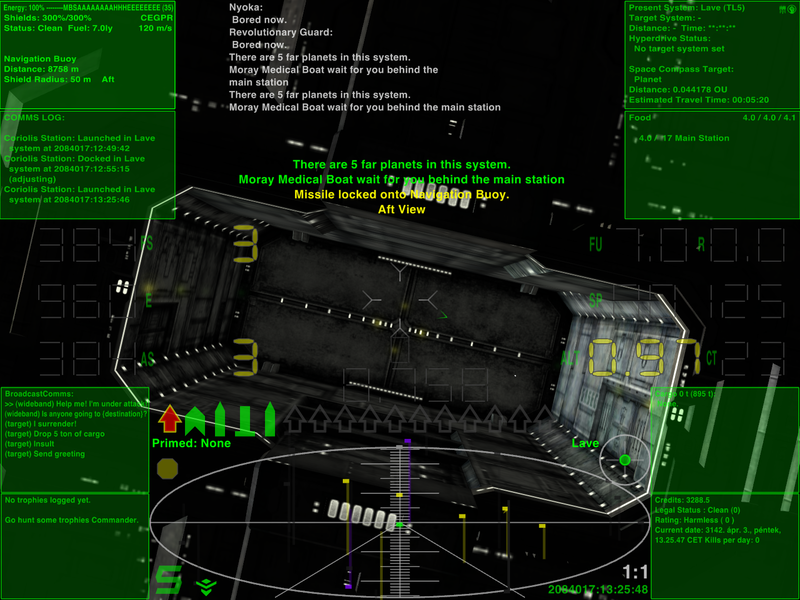
In 16:10 the scanner is equal with the original:
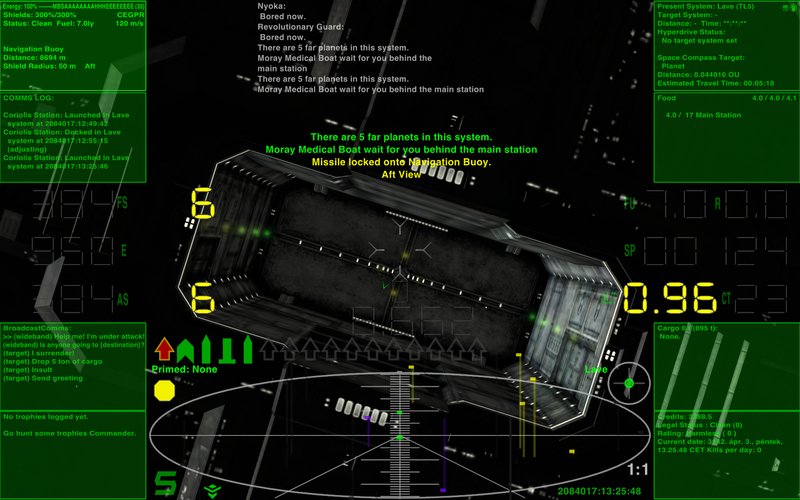
The MFDs are wider in 16:9:
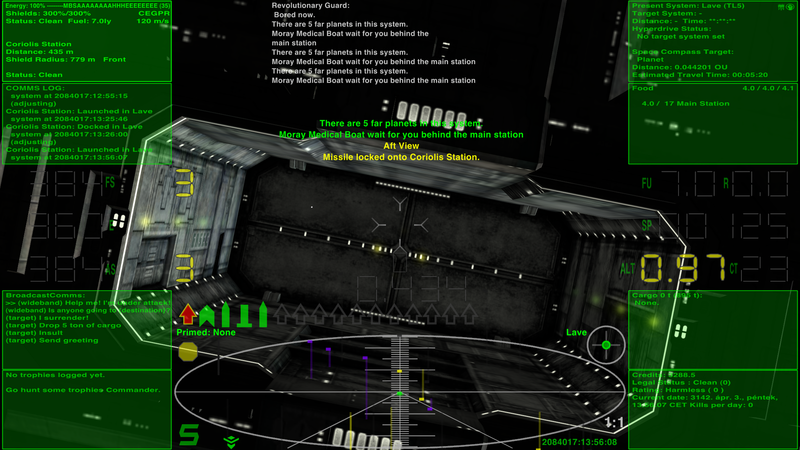
The previous layout with 4*4 MFDs still selectable in [wiki]HUDSelector[/wiki].
Re: (NEW RELEASE) NumericHUDv3.oxp
I installed NumericHud v3.25 and configured MFDs :

Then I saved game, restarted Oolite, loaded commander and MFDs are in default layout :

Where is problem ? MFDs's config is not saved ?

Then I saved game, restarted Oolite, loaded commander and MFDs are in default layout :

Where is problem ? MFDs's config is not saved ?
- Norby
- ---- E L I T E ----

- Posts: 2577
- Joined: Mon May 20, 2013 9:53 pm
- Location: Budapest, Hungary (Mainly Agricultural Democracy, TL10)
- Contact:
Re: (NEW RELEASE) NumericHUDv3.oxp
To save the in-flight changes of MFDs (in any HUD) we need two things:
1. a new core feature which is ready a week ago in Oolite v1.81 (thanks cim!),
2. the brand new HUDSelector v1.3 which use this feature.
1. a new core feature which is ready a week ago in Oolite v1.81 (thanks cim!),
2. the brand new HUDSelector v1.3 which use this feature.
Re: (NEW RELEASE) NumericHUDv3.oxp
When I installed last version HUD Selector, Numeric HUD 3.25 don't dissappear in the dock and speed indicator displays allways zero. This bug is on the Windows and Linux too.
- Norby
- ---- E L I T E ----

- Posts: 2577
- Joined: Mon May 20, 2013 9:53 pm
- Location: Budapest, Hungary (Mainly Agricultural Democracy, TL10)
- Contact:
Re: (NEW RELEASE) NumericHUDv3.26.oxp
Thank you for the report and your extra tests what we discussed in PM.
The fix is published in NumericHUDv3.26.
The fix is published in NumericHUDv3.26.
Re: (NEW RELEASE) NumericHUDv3.oxp
Norbi :
Again problem with Numeric HUD :
I replaced my obsolete Radeon HD2600 XT with new Nvidia GTX750. But framerate drop down to 10 fps. If I start new commander with default HUD, framerate is 200 fps. After switch to Numeric HUD, drop down to 10 fps again. Where is problem ?
Thanx in advance.
Again problem with Numeric HUD :
I replaced my obsolete Radeon HD2600 XT with new Nvidia GTX750. But framerate drop down to 10 fps. If I start new commander with default HUD, framerate is 200 fps. After switch to Numeric HUD, drop down to 10 fps again. Where is problem ?
Thanx in advance.
- Norby
- ---- E L I T E ----

- Posts: 2577
- Joined: Mon May 20, 2013 9:53 pm
- Location: Budapest, Hungary (Mainly Agricultural Democracy, TL10)
- Contact:
Re: (NEW RELEASE) NumericHUDv3.oxp
I think you have a bottleneck somewhere in your system what I can not debug easily from far, maybe CPU or driver related.
You can try to change the refresh rate of NumericHUD in two ways:
1. There is a
2. There is a timer in the 236. line where 0.25 mean 4 times/second, if you raise it to 1 when
Please tell me your FPS with 1, 4 and 12 refresh/second. If no significant difference then I can not do anything within the js code of NumericHUD.
You can try to change the refresh rate of NumericHUD in two ways:
1. There is a
this.$SlowHardware=true; setting in the 17. line in numerichudv3.js, where true mean 4 refres/seconds, false mean 12.2. There is a timer in the 236. line where 0.25 mean 4 times/second, if you raise it to 1 when
$SlowHardware is true then your HUD numbers will be refreshed once in a second.Please tell me your FPS with 1, 4 and 12 refresh/second. If no significant difference then I can not do anything within the js code of NumericHUD.
Re: (NEW RELEASE) NumericHUDv3.oxp
SlowHardware=TRUE :
1 refresh = 20 fps
4 refreshes = 15 fps
12 refreshes = 10 fps
Default HUD with V-sync off = >200 fps.
1 refresh = 20 fps
4 refreshes = 15 fps
12 refreshes = 10 fps
Default HUD with V-sync off = >200 fps.
