- use more than two dissimilar colours close together – it could look bad if oolite gains S3TC/DXTC support and people start converting texture file formats¹ (at which point 1024×1024 is very practical!);
- include alpha channels unless you actually need one – if oolite gains support for plan RGB textures at some point, those alpha channels will be wasting 25% of the memory used for the affected textures.
Skinner’s Den
Moderators: another_commander, winston
Colour usage
Can I just ask people not to…
- JensAyton
- Grand Admiral Emeritus

- Posts: 6657
- Joined: Sat Apr 02, 2005 2:43 pm
- Location: Sweden
- Contact:
Re: Colour usage
Wrong – no normal 3D hardware supports uncompressed RGB textures natively. RGB data is always expanded to RGBA. (However, with S3TC compression, having no alpha channel is a 50 % saving.)_ds_ wrote:
- include alpha channels unless you actually need one – if oolite gains support for plan RGB textures at some point, those alpha channels will be wasting 25% of the memory used for the affected textures.
E-mail: [email protected]
Re: Colour usage
Hmm. So any point that there may be in doing anything about this would seem to depend on what does the expansion (AFAICS). However, it's still better in terms of the file size, which should help with those ISP-imposed download quotas. (Well, only a little, but every byte counts…)Ahruman wrote:Wrong – no normal 3D hardware supports uncompressed RGB textures natively. RGB data is always expanded to RGBA._ds_ wrote:
- include alpha channels unless you actually need one – if oolite gains support for plan RGB textures at some point, those alpha channels will be wasting 25% of the memory used for the affected textures.
I'd noticed that.Ahruman wrote:(However, with S3TC compression, having no alpha channel is a 50 % saving.)
(Patches updated, BTW.)
- goran
- ---- E L I T E ----

- Posts: 294
- Joined: Sat Feb 23, 2008 12:32 am
- Location: Zagreb, Croatia
- Contact:
I've seen one recently... there You go: http://srimech.com/?page_id=18 and also http://www.retroleum.co.uk/z80-v4project.html._ds_ wrote:I wishGriff wrote:_ds_ is that a sinclair spectrum laptop in your avatar!?!
(One ZX Spectrum, still working when I last checked; one EeePC 901.)
I'm stickin' to emulators tho.
- Pangloss
- ---- E L I T E ----

- Posts: 303
- Joined: Wed Dec 13, 2006 5:57 pm
- Location: Scranton, PA (via Stevenage, Herts)
In this next quick demo, I'll show you how to make a texture for a moon or planet. And make it so there are no visible seams.
First of all, here is a part of the dark side of the moon (please: no Pink Floyd quips!). I deliberately chose an area that has similar texture around the edges... No "craters on one side, seas on the other", because we want this to blend.
First step: we offset that texture.
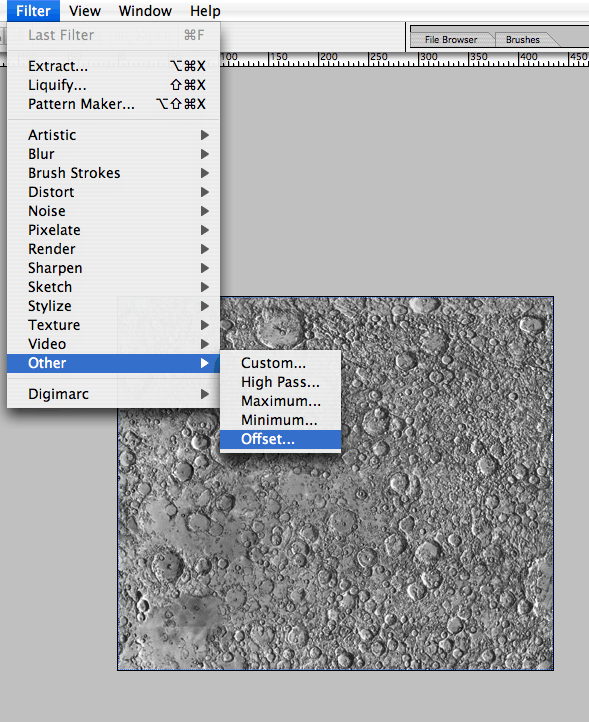
A good amount to offset is half the width of the texture.I believe planets have textures of 1024 or 512 squared Planets have larger textures... I'm just using a set area for illustrative purposes of around 400 pixels in length / height, so I offset at 200 pixels. Don't forget to wrap around the texture.
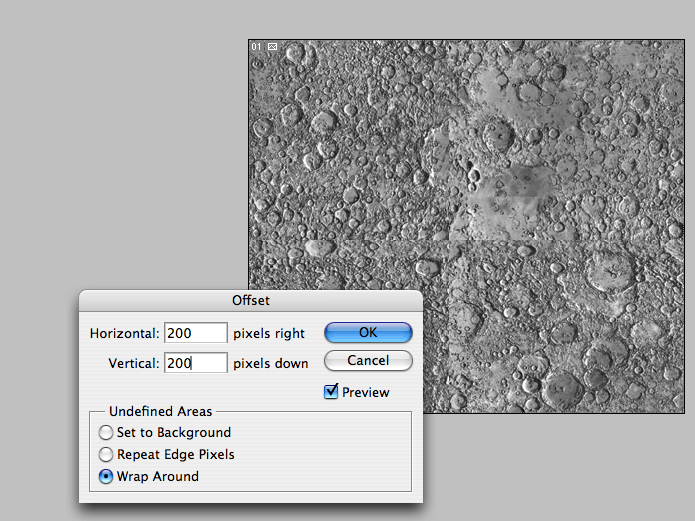
...and if you look in the middle of the image, you can see the lines where one part suddenly ends and the next part suddenly starts.
I'll get rid of that with the Clone Stamp.

I choose a crater-filled area away from the seam as my area to use, then sweep away at the seam. Be careful not to go right up to the edge and beyond or you'll be creating a whole new seam! Pretty soon, there's no join to be seen.
Just to be sure there IS no additional seam, I offset the texture again (this time by 100 pixels) and clean up any last lines.
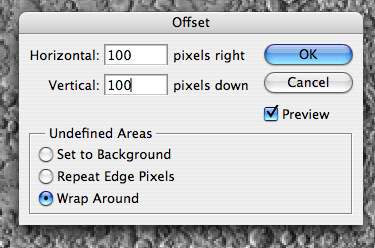
You can leave the texture just as-is. I prefer to make it look Mars red, so I use the Variation tool to add red and yellow. That gives the planet that rusty look.
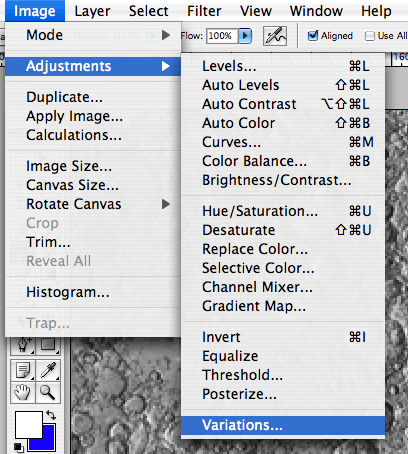
Save your texture as a PNG. You're done!
Just to make sure it looks good, you can copy and paste the tiles together, just to make sure they're seamless. Here's a 2x2 example of my moon texture, colored Mars red, showing no joins. You can see the repeating patterns in the rocks, and no seam in the texture means it's a success.
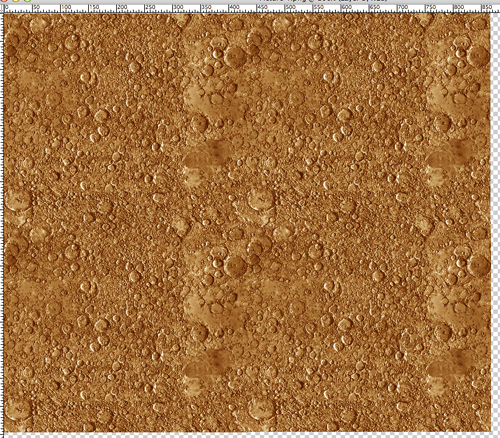
First of all, here is a part of the dark side of the moon (please: no Pink Floyd quips!). I deliberately chose an area that has similar texture around the edges... No "craters on one side, seas on the other", because we want this to blend.
First step: we offset that texture.
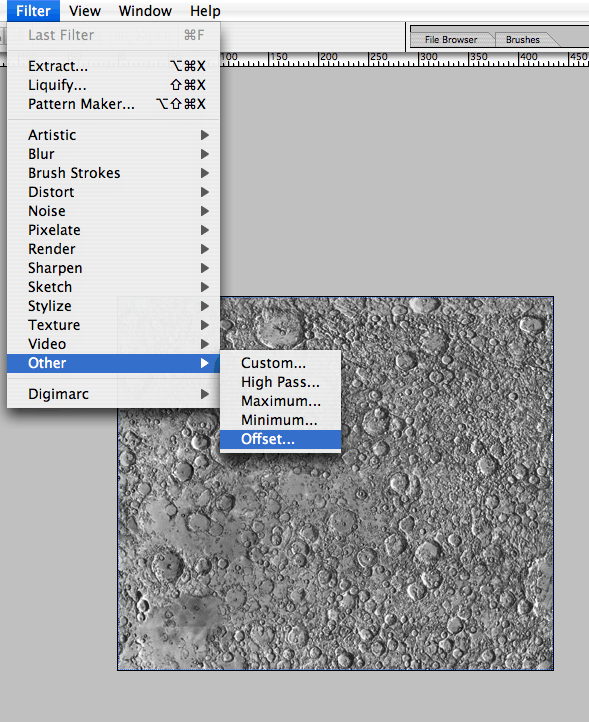
A good amount to offset is half the width of the texture.
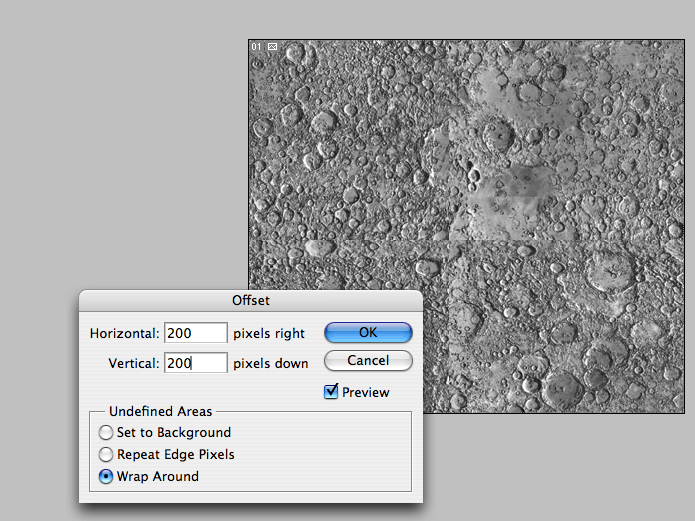
...and if you look in the middle of the image, you can see the lines where one part suddenly ends and the next part suddenly starts.
I'll get rid of that with the Clone Stamp.

I choose a crater-filled area away from the seam as my area to use, then sweep away at the seam. Be careful not to go right up to the edge and beyond or you'll be creating a whole new seam! Pretty soon, there's no join to be seen.
Just to be sure there IS no additional seam, I offset the texture again (this time by 100 pixels) and clean up any last lines.
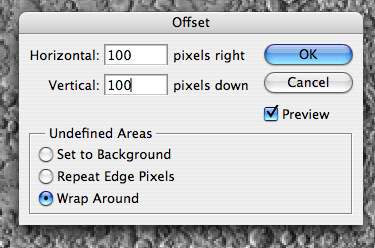
You can leave the texture just as-is. I prefer to make it look Mars red, so I use the Variation tool to add red and yellow. That gives the planet that rusty look.
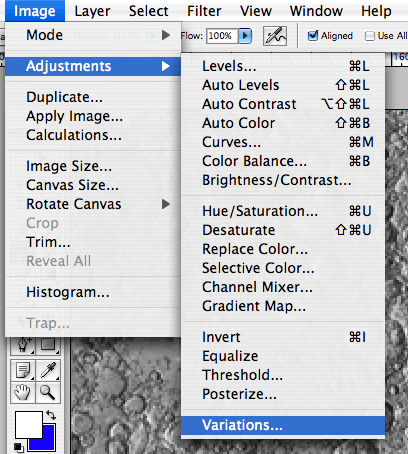
Save your texture as a PNG. You're done!
Just to make sure it looks good, you can copy and paste the tiles together, just to make sure they're seamless. Here's a 2x2 example of my moon texture, colored Mars red, showing no joins. You can see the repeating patterns in the rocks, and no seam in the texture means it's a success.
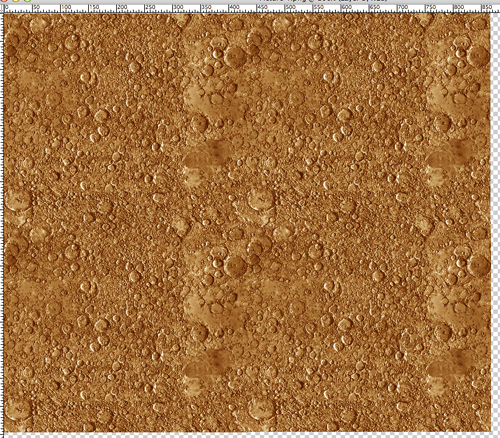
Last edited by Pangloss on Thu Mar 10, 2011 2:26 am, edited 2 times in total.
"All is for the best in this best of all possible worlds..."
Dr.Pangloss, Voltaire's 'Candide'.

Dr.Pangloss, Voltaire's 'Candide'.

- DaddyHoggy
- Intergalactic Spam Assassin

- Posts: 8515
- Joined: Tue Dec 05, 2006 9:43 pm
- Location: Newbury, UK
- Contact:
Nice. Simple. Succinct. Bravo.
Oolite Life is now revealed hereSelezen wrote:Apparently I was having a DaddyHoggy moment.
- Commander McLane
- ---- E L I T E ----

- Posts: 9520
- Joined: Thu Dec 14, 2006 9:08 am
- Location: a Hacker Outpost in a moderately remote area
- Contact:
BTW: There is already another guide for creating seamless textures around here. I'm sure somebody can dig it up.
EDIT: There it is, from this thread, and made by no other than the Oolite 2 Art Director himself. Enjoy:
EDIT2: The main problem with planetary textures is still that Oolite doesn't wrap them around the planet as you would expect. See here for detailed explanation.
EDIT: There it is, from this thread, and made by no other than the Oolite 2 Art Director himself. Enjoy:
Just two remarks/corrections: Planetary textures are not squared. They need to be 512x256, or 1024x512, or so. (You have to cover 360 degrees of longitude, but only 180 degrees of latitude.) Second, there is no need for seamlessness both ways. At the north and south pole the whole length of the texture gets contracted into one dot. Planets are no tori (usually), therefore whoever steps one step further than the north pole does not suddenly find himself at the south pole, just one step away from the north pole, and 180 degrees further east/west.Griff wrote:Painting out the seam makes a whole world of difference (no pun intended) to the finished planet texture. It's quite easy to do, just swap the left & right positions of the two halves of your texture map so the seam now runs down the middle of the image. now just grab your painting tools and paint it out!
EDIT2: The main problem with planetary textures is still that Oolite doesn't wrap them around the planet as you would expect. See here for detailed explanation.
Last edited by Commander McLane on Tue Feb 03, 2009 2:42 pm, edited 2 times in total.
- DaddyHoggy
- Intergalactic Spam Assassin

- Posts: 8515
- Joined: Tue Dec 05, 2006 9:43 pm
- Location: Newbury, UK
- Contact:
Would this be a good technique for skinning an asteroid though?
Oolite Life is now revealed hereSelezen wrote:Apparently I was having a DaddyHoggy moment.
- Captain Hesperus
- Grand High Clock-Tower Poobah

- Posts: 2310
- Joined: Tue Sep 19, 2006 1:10 pm
- Location: Anywhere I can sell Trumbles.....
- Simon B
- ---- E L I T E ----

- Posts: 836
- Joined: Thu Oct 23, 2008 5:54 am
- Location: Red Beach NZ
- Contact:
These are photoshop tricks - doesn't photoshop have an equivalent for GIMPs "make seamless" and "texturise" tools?
Note that the lunar method creates a wallpaper look of repeating patterns?
I'm going ta have to do the GIMP version of this howto - obviously...
Note that the lunar method creates a wallpaper look of repeating patterns?
I'm going ta have to do the GIMP version of this howto - obviously...
Simon Bridge
[re2dux] [neolite]
"Everything is perfect down to every last flaw..."
HBT: The Book of Verse - Principia Discordia
[re2dux] [neolite]
"Everything is perfect down to every last flaw..."
HBT: The Book of Verse - Principia Discordia
Bounty Scanner
Number 935
Number 935



