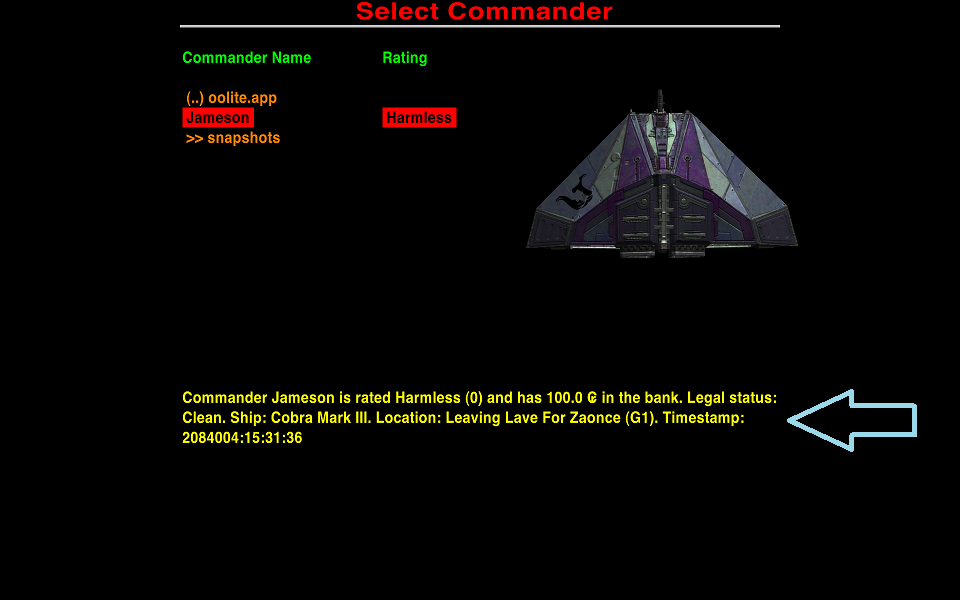Page 2 of 2
Re: Saving in-station
Posted: Thu Aug 18, 2022 6:57 am
by cim
dybal wrote: ↑Wed Aug 17, 2022 5:03 pm
Are there ways to hide the "Station at the End of the Universe"? (since it would have to be deterministic, created at populator time, there will have to be one at any system the player is in, during the whole system lifetime)
Sure - stick it at some random coordinates of the order of 10^12 and make sure it has no compass beacon and the player will never find it accidentally.
dybal wrote: ↑Wed Aug 17, 2022 5:03 pm
The only method I found to save the game from a script is player.endScenario, but there is the problem of finding the required scenario key...
Likely to be null and therefore unusable in the case of most games anyway ... and quits without saving.
dybal wrote: ↑Wed Aug 17, 2022 5:03 pm
EDIT: finally noticed that Save Anywhere is an existing OXP. Looked into it... the idea would be to create the "Station at The End of Universe" and a primeable "save" equipment that when activated, in the right conditions, "teleports" the playership to the station and there the only things the player can do is Save, Quit, or Launch (which gets he back to the place the activated the "save" equipment)... right?
Yes. Not far off what it currently does, but using a deterministic secondary station is a bit cleaner than having them temporarily aboard the main station and using script to try to keep them from noticing.
Re: Saving in-station
Posted: Tue Aug 23, 2022 6:19 pm
by Cholmondely
Massively Locked wrote: ↑Sat Aug 13, 2022 7:15 pm
Question for the devs- why is saving only available in-station and not in space? I always assumed that is done for technical reasons.
Ahem... forgot this one (but does it still work?)
Save and Jump OXP
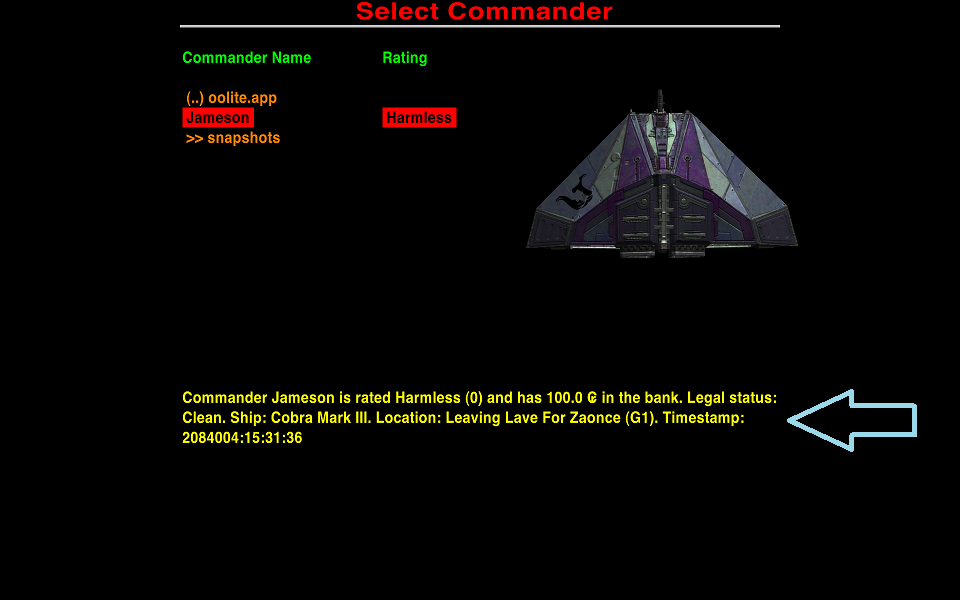
Re: Saving in-station
Posted: Tue Aug 23, 2022 6:29 pm
by Slartibartfast
hi
(but does it still work?)
i 'd like to test
-- but ... there is no file
matthias
Re: Saving in-station
Posted: Tue Aug 23, 2022 7:35 pm
by Cholmondely
I'm sorry. I didn't check...
Re: Saving in-station
Posted: Tue Sep 06, 2022 9:40 pm
by Cholmondely
Dybal, I think that your new piece of equipment could do with a more exciting name...
See
these for inspiration:
*
Akai Stella Automated Transport Routing Unit: Plots wormhole entry and exit event horizons in conjunction with Witchspace Navigation Beacons:
*
Dynamic Response Uridium Injection Dilator: Dynamically alters uridium injection into the drive initiator housing during exit sequence.
*
Proton Anti-Gaussing Anisotropy Neutraliser: Re-stabilizes the proton-focusing crystal in the drive unit's anti-gaussing field destabilizer into an isotrophic state.
*
Std. Heisenberg Atemporal Muon-Ambiplasma Navigation: Ensures asynchronous temporal wormhole exit by destabilising the witchspace exit meniscus only after the ship has entered the wormhole using ambiplasma-derived muons.
*
Witchspace Initiator Chromo-Channel Accelerator: Accelerates particles in the quantum chromodynamics channel to initiate a witchspace jump.
(From
https://wiki.alioth.net/index.php/Deep_ ... n_Computer - or try
https://wiki.alioth.net/index.php/Hermitage: Specialised equipment components)
Re: Saving in-station
Posted: Sun Sep 11, 2022 11:30 am
by Cholmondely
There are problems with the SaveInFlight's manifest.plist on the AppleMac. But on expanding it into an .oxp - and then removing the manifest.plist, it worked just fine. You need to buy the equipment, and if you are not at a complete stop, etc., you get a helpful warning alert!
Re: Saving in-station
Posted: Wed Oct 05, 2022 4:49 am
by phkb
Cholmondely wrote: ↑Sun Sep 11, 2022 11:30 am
There are problems with the SaveInFlight's manifest.plist on the AppleMac
It's missing a ";" at one point. Corrected manifest.plist here:
Code: Select all
{
identifier = "oolite.oxp.dybal.SaveInFlight";
required_oolite_version = "1.81";
title = "Save In Flight";
version = "1.0.0";
author = "Dybal";
category = "Miscellaneous";
description = "Allows the player to save the game while in flight (must be stopped with nothing in scanner range)";
license = "CC-BY-NC-SA 4.0";
optional_oxps = (
{
identifier = "oolite.oxp.Svengali.BGS";
description = "BackgroundSet - effects, ambient sounds and images.";
}
);
}
Re: Saving in-station
Posted: Wed May 07, 2025 10:29 pm
by Cholmondely
Slartibartfast wrote: ↑Thu Sep 22, 2022 8:19 pm
... i think i will have no time to play till next year

matthias
Maestro!
How goes it?
How are the rigours and vicissitudes of continued existence treating you?