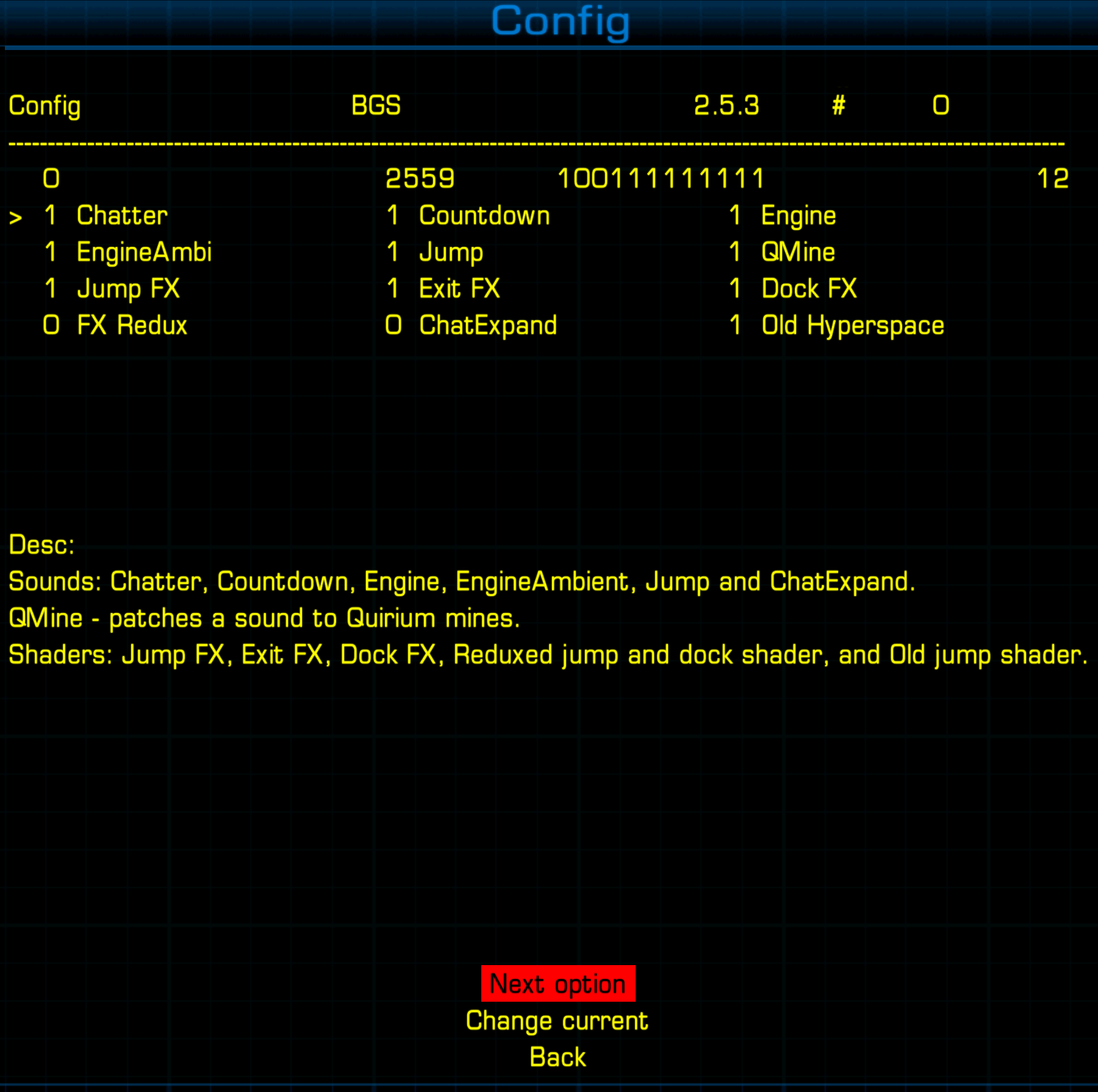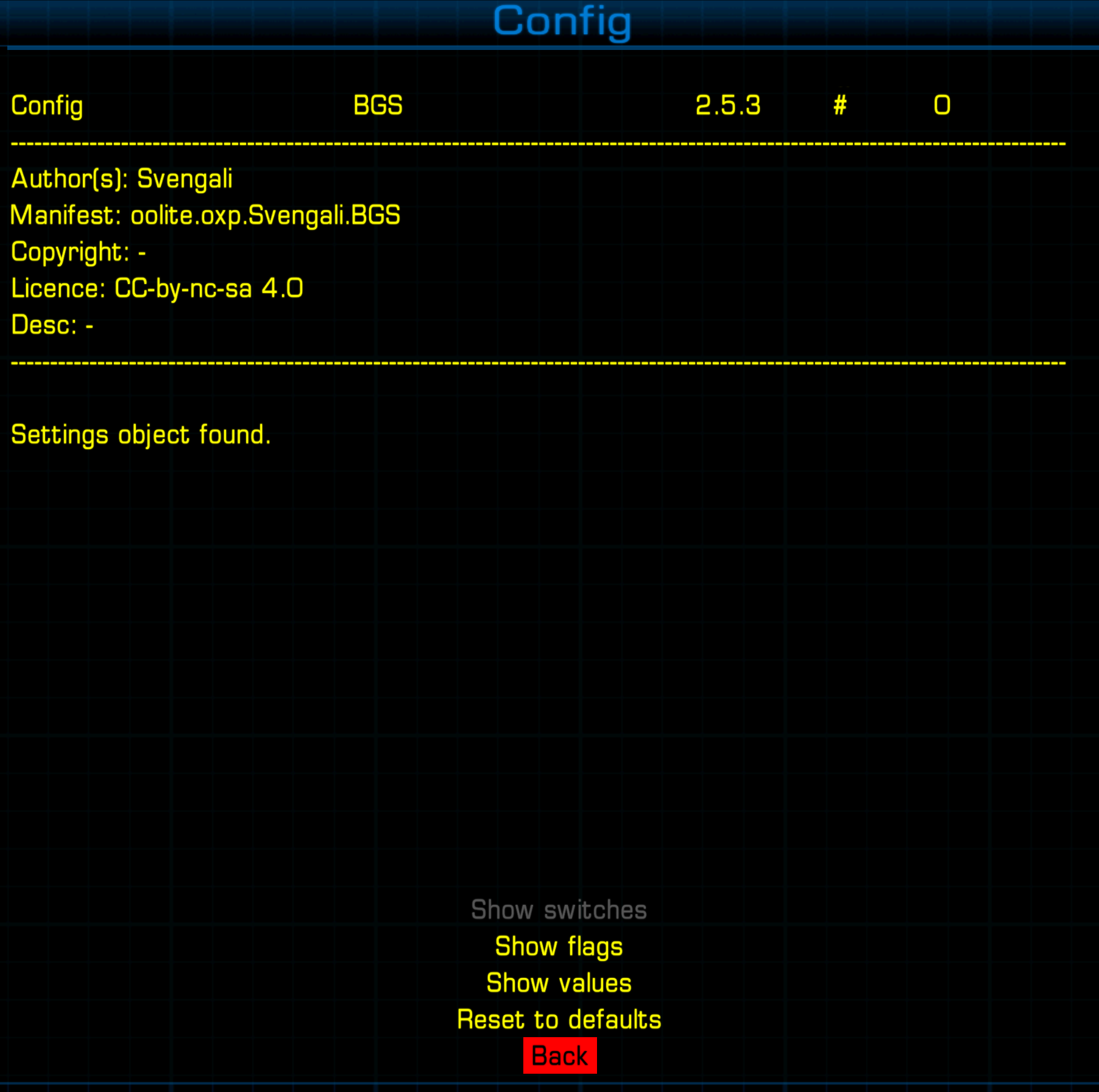Page 2 of 2
Re: BGS 2.5.1 but with the old hyperspace effect
Posted: Sat Feb 26, 2022 10:33 pm
by Nite Owl
Very nice work, much appreciated. The only slight bit of fixing that could be recommended would be in regards to the documentation. As in what the options in the Library Configuration do exactly and which ones are mutually exclusive. After some fiddling about with saves and relaunches and multiple jumps it becomes obvious what each option does but the need for such fiddling might put some players off using this OXZ. An addition to the ReadMe file with this information would go a long way towards avoiding the need to test out each setting to see what it does and how well it might play with the other settings. The in game descriptions and the comments in the JavaScript file do not cover it with enough detail to allow for easy choices without some experimentation.
One quick question. The purple lines that show up on the old school wormhole as one exits it do not seem as bright on my end as they do in the picture on the Wiki Page. This could be due to settings and such on my end. However, if it is not on my end is there any bit of code or graphic that can be tweaked to brighten these lines up? Please be very specific if it comes down to code tweaking as the whole world of Shaders is still a mystery to me.
Thank You once again for the retro update.
Re: BGS 2.5.1 but with the old hyperspace effect
Posted: Sat Feb 26, 2022 11:54 pm
by Cody
You'd need someone like Diz to write such documentation for Library. He has the knack of explaining that kind of stuff to dumb pilots like me. I guess Library (like CCL before it) was aimed purely at serious OXP developers, who wouldn't really need such documentation, but it was perhaps beyond the ken of many OXPers, and too few took to using it.
I may be wrong, of course - this is not unusual.
Re: BGS 2.5.1 but with the old hyperspace effect
Posted: Sun Feb 27, 2022 6:02 pm
by tsoj
Nite Owl wrote: ↑Sat Feb 26, 2022 10:33 pm
Very nice work, much appreciated. The only slight bit of fixing that could be recommended would be in regards to the documentation. As in what the options in the Library Configuration do exactly and which ones are mutually exclusive. After some fiddling about with saves and relaunches and multiple jumps it becomes obvious what each option does but the need for such fiddling might put some players off using this OXZ. An addition to the ReadMe file with this information would go a long way towards avoiding the need to test out each setting to see what it does and how well it might play with the other settings. The in game descriptions and the comments in the JavaScript file do not cover it with enough detail to allow for easy choices without some experimentation.
I don't really know these options as well. If you found out what some of these options do that would be confusing without further information, I can update the readme. If you have a question about a specific option, I can try an help understanding it by looking at the code, maybe I'll understand what it means then.
One quick question. The purple lines that show up on the old school wormhole as one exits it do not seem as bright on my end as they do in the picture on the Wiki Page. This could be due to settings and such on my end. However, if it is not on my end is there any bit of code or graphic that can be tweaked to brighten these lines up? Please be very specific if it comes down to code tweaking as the whole world of Shaders is still a mystery to me.
I tried to understand the shader, but unfortunately I can't follow it. There are some numbers in the three lines under the comment
// Glowing lines in the file
Shaders/bgs_hyper.fragment. Maybe experimenting with the numbers there does something you want.
Re: BGS 2.5.1 but with the old hyperspace effect
Posted: Sun Feb 27, 2022 6:09 pm
by Cholmondely
tsoj wrote: ↑Sun Feb 27, 2022 6:02 pm
Nite Owl wrote: ↑Sat Feb 26, 2022 10:33 pm
Very nice work, much appreciated. The only slight bit of fixing that could be recommended would be in regards to the documentation. As in what the options in the Library Configuration do exactly and which ones are mutually exclusive. After some fiddling about with saves and relaunches and multiple jumps it becomes obvious what each option does but the need for such fiddling might put some players off using this OXZ. An addition to the ReadMe file with this information would go a long way towards avoiding the need to test out each setting to see what it does and how well it might play with the other settings. The in-game descriptions and the comments in the JavaScript file do not cover it with enough detail to allow for easy choices without some experimentation.
I don't really know these options as well. If you found out what some of these options do that would be confusing without further information, I can update the readme. If you have a question about a specific option, I can try and help understanding it by looking at the code, maybe I'll understand what it means then.
Ummm... I could take a screen shot of the relevant F4 options screen and put it up on the wiki page with a commentary. Would that do it? You could then adapt it for the ReadMe (assuming anybody ever does!).
Re: BGS 2.5.1 but with the old hyperspace effect
Posted: Sun Feb 27, 2022 9:58 pm
by Nite Owl
After a bit of further experimentation the following brightened up said Purple Lines more than enough to satisfy.
Code: Select all
rgb += vec3(y*rad,y*0.1,y*0.1); // TWEAK - was rgb += vec3(y*rad,y*0.4,y*0.8);
This code occurs at line 66 (Notepad++) in Shaders/bgs_hyper.fragment of this OXZ. Thank You once again.
Re: BGS 2.5.1 but with the old hyperspace effect
Posted: Mon Feb 28, 2022 11:16 am
by Cholmondely
I've put something up: see
BGS
It needs more work!
Question:
Tsoj, since you seem to understand these things, is it possible to alter the FLAGS page so that things are in a more logical order?
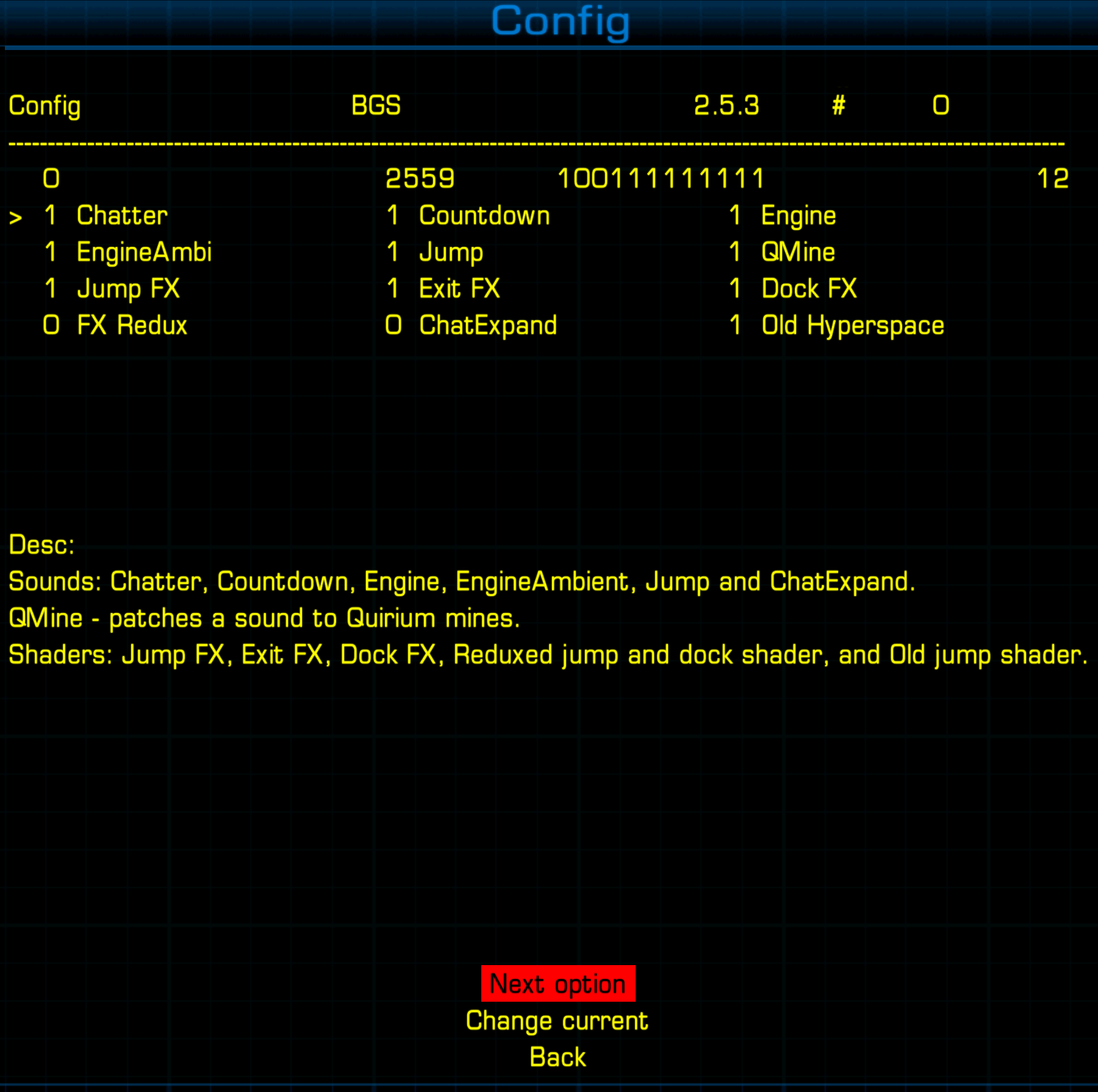
These are split between Sounds & Visuals.
But ChatExpand is out of order with the others. How easy is it to change the order and make it more logical (such as immediately after "Jump")?
And does anybody know what "0 2559 100111111111 12" refer to on the third line of the screen?
100111111111 seem to be an unordered copy of the 0/1's on the lines beneath
Or the meaning of the concluding "# 0" on the previous line?
Re: BGS 2.5.1 but with the old hyperspace effect
Posted: Mon Feb 28, 2022 3:57 pm
by tsoj
Cholmondely wrote: ↑Mon Feb 28, 2022 11:16 am
And does anybody know what "0 2559 100111111111 12" refer to on the third line of the screen?
100111111111 seem to be an unordered copy of the 0/1's on the lines beneath
Or the meaning of the concluding "# 0" on the previous line?
All flags are encoded in a single integer. If you look at this integer in binary form (so encoded only in 0s and 1s), each of the flags are represented by one bit at a single positions. So for example, the Chatter flag is set, if the first bit is set to 1, and the 3rd bit is set, then the Engine flag is set.
The binary form of this number is the "100111111111" (basically the ones and zeroes of the flags in the opposite order). On the left of this number, it is again represented, but in decimal form. I don't know what the other two numbers (0 and 12) mean.
Code: Select all
1 0 0 1 1 0 0 1 1 1 0 1 = 100110011101 (in binary) = 2461 (in decimal)
^ ^ ^ ^ ^ ^ ^ ^ ^ ^ ^ ^
| | | | | | | | | | | |
| | | | | | | | | | | Chatter is set
| | | | | | | | | | Countdown is not set
| | | | | | | | | Engine is set
| | | | | | | | EngineAmbi is set
| | | | | | | Jump is set
| | | | | | QMine is not set
| | | | | JumpFX is not set
| | | | Exit FX is set
| | | Dock FX is set
| | FX Redux is not set
| ChatExpand is not set
Old Hyperspace is set
Question: Tsoj, since you seem to understand these things, is it possible to alter the FLAGS page so that things are in a more logical order?
These are split between Sounds & Visuals.
But ChatExpand is out of order with the others. How easy is it to change the order and make it more logical (such as immediately after "Jump")?
It would be possible doing this, but because these are stored like I described above (each flag being represented by a bit at a specified position), it would be a bit difficult (especially because this makes it
very easy to create subtle bugs) to change this.
Also, thank you for the wiki-page!
Re: BGS 2.5.1 but with the old hyperspace effect
Posted: Mon Feb 28, 2022 7:48 pm
by Cody
tsoj wrote: ↑Mon Feb 28, 2022 3:57 pmI don't know what the other two numbers (0 and 12) mean.
[dumb pilot] 12 flags? [/dumb pilot]
Re: BGS 2.5.1 but with the old hyperspace effect
Posted: Mon Feb 28, 2022 10:16 pm
by Cholmondely
Cody wrote: ↑Mon Feb 28, 2022 7:48 pm
tsoj wrote: ↑Mon Feb 28, 2022 3:57 pmI don't know what the other two numbers (0 and 12) mean.
[dumb pilot] 12 flags? [/dumb pilot]
There are two pages for modifying the oxp: one for changing flags, one for changing values.
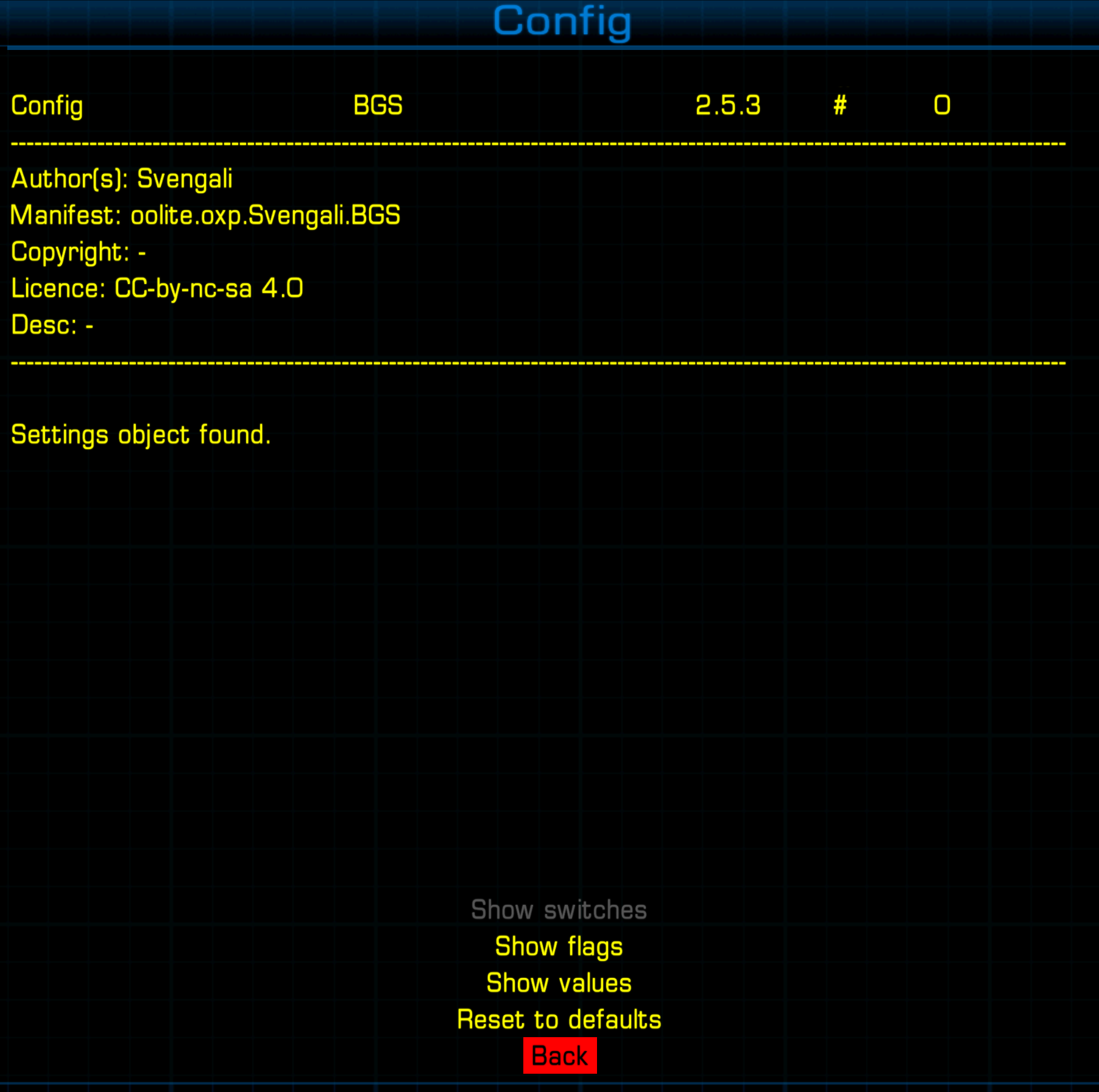
Flags seem to be Boolean yes/no choices
Re: BGS 2.5.1 but with the old hyperspace effect
Posted: Mon Feb 28, 2022 11:47 pm
by Cody
Yeah... I know all that. But there are 12 "items" on that page, and a mysterious number 12.