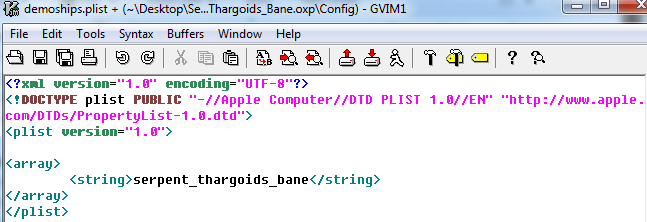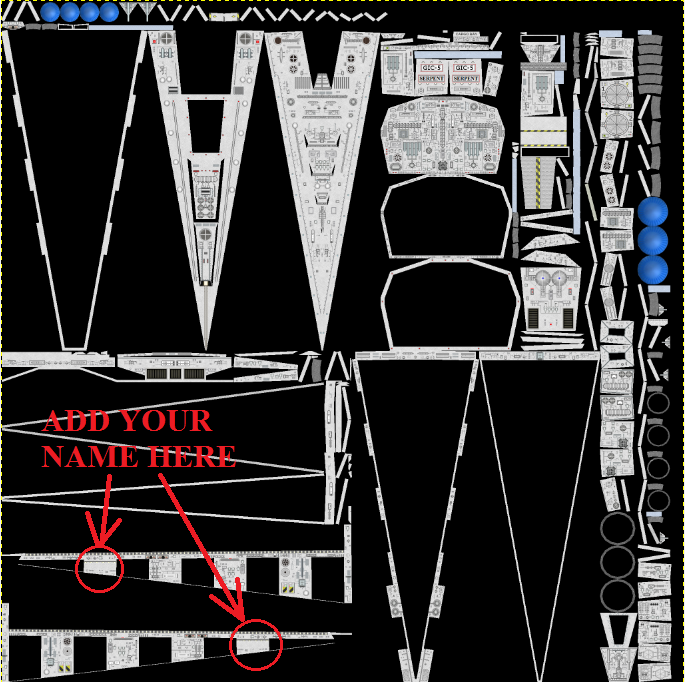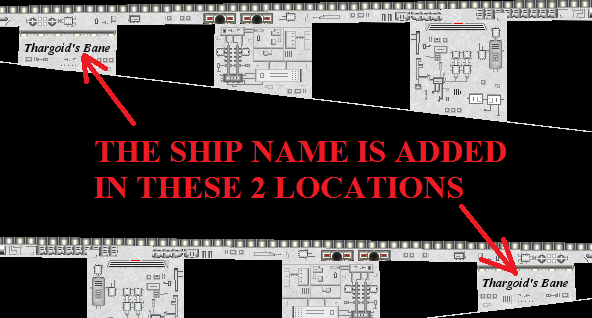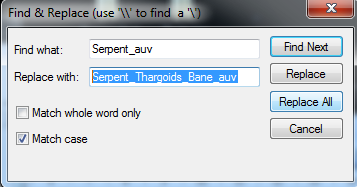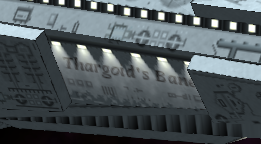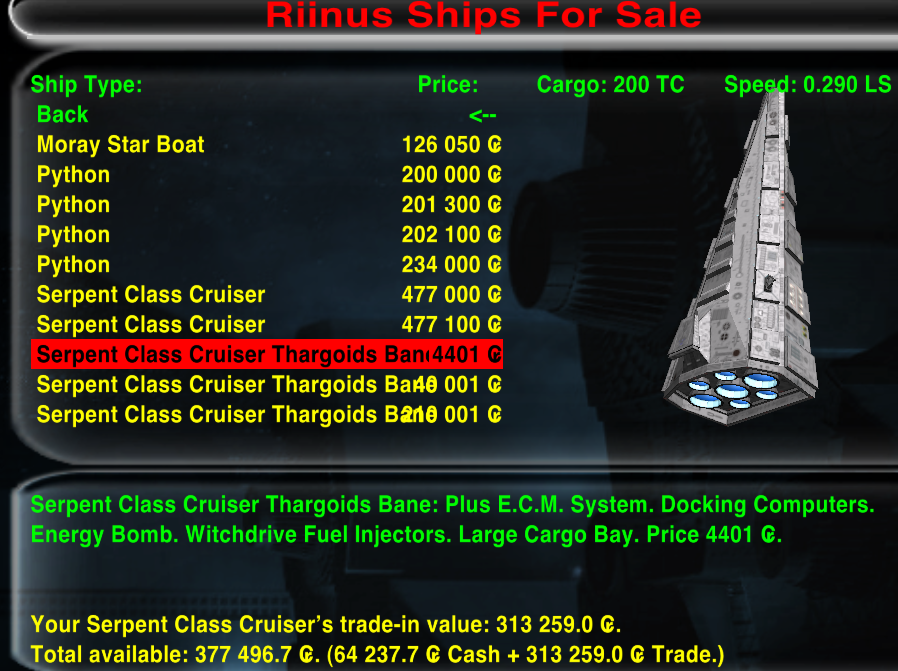As noted previously please see below for instructions on how to personalise your ship with your own ship name.
Note - The example below is for my personal ship “Thargoid’s Bane”. To apply it to your own ship simply replace any reference to Thargoid’s Bane with whatever name you have for your own ship.
1) Make a copy of the Serpent_Class_Cruiser_V1.00.oxp folder (This will be used as a template to produce your own personal ship).
2) Rename the oxp folder. In the case of this example the folder is renamed to Serpent_Class_Cruiser_Thargoids_Bane.oxp
3) Open the .oxp folder and then open the Config folder within.
4) Delete the descriptions.plist file within the Config folder.
5) Edit the demoships.plist to reflect the new ships name as shown below and save.
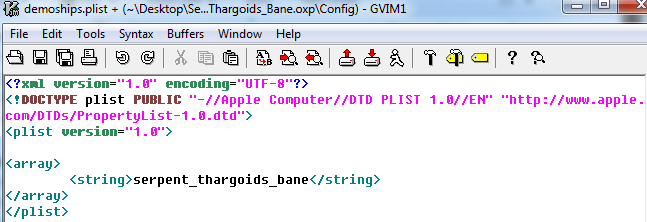
6) Open the shipdata.plist file within the Config folder and delete the code within.
7) Copy the code below and paste it in to the shipdata.plist file
Code: Select all
<?xml version="1.0" encoding="UTF-8"?>
<!DOCTYPE plist PUBLIC "-//Apple Computer//DTD PLIST 1.0//EN" "http://www.apple.com/DTDs/PropertyList-1.0.dtd">
<plist version="1.0">
<dict>
<key>serpent-player</key>
<dict>
<key>forward_weapon_type</key>
<string>WEAPON_BEAM_LASER</string>
<key>aft_eject_position</key>
<string>0.0 -21.4 -14.3</string>
<key>cargo_type</key>
<string>CARGO_RANDOM</string>
<key>energy_recharge_rate</key>
<real>4.0</real>
<key>scoop_position</key>
<string>0.0 -29.6 -38.1</string>
<key>materials</key>
<dict>
<key>Serpent_auv.png</key>
<dict>
<key>emission_map</key>
<string>serpent_glow.png</string>
</dict>
</dict>
<key>subentities</key>
<array>
<string>*FLASHER* 36.5 1.6 -66.0 0 0.5 1 1.5</string>
<string>*FLASHER* -36.5 1.6 -67.0 500 0.5 0 1.5</string>
</array>
<key>laser_color</key>
<string>redColor</string>
<key>max_cargo</key>
<string>185</string>
<key>max_energy</key>
<real>550</real>
<key>max_flight_pitch</key>
<real>1.2</real>
<key>max_flight_roll</key>
<real>2.1</real>
<key>max_flight_speed</key>
<real>290</real>
<key>max_missiles</key>
<integer>4</integer>
<key>missiles</key>
<integer>4</integer>
<key>missile_launch_position</key>
<string>0.0 -2.9 112</string>
<key>model</key>
<string>serpent.dat</string>
<key>name</key>
<string>Serpent Class Cruiser</string>
<key>roles</key>
<string>player</string>
<key>thrust</key>
<real>20</real>
<key>view_position_aft</key>
<string>0.0 5.0 -70</string>
<key>view_position_forward</key>
<string>0.0 10 85.0</string>
<key>view_position_port</key>
<string>-34.1 8.8 -22.1</string>
<key>view_position_starboard</key>
<string>34.1 8.8 -22.1</string>
<key>weapon_position_aft</key>
<string>0.0 -1.0 -53.0</string>
<key>weapon_position_forward</key>
<string>0.0 0.9 95.0</string>
<key>weapon_position_port</key>
<string>-34.1 8.8 -22.1</string>
<key>weapon_position_starboard</key>
<string>-34.1 8.8 -22.1</string>
<key>custom_views</key>
<array>
<dict>
<key>view_description</key>
<string>Rear View</string>
<key>view_position</key>
<string>0.0 10.0 -300.0</string>
<key>view_orientation</key>
<string>1.0 0.0 0.0 0.0</string>
<key>weapon_facing</key>
<string>FORWARD</string>
</dict>
<dict>
<key>view_description</key>
<string>Rear Right View</string>
<key>view_position</key>
<string>250 10.0 -250</string>
<key>view_orientation</key>
<string>0.9239 0.0 0.3827 0.0</string>
<key>weapon_facing</key>
<string>FORWARD</string>
</dict>
<dict>
<key>view_description</key>
<string>Right View</string>
<key>view_position</key>
<string>300.0 10.0 0.0</string>
<key>view_orientation</key>
<string>0.7071 0.0 0.7071 0.0</string>
<key>weapon_facing</key>
<string>FORWARD</string>
</dict>
<dict>
<key>view_description</key>
<string>Front Right View</string>
<key>view_position</key>
<string>250 10.0 250</string>
<key>view_orientation</key>
<string>0.3827 0.0 0.9239 0.0</string>
<key>weapon_facing</key>
<string>FORWARD</string>
</dict>
<dict>
<key>view_description</key>
<string>Front View</string>
<key>view_position</key>
<string>0.0 10.0 300.0</string>
<key>view_orientation</key>
<string>0.0 0.0 1.0 0.0</string>
<key>weapon_facing</key>
<string>FORWARD</string>
</dict>
<dict>
<key>view_description</key>
<string>Front Left View</string>
<key>view_position</key>
<string>-250 10.0 250</string>
<key>view_orientation</key>
<string>0.3827 0.0 -0.9239 0.0</string>
<key>weapon_facing</key>
<string>FORWARD</string>
</dict>
<dict>
<key>view_description</key>
<string>Left View</string>
<key>view_position</key>
<string>-300.0 10.0 0.0</string>
<key>view_orientation</key>
<string>0.7071 0.0 -0.7071 0.0</string>
<key>weapon_facing</key>
<string>FORWARD</string>
</dict>
<dict>
<key>view_description</key>
<string>Rear Left View</string>
<key>view_position</key>
<string>-250 10.0 -250</string>
<key>view_orientation</key>
<string>0.9239 0.0 -0.3827 0.0</string>
<key>weapon_facing</key>
<string>FORWARD</string>
</dict>
<dict>
<key>view_description</key>
<string>Top View</string>
<key>view_position</key>
<string>0.0 450.0 0.0</string>
<key>view_orientation</key>
<string>-0.7071 0.7071 0.0 0.0</string>
<key>weapon_facing</key>
<string>FORWARD</string>
</dict>
<dict>
<key>view_description</key>
<string>Bottom View</string>
<key>view_position</key>
<string>0.0 -450.0 0.0</string>
<key>view_orientation</key>
<string>0.0 0.0 0.7071 0.7071</string>
<key>weapon_facing</key>
<string>FORWARD</string>
</dict>
<dict>
<key>view_description</key>
<string>Bridge View</string>
<key>view_position</key>
<string>0.0 30.2 -39.8</string>
<key>view_orientation</key>
<string>1.0 0.0 0.0 0.0</string>
<key>weapon_facing</key>
<string>FORWARD</string>
</dict>
<dict>
<key>view_description</key>
<string>Scoop View</string>
<key>view_position</key>
<string>0.0 -29.6 -30.2</string>
<key>view_orientation</key>
<string>1.0 0.0 0.0 0.0</string>
<key>weapon_facing</key>
<string>FORWARD</string>
</dict>
</array>
</dict>
</dict>
</plist>
8 ) Edit line 6 of the code from
to
Code: Select all
<key>serpent_thargoids_bane-player</key>
9) Edit line 22 of the code from
to
Code: Select all
<key>Serpent_Thargoids_Bane_auv.png</key>
10) Edit line 55 of the code from
to
Code: Select all
<string>serpentpersonalized.dat</string>
Also Edit line 57 from
Code: Select all
<string>Serpent Class Cruiser</string>
to
Code: Select all
<string>Serpent Class Cruiser Thargoids Bane</string>
11) Save the shipdata.plist file and exit.
12) Open the shipyard.plist file in the Config folder and change the code on line 6 from
to
Code: Select all
<key>serpent_thargoids_bane-player</key>
13) Change the code on line 9 from
to
14) Change line 32 of the code from
to a purchase price suitable. for example to convert from a Serpent Class cruiser that you have just purchased you would not want to pay again for the ship so you could change the code to a nominal fee of 1 credit as follows
15) Change line 48 of the code from
to
16) Save and exit the shipyard.plist file.
17) Open the Textures folder.
18) Rename the normal texture file Serpent_auv to Serpent_Thargoids_Bane_auv
19) Open the texture file Serpent_Thargoids_Bane_auv using the graphics package of your choice. I use gimp but for this exercise Paint, (Which is bundled free with Windows), is perfectly suitable.
20) Use your graphics package to type in the name of your ship in the locations shown below on the texture map and save.
21) I have used an italic font but any style font can be used.
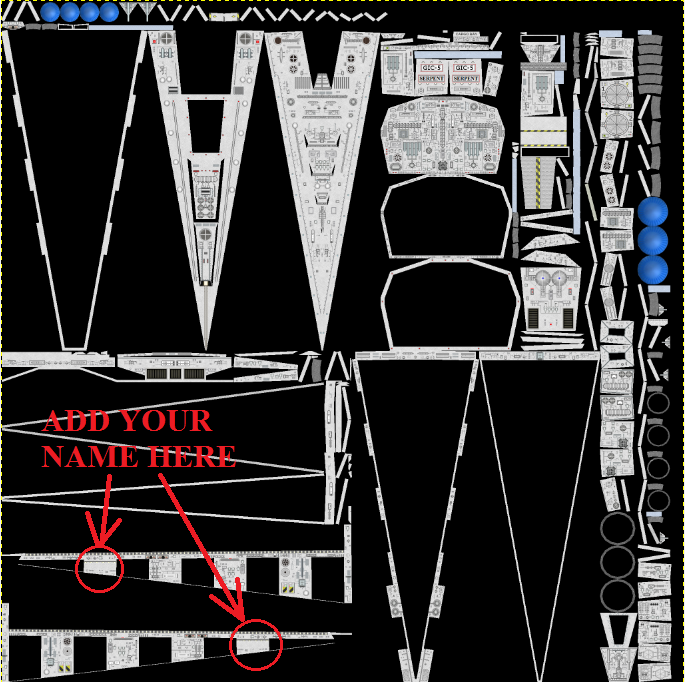
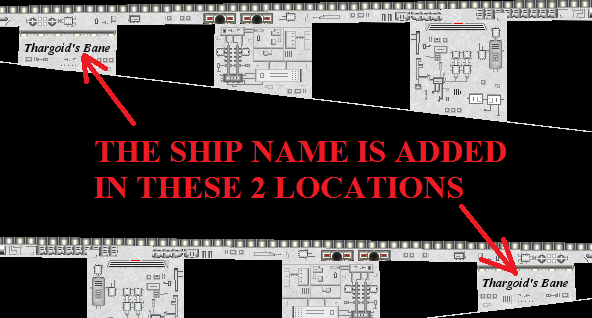
22) Open the Models folder.
23) Rename the serpent.dat file to serpentpersonalized.dat
24) Open the serpentpersonalized.dat file.
25) Use the find and replace option on your text editor, (See below I use VIM), to replace all references to Serpent_auv to Serpent_Thargoids_Bane_auv
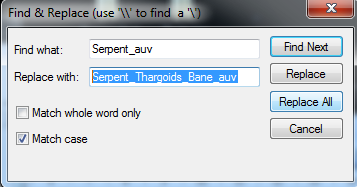
26) Save and exit the .dat file.
27) Load Oolite and find a system selling the ship (This should be quite easy as the tech level and chance sections of the Config files have been edited to make the ship commonly available).
28) Purchase the ship and create a new game save.
29) Exit Oolite and open the shipyard.plist file.
30) Edit line 9 from <real>1.0</real> to <real>0.0</real> which should prevent your ship being offered for sale now you have purchased it.
I will post a copy of the completed shipdata.plist on a seperate post for reference.