Agreed!JazHaz wrote:Excellent. Have tried these settings out and they look nice.
Setting background stars & nebulas
Moderators: winston, another_commander
- Cody
- Sharp Shooter Spam Assassin

- Posts: 16081
- Joined: Sat Jul 04, 2009 9:31 pm
- Location: The Lizard's Claw
- Contact:
Re: Setting background stars & nebulas
I would advise stilts for the quagmires, and camels for the snowy hills
And any survivors, their debts I will certainly pay. There's always a way!
And any survivors, their debts I will certainly pay. There's always a way!
Re: Setting background stars & nebulas
Thanks
Bit more tweaking:
Number of stars visible (ignoring the fact in game you're out of the atmosphere, but in direct sunlight etc) from Earth (ignoring what would happen in different parts of the galaxy) would be roughly 5,000 (possibly up to 9,000 magnitude 6.5 if you've got good eye sight)
ambient_level 0.1
I've tried to set the sun distance to 500, as it should be thumbnail size (at least from a planet in the goldilocks zone around a class G star), but doesn't seem to be any smaller that when set to 50. I've got corona_flare set at 0.8 and hues set at 0.1
Moons look great, but I think one effect that would help planets look more realistic would be reflection off the oceans, however I suspect this may push the system requirements into Pixar territory
Bit more tweaking:
Number of stars visible (ignoring the fact in game you're out of the atmosphere, but in direct sunlight etc) from Earth (ignoring what would happen in different parts of the galaxy) would be roughly 5,000 (possibly up to 9,000 magnitude 6.5 if you've got good eye sight)
ambient_level 0.1
I've tried to set the sun distance to 500, as it should be thumbnail size (at least from a planet in the goldilocks zone around a class G star), but doesn't seem to be any smaller that when set to 50. I've got corona_flare set at 0.8 and hues set at 0.1
Moons look great, but I think one effect that would help planets look more realistic would be reflection off the oceans, however I suspect this may push the system requirements into Pixar territory
- Cody
- Sharp Shooter Spam Assassin

- Posts: 16081
- Joined: Sat Jul 04, 2009 9:31 pm
- Location: The Lizard's Claw
- Contact:
Re: Setting background stars & nebulas
Have you tried theKnotty wrote:I've tried to set the sun distance to 500, as it should be thumbnail size (at least from a planet in the goldilocks zone around a class G star), but doesn't seem to be any smaller that when set to 50.
I would advise stilts for the quagmires, and camels for the snowy hills
And any survivors, their debts I will certainly pay. There's always a way!
And any survivors, their debts I will certainly pay. There's always a way!
- Wildeblood
- ---- E L I T E ----

- Posts: 2795
- Joined: Sat Jun 11, 2011 6:07 am
- Location: Nova Hollandia
- Contact:
Re: Setting background stars & nebulas
The entire contents of which is this:-El Viejo wrote:Have you tried theKnotty wrote:I've tried to set the sun distance to 500, as it should be thumbnail size (at least from a planet in the goldilocks zone around a class G star), but doesn't seem to be any smaller that when set to 50.Sensible Sun OXP?
Code: Select all
{
"universal" = {
"sun_distance_modifier" = 55.0; // Game default is 20.
};
}- Eric Walch
- Slightly Grand Rear Admiral

- Posts: 5536
- Joined: Sat Jun 16, 2007 3:48 pm
- Location: Netherlands
Re: Setting background stars & nebulas
We don't need Pixar for that. In the current nighties, we already have oceans with a higher reflection than land masses. Sometime it looks wrong, for planets with green oceans and blue land, until you realise that the reflective part must be the ocean.Knotty wrote:Moons look great, but I think one effect that would help planets look more realistic would be reflection off the oceans, however I suspect this may push the system requirements into Pixar territory
UPS-Courier & DeepSpacePirates & others at the box and some older versions
Re: Setting background stars & nebulas
Thanks for those star colour settings - very nice effects.
With the new planet shader work it is possible, by adding specular highlights. I think you'd want the effect to be very subtle, though, or you'd get planets looking like space snooker balls. Have a look at the screenshots in https://bb.oolite.space/viewtopic.php?f=6&t=5997 if you haven't seen the work submersible is doing on this.Knotty wrote:Moons look great, but I think one effect that would help planets look more realistic would be reflection off the oceans, however I suspect this may push the system requirements into Pixar territory
- Wildeblood
- ---- E L I T E ----

- Posts: 2795
- Joined: Sat Jun 11, 2011 6:07 am
- Location: Nova Hollandia
- Contact:
Re: Setting background stars & nebulas
I just tried out last night's r.5006. Plain grey, untextured planets. I did notice the way the sunrise crept across the planet's surface, though.Eric Walch wrote:In the current nighties...
-
another_commander
- Quite Grand Sub-Admiral

- Posts: 6863
- Joined: Wed Feb 28, 2007 7:54 am
Re: Setting background stars & nebulas
I think that Eric refers to submersible's branch, which is not exactly the same code tree the nightlies are built from. For now, you have to compile that branch manually in order to see planet shader effects.Wildeblood wrote:I just tried out last night's r.5006. Plain grey, untextured planets. I did notice the way the sunrise crept across the planet's surface, though.
Re: Setting background stars & nebulas
Thanks, Yep, Sensible sun started me off!
Not seen submersible's shots, look great, although the atmosphere glow looks odd.
Not seen submersible's shots, look great, although the atmosphere glow looks odd.
- Eric Walch
- Slightly Grand Rear Admiral

- Posts: 5536
- Joined: Sat Jun 16, 2007 3:48 pm
- Location: Netherlands
Re: Setting background stars & nebulas
No, I was referring to the normal nighties, but without any planet retexturing oxp installed. Than the planets already have nice look. On retextiring with custom textures, the atmosphere becomes a bit opaqeanother_commander wrote:I think that Eric refers to submersible's branch, which is not exactly the same code tree the nightlies are built from. For now, you have to compile that branch manually in order to see planet shader effects.
UPS-Courier & DeepSpacePirates & others at the box and some older versions
- Capt. Murphy
- Commodore

- Posts: 1127
- Joined: Fri Feb 25, 2011 8:46 am
- Location: UK South Coast.
Re: Setting background stars & nebulas
I get a hell of a lot more stars than your screenshot shows withJazHaz wrote:OK, what I have now is this:
Code: Select all
{ universal = { "sky_rgb_colors" = "1.0 0.7 0.7 1.0 1.0 1.0"; "star_count_multiplier" = "60.0"; }; }
"star_count_multiplier" = "60.0";. Along with a big performance hit. Frame rate in the 50s to 60s rather than the normal 99.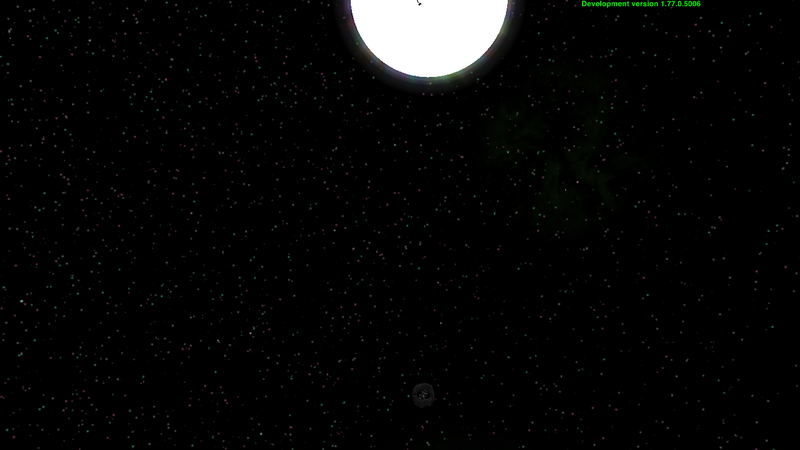
External JavaScript resources - W3Schools & Mozilla Developer Network
Win 7 64bit, Intel Core i5 with HD3000 (driver rev. 8.15.10.2696 - March 2012), Oolite 1.76.1
- Wildeblood
- ---- E L I T E ----

- Posts: 2795
- Joined: Sat Jun 11, 2011 6:07 am
- Location: Nova Hollandia
- Contact:
Re: Setting background stars & nebulas
Star count varies from system to system, and the higher the multiplier value, the more it should vary. Your screenshot is meaningless unless it was made in the same system as JazHaz's. If you want less variation (either always a lot or always a few), set a value for sky_n_stars, not star_count_multiplier.Capt. Murphy wrote:I get a hell of a lot more stars than your screenshot shows with"star_count_multiplier" = "60.0";. Along with a big performance hit. Frame rate in the 50s to 60s rather than the normal 99.
IIRC JazHaz started experimenting with the settings because he found a particular system with too few, too red stars. I keep saying people should be wary of messing with the universal settings, but my pleas keep falling on deaf ears.
- JazHaz
- ---- E L I T E ----

- Posts: 2991
- Joined: Tue Sep 22, 2009 11:07 am
- Location: Enfield, Middlesex
- Contact:
Re: Setting background stars & nebulas
Yes, thats right, not many stars and all red. I'm in [wiki] [/wiki]Usqurave in Galaxy 2.Wildeblood wrote:IIRC JazHaz started experimenting with the settings because he found a particular system with too few, too red stars. I keep saying people should be wary of messing with the universal settings, but my pleas keep falling on deaf ears.
EDIT: I am wary of using the universal settings, however I do want more stars in every system, not just in Usqurave.
JazHaz
Thanks to Gimi, I got an eBook in my inbox tonight (31st May 2014 - Release of Elite Reclamation)!Gimi wrote:Maybe you could start a Kickstarter Campaign to found your £4500 pledge.drew wrote:£4,500 though!<Faints>
Cheers,
Drew.
- Wildeblood
- ---- E L I T E ----

- Posts: 2795
- Joined: Sat Jun 11, 2011 6:07 am
- Location: Nova Hollandia
- Contact:
Re: Setting background stars & nebulas
Whoa, like that episode of Star Trek Voyager where they go to the void and there's no stars... I've noticed that in a few systems, thought it was just my computer's crappy graphics.Wildeblood wrote:No stars. Completely black sky, except for some nebulas. Not a single star. None. Zero. No fiddling with the sky settings at all, just part of Oolite's variation from system to system.
CPU: Intel i7-14700KF GPU: Nvidia GeForce RTX 4070 Ti RAM: 64GB DDR5

